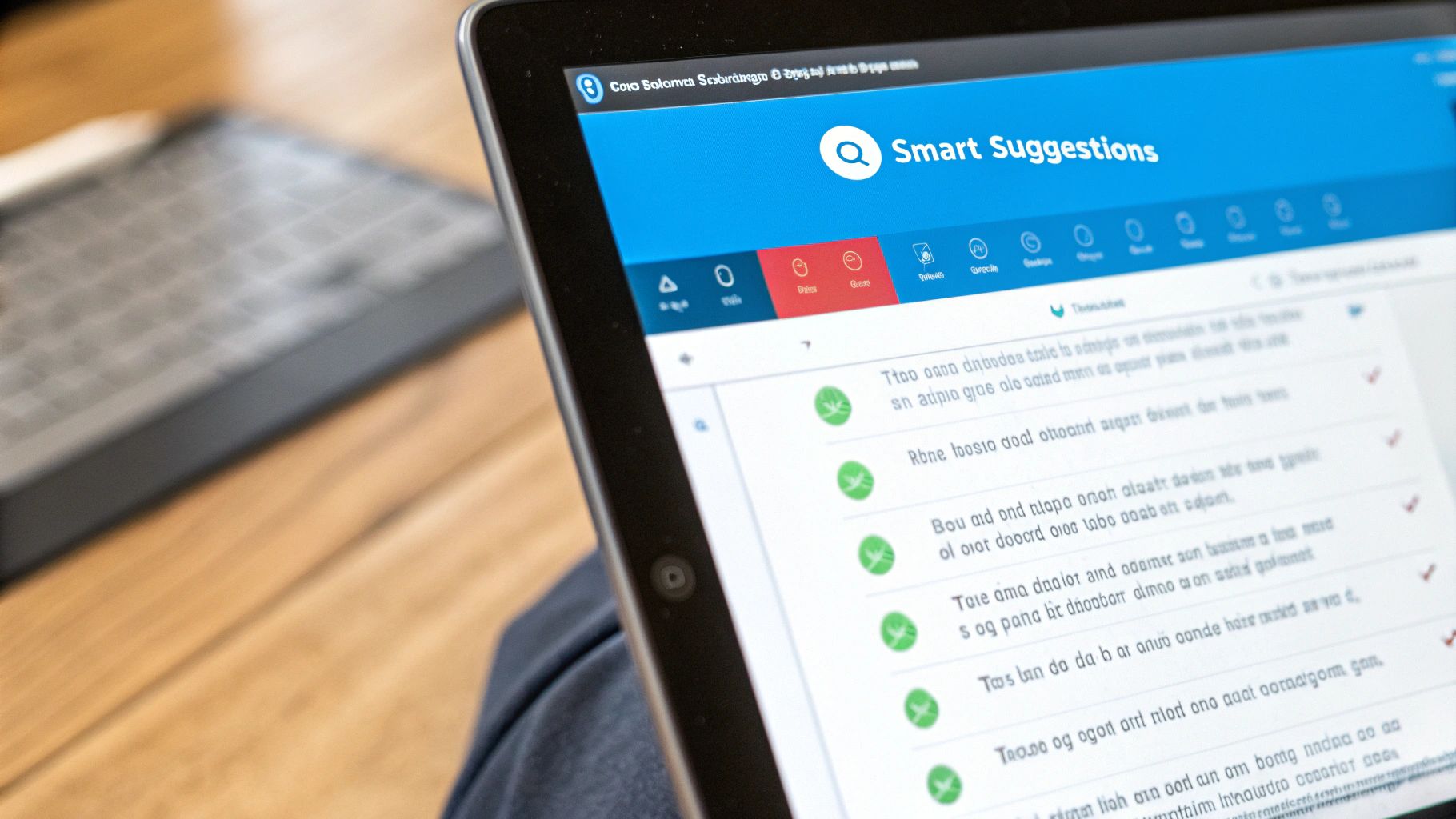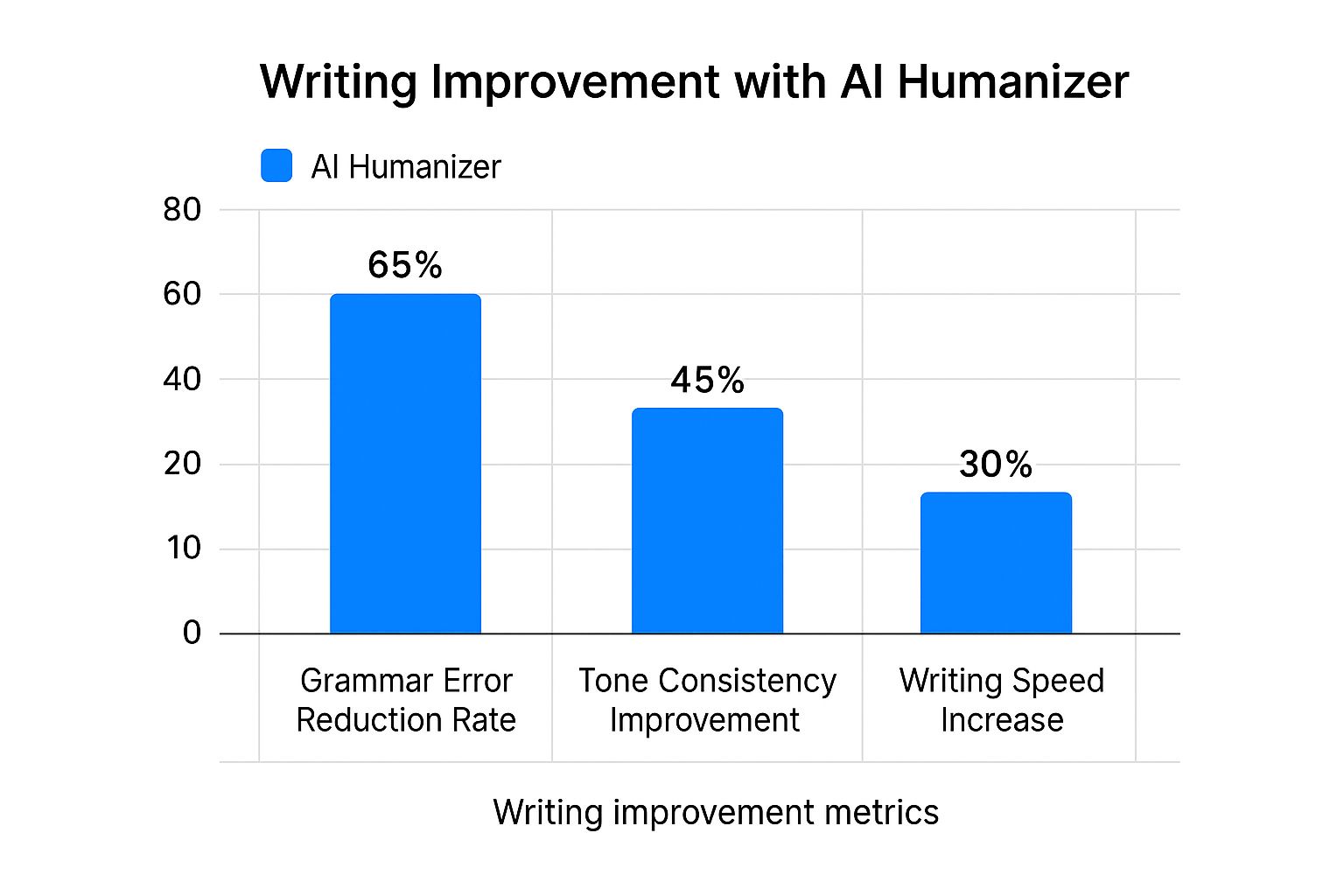Grammarly AI Humanizer Guide to Natural-Sounding Text
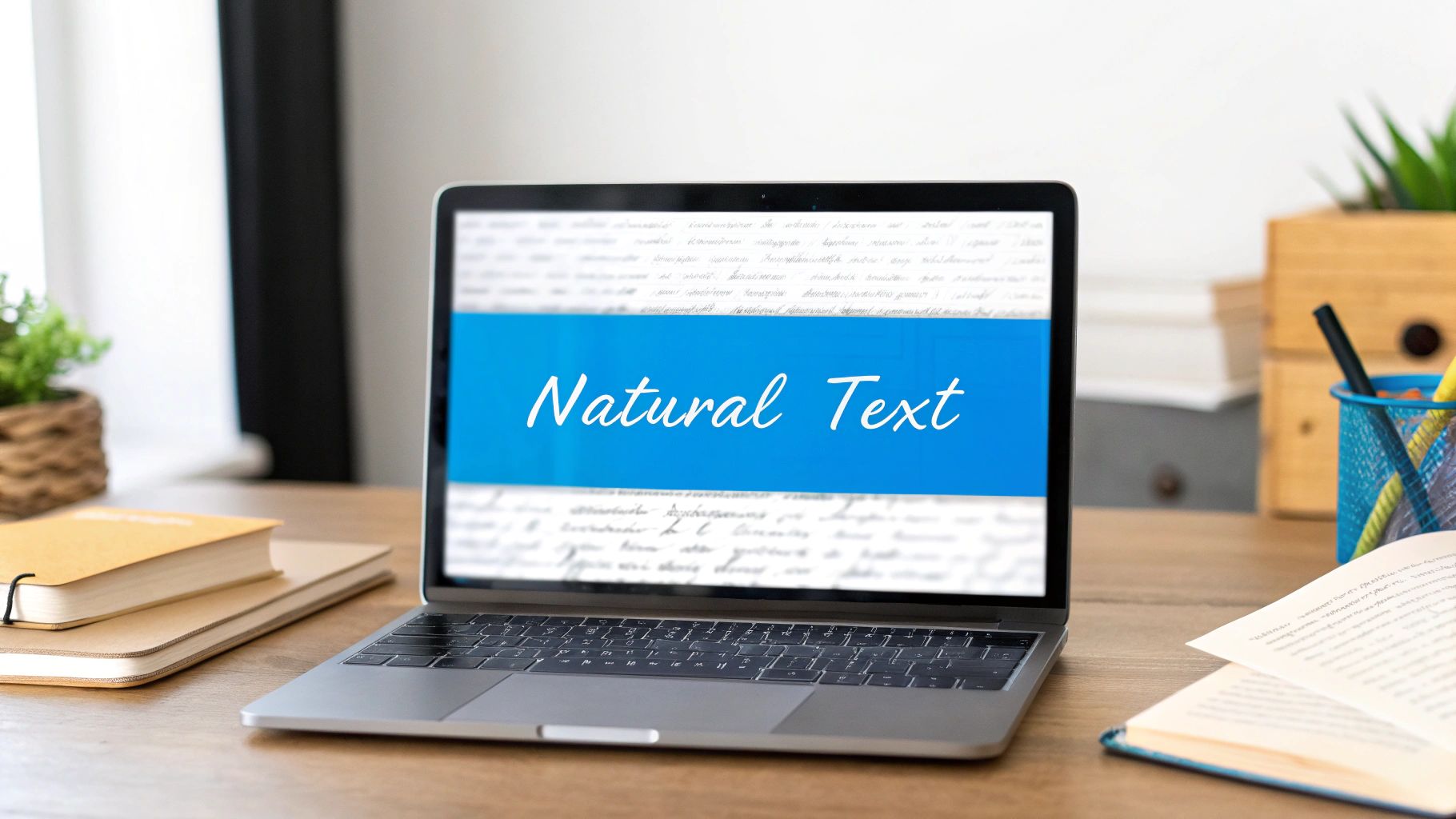
Ever read something that’s technically correct but just feels… flat? The words are all there, the grammar is perfect, but it’s completely stiff. There’s no personality, no warmth. That’s a classic sign of machine-written text, which often nails the rules of language but completely misses the art of connection.
Why Does Machine Writing Sometimes Feel Unnatural
Think of a standard text-writing program as a player piano. It hits every single note correctly and with perfect timing. But without a human musician adding feeling, rhythm, and a bit of personal style, it's just a sequence of sounds—not music. A Grammarly AI humanizer tries to be that musician, adding the subtle touches that make writing feel genuine.
The root of the problem is that writing models are taught with huge amounts of text, which makes them stick to predictable patterns and formal sentence structures. This is why the writing often comes out feeling:
- Overly Formal: It might use a complicated word when a simple one would sound more natural.
- Lacking Rhythm: Sentences tend to be the same length and follow a dull structure.
- Impersonal: The text doesn't have a distinct voice or personality coming through.
The Growing Need for a Human Touch
With machine-written text popping up everywhere—from marketing copy to school assignments and even our daily emails—the need for tools that can inject a bit of warmth and natural flow has never been greater. This challenge is especially obvious when you see things like AI-generated templates for dating profiles, where personality is everything.
This is exactly where text humanizers come in. They do more than just hunt for typos; they adjust the writing to make it sound like it was written by a real person, not a program. It's all about bridging the gap between machine-like quickness and real human connection. If you're curious to learn more, understanding how to avoid AI detection in writing offers some great ideas about what makes content feel truly genuine.
In the end, adding these human-like qualities helps your message get not just understood, but actually felt by your audience.
How Does the Grammarly AI Humanizer Actually Work?
So, how does Grammarly's AI humanizer do its thing? First off, it’s not some separate, clunky application you have to open. It’s woven directly into the writing platform that millions of people already have open all day long. That setup is its biggest win, letting you go from a clunky, robotic first version to a polished final piece without ever switching tabs.
The whole thing feels like a natural part of editing. You start with your text, maybe an email first version you got from a writing tool or a quick blog post outline. As you write or paste it into Grammarly, the suggestions start popping up, but they go way beyond just fixing typos. The humanizer is specifically looking for those stiff, predictable patterns that scream "this was written by a machine."
It’s not just about swapping out a few words here and there. The real goal is to change the entire feel of the text. It tweaks word choices to build a better emotional connection, messes with sentence structures to give it a nice rhythm, and adjusts the tone to actually match who you're talking to.
If you want to get into the details, we have a full guide exploring whether Grammarly can truly humanize AI text.
From Functional to Personable
Grammarly’s AI humanizer really focuses on three key areas to breathe some life into your writing. It's a smart way to help you connect with your readers on a more human level.
- Adjusting Formality: It can take an overly stuffy report and make it sound more approachable, or it can give a super casual email a bit more of a professional shine.
- Improving Readability: The tool is great at finding those long, tangled sentences and breaking them up. It also swaps out confusing jargon for words people actually use.
- Changing Tone: It sniffs out where your writing sounds flat or monotone and suggests changes to make it sound more confident, friendly, or persuasive.
The best part? Grammarly's AI Humanizer is offered as a useful, free tool within its main platform, which makes it incredibly easy to get to. It’s not just a basic rephrasing tool; it improves style and flow while also checking for correctness, giving you a complete editing experience in one place. This lets writers make their text sound more genuine without having to juggle a bunch of different apps.
Comparing Grammarly to Other Writing Tools
Grammarly has always been known as the go-to, all-in-one writing assistant, and its way of humanizing text follows that same path. While some tools are built just to rewrite content, the Grammarly AI humanizer is built right into its existing set of grammar, spelling, and tone checks. This creates one smooth experience where you’re not just swapping out words—you're improving the entire piece from every angle.
The biggest difference is this built-in design. A lot of separate humanizers make you copy your text, paste it into another tool, get the new version, and then paste it back. Grammarly’s suggestions just pop up inside your document, making the whole thing feel more like a helpful collaboration than a full rewrite.
Finding the Right Tool for the Job
Grammarly is fantastic for polishing up writing that's already in pretty good shape. But when you need to do a major overhaul, other tools are built for that kind of heavy work. If your main goal is to completely rework a piece to make it sound original and sail through checks for machine writing, a special rewriter is usually the better bet.
The image below shows how a built-in humanizer can boost writing metrics across the board.
This shows that these tools don't just improve quality; they make you more efficient, helping you maintain a consistent voice while cutting down on errors.
How Grammarly Measures Up
So, where does Grammarly actually stand in the world of text humanizers? Independent tests give us a pretty good picture. Testing shows that Grammarly’s technology averages a 46.2% “human-written” score on checking scales, putting it in the same ballpark as other big names like QuillBot. This proves its built-in approach gives solid, dependable results for everyday writing. You can discover more insights about these humanizer tests to see how they all stack up.
To help you decide, here's a quick breakdown of where Grammarly shines versus more specialized tools.
Feature Comparison of Writing Assistants
| Feature | Grammarly AI Humanizer | Alternative Specialized Tools |
|---|---|---|
| Primary Function | Integrated writing assistant (grammar, tone, humanizing) | Dedicated text rewriting and humanization |
| Best For | Polishing and adjusting existing text for clearness and flow | Heavy-duty rewriting to pass machine-writing checks and be original |
| Workflow | Suggestions appear directly within your document | Requires copy-pasting text into a separate platform |
| Originality | Improves readability and style of existing content | Focuses on creating 100% unique, plagiarism-free versions |
| Ease of Use | Extremely high; works smoothly in the background | Simple, but involves an extra step in the writing process |
In the end, the right tool comes down to what you’re trying to do. For everyday improvements and adding a human touch to your writing, Grammarly is a fantastic, built-in option. But for those times you need to completely change a piece and guarantee originality, a dedicated tool is the way to go.
Putting Humanized Text to Work
The real test of any tool is how it performs when you're actually on the clock. So let's move past the technical stuff and look at where humanized text makes a real difference. These tools aren't just about fixing typos; they're about building genuine connections through clearer, more personable writing.
Picture a marketer trying to come up with social media updates. A writing program can spit out five different captions for a new product in seconds, but they'll probably all sound a little… generic. Running them through a humanizer lets the marketer inject some personality and warmth, creating posts that actually connect with people instead of just filling a feed.
Or think about a student staring down a clunky, machine-written paragraph for a big essay. All the facts are there, but the tone is stiff and robotic. A tool like the Grammarly AI humanizer can smooth out the awkward phrasing, making the argument far more persuasive and easier for a professor to follow. It’s about adjusting the flow without losing the core message.
Real Scenarios and Better Outcomes
These examples show how starting with a machine-made version and then adjusting it can save a ton of time while producing a much better final product. The goal isn't just to sound less like a machine—it's to communicate more effectively, period.
Here are a few common situations where this approach really shines:
- Project Managers: Writing clear, friendly emails to a team is crucial for morale. A humanizer can soften overly formal language, making announcements and requests feel more collaborative and less like a command from on high.
- Customer Support: Using a program to answer frequently asked questions is efficient, but customers can tell when they're talking to a machine. Humanizing those responses makes them feel more empathetic and genuinely helpful.
- Content Creators: The challenge of turning a pile of research notes into an interesting blog post is real. A machine-written version provides the skeleton, and a humanizer adds the voice and personality that keeps readers hooked.
By focusing on the human touch, you turn functional text into compelling communication. This simple step can be the difference between a message that gets ignored and one that gets people to act.
These tools let you layer your own judgment and style onto a machine-made foundation. For anyone looking to step up their writing game, learning how to humanize content effectively is a skill that pays off.
The Real Business Value of Human-Sounding Writing
Clear, personable writing isn't just a "nice-to-have" in business; it's a direct line to your bottom line. When your communication feels human, it builds a genuine connection and makes customers feel seen and valued. This isn't just theory—it turns into real results like higher satisfaction and stronger brand loyalty. A tool like a Grammarly AI humanizer is more than just a proofreader; it's a way to strengthen those vital customer relationships.
Put yourself in the customer's shoes for a second. An email that's warm and easy to follow is worlds more effective than one that comes across as cold and robotic. That human touch makes every interaction smoother, leaves a lasting positive impression, and keeps people coming back for more.
Connecting Communication to Key Metrics
Investing time in better writing is one of the smartest business decisions you can make. Clear communication has a measurable impact on performance, and the numbers back it up.
One study found that when teams lost access to their writing support tools, Customer Satisfaction (CSAT) scores dropped by a huge 20%. Newer employees felt the impact the most. This really drives home how much effective communication—often polished by these tools—is tied to important business outcomes. You can learn more about these communication findings and how they play out in the workplace.
Better writing directly contributes to better business. It reduces misunderstandings, improves customer interactions, and in the end, strengthens your brand's reputation.
For any business that wants its writing to truly connect, exploring some tips and techniques for natural writing is a great next step. The small effort it takes to humanize your content pays off in a big way, helping you build a loyal customer base and a more profitable business.
Common Questions About Text Humanizers
Alright, let's wrap this up by tackling some of the most common questions people ask about text humanizers. Getting straight answers will help you figure out where these tools fit in your work and if they're the right choice for you.
Can Machine-Writing Checkers Still Spot Text From the Grammarly AI Humanizer?
Here's the thing: while the Grammarly AI humanizer is great at making text sound more natural, some machine-writing checkers might still flag it. Its main job is to polish the tone and flow for your human readers, not necessarily to make the text totally invisible to other programs.
In the end, whether it gets flagged often depends on how robotic the original machine-written version was and which of Grammarly's suggestions you decide to use.
Is the Grammarly AI Humanizer Free to Use?
Yes, there's a free version of the AI humanizer built into Grammarly's standard writing assistant. It gives you some solid, basic suggestions to improve the text's tone and readability.
For the more heavy-duty style adjustments and a wider array of advanced edits, you'll need to jump up to their Premium subscription. That's where the really powerful writing improvements live.
How Is a Humanizer Different from a Paraphrasing Tool?
This is a great question, and it's where a lot of people get mixed up. A paraphrasing tool is all about rewording. It swaps out words and shuffles sentence structures, mostly to help you avoid plagiarism. A humanizer, however, plays a completely different game.
A humanizer’s real purpose is to dial in the tone, style, and natural rhythm of the writing. It’s less about just saying the same thing with different words and more about making the text feel authentic and engaging—like a real person is speaking to you.
For tasks that need more than just a style adjustment, Word Spinner stands out. It's designed for advanced rewriting, helping to make content sound natural, avoid machine-writing checks, and produce a 100% plagiarism-free result.
When Should I Use a Humanizer Instead of Writing from Scratch?
A humanizer is your best friend when you’ve got a solid first version from a writing tool, but it just sounds… well, robotic. It's a huge time-saver for adding that final layer of polish and personality to existing content.
But if you’re trying to share a deeply personal story or nail a very specific brand voice, starting from scratch is usually the better move. Even then, a humanizer can be a great final step to smooth out any rough edges before you publish.
For those who need to go a step further and ensure their content is not only natural but also completely original and undetectable, Word Spinner offers a more advanced approach. It’s built to produce 100% plagiarism-free text that keeps that essential human touch, making it an excellent alternative for serious academic and professional writing.