Why Is My Writing Being Detected as AI? Top Reasons Explained
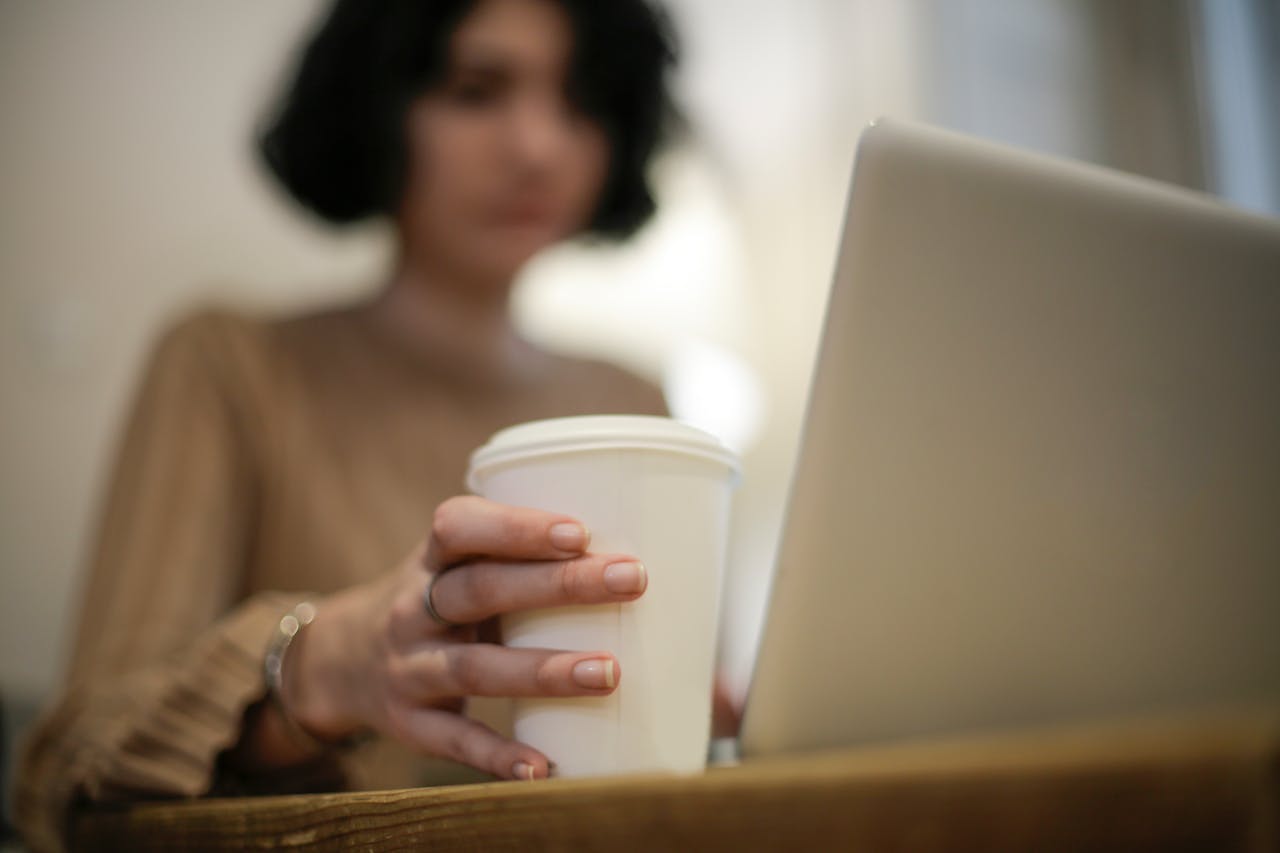
AI Detection in Writing
Content can sometimes be flagged as AI-generated, leaving you to wonder, “Why is my writing being detected as AI?” The answer is that detection tools often look for common words, phrases, and patterns found in AI written text. If you want your writing to feel more human and avoid AI detection; Word Spinner is the solution.
Understanding AI Detection Tools
AI detection tools are designed to analyze text and determine whether it was generated by a human or an AI system. These tools boast an accuracy rate of around 80%, which means they incorrectly classify one in every five pieces of writing, including human-written content such as the US Constitution (East Central College). They can be particularly unreliable, yielding false positives, especially in documents written by non-native English speakers.
Here’s a quick overview of how these tools typically function:
| Detection Method | Description |
|---|---|
| Linguistic Analysis | Evaluates grammar, syntax, and vocabulary used. |
| Phrase Recognition | Identifies common phrases found in AI writing. |
| Contextual Understanding | Assesses the context and tone of the content. |
Words and Phrases Triggering AI Detection
Certain words and phrases are frequently used by AI in their outputs and can increase the likelihood of your writing being flagged as AI-generated. AI chatbots often use metaphorical and progressive language, such as “elevate,” “tapestry,” “leverage,” and “journey.” Additionally, words like “foster,” “paramount,” and “comprehensive” are commonly employed as they help convey authority and support a positive atmosphere (AI Phrase Finder).
To give you a clearer understanding, here’s a list of words that may trigger AI detection:
| Common AI Words | Context |
|---|---|
| Elevate | Used to imply improvement or enhancement |
| Leverage | Often indicates making the most of something |
| Comprehensive | Suggests a thorough and complete approach |
| Innovative | Implies new methods or ideas |
| Proven | Indicates reliability or trustworthiness |
Being mindful of these terms while writing can help you create content that appears more human and less like it’s generated by AI. For a deeper dive into what words trigger AI detection, check out our article on what words trigger ai detection?.
If you’re concerned about your content being flagged, tools like Word Spinner can assist in humanizing your writing. Features like the AI Detection Remover can help restructure your content, making it sound more authentic. By understanding AI detection tools and the specific trigger words, you can better navigate the complexities of writing while maintaining your unique voice.
Word Spinner and AI Evasion
As a writer, you may be wondering why is your writing being detected as AI? One effective tool at your disposal is a Word Spinner, designed to help you humanize content and avoid detection by AI tools.
Features of Word Spinner
Word Spinner offers a variety of features aimed at enhancing your writing while reducing the likelihood of it being flagged as AI-generated. Key features include:
| Feature | Description |
|---|---|
| AI Detection Remover | This tool rewrites your text to make it undetectable by AI detection tools (Word Spinner). |
| Humanization | Word Spinner humanizes text, ensuring it sounds authentic and resonates with your personal style (Word Spinner). |
| Writing Templates | Users can choose from over 50 pre-made AI writing templates for diverse content needs, streamlining the writing process (Word Spinner). |
| Customization | You can tailor your rewritten content to align with your voice and tone, making it more personal and engaging. |
| Proven Effectiveness | The tool has helped produce over 75 million words while helping to bypass AI detection (Word Spinner). |
These features make Word Spinner an excellent resource for writers looking to enhance their original work while avoiding AI detection.
Using Word Spinner to Avoid AI Detection
To effectively use Word Spinner for avoiding AI detection, follow these steps:
- Input Your Text: Start by entering the text you want to rewrite into the Word Spinner interface.
- Select a Template: Choose an appropriate writing template that fits your type of content. This helps in generating ideas and maintaining structure.
- Utilize Humanization Tools: Use the AI Detection Remover and other humanization features to rewrite your text, ensuring it maintains an authentic tone and voice.
- Add Personal Touches: Adjust the rewritten text to fit your style. Adding personal anecdotes or unique phrases can further reduce the chances of detection.
- Review for Clarity: After using Word Spinner, review the final output for clarity and coherence. This ensures the content is not only compliant but also engaging.
By incorporating these steps, you can create content that is less likely to trigger AI detection while still reflecting your unique writing style. If you’re curious about specific elements that trigger AI detection, explore our article on what words trigger ai detection?. For a deeper understanding, check out what are the errors in ai detectors and see how to navigate the challenges of AI technology.