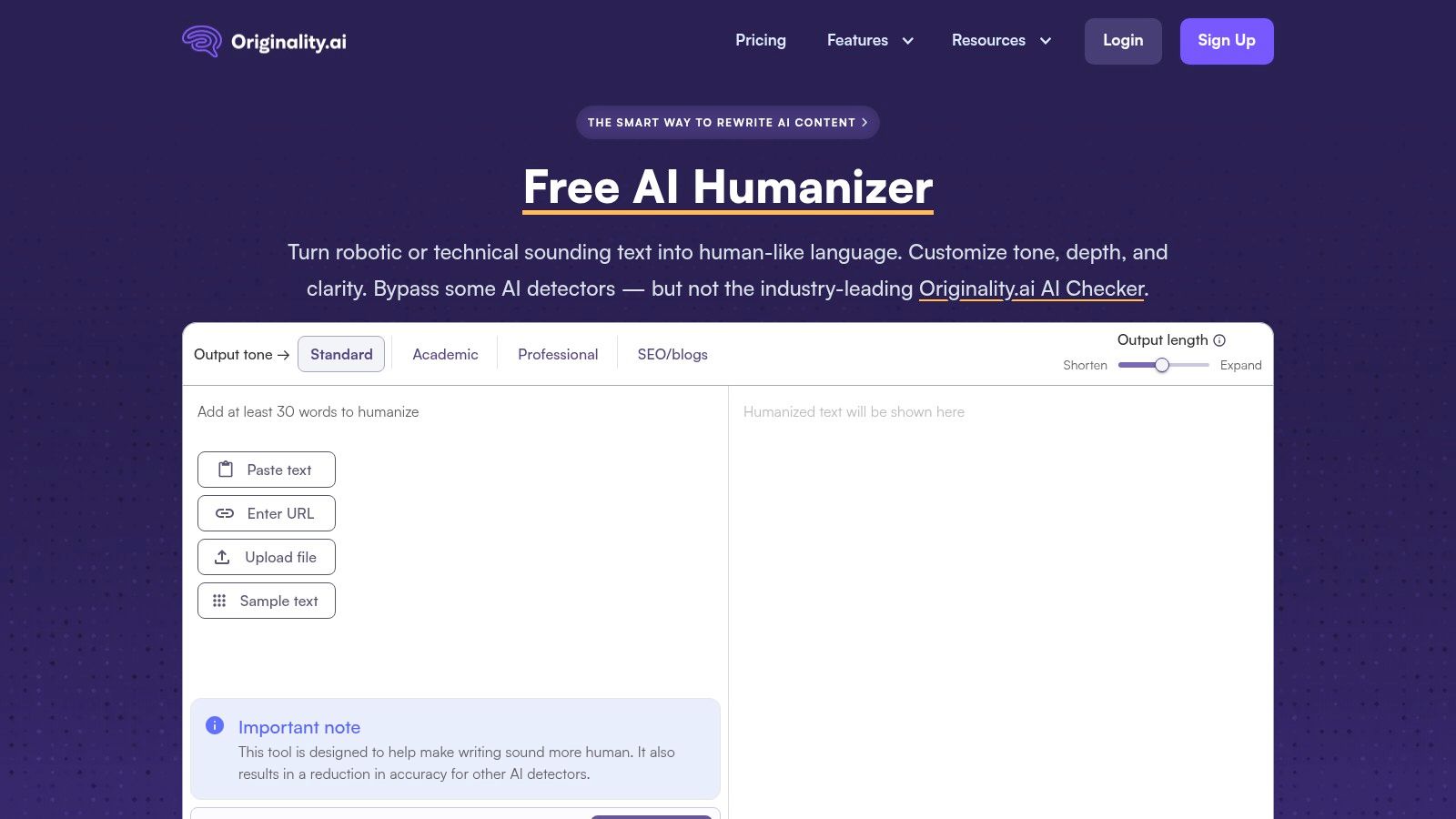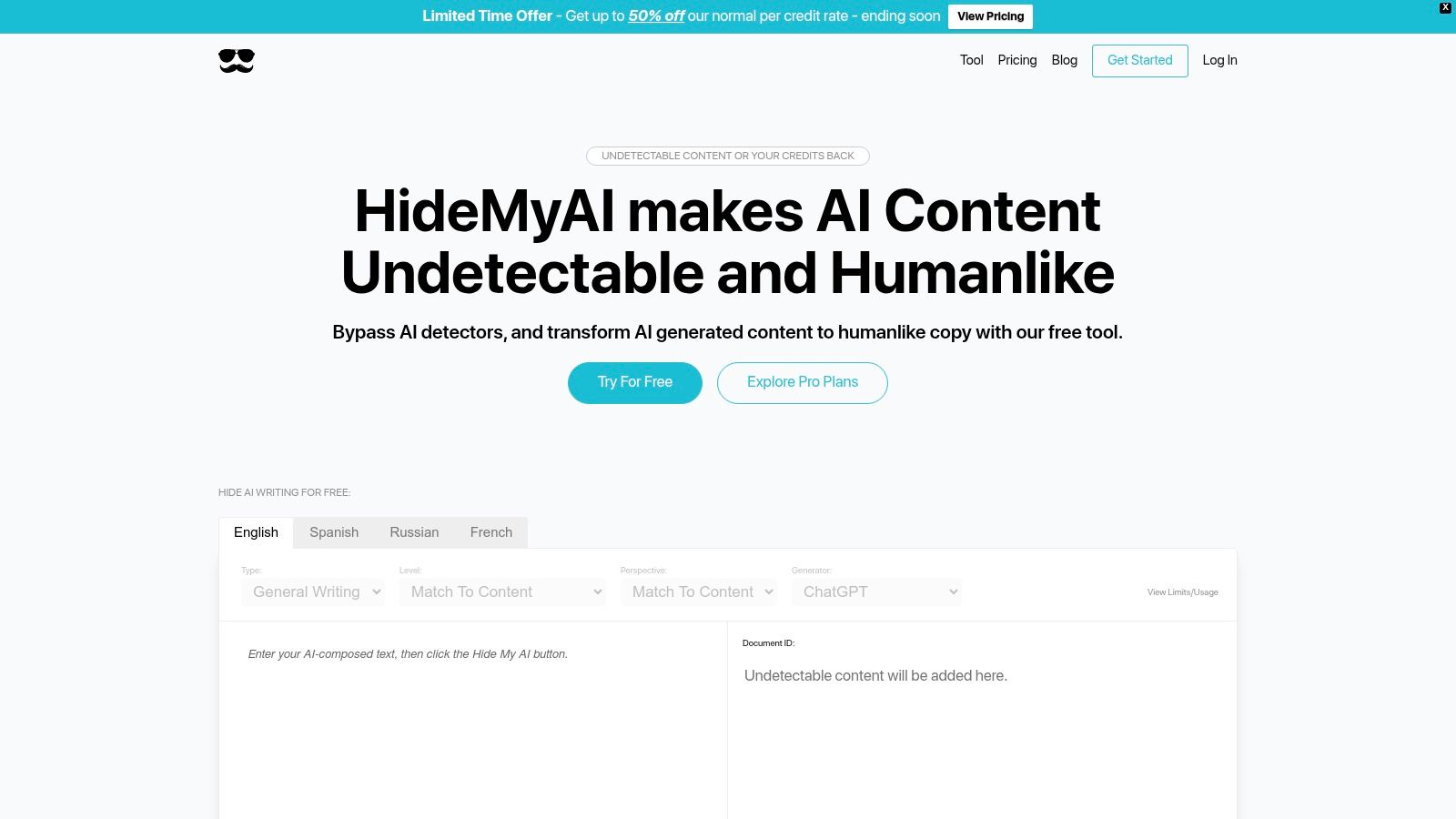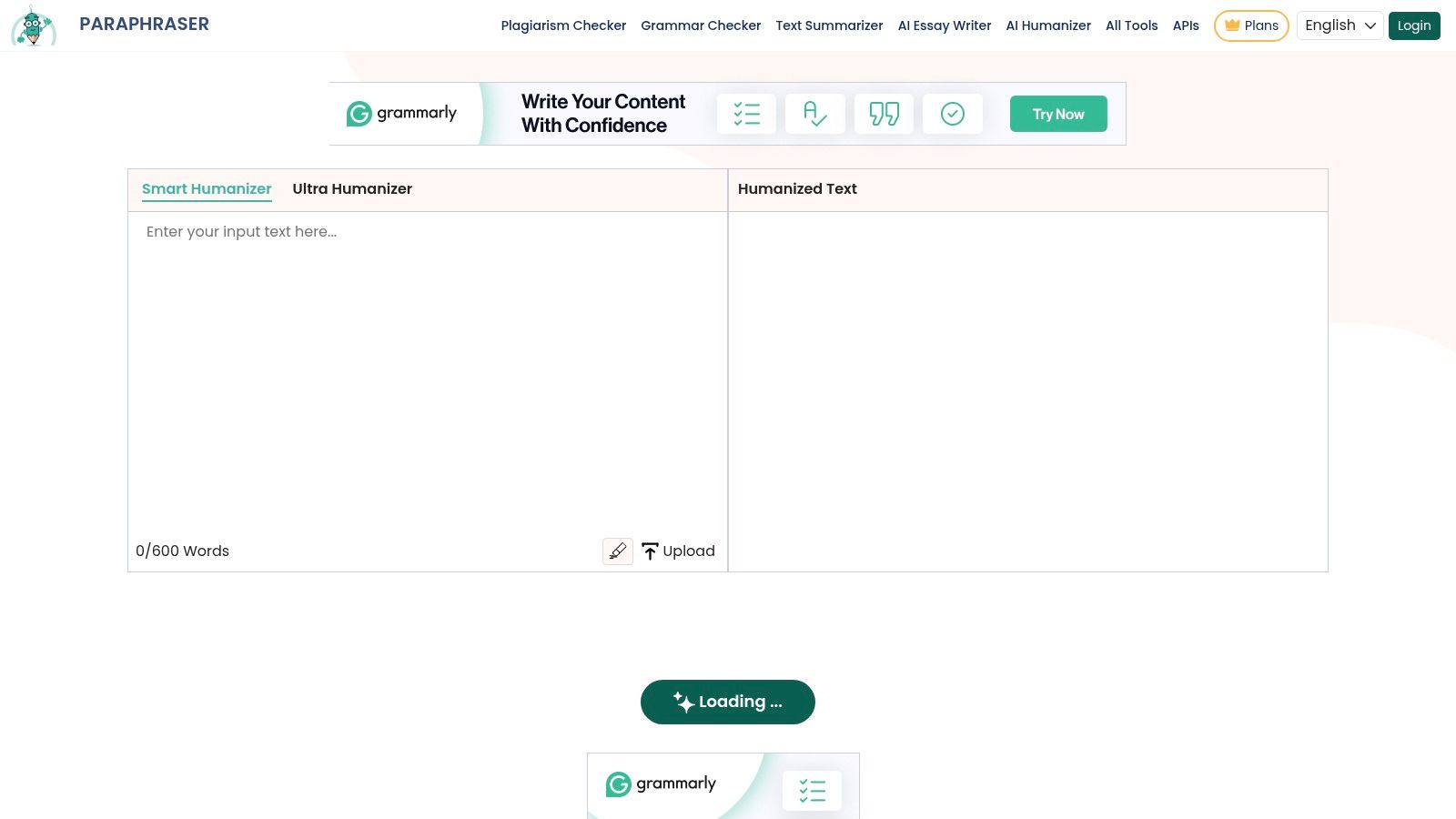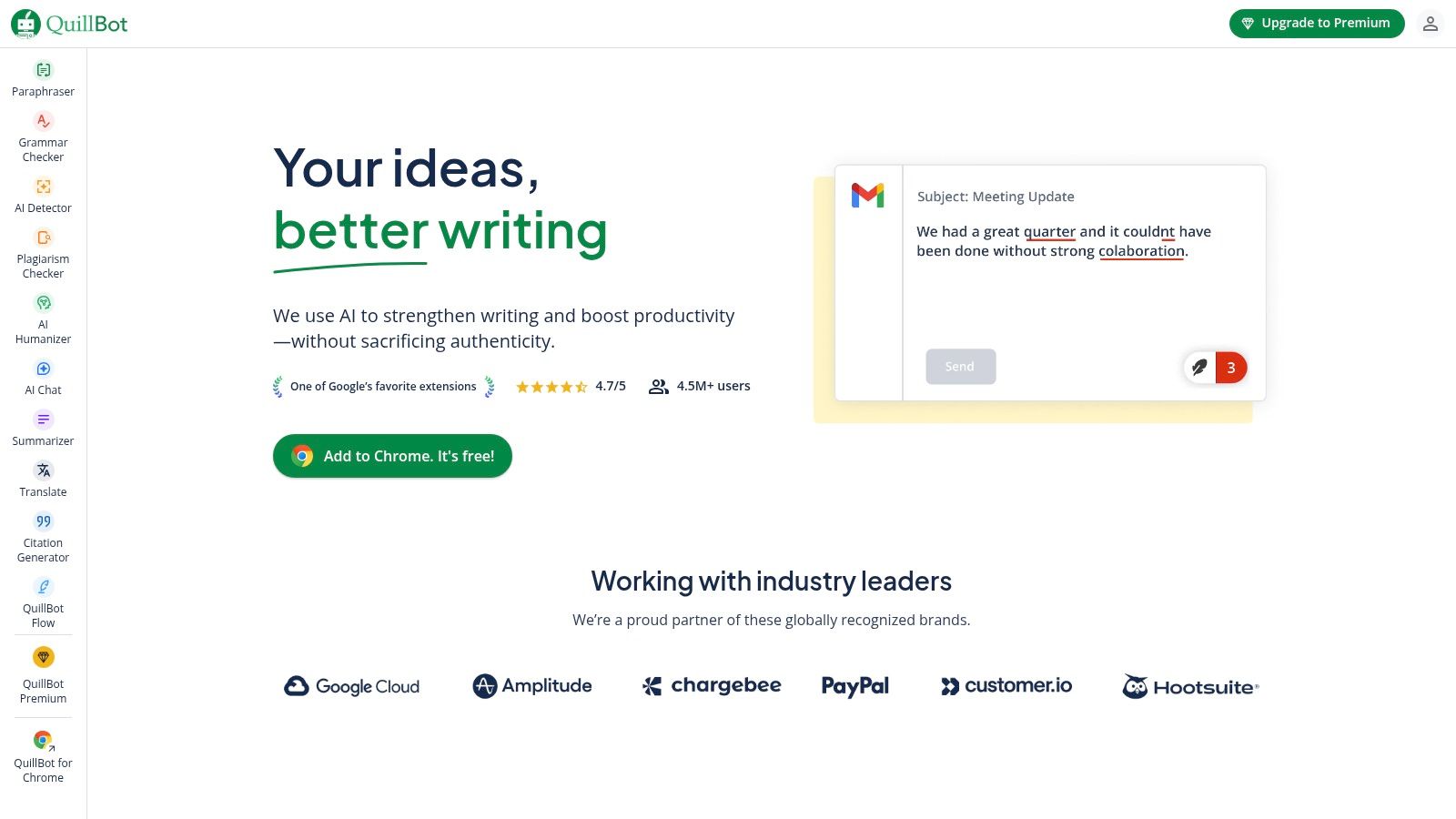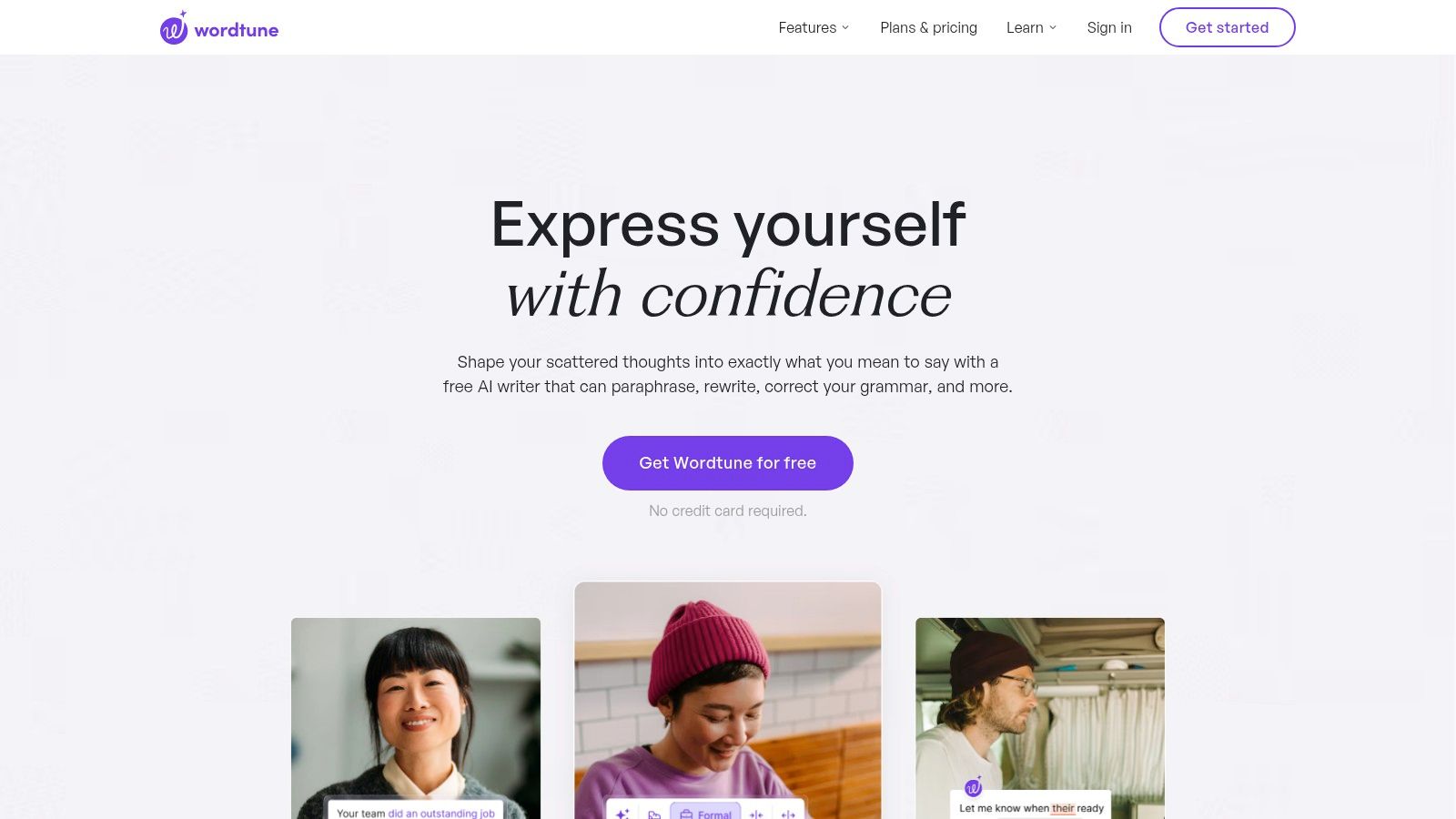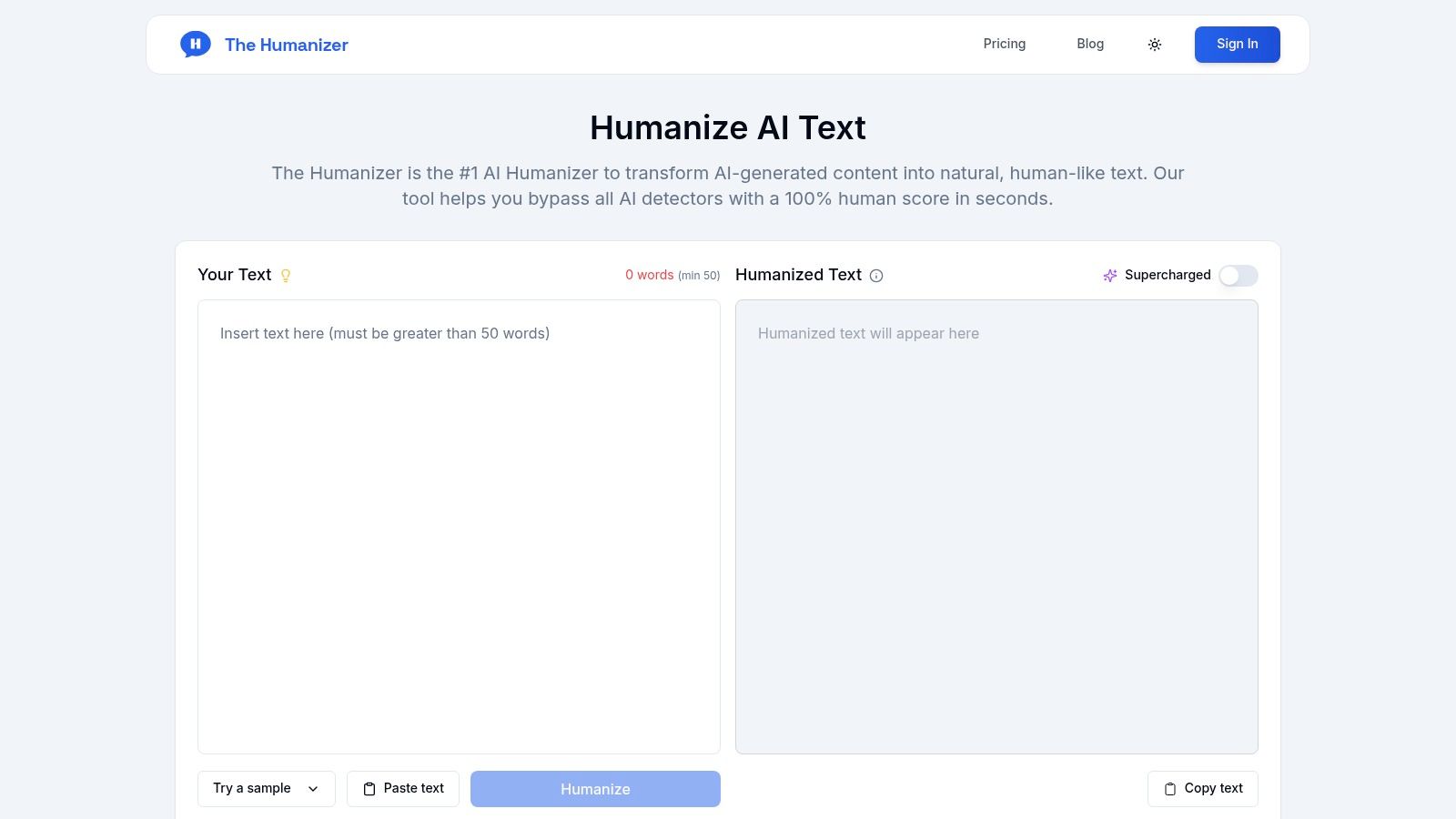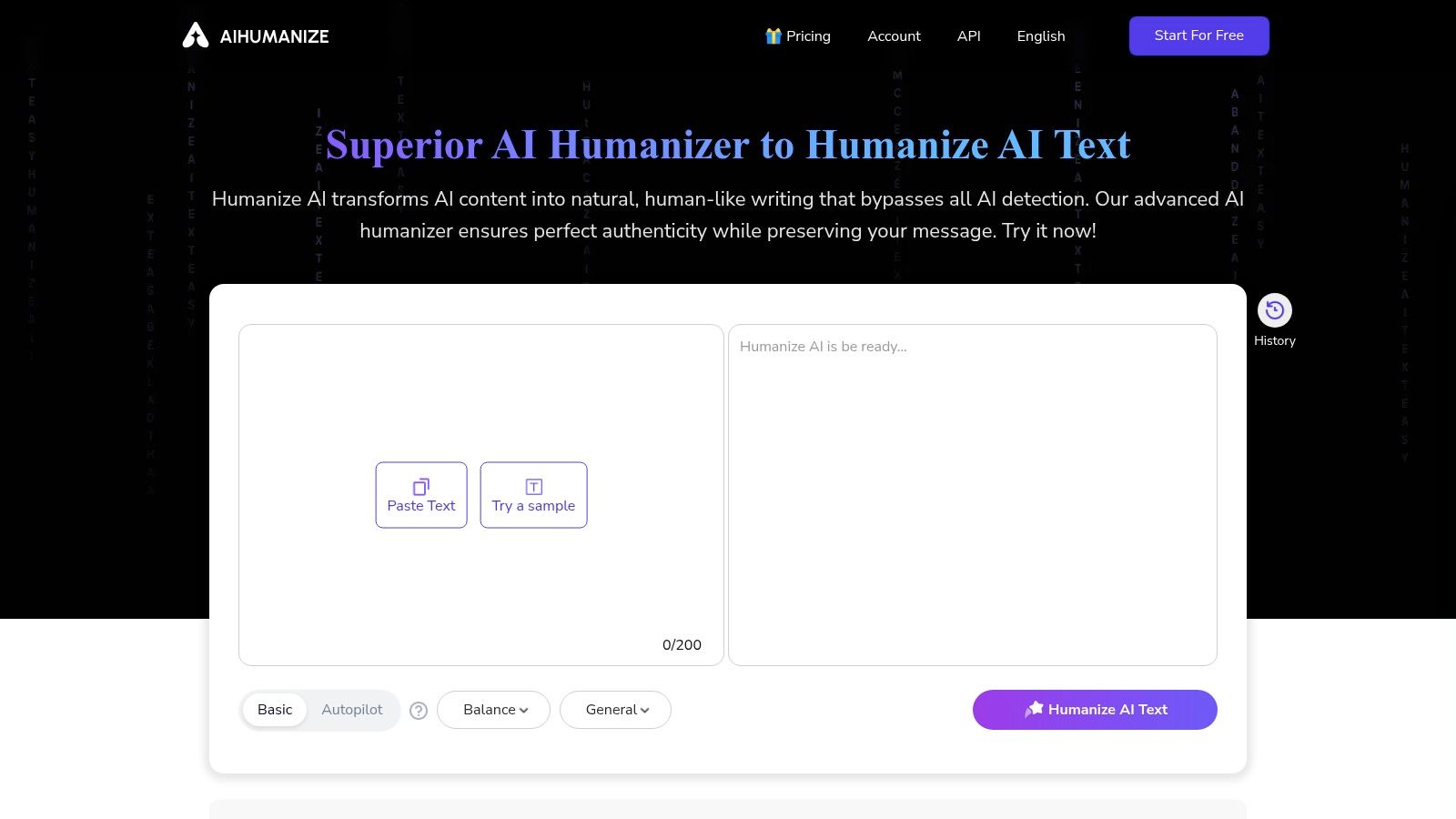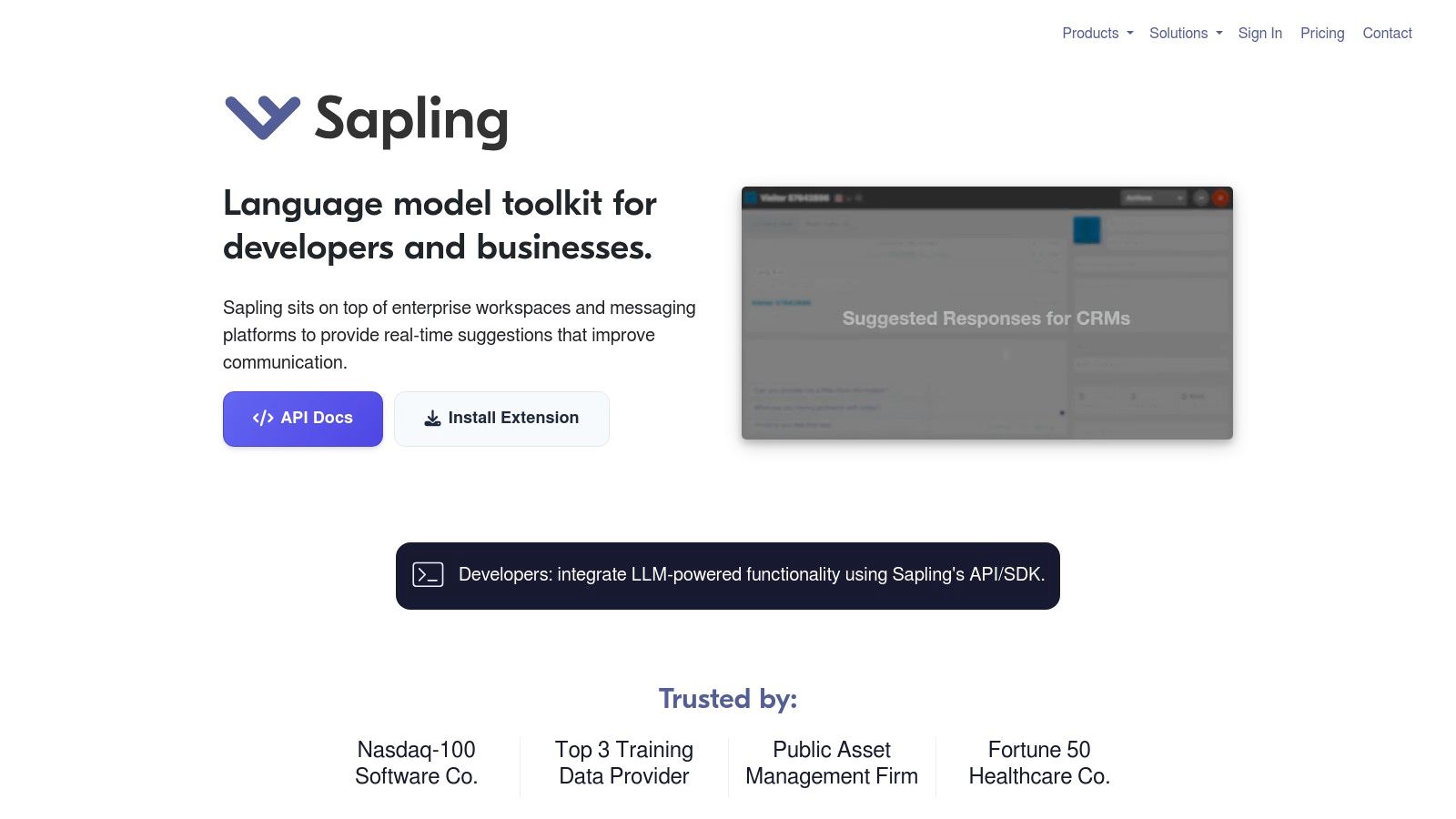12 Best Free AI Humanizer Tools for Writers in 2025

In 2025, writers, marketers, and students often use AI for first drafts. The problem? This can create text that sounds robotic and gets flagged by AI detectors. The main challenge is making this AI content sound human without spending hours rewriting it by hand. This guide cuts through the clutter to give you a clear list of the best free AI humanizer tools out there today. We’ve tested each platform to help you find the right fit, whether you're a student trying to avoid plagiarism checkers, a marketer improving ad copy, or a blogger who wants a more personal tone.
As a writer, using these AI humanizer tools can help you automate repetitive tasks and save time, freeing you up to focus on the creative side of your work. Each tool on this list has a detailed breakdown of its features, an honest look at its pros and cons, and examples of how to use it. We've included direct links and pictures to make your decision easier. Forget the sales talk; this article gives you practical tips to bypass AI detection, make your writing easier to read, and add a real human touch to your AI-assisted work.
1. Word Spinner
For those seeking to transform AI-generated text into content that is both natural-sounding and bypasses detection, Word Spinner stands out as the leading choice. It offers advanced rewriting that goes beyond simple word swapping, restructuring sentences to ensure the final output is engaging, contextually accurate, and guaranteed to be 100% plagiarism-free. This makes it an invaluable tool for anyone from students and academics to marketing professionals. Its powerful engine is specifically designed to remove the patterns that AI detectors look for, making your content appear authentically human-written.
What truly sets Word Spinner apart is its specialized functionality tailored to specific high-stakes writing tasks. The platform's integrated AI Detector allows users to first diagnose their text before applying advanced humanization algorithms. This two-step process ensures a more effective and nuanced rewrite, addressing the core patterns that trigger AI flags. For academic users, the Scholar Mode is a game-changer, providing real-time citations and access to verified sources to uphold research integrity. This feature is particularly crucial for students and researchers aiming to ethically leverage AI assistance without compromising academic standards.
Key Features & User Experience
- Customization: Access over 50 built-in templates and 30+ tones of voice, allowing precise control over the final output for everything from blog posts to technical papers.
- Global Reach: With support for over 100 languages, it’s an excellent tool for non-native English speakers and global marketing teams.
- Accessibility: A highly-rated Chrome extension integrates its capabilities directly into your workflow, whether you're using Google Docs, WordPress, or social media platforms.
Expert Insight: The strength of Word Spinner lies in its dual focus on bypassing AI detection and enhancing content quality. While many tools simply rephrase text, Word Spinner restructures it for better flow, clarity, and human-like cadence, making it a superior choice among the best free AI humanizer tools for writers in 2025.
Pros & Cons
| Pros | Cons |
|---|---|
| Produces 100% original content that consistently bypasses AI detection. | Full pricing details require exploration beyond the initial landing page. |
| Specialized academic tools like Scholar Mode and real-time citations. | Advanced features may present a slight learning curve for first-time users. |
| Versatile templates and tone options for diverse content needs. | |
| A user-friendly interface and a convenient Chrome extension enhance productivity. |
Getting Started
Word Spinner offers a free 5-day trial, providing full access to its premium features. This trial is an excellent way to test its capabilities on your own projects before committing to a subscription.
Learn More: Visit Word Spinner
2. Originality.ai
Originality.ai takes a unique, two-in-one approach by combining a free AI humanizer with its famous AI detection tool. This lets writers not only humanize their text but also see right away if it might be flagged by advanced detectors. This transparency makes it a great choice for people who need to be careful with AI-assisted writing, like students or professionals in academic or corporate jobs. Its simple, no-fuss interface lets you paste text or upload a file and get a rewritten version in seconds.
The platform is designed for responsible use, offering clear insights into what humanization can and can't do. While other advanced tools focus on deep rewriting, Originality.ai promotes an ethical process by showing you how the text performs against its own detection algorithms.
Key Features & Analysis
- Free Humanizer: The tool is completely free for one-time text conversions, making it perfect for quick jobs like humanizing a blog post introduction or an important email.
- Adjustable Controls: You can choose different tones (like Academic or Blog) and change how much the text is rewritten, giving you control over the final style.
- Integrated Suite: It works with AI detection, plagiarism, readability, and fact-checking tools, offering a complete workflow for content quality (though these extra tools require credits).
Website: https://originality.ai/ai-humanizer
| Pros | Cons |
|---|---|
| Truly free utility for testing humanization | Humanized text may still be detected by design |
| Clear, responsible-use guidance | No bulk processing in the free version |
| Integrated detection provides useful feedback | Requires paid credits for the full suite of tools |
3. Undetectable AI
Undetectable AI presents itself as a specialized tool focused on making AI-generated text bypass detection. It pairs a strong humanizer with a built-in AI detector, letting users rewrite content and immediately check how well it works against different algorithms. This dual feature is especially helpful for professionals who need their AI-assisted content to look human-written, from marketers polishing ad copy to academics getting research papers ready. The platform is known for its confident marketing and a highly-rated browser extension.
It provides several rewriting modes and tries to match the writing level of the original text, which helps keep it authentic. The free trial is a good way to test its features, making it one of the more accessible options among the best free AI humanizer tools for writers in 2025. While its main goal is to bypass detection, the rewritten text can also be much easier to read and flow better. Learn more about Undetectable AI and its performance in various scenarios.
Key Features & Analysis
- Multiple Rewrite Modes: Users can pick from light, standard, or deep rewriting to control how much the text is changed, balancing humanization with keeping the original meaning.
- Convenient Chrome Extension: Its highly-rated (4.9/5) browser extension lets you humanize text on the fly right in your workflow, without having to switch tabs.
- Flexible Access: The tool offers a free trial to start, with subscription options that include credits that don't expire, suiting both occasional and frequent users.
Website: https://undetectable.ai
| Pros | Cons |
|---|---|
| Free trial and flexible subscription plans | Bypass claims have variable results depending on the detector |
| Convenient and highly-rated browser extension | Deep rewriting can sometimes alter the original intent |
| Includes built-in AI detection for instant checks | The free trial has limitations on word count |
4. HideMy.AI
HideMy.AI offers a solid solution for writers who need to process a lot of content, using a credit-based system that starts with a free tier. It provides a unique guarantee: if its humanized text is still flagged as AI-written, it will refund the credits used for that job, according to its terms. This confidence, along with features like bulk uploads and team access, makes it a great choice for businesses, agencies, and busy content creators who need reliable, high-volume humanization.
The platform is built around a clean dashboard where users can easily upload documents, check their processing history, and manage credits. Unlike many free tools that are just for single-use text boxes, HideMy.AI is designed for a continuous workflow. Its support for content in multiple languages also makes it more appealing to a global user base.
Key Features & Analysis
- Generous Free Credits: New users get free credits when they sign up, allowing them to fully test the platform's features before buying a plan.
- Bulk & Team Features: Supports processing many documents at once and team collaboration, making it ideal for scaling up content production efficiently.
- "Undetectable or Credits Back" Guarantee: Offers a promise to return credits if the output is flagged by AI detectors, giving users some peace of mind.
- Pay-As-You-Go Flexibility: Credits don't expire, offering a flexible and budget-friendly model for users with changing needs.
Website: https://hidemy.ai
| Pros | Cons |
|---|---|
| Free starter credits for extensive testing | Guarantee is for credits back, not a cash refund |
| Excellent for bulk processing and team workflows | Requires creating an account to access the tool |
| Supports multiple languages | The free tier is limited by the initial credit amount |
5. HIX Bypass (HIX.AI)
HIX Bypass shines in the crowded AI humanizer market with its impressive ability to handle multiple languages, making it a great tool for global content creators. By supporting over 50 languages, it helps writers not only humanize English text but also adapt AI-generated content for international audiences. Its simple interface allows for a quick copy-paste-convert process, with several rewriting modes to adjust the output's strength.
This platform is especially useful for people managing multilingual websites or marketing campaigns who need to ensure their content sounds natural in different regions. While many tools only focus on English, HIX Bypass offers a flexible solution for breaking down language barriers in AI-assisted writing. Its connection to the wider HIX.AI suite also provides a path to more complete writing and editing tools for those who need them.
Key Features & Analysis
- Extensive Language Support: The ability to process and humanize text in over 50 languages is a huge plus, setting it apart from many competitors.
- Multiple Transformation Modes: Users can choose between Fast, Balanced, and Aggressive modes, giving them control over how much the text is rewritten to fit their needs.
- Integrated AI Detection: It includes a built-in checker to help you see how effective the humanization is, giving you instant feedback on whether the text is likely to be flagged.
Website: https://bypass.hix.ai/humanize-ai
| Pros | Cons |
|---|---|
| Excellent for international and multilingual content | Advanced features and higher limits are paywalled |
| Simple paste-and-humanize workflow | Pricing details can sometimes be inconsistent |
| Free trial available for testing small inputs | Output still requires a final human check for nuance |
6. Paraphraser.io – AI Humanizer
Paraphraser.io provides a simple and easy-to-use AI humanizer that is completely free and doesn't require you to sign up. This makes it a great option for writers who need to quickly get rid of a robotic tone or make AI-generated text easier to read without any hassle. Its main strength is its simplicity; you can paste text, upload a file, and get a humanized version in seconds. This is perfect for quick edits on emails, social media posts, or first drafts of blog posts.
The platform is designed for efficiency, with its humanizer being just one of several modes in a larger set of paraphrasing tools. While it focuses on improving flow and natural language for everyday writing, it's a standout choice among the best free AI humanizer tools for writers in 2025 because of its unlimited use policy, which is rare for a free service.
Key Features & Analysis
- Free and Unlimited Use: The AI humanizer mode is truly free with no daily limits, so you can use it as much as you want without worrying about credits.
- Multiple Paraphrasing Styles: Besides humanizing, you can choose other modes like "Fluency" or "Creative" to get different writing styles.
- No Sign-Up Required: You get instant access to the tool without needing to create an account or share personal information, which is perfect for one-time tasks.
- Integrated Tool Ecosystem: It's part of a bigger platform that includes a summarizer, grammar checker, and translator, offering a versatile writing toolkit.
Website: https://www.paraphraser.io/ai-humanizer
| Pros | Cons |
|---|---|
| Completely free with unlimited usage | Free version's output can be less sophisticated |
| No registration or login needed for access | Lacks advanced controls for tone or rewrite depth |
| Part of a versatile, multi-tool platform | Humanized text may not always bypass AI detectors |
7. QuillBot (Paraphraser + AI Humanizer)
QuillBot is one of the most well-known and widely used names in the paraphrasing world, serving as a trustworthy AI humanizer for daily writing needs. Its main strength is its user-friendly interface and smooth integration with browsers and popular writing programs like Google Docs and Microsoft Word. This makes it an incredibly handy tool for writers who need to quickly rephrase sentences, adjust the tone, or improve the flow of their text without leaving their main workspace.
While many advanced tools aim for deep rewrites to avoid detection, QuillBot is excellent at basic text improvement. It's a great choice for non-native English speakers, students polishing essays, or professionals touching up an email. Its reliability and simple approach have made it a favorite resource for millions of users looking for one of the best free AI humanizer tools for writers in 2025.
Key Features & Analysis
- Generous Free Tier: The free plan lets you paraphrase up to 125 words at a time with access to Standard and Fluency modes, which is enough for short pieces of content.
- Multiple Integrations: QuillBot has extensions for Chrome, Google Docs, and Microsoft Word, so you can humanize and rewrite text directly where you work.
- Built-in Suite: The platform includes a free Summarizer (up to 1,200 words), Grammar Checker, and Citation Generator, making it a versatile assistant for academic and professional writing. You can learn more about its capabilities by reading an AI humanizer tools review.
Website: https://quillbot.com
| Pros | Cons |
|---|---|
| Highly trusted brand with a dependable UX | Strict 125-word limit on the free paraphraser |
| Excellent integrations for browsers and docs | Advanced modes are locked behind a paywall |
| Useful for everyday tone and fluency adjustments | May not be powerful enough to bypass advanced AI detectors |
8. Wordtune
Wordtune acts less like a dedicated AI humanizer and more like a smart rewriting assistant meant to improve your writing. Its strength is in refining clarity, tone, and flow, rather than just avoiding detection. By offering clever contextual synonyms and rewriting entire paragraphs, it helps writers polish AI-generated drafts to make them sound more natural and authentic. This makes it a great choice for professionals and students who want to enhance their writing style, not just hide where it came from. The easy-to-use browser extension fits smoothly into your current workflow.
Unlike tools that focus only on being sneaky, Wordtune's main goal is to make you a better writer. Its suggestions are aimed at improving readability and impact. The free plan offers a generous daily limit, making it one of the best free AI humanizer tools for writers in 2025 who need to refine short content like emails, social media posts, or key paragraphs in larger documents.
Key Features & Analysis
- Smart Rewrites: The tool analyzes the context to give useful suggestions for rephrasing sentences and whole paragraphs, improving overall coherence.
- Browser Extension: It easily integrates with Google Docs, Gmail, and other platforms, letting you humanize AI content right where you work.
- Generous Free Plan: It offers 10 AI-powered rewrites per day, which is enough for many users to try out the tool's features for daily tasks.
Website: https://www.wordtune.com
| Pros | Cons |
|---|---|
| Excellent for improving flow and readability | Strict daily usage limits on the free plan |
| Free plan allows for effective daily use | Advanced features require a paid subscription |
| Seamless integration with a browser extension | Primarily a rewriter, not an anti-detector |
9. HumanConvert
HumanConvert provides a clear and user-friendly way to humanize AI text, focusing on giving writers a preview of how their content will perform against popular detectors. This tool is made for those who need to ensure their AI-assisted content has a human touch, showing clear before-and-after comparisons against systems like GPTZero and ZeroGPT. Its tiered rewriting system makes it accessible for both casual users and professionals who need strong guarantees.
The platform's strength is its built-in detection previews, which help users make smart decisions before finalizing their text. This feature is especially useful for students and content marketers who must follow strict originality rules. HumanConvert offers a practical workflow: humanize your text, check its detection score, and then decide if it meets your needs, all in one place.
Key Features & Analysis
- Human-Like Text Enhancement: The tool rewrites content to sound more natural while being careful to keep the original meaning and context.
- Multi-Platform Detection Preview: Before you commit to the final text, you can see how it scores against several major AI detection services, which gives you valuable insight.
- Plagiarism-Free Guarantee: The highest tier guarantees that the output is free from plagiarism, a critical feature for academic and professional writing.
Website: https://humanconvert.com
| Pros | Cons |
|---|---|
| Affordable entry-level options for light use | Bold bypass claims don't always hold up against all detectors |
| Pre-humanization detection previews are useful | The free version is quite limited in word count and features |
| Offers a 30-day money-back guarantee for peace of mind | Highest-tier features are necessary for the best results |
10. TheHumanizer.ai
TheHumanizer.ai presents itself as a specialized tool focused solely on bypassing AI detection. It offers a direct, no-fuss experience for writers who need to quickly process text and reduce its machine-like footprint. Its best feature is its commitment to constantly improving its models, ensuring its rewriting abilities keep up with advances in AI detection technology. This makes it a reliable choice for people who need consistent performance.
Unlike platforms with lots of complex features, TheHumanizer.ai keeps things simple. Users can paste their text and get a humanized version almost instantly. While its free tier is limited, it's a good way to test the output quality before buying a paid plan. This makes it a great starting point for those learning how to use AI humanizer tools to make writing sound natural.
Key Features & Analysis
- Supercharged Mode: Paid plans unlock a “Supercharged” mode with more advanced rewriting algorithms and no word limits per process, ideal for heavy users.
- Continuous Model Improvements: The platform frequently updates its models to stay ahead of AI detectors, which is crucial for long-term effectiveness.
- Free Trial Plan: Offers a 350-word monthly quota without requiring a credit card, allowing users to test the core functionality.
Website: https://www.thehumanizer.ai
| Pros | Cons |
|---|---|
| No-credit-card required to test outputs | Free usage quota is very limited (350 words/mo) |
| Straightforward pricing for individuals | Performance depends on frequent model upgrades |
| Focuses specifically on bypassing detection | Heavy users must subscribe to a paid plan |
11. AIHumanize.io
AIHumanize.io is built for writers who need a scalable and integrated solution for making AI text sound human. It combines a powerful rewriter with built-in checks against popular detectors like Turnitin, GPTZero, and Originality.ai. This all-in-one approach allows users to not only rewrite their content but also immediately check how well it works. This makes it a practical choice for students and professionals who need a lot of consistent content that can pass AI scans.
The platform sets itself apart with features designed for professional use, such as private rewriting models that are unique to each account and the ability to track history. Its "Autopilot Pro" mode makes the workflow easier by automating the humanization process, saving a lot of time for those managing large content projects. This makes it one of the stronger options on our list of the best free AI humanizer tools for writers in 2025.
Key Features & Analysis
- Integrated Detector Reports: Includes credits to check your humanized text against leading AI detectors, providing a complete feedback loop within one platform.
- Private Rewriting Models: Offers unique models for paid subscribers, reducing the risk of generating text with a common, easily detectable AI signature.
- High Word Limits: The subscription plans are designed for power users, offering generous word caps that support large-scale projects like dissertations or extensive blog content.
Website: https://www.aihumanize.io
| Pros | Cons |
|---|---|
| All-in-one suite combines rewriting and detector checks | No permanent free plan available |
| Generous word limits on paid plans | Focus is entirely on paid subscriptions |
| Multiple rewrite styles for different needs | Free access is limited to a one-time trial |
12. Sapling.ai (Rephrase/Postprocess API)
Sapling.ai provides a solution for developers who need to add text rewriting directly into their software or editing workflows. Unlike apps for regular users, Sapling offers its powerful rephrasing and post-processing tools through an API. This makes it the perfect choice for businesses that want to build custom humanization features into their internal systems, content management platforms, or customer support tools at a large scale. The focus is on programmatic control and smooth integration.
This API-first approach gives technical users incredible flexibility. Instead of manually pasting text into a web form, developers can make API calls to automatically clean, rephrase, or adjust the tone of thousands of documents. This is essential for companies that handle large amounts of AI-generated content and need consistent, automated quality control before publishing.
Key Features & Analysis
- API-Based Humanization: Its main offering is the Rephrase/Postprocess API, which allows for programmatic text transformation, tone adjustment, and cleanup.
- Transparent Pricing: Offers usage-based pricing determined by input characters, with volume discounts available, making it scalable for enterprise-level use. A free tier allows for initial testing.
- SDKs and Multilingual Support: Provides Software Development Kits (SDKs) to simplify integration and supports processing in multiple languages, expanding its utility for global teams.
- Enterprise-Ready: For organizations with strict security or compliance needs, Sapling offers self-hosted and HIPAA BAA options, ensuring data privacy and control.
Website: https://sapling.ai
| Pros | Cons |
|---|---|
| Highly flexible for custom integrations | Not suitable for non-technical users; no simple web app |
| Clear, usage-based pricing ideal for bulk processing | Requires developer resources to implement and manage |
| Enterprise-grade security and hosting options | The free tier is limited and intended for API testing |
Top 12 Free AI Humanizer Tools Comparison
| Product | Core Features/Characteristics | User Experience & Quality ★ | Value Proposition 💰 | Target Audience 👥 | Unique Selling Points ✨ |
|---|---|---|---|---|---|
| Word Spinner 🏆 | 50+ templates, 30+ tones, AI Detector, Scholar Mode | ★★★★★ 4.9/5 | Free 5-day trial, subscription management | Marketers, Academics, Non-native speakers | AI Detector, plagiarism-free, 100+ languages |
| Originality.ai | Free rewrite, tone presets, AI/plagiarism tools | ★★★★☆ | Completely free utility | General users testing humanization | Transparency on detection limits |
| Undetectable AI | Multiple rewrite modes, API, Chrome extension | ★★★★☆ 4.9/5 | Free trial + flexible subscriptions | Individuals & enterprises | Human Auto Typer, business/API plans |
| HideMy.AI | Credit-based use, bulk upload, undetectable guarantee | ★★★★☆ | Pay-as-you-go credits, free starter tier | Teams, bulk users | Undetectable or credits back guarantee |
| HIX Bypass (HIX.AI) | 3 rewrite modes, 50+ languages, AI detection | ★★★★☆ | Public free trial | Multilingual content creators | Extensive language support, integrated checker |
| Paraphraser.io | Unlimited free AI humanizing, multiple paraphrasing styles | ★★★★ | Free, no signup | Casual users & quick text polishing | Unlimited free use, easy workflow |
| QuillBot | Paraphrasing+humanizer, grammar, summarizer, plagiarism | ★★★★☆ | Free limited use; paid for full features | Students, professionals | Broad integrations, multi-feature platform |
| Wordtune | Contextual rewriting, synonyms, browser extension | ★★★★ | Free daily limits; paid for advanced | Everyday writers, professionals | Smart rewriting, ease of use |
| HumanConvert | Multi-tier rewriting, plagiarism-free guarantee | ★★★★ | Affordable entry pricing | Light users, ethical content creators | Detection previews, money-back guarantee |
| TheHumanizer.ai | Supercharged mode, continuous upgrades | ★★★★ | Free small tier, paid for unlimited | Individuals needing fast output | Unlimited words on paid plans, simple tiers |
| AIHumanize.io | Rewrite styles, private models, detector-report credits | ★★★★ | Subscription-based, generous word caps | Businesses, volume users | All-in-one rewriting+detector suite |
| Sapling.ai | API for humanization, tone, detection | ★★★★ | Usage-based API pricing | Developers, enterprises | Enterprise features, multilingual, HIPAA compliant |
Final Thoughts
Dealing with AI content creation in 2025 means finding a good balance between speed and authenticity. As we've seen, the rise of smart AI detectors has made humanizing a crucial final step for students, marketers, and professionals. The tools we've covered, from all-in-one suites like QuillBot and Wordtune to specialized bypassers like Undetectable AI and HideMy.AI, all offer a way to improve AI-generated text, making it more relatable, engaging, and less likely to be flagged.
Your search for the best free AI humanizer tools for writers in 2025 really comes down to what you need. There's no single "perfect" tool for everyone; the best choice is the one that fits your workflow, content type, and main goals.
How to Choose the Right Tool for You
To make the best choice, think about these key points:
- For Academic Integrity: Students and researchers need tools that are great at deep paraphrasing and keeping an academic tone while avoiding detectors. Tools with strong plagiarism checkers and multiple rewrite modes, such as QuillBot or the advanced features in a leading tool, are often the best fit. They help make sure a thesis, dissertation, or essay meets the school's standards for originality.
- For Marketing and SEO: Marketers and bloggers need to focus on tools that not only humanize text but also keep or improve its SEO value. Look for humanizers that let you protect keywords and offer different tones to match your brand's voice. The ability to quickly create different versions for A/B testing ad copy or social media posts is a big plus.
- For High-Volume Content Creation: Freelancers, agencies, and businesses that produce a lot of content will get the most out of tools with strong APIs, like Sapling.ai, or those with generous free word counts and fast processing. Efficiency is key, so a simple user interface and reliable performance are a must.
- For Enhancing Personal Writing: Non-native English speakers, people who struggle with writing, or anyone looking to write more clearly can use these tools as advanced grammar checkers and style editors. Wordtune, with its focus on rephrasing for tone and flow, works especially well for this.
Besides humanization tools, AI chatbots are another great resource for writers, helping with content ideas and interaction. For a wider look at AI writing tools, you might find an ultimate guide to the best AI chatbot for writers useful.
In the end, these humanizers aren't magic, but they are powerful assistants. The best results always come when a human is involved. Use these tools to do the heavy lifting of restructuring and rephrasing, but always add your own critical eye and unique voice to the final draft. This teamwork ensures your content is not only undetectable but also truly interesting and true to your message.
Ready to transform your AI-generated text into seamless, human-quality content? Give Word Spinner a try to experience its advanced rewriting engine, which guarantees plagiarism-free results while effortlessly bypassing AI detection. Elevate your writing and ensure your voice is always heard clearly.