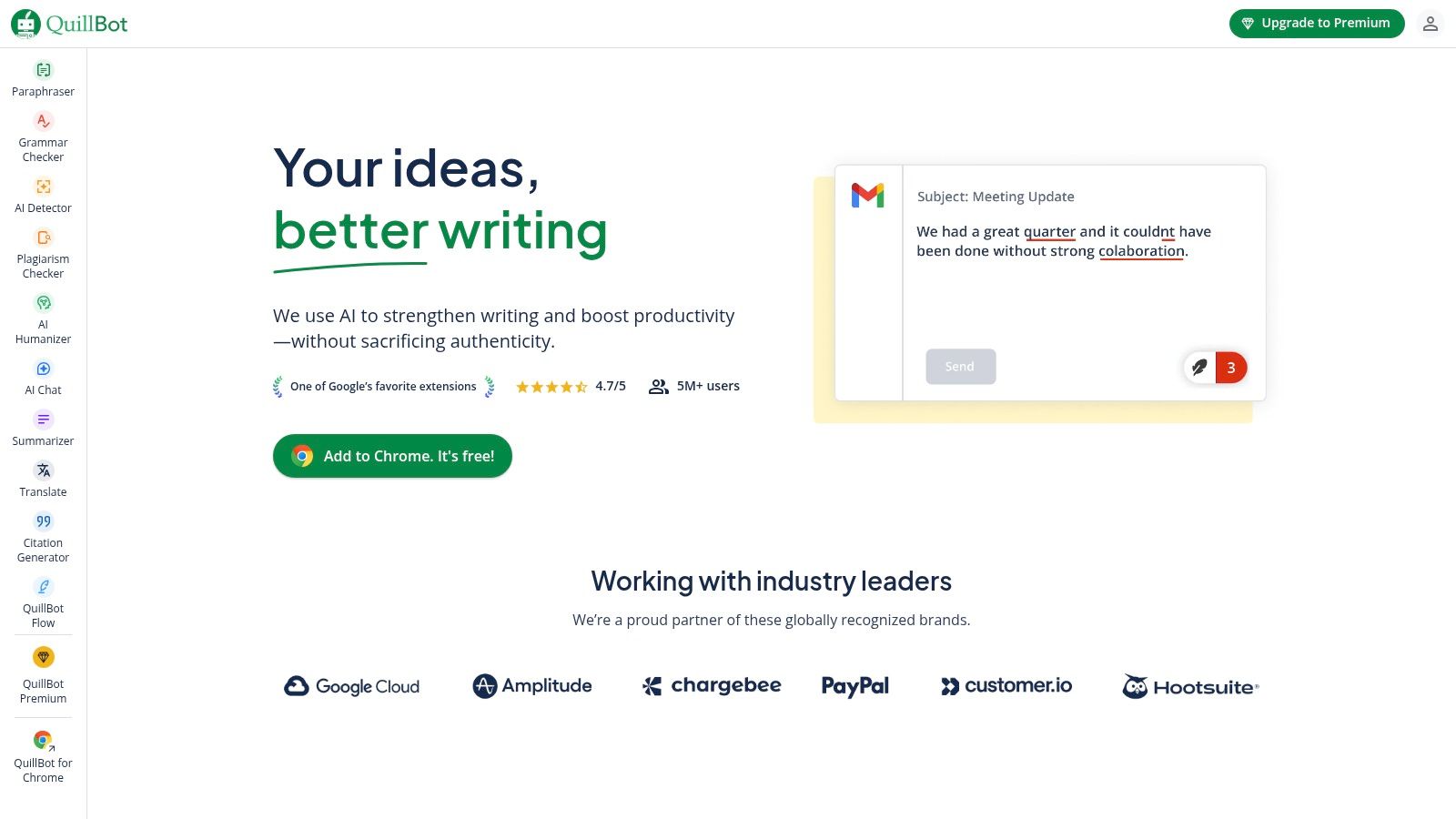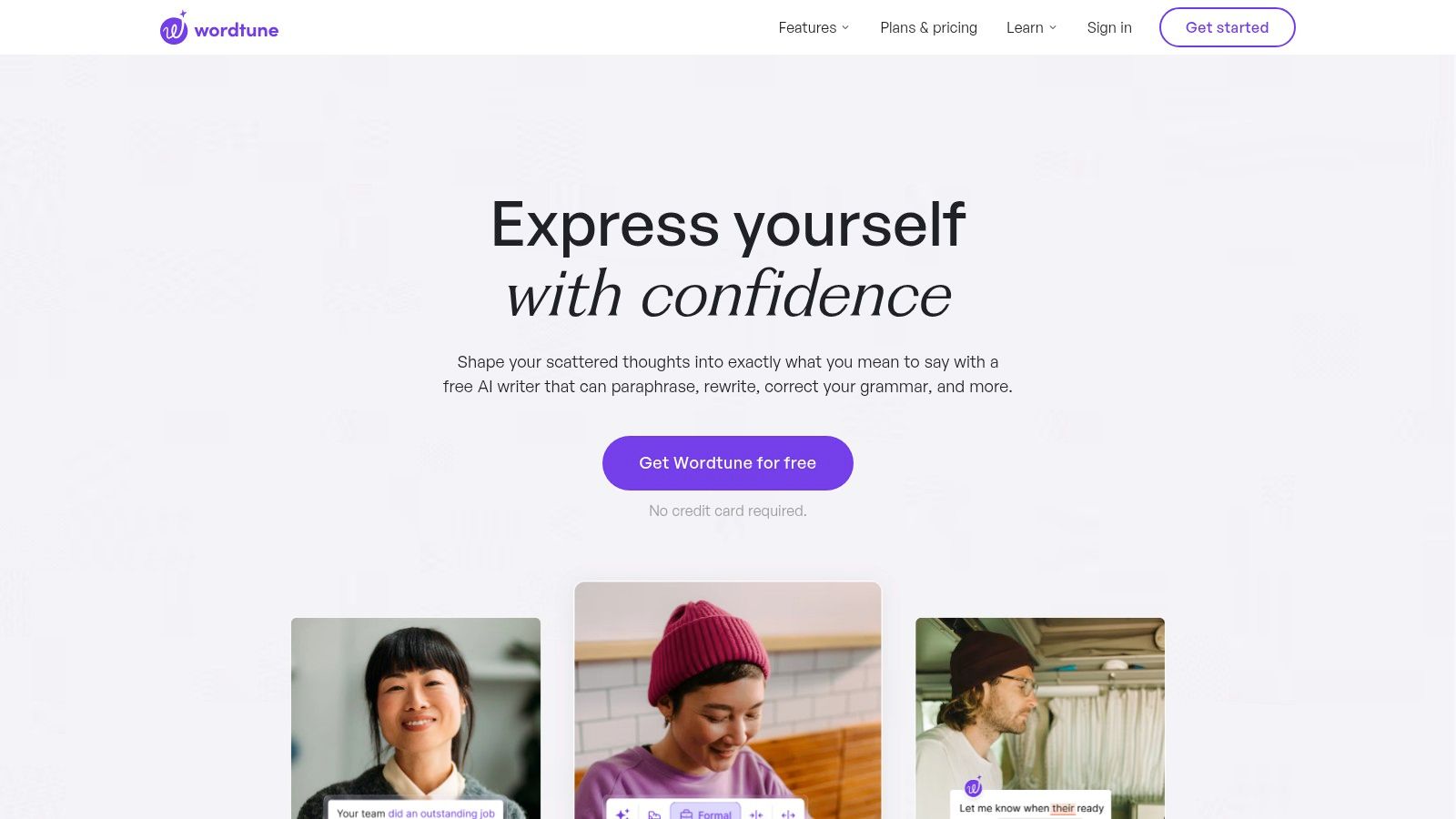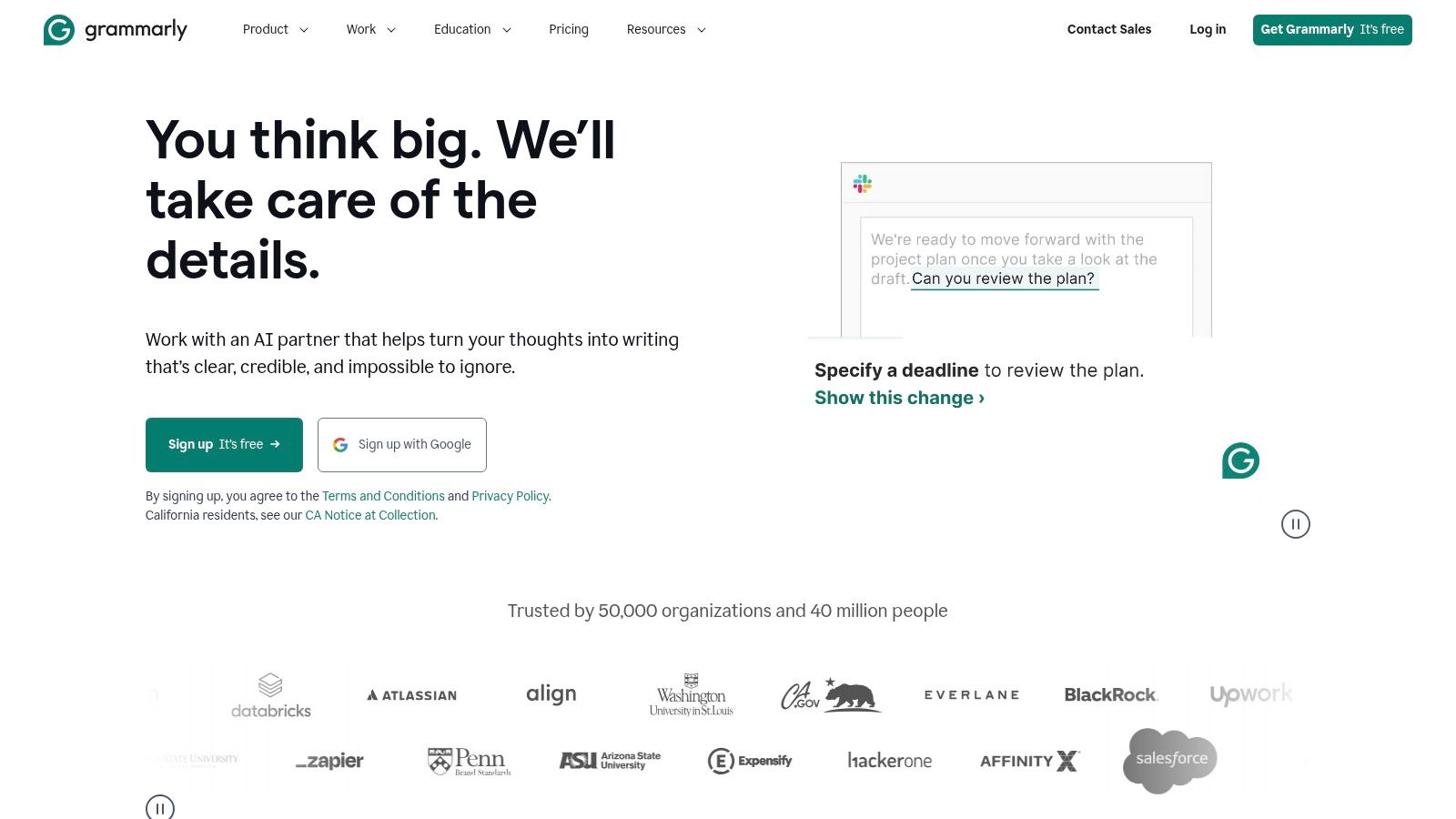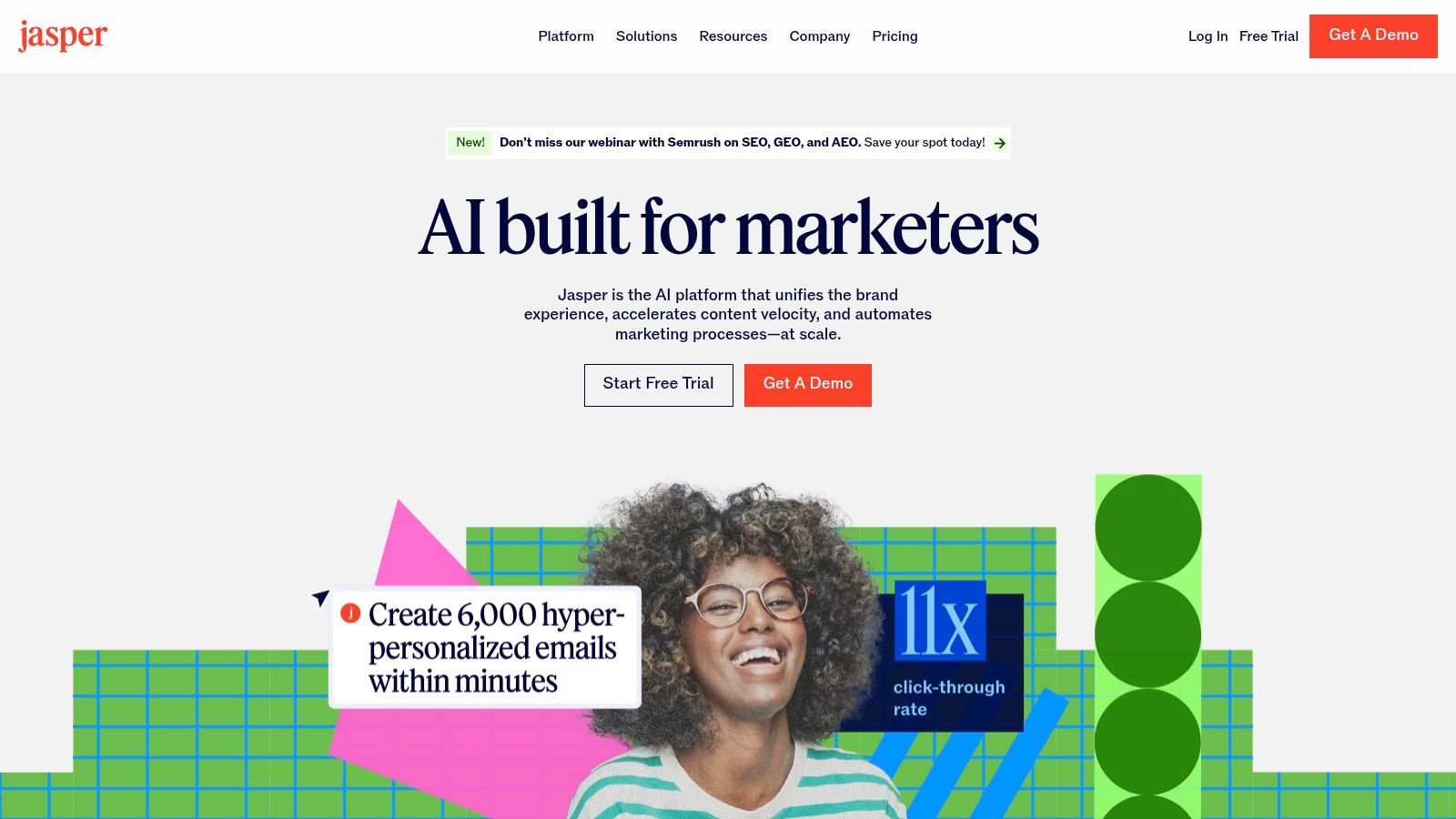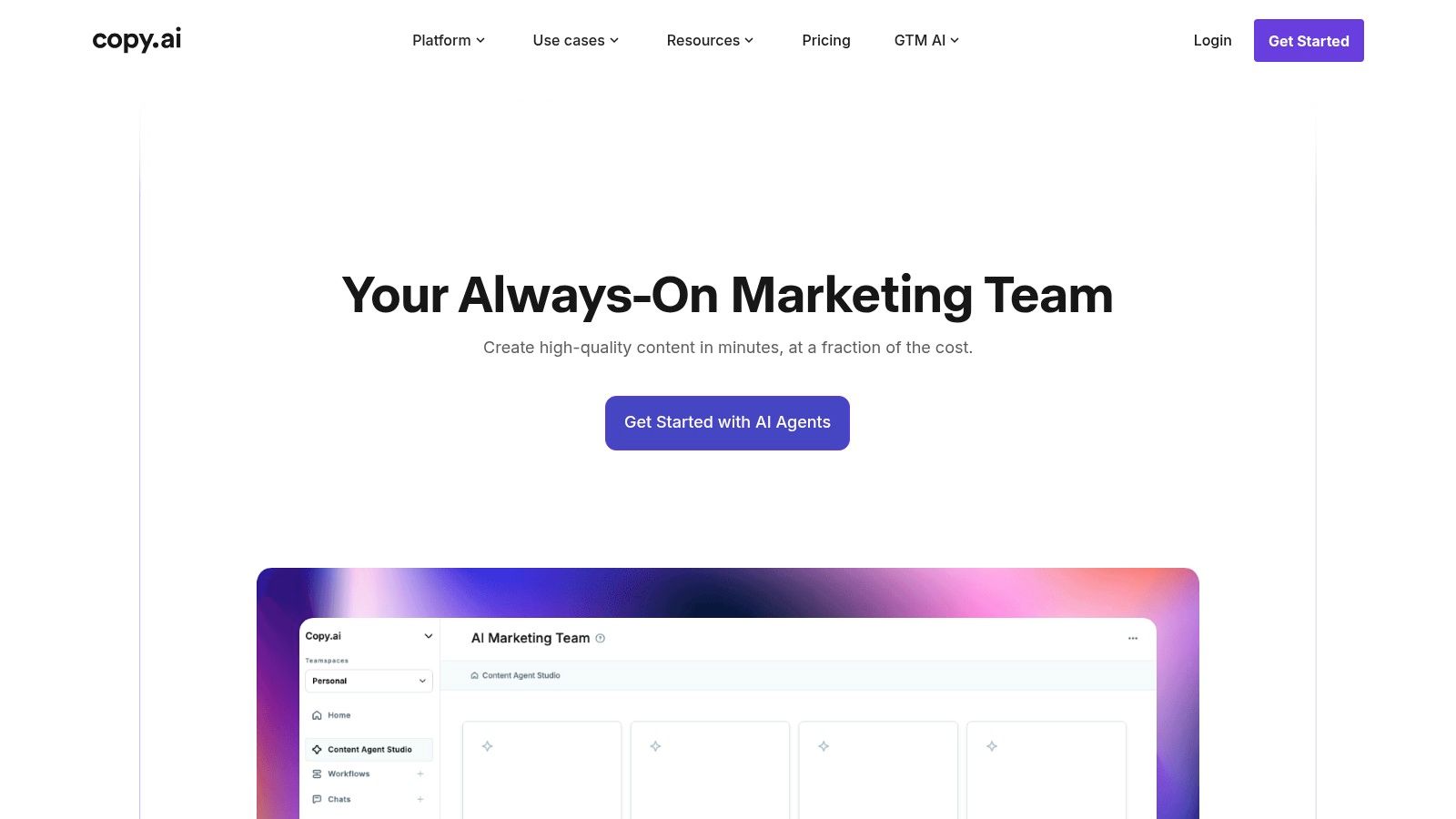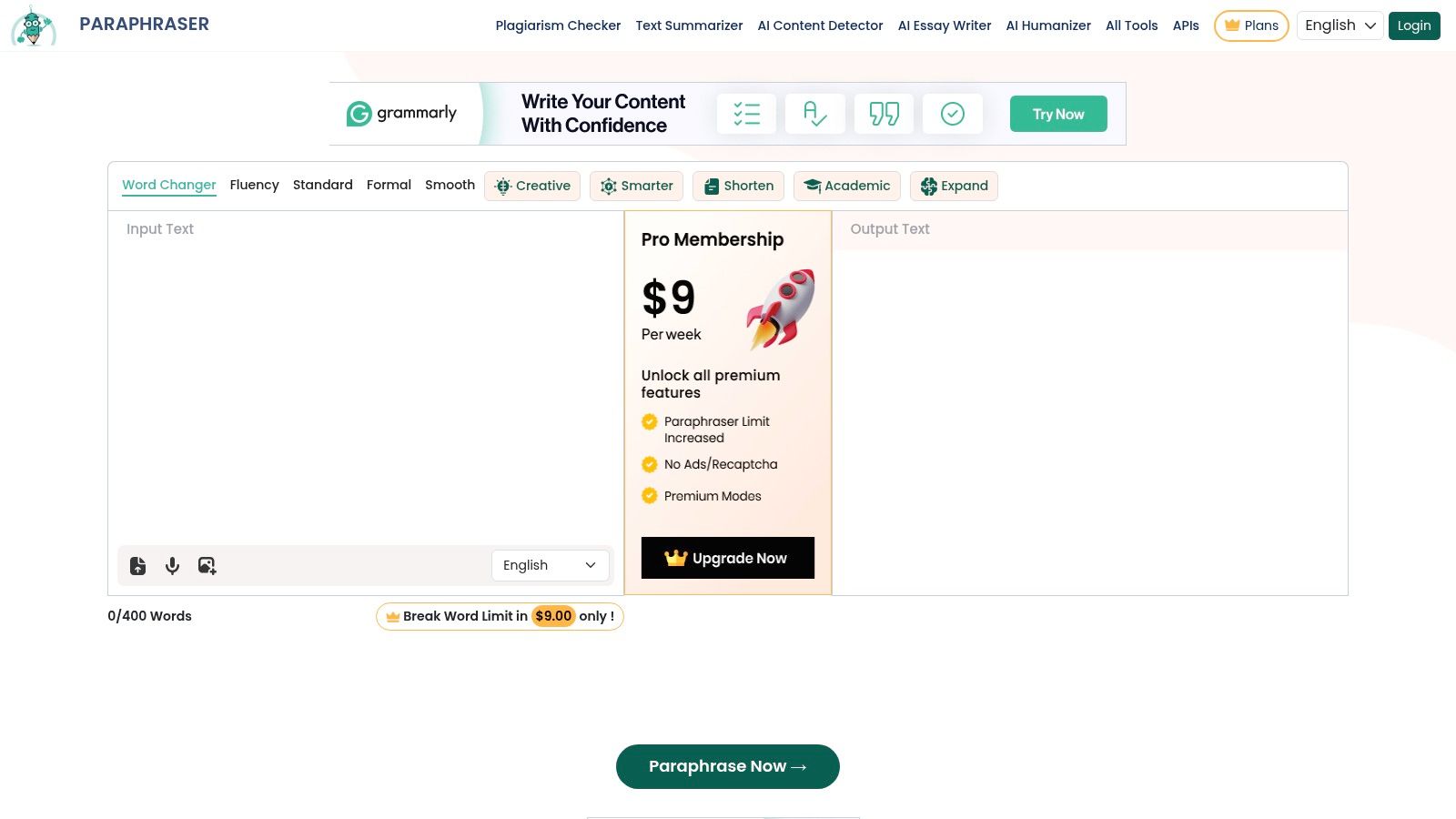7 Best Rewriter AI Tools to Use in 2025 (Reviewed)

Ever found yourself with a solid piece of writing, but needing to express the same ideas in a completely different way? You're not alone. Whether you're a student hoping to avoid plagiarism, a marketer adapting content for new audiences, or a professional trying to overcome writer's block, a good rewriter AI is a vital tool. These platforms do more than just swap out words; they restructure sentences, adjust the tone, and help produce fresh-sounding text that connects with readers. The core problem they solve is the time-consuming and often difficult job of manually rephrasing content while keeping its original meaning and integrity.
This guide gets straight to the point. We will show you the top seven platforms that can help you rephrase and improve your writing. Our aim is to help you quickly find the best solution for your specific situation, from school papers to engaging marketing copy. We'll look at what makes each tool a strong contender, complete with pictures and direct links, so you can make a good choice without any guesswork. Let's get into the options that can help you create better content, faster.
1. Word Spinner
Word Spinner is presented as a leading rewriter ai platform, made to turn computer-generated text into authentic, natural-sounding content. It serves a wide group of people, from marketers and academics to non-native English speakers, by focusing on making material that fits a specific voice and tone. Trusted by professionals at top companies like Netflix and Spotify, this tool moves beyond simple word changes to offer a more complete writing solution. Its main promise is to create 100% original, plagiarism-free text that can get past computer-text checkers with a high degree of success.
The platform is built for immediate use, removing the need for complex instructions. With a library of over 50 templates, users can quickly start projects for blog posts, school papers, marketing copy, and emails. This makes it an easy-to-use option for those who need to produce quality content without a big learning curve.
Key Strengths and Use Cases
Word Spinner’s standout quality is its built-in text checker. This tool allows you to check your text’s authenticity in the same workflow, pointing out sentences that may appear machine-made. This is particularly useful for students and professionals who need to confirm their work meets originality standards. For school users, the "Scholar Mode" gives special support, including proper citation formatting and the ability to pull from current sources, which is very helpful for writing research papers and dissertations.
For global users, the support for over 100 languages and 30+ distinct tones of voice gives great flexibility. A marketer can switch from a "professional" tone for a LinkedIn post to a "witty" tone for a social media caption with a single click. A non-native speaker can use it to improve their writing, making it sound more fluent and natural.
Practical Tip: Use the free Chrome extension to get to Word Spinner’s functions directly on any webpage. This is perfect for rewriting an email draft in Gmail or improving a social media post on the fly, saving time and making your work easier.
| Feature Summary | Details |
|---|---|
| Primary Function | Making text sound human, rewriting text, passing text checkers |
| Best For | Students, marketers, academics, non-native speakers, businesses |
| Key Tools | 50+ templates, Integrated text checker, Scholar Mode, Chrome extension |
| Customization | 30+ tones of voice, 100+ languages supported |
| Pricing | Offers a 5-day risk-free trial |
Pros:
- Produces 100% original content that effectively gets past text checkers.
- Offers a wide selection of over 50 templates for different content needs.
- Includes a built-in text checker for quick text verification.
- Gives special school-related functions like "Scholar Mode" and citations.
- Supports a huge range of languages and writing tones for greater control.
Cons:
- While very good, some text may require minor manual adjustments.
- Heavy users may want deeper customization options beyond the given templates.
Website: https://word-spinner.com
2. QuillBot
QuillBot stands as one of the most established and widely known names in the field of writing assistance. It has built a strong reputation as a dependable rewriter AI by offering a set of tools that go beyond simple word swapping. Students, marketers, and professionals use it to improve their writing, adjust the tone of their text, and check that their work is original and clear.
The platform's core strength is in its multiple rewriting modes, which give users exact control over the final result. Whether you need to make a paragraph more formal for a school paper, shorten it for a social media post, or expand on an idea for a blog post, QuillBot gives a specific mode for the job. This flexibility is a key reason for its popularity.
What Makes QuillBot a Go-To Choice?
QuillBot’s easy-to-use interface makes it very approachable for new users, while its deeper functions satisfy more demanding writing needs. The browser and word processor add-ons are particularly useful, allowing you to rewrite content directly within your workflow in Chrome, Word, or macOS without switching tabs.
- Diverse Rewriting Modes: The premium version offers nine distinct modes, including Formal, Simple, Creative, Expand, and Shorten. This allows for small adjustments to fit any situation.
- Integrated Writing Tools: Beyond paraphrasing, it includes a grammar checker, a plagiarism checker, and a summarizer, making it an all-in-one writing hub.
- Synonym Control: A slider lets you control how many words are changed, giving you a balance between originality and keeping the original meaning.
Access and Pricing
QuillBot works on a freemium model. The free plan is quite generous, allowing paraphrasing of up to 125 words at a time with access to two writing modes. For more heavy use, the Premium plan opens all modes, increases character limits on the paraphraser and summarizer, and gives access to advanced functions like the plagiarism checker. Premium plans are available on a monthly, semi-annual, or annual basis, with the yearly option offering the best value.
Practical Tip: Use the "Compare Modes" feature to see how your text looks in different tones side-by-side. This is great for testing ad copy or finding the perfect phrasing for a critical email.
While QuillBot is a powerful and dependable tool, it's worth exploring the landscape to see what other platforms offer. For those interested in seeing how it stacks up against newer solutions, you can find more information about tools similar to QuillBot.
Website: https://quillbot.com
3. Wordtune
Wordtune is a writing companion designed to help users express their thoughts clearly and convincingly. It works differently from many standard paraphrasers by focusing on rewriting entire sentences and paragraphs to suggest other ways of phrasing an idea. This makes it a helpful rewriter AI for anyone looking to improve their message, from students polishing essays to professionals drafting important emails.
The platform is known for its simple, easy-to-use design. By simply highlighting text, users are shown multiple suggestions that can change the tone, shorten the length, or expand on the original point. This quick feedback helps writers improve their text quickly and well without disrupting their natural workflow.
What Makes Wordtune a Go-To Choice?
Wordtune’s strength is in its simplicity and direct application. Its browser extensions for Chrome and Microsoft Edge, along with add-ons for Google Docs and Microsoft Word, allow users to get to its rewriting suggestions directly within their writing environment. This convenience makes it a great tool for quick adjustments and improvements.
- Contextual Rewriting: It gives suggestions that keep the original meaning while offering different stylistic and tonal options, such as making text more formal or casual.
- Length Adjustment: The "Shorten" and "Expand" functions are perfect for fitting content to specific platforms, whether you need a short social media update or a more detailed explanation for a report.
- Multi-Language Support: A helpful tool for non-native English speakers is its ability to rewrite sentences that may have been translated, helping to correct awkward phrasing and improve fluency.
Access and Pricing
Wordtune offers a free plan that gives a limited number of "rewrites" per day, which is great for casual users or those wanting to test the service. For heavy users, premium plans are available that remove these daily caps and introduce additional abilities like the "Ask AI" feature for open-ended writing assistance. Pricing details are usually shown during the upgrade process within the app itself, which can make direct comparison with other tools a bit difficult.
Practical Tip: Use Wordtune’s paragraph rewriting function when you feel a whole section lacks flow. It can rephrase the entire paragraph to improve coherence and readability, offering a fresh perspective on your argument.
While Wordtune is excellent for sentence-level changes, writers who need to make entire articles from computer-made drafts sound more human might find tools like Word Spinner more suitable for deep, structural content changes.
Website: https://www.wordtune.com
4. Grammarly
Grammarly is a household name in digital writing, best known for its world-class grammar checking and style suggestions. While its core job has always been to polish text, it has grown into a strong rewriter AI by adding one-click sentence rewriting and text creation assistance. It’s the ideal tool for users who want complete writing support that goes far beyond simple paraphrasing, covering everything from tone adjustments to plagiarism checks.
The platform's strength is its smooth integration into a writer's existing workflow. Rather than being just a place for rewriting, Grammarly works inside your documents, emails, and social media posts, offering contextual suggestions to improve clarity, conciseness, and delivery. This makes it an essential assistant for professionals, students, and teams who need consistent, high-quality writing across all their communications.
What Makes Grammarly a Go-To Choice?
Grammarly's solid system and trusted reputation make it a standout choice for complete writing improvement. It doesn't just rephrase your sentences; it helps you understand why a change is recommended, making you a better writer over time. Its business-grade functions also make it a dependable option for companies needing to maintain brand voice and security.
- One-Click Rewrites: Instantly rewrite full sentences for clarity, conciseness, or a different tone directly in your text.
- Writing Assistance: Use text prompts to brainstorm ideas, compose drafts, or improve existing content, all within the Grammarly interface.
- Business-Ready Functions: The Pro and Enterprise tiers offer single sign-on (SSO), data loss prevention (DLP), and role-based permissions for secure team management.
- Extensive Integrations: Works across browsers, desktop apps (including Microsoft Word and Outlook), and mobile devices, making sure your writing is polished everywhere.
Access and Pricing
Grammarly offers a free version with basic grammar, spelling, and punctuation suggestions. The Premium plan opens advanced functions like full-sentence rewrites, tone adjustments, plagiarism checking, and word choice improvements. The Business plan adds team-oriented functions like style guides and brand tones. Both paid plans are available via monthly or annual subscriptions, with the annual plan providing big savings.
Practical Tip: Use Grammarly’s tone checker before sending important emails. It analyzes your word choice and phrasing to guess how your message might sound to a reader (e.g., confident, friendly, or analytical) and offers suggestions for adjustment.
Grammarly is an excellent all-around writing assistant, but it's important to be aware of how its computer-made or rewritten text is viewed. To understand more about how these suggestions are analyzed, you can find additional details about the Grammarly AI checker.
Website: https://www.grammarly.com
5. Jasper
Jasper has carved out a big space in the writing world, positioning itself as a premium platform mainly for marketing professionals, content teams, and agencies. While it offers a wide range of content creation tools, its abilities as a rewriter AI are powerful and deeply built into its workflow, making it a top choice for repurposing and improving marketing copy at scale.
The platform is designed for users who need more than just simple word swapping; it's about changing content to meet specific marketing goals. Whether you're adapting a blog post into a series of tweets or adjusting the tone of an email for a different audience group, Jasper gives the tools to do so with precision and brand consistency.
What Makes Jasper a Go-To Choice?
Jasper’s main advantage is its focus on marketing workflows and team collaboration. The "Content Improver" template is a dedicated function for rewriting, but the true power is in the inline editor, where you can highlight any text and instantly ask Jasper to rephrase it, change its tone, or adjust its length.
- Integrated Rewriting Actions: The editor allows for fluid, on-the-fly rewriting. Simply highlight text and use the "ask Jasper" command to give instructions like "make this more persuasive" or "shorten this paragraph."
- Brand Voice Function: Businesses can teach Jasper on their specific style guides, marketing materials, and product information. This makes sure that any rewritten content remains perfectly on-brand.
- Browser Extension: The Chrome and Edge extension allows you to use Jasper's rewriting functions across the web, from your email client to social media platforms, without leaving the page.
- Team-Oriented Tools: Jasper supports collaboration with functions for multiple users, project folders, and administrative controls, making it suitable for agency and company use.
Access and Pricing
Jasper is a premium service and does not offer a free plan, though it usually gives a free trial period. Its pricing is structured in tiers (Creator, Pro, and Business) based on the number of users, functions, and usage limits. The higher price point reflects its position as a complete content creation and marketing platform rather than just a standalone paraphrasing tool. The Business plan adds advanced security, API access, and greater administrative controls for larger organizations.
Practical Tip: Use the "Content Improver" template to breathe new life into underperforming blog posts or outdated ad copy. Simply paste the old content in and let Jasper suggest fresh, engaging alternatives.
For those evaluating different writing platforms, it's useful to see how Jasper's marketing-focused tools compare to other tools. You can learn more about the best AI websites for writing to find the perfect fit for your needs.
Website: https://www.jasper.ai
6. Copy.ai
Copy.ai has grown from a general writing tool into a more advanced platform with powerful rewriter AI functions made for marketing and sales teams. While it offers a broad set of content creation services, its dedicated rewriting tools are designed for speed and relevance, making it a strong contender for businesses looking to maintain a consistent brand voice across all their communications.
The platform sets itself apart with functions like "Brand Voice," which allows users to define a specific tone and style that the computer then uses for all rewriting and content creation tasks. This is particularly useful for teams needing to produce large volumes of on-brand content efficiently, from social media updates to complex marketing copy.
What Makes Copy.ai a Go-To Choice?
Copy.ai excels in creating a structured environment for rewriting content at scale. Its free browser-based tools, like the sentence and paragraph rewriters, offer a great entry point for individual users to test its abilities. For professional use, the paid plans open up automations that can handle repetitive rewriting tasks, saving teams a lot of time.
- Brand Voice Function: You can input text samples or describe your brand’s personality, and Copy.ai will rewrite content to match that specific tone, ensuring consistency.
- Workflow Automation: Paid tiers allow users to build automated sequences that can rewrite, repurpose, and distribute content according to set rules.
- Free Rewriting Tools: The readily available paragraph and sentence rewriters on their website are quick, easy to use, and require no signup, making them ideal for one-off tasks.
Access and Pricing
Copy.ai gives a free plan that includes a limited number of words per month and access to its basic tools. For more advanced functions like the Brand Voice and unlimited words, users will need to upgrade to one of its paid plans, which are structured for individuals, teams, and larger enterprises. The pricing and plan names have been known to change, so it's wise to check the current offerings on their site before committing.
Practical Tip: Use the free paragraph rewriter to quickly get multiple variations of an important opening line for an email or blog post. This helps you see different angles without committing to a full rewrite.
While Copy.ai is great for marketing-focused rewriting, it's interesting to see how it compares to other writers in different situations. For an in-depth look, you can explore more about how Copy.ai stacks up against ChatGPT.
Website: https://www.copy.ai
7. Paraphraser.io
Paraphraser.io presents itself as a straightforward and budget-friendly platform for anyone needing to reword text quickly. It appeals to users who want a dedicated rewriter AI without the complexity of a full-scale writing suite. Students, bloggers, and professionals use it for its simplicity and direct approach to creating new versions of existing content, making sure their text is fresh and original.
The tool's main appeal is its ease of access and use. It gets straight to the point, offering several rewriting modes to give users control over the output's style and vocabulary. This makes it a practical, low-cost solution for direct paraphrasing tasks where advanced functions like grammar checking or deep-level add-ons are not required.
What Makes Paraphraser.io a Go-To Choice?
Paraphraser.io is designed for speed and efficiency. Its clean, focused interface allows users to paste their text and receive a rewritten version almost instantly, making it a great tool for quick revisions. It avoids overwhelming users with too many options, focusing instead on delivering solid paraphrasing results.
- Multiple Rewrite Modes: It offers different modes to suit different needs, including Standard, Fluency, Creative, and Smarter, allowing for adjustments in tone and structure.
- Built-in Plagiarism Checker: The platform includes a basic plagiarism checker, which helps users verify the originality of their rewritten text. Premium plans offer higher word limits for this function.
- Cost-Effective: Compared to many complete writing assistants, its pricing is more approachable, making it a good choice for users with simple paraphrasing needs and a tight budget.
Access and Pricing
Paraphraser.io uses a freemium model. The free version is supported by ads and has certain word limits, but it is enough for occasional use. The Premium plan removes ads and captchas, increases the character limit for the rewriter to 1500 words, and gives higher limits for the plagiarism checker. Subscription options are available on a monthly and yearly basis, with the annual plan providing big savings.
Practical Tip: When rewriting content for a blog post, use the "Creative" mode to find new ways to phrase ideas and avoid repetitive sentence structures. This can help improve reader interest and SEO performance.
While Paraphraser.io is a solid choice for direct rewriting, those needing more advanced content humanization and originality checks might explore other options.
Website: https://www.paraphraser.io
Rewriter AI Tools Feature Comparison
| Tool | Implementation Complexity 🔄 | Resource Requirements ⚡ | Expected Outcomes 📊 | Ideal Use Cases 💡 | Key Advantages ⭐ |
|---|---|---|---|---|---|
| Word Spinner | Moderate – Ready-to-use templates | Moderate – Web-based, 100+ lang. | High originality, 95% checker bypass | Academic writing, marketing, multilingual content | Plagiarism-free, built-in text checker, 50+ templates |
| QuillBot | Low – Simple UI with modes | Low – Browser and app integrations | Dependable paraphrasing quality | Students, professionals, quick rewriting | Multiple rewrite modes, summarizer, free plan |
| Wordtune | Low – Easy-to-use editor | Low – Browser, iOS app | Quick sentence and paragraph improvements | Non-native speakers, everyday writing | Easy use, tone & length adjustments |
| Grammarly | Moderate – Full writing system | Moderate-High – Apps + company plans | Full grammar, style & paraphrase support | Professional writing, business, teams | Strong grammar tools, rewriting, plagiarism check |
| Jasper | High – Collaboration & governance | High – Team plans and API access | Scalable brand voice control and content repurposing | Marketing teams, agencies | Brand voice, collaboration, browser extension |
| Copy.ai | Low-Moderate – Workflow focused | Moderate – Browser + paid plans | Consistent brand voice rewriting | Teams needing automation and content workflows | Free tools, brand-voice rewriting, automation |
| Paraphraser.io | Low – Simple UI and modes | Low – Basic web app | Basic paraphrasing with plagiarism checks | Budget-conscious users needing straightforward paraphrasing | Low cost, easy interface |
Choosing the Right AI Rewriter for Your Needs
The journey through the world of rewriting tools shows one clear truth: there is no single "best" tool for everyone. The ideal solution depends entirely on your specific goals, your professional context, and the type of content you handle daily. We've explored a variety of platforms, each with its own strengths, from complete content creation suites to specialized paraphrasing assistants. The decision to use a rewriter AI is no longer about just swapping words; it’s about improving your message, making it clearer, and saving valuable time.
Throughout this guide, we've seen how tools can be used for much more than basic paraphrasing. Students and academics can use them to avoid accidental plagiarism and improve the flow of their research papers. Marketers can repurpose a single blog post into dozens of social media captions, email newsletters, and ad variations, all while keeping a consistent brand voice. For non-native English speakers, these tools serve as valuable writing partners, helping to correct awkward phrasing and build confidence.
Key Factors for Your Decision
When you're ready to select a tool, don't just look at a list of functions. Instead, consider these practical points to guide your choice:
- Primary Use Case: Are you mainly focused on getting past text checkers and making content sound human? A tool specializing in that, such as Word Spinner, would be a strong candidate. Or is your primary need to quickly summarize long articles and check grammar? Your main task should be the most important factor.
- Tone and Style Control: How much control do you need over the final result? Some tools offer simple modes like "Formal" or "Creative," while others give more detailed sliders and options to fine-tune the tone. For creative professionals and copywriters, this level of control is crucial.
- Integration and Workflow: Where will this tool fit into your existing process? Look for browser extensions (like for Google Docs or Gmail) or add-ons with other platforms you use. A rewriter that slots neatly into your workflow will be used far more often than one that requires you to constantly switch tabs.
- Plagiarism and Originality: For school and professional writing, a guarantee of plagiarism-free output is a must. Always check if the tool includes a built-in plagiarism checker or has a reputation for producing original, new content. This is a basic part of ethical rewriting with these tools.
In the end, the right rewriter AI becomes an extension of your own writing ability. It should help you overcome writer's block, polish your drafts, and communicate your ideas more effectively without losing your personal touch. The aim isn't to replace the human writer but to give them a powerful assistant. By carefully considering your needs and testing a few options, you can find a tool that makes your writing process smoother, faster, and more impactful.
Ready to improve your writing and make sure your content sounds truly human? If you need a powerful rewriter ai that focuses on making text sound human to pass text checkers and guarantees 100% original output, give Word Spinner a try. See for yourself how it can improve your message and make your content stand out.