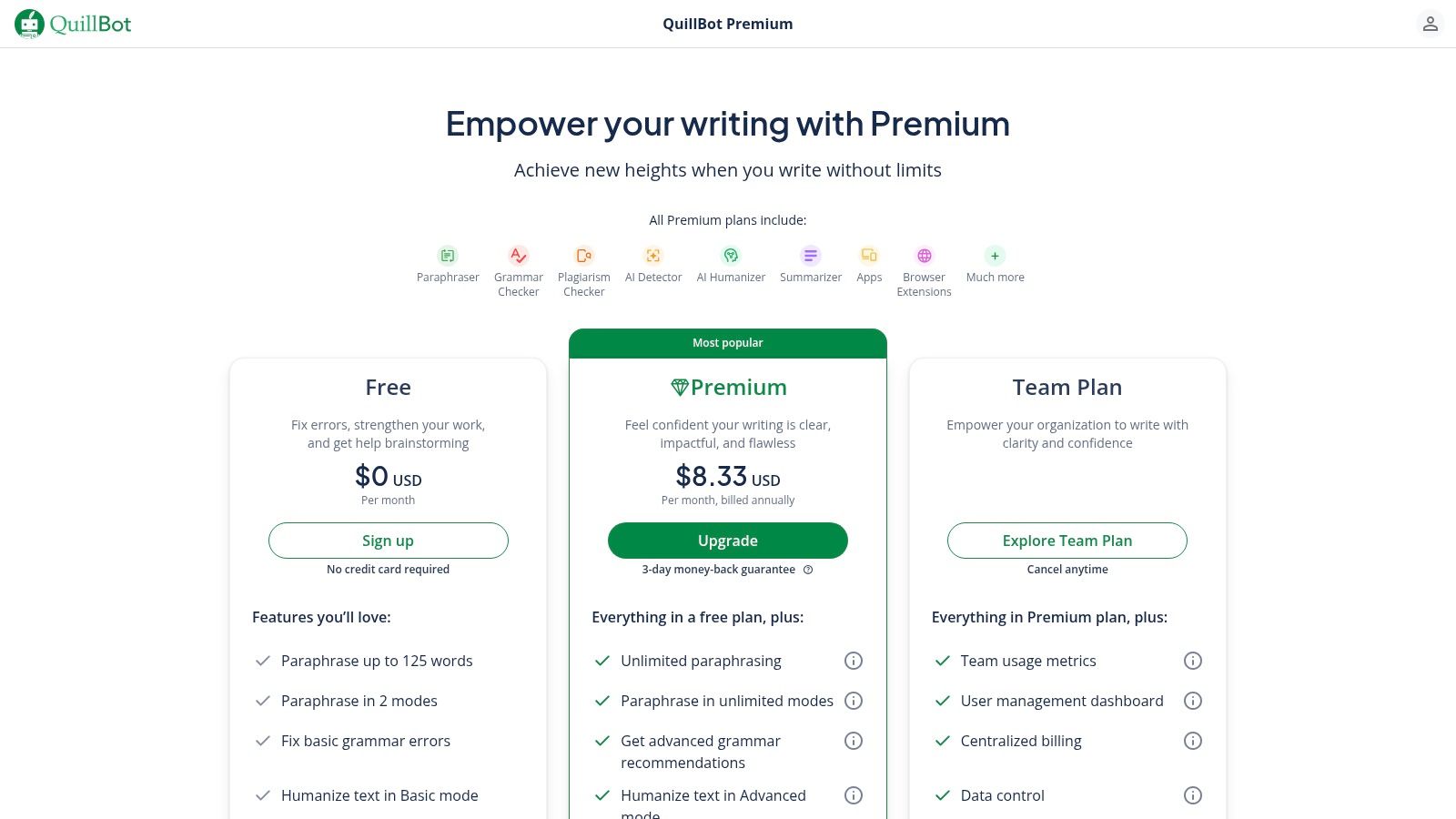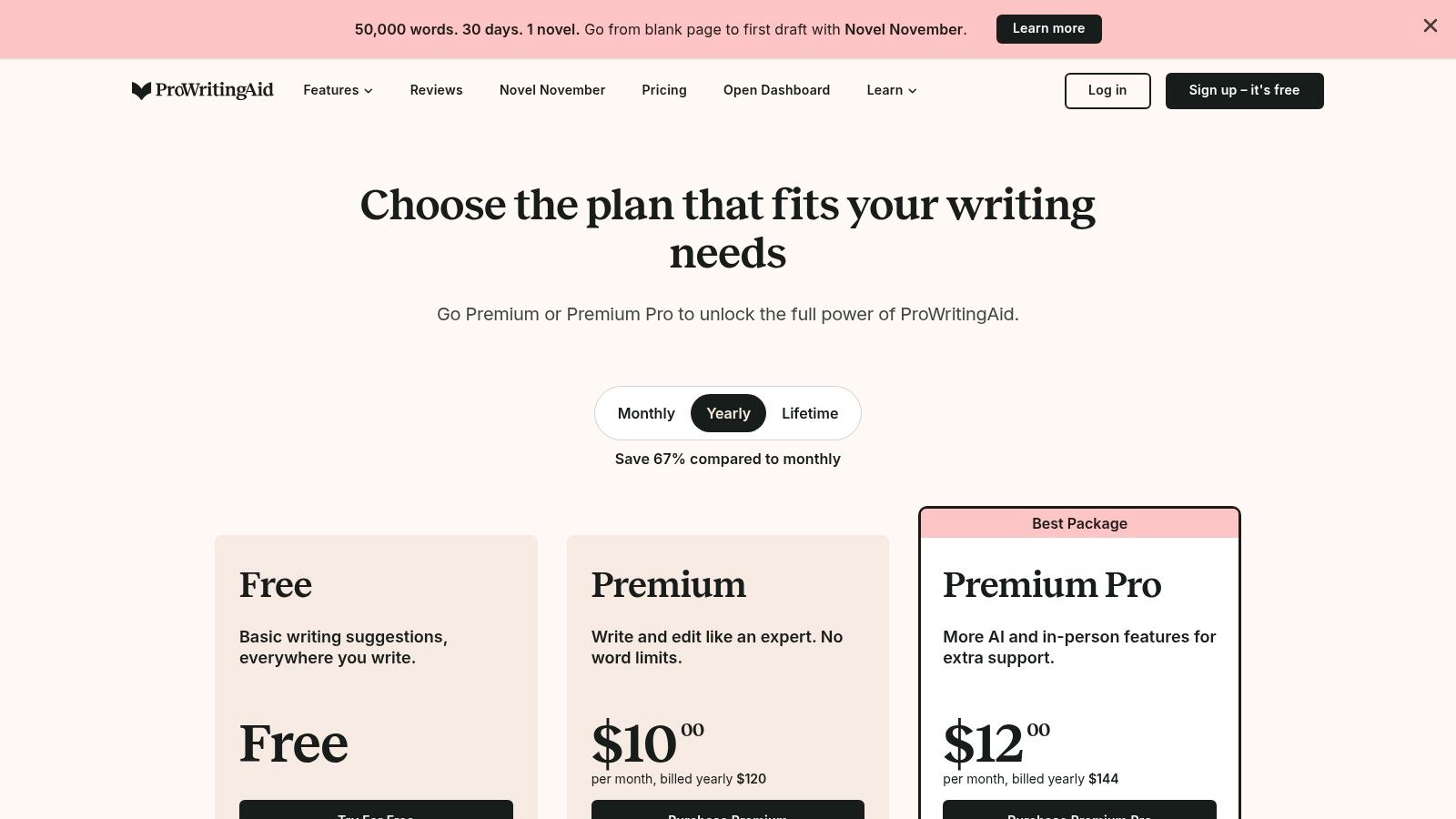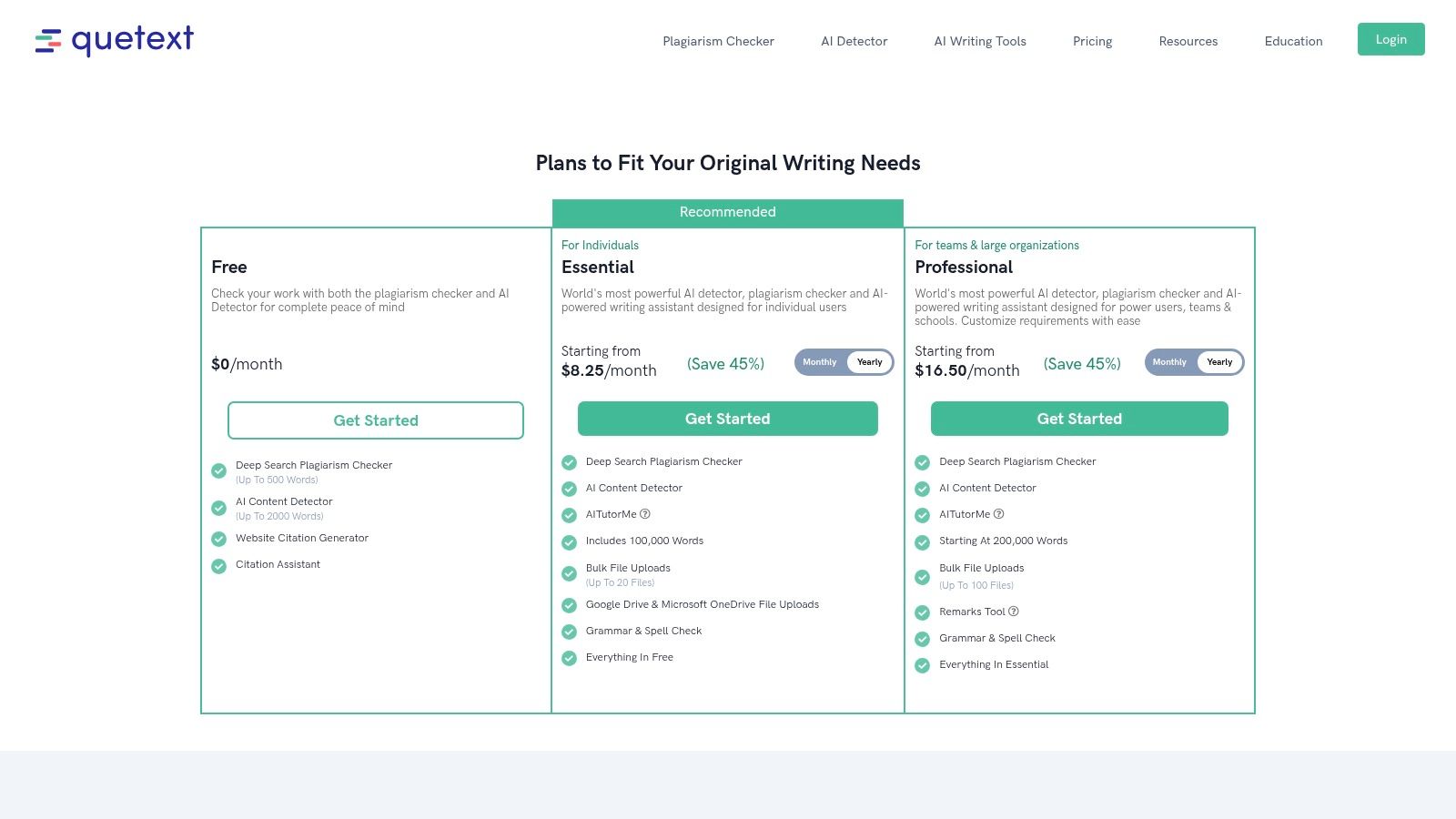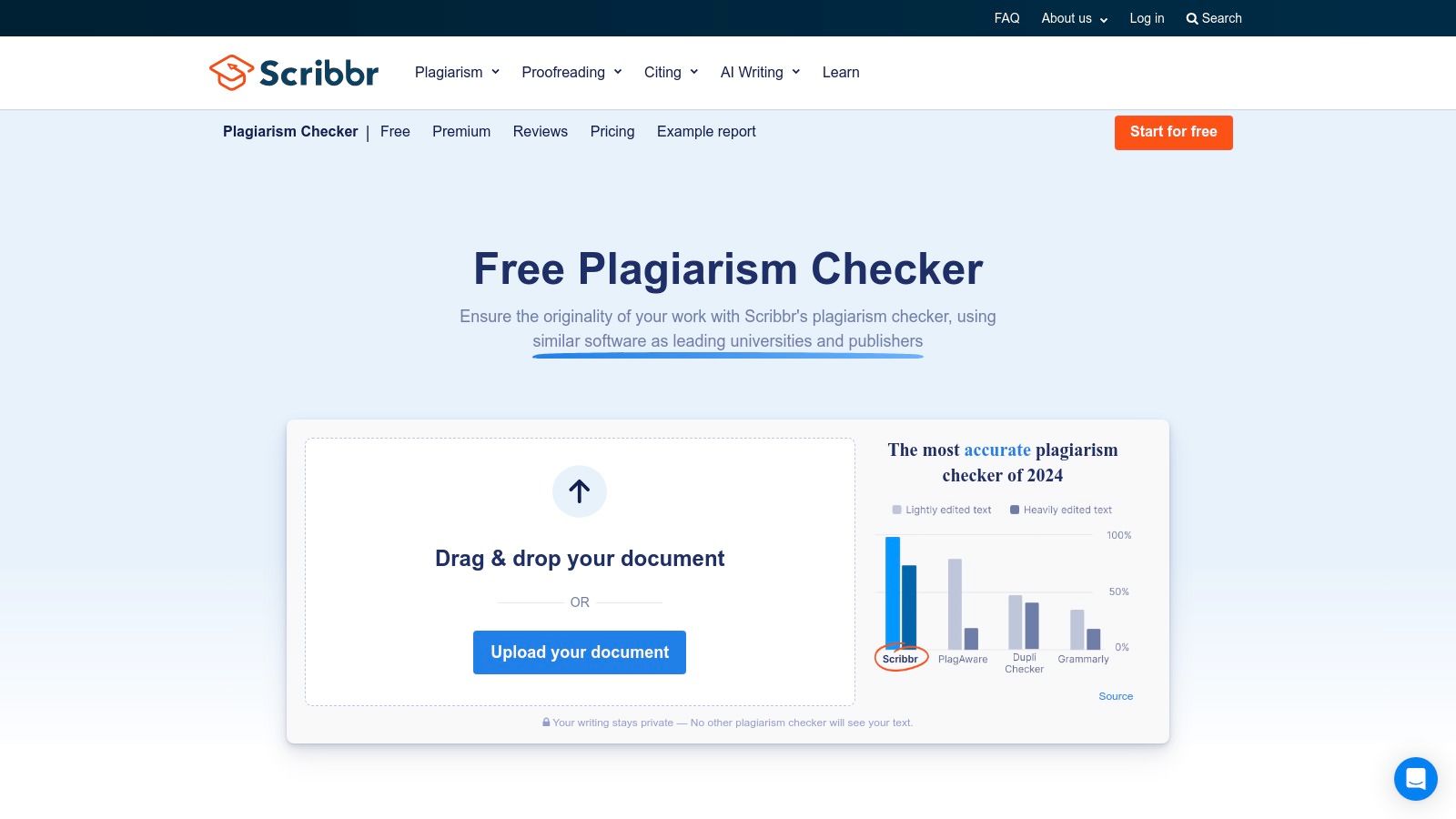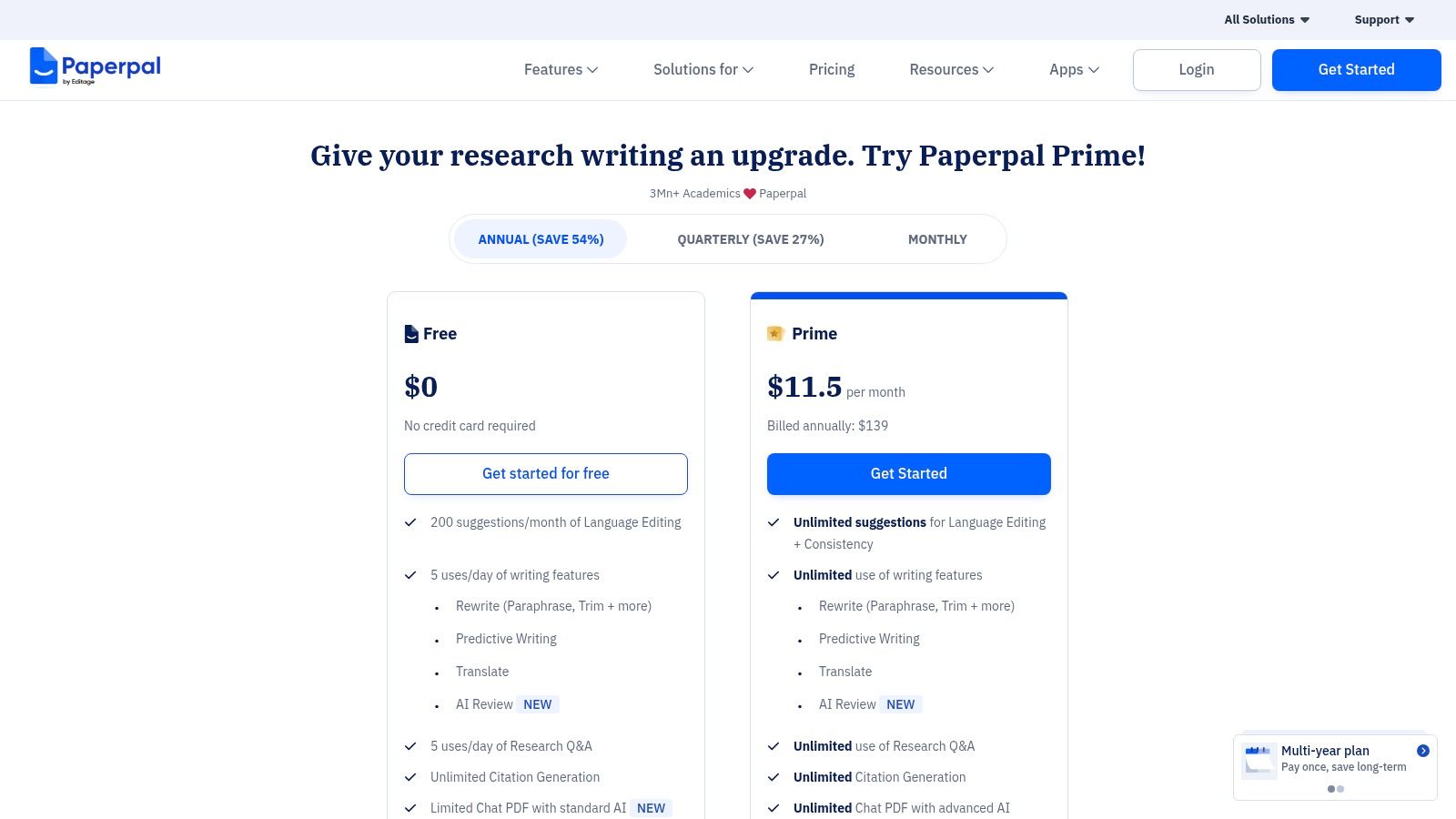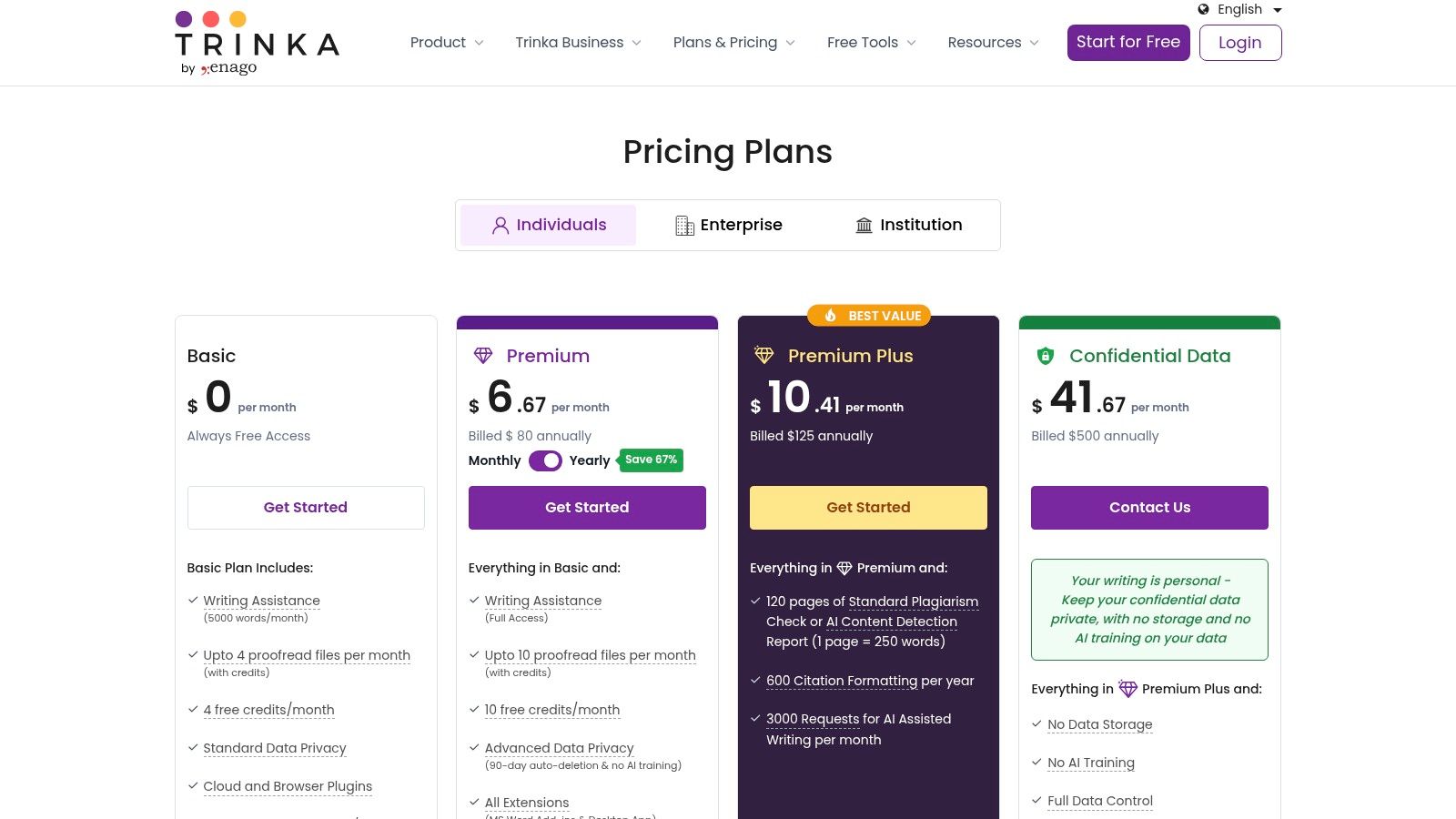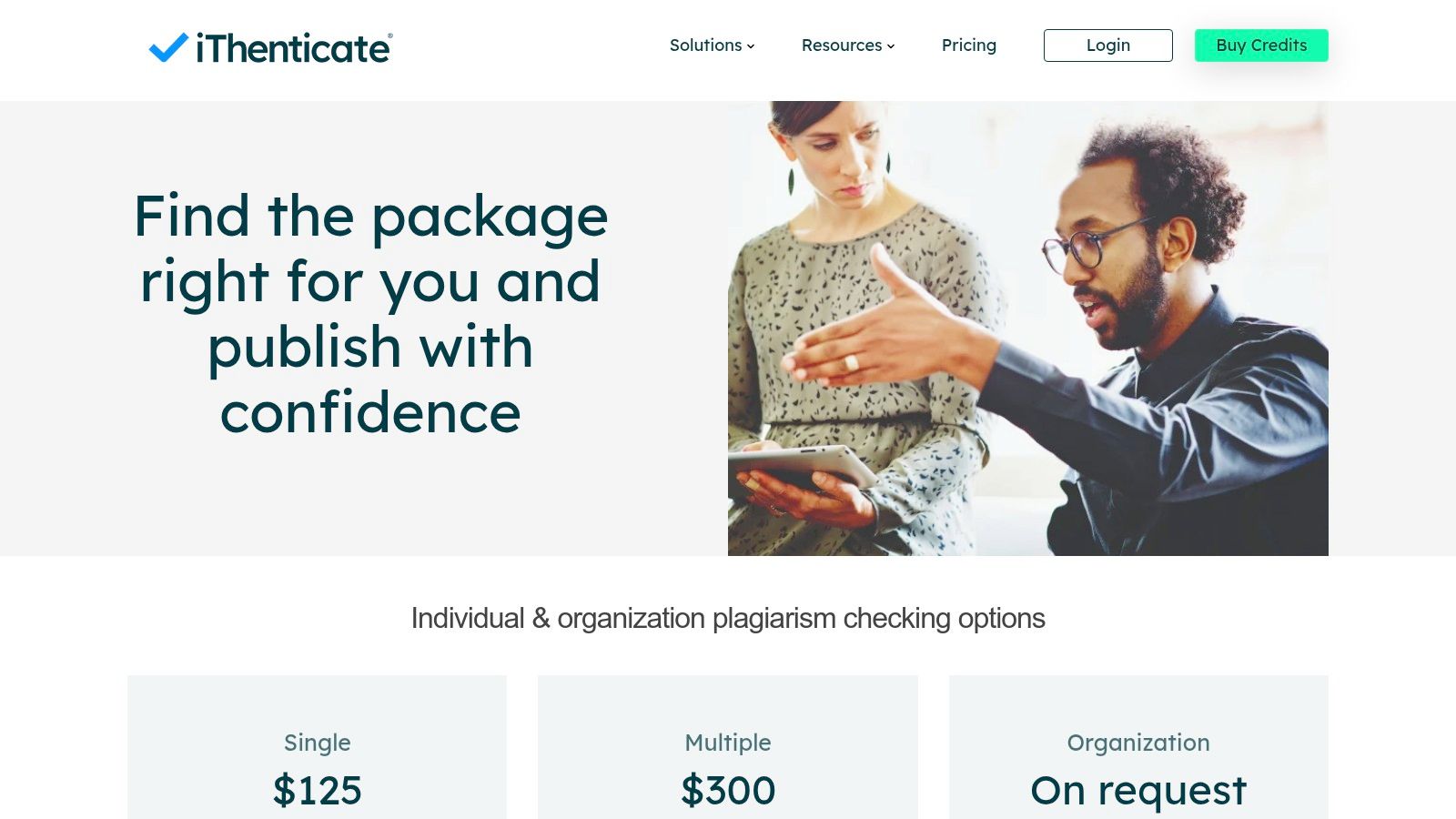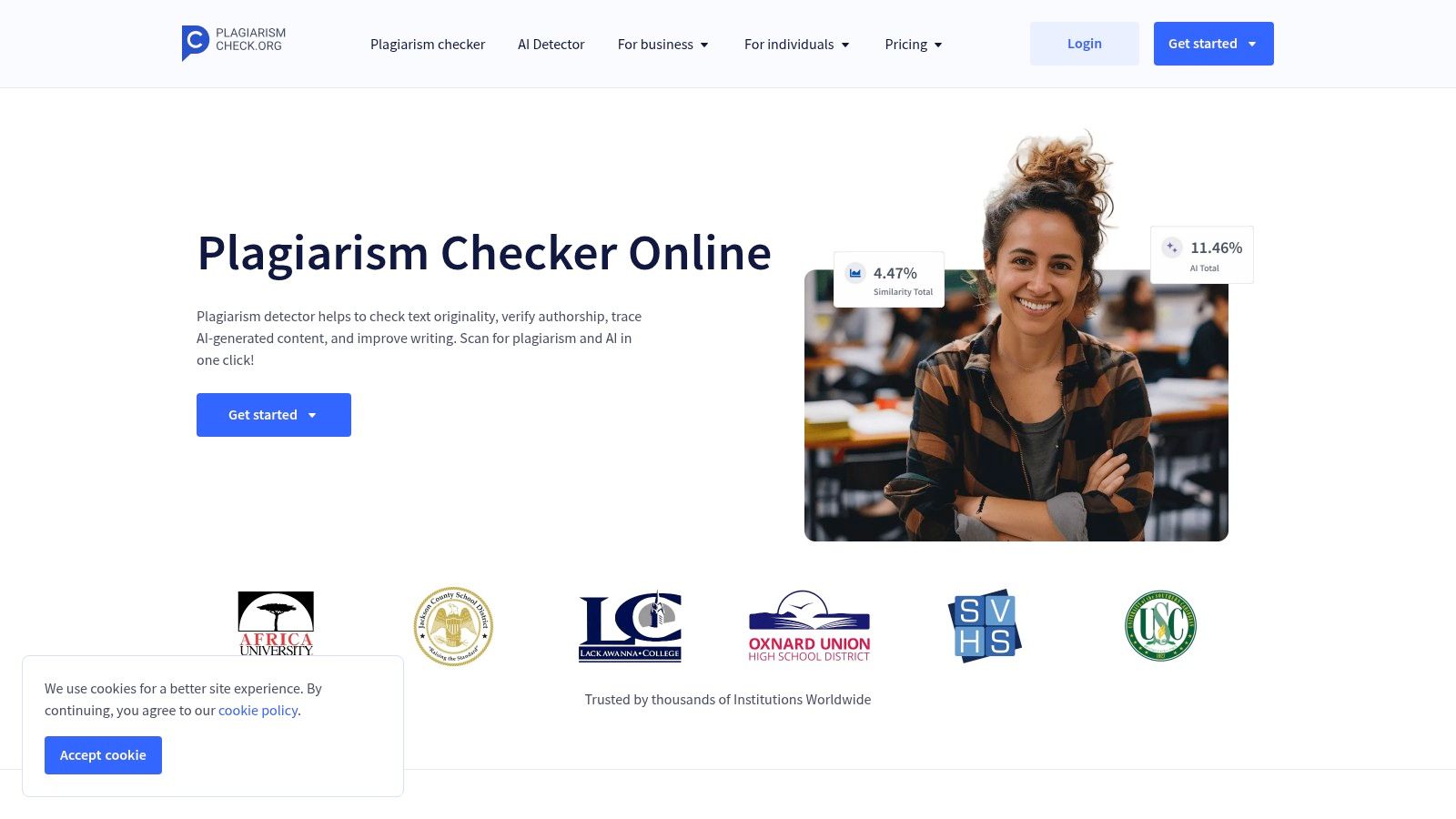Top 12 AI Paper Checker Free Tools for 2025

Writing a great academic paper is more than just getting your ideas down. It involves careful review for grammar, clarity, style, and originality. With demanding academic standards, manually proofreading every detail is a tough and time-consuming job. This is where an ai paper checker can be a real help. These handy tools look over your work to spot mistakes you might miss, from simple typos to complex sentence structures and potential accidental plagiarism.
But with so many options available, which one is right for your specific needs? Many services make big promises, but not all deliver, especially when you're looking for a completely free solution. This guide cuts through the noise. We will walk you through 12 of the best ai paper checker free tools available right now, helping you find the perfect partner to make your writing shine. Each review includes a direct link and screenshots, so you can see exactly how each platform works and decide which one best fits your writing process. Let's find the right assistant to polish your next paper.
1. Grammarly
Grammarly is a household name in writing assistance, and its free plan serves as a solid starting point for any student or professional. While many know it for basic grammar and spell-checking, its suggestions go further by offering initial pointers on your writing’s tone, helping you sound more confident or professional. This makes it a great first-pass tool before diving into deeper content review.
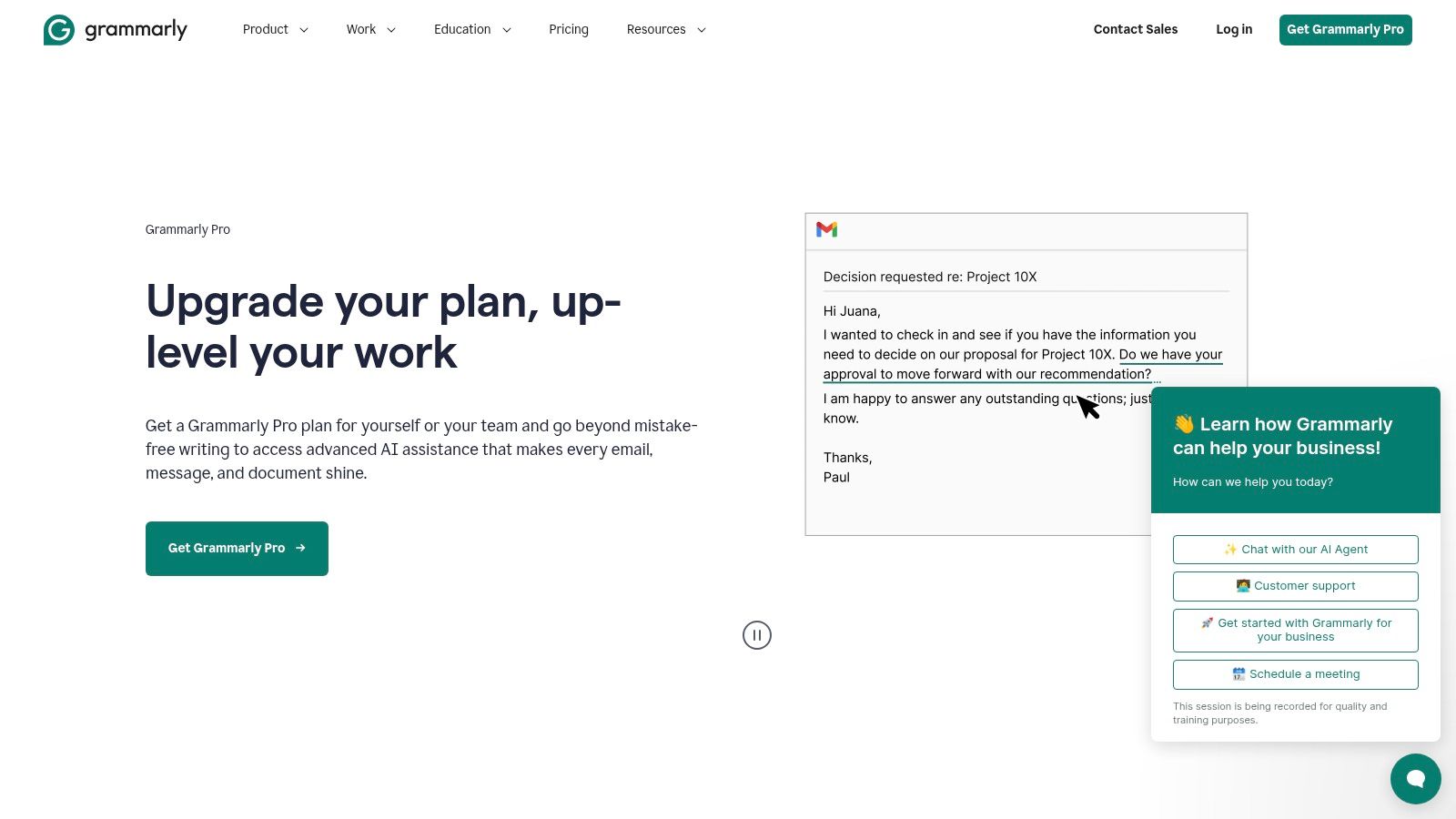
What makes Grammarly stand out is how easily it fits into your existing workflow. With extensions for browsers like Chrome and Edge, and plugins for popular programs like Google Docs and Microsoft Word, it works almost everywhere you write. This widespread availability means you can maintain writing consistency across emails, essays, and social media posts without constantly switching between apps. While its full plagiarism checker is locked behind a premium subscription, the free version remains a dependable ai paper checker free for catching critical errors and improving overall readability.
Key Details & User Experience
- Pricing: The core grammar, spelling, and punctuation checker is completely free. Premium plans, which include plagiarism checking and more advanced suggestions, start at $12 per month (billed annually).
- Best For: Students and professionals needing a reliable, everyday writing assistant to catch foundational errors across multiple platforms.
- Pros: Highly polished user interface, broad app integrations, and a very capable free tier for essential proofreading.
- Cons: A paid subscription is necessary to access the plagiarism checker and the most advanced sentence rewrite suggestions.
For a direct link to the platform, visit: Grammarly
2. QuillBot
QuillBot is widely recognized as a writing suite, offering much more than just proofreading. Its free version provides generous access to its paraphrasing and grammar-checking tools, making it a powerful resource for students looking to improve their arguments and sentence structure. The platform is built to help you not only correct errors but also rephrase your work for better flow and clearness, serving as a flexible writing partner.
What sets QuillBot apart is its combination of multiple tools into one easy-to-use interface. You can move from checking grammar to summarizing a long passage or creating citations without leaving the platform. Its browser extensions and Microsoft Word add-in bring these functions directly into your writing environment. Although the dedicated plagiarism scanner requires a premium subscription, the free grammar checker makes QuillBot a great ai paper checker free for basic edits and stylistic improvements.
Key Details & User Experience
- Pricing: The free plan offers a grammar checker, paraphraser with limited modes, and a summarizer with word count caps. The Premium plan, starting at $8.33 per month (billed annually), unlocks all functions and raises usage limits.
- Best For: Students who need an all-in-one tool for paraphrasing, checking grammar, and creating citations to improve their writing quality.
- Pros: Combines multiple writing tools into a single, user-friendly platform with useful browser and Word integrations.
- Cons: The plagiarism checker and advanced paraphrasing modes are restricted to the paid Premium plan, and the free version has usage limitations.
For a direct link to the platform, visit: QuillBot
3. LanguageTool
LanguageTool stands out in the crowded field of writing assistants with its impressive multilingual support. While many tools focus mainly on English, LanguageTool provides grammar, style, and spelling corrections for over 25 languages, making it an indispensable resource for international students and professionals. Its engine catches common mistakes and offers nuanced suggestions to improve phrasing and tone, helping you communicate clearly and effectively, regardless of your primary language.
What makes LanguageTool particularly useful is its generous free tier, which allows you to check up to 10,000 characters at a time. This is often sufficient for shorter papers, emails, or blog posts. Like other top-tier tools, it offers browser extensions for Chrome, Firefox, and Safari, along with dedicated applications, ensuring you have writing support wherever you need it. While it lacks a built-in plagiarism checker, its strength as a multilingual ai paper checker free makes it a top choice for writers working in languages other than English or those who need to switch between them frequently.
Key Details & User Experience
- Pricing: The free plan checks grammar, style, and spelling for up to 10,000 characters per text. Premium plans, which increase character limits and add advanced style suggestions, start at around $4.99 per month (billed annually).
- Best For: Non-native English speakers, students studying foreign languages, and professionals who need to write in multiple languages.
- Pros: Excellent support for over 25 languages, a substantial character limit on the free plan, and broad platform integrations.
- Cons: Does not include a plagiarism or similarity checker, requiring users to find a separate tool for originality verification.
For a direct link to the platform, visit: LanguageTool
4. ProWritingAid
ProWritingAid goes beyond simple grammar corrections, acting more like a personal writing coach. It gives in-depth reports on everything from writing style and sentence structure to pacing and dialogue, making it a favorite among long-form writers and academics. This detailed feedback helps you understand the mechanics of your writing on a deeper level, allowing for more substantial revisions.
What sets ProWritingAid apart is its extensive review, providing over 20 different writing reports. You can get feedback on clichés, redundancies, sentence length variety, and more. While its core editing tools are strong, its approach to plagiarism checking is different; it's not included in the standard premium plan. Instead, users buy credit packs or subscribe to the highest tier. This makes the free version a great ai paper checker free for style and grammar, with the option to add plagiarism checks only when needed.
Key Details & User Experience
- Pricing: A limited free version is available online and via browser extension. Premium plans start at $10 per month (billed annually), but plagiarism checks cost extra.
- Best For: Authors, students, and professionals working on long documents like manuscripts or dissertations who need detailed stylistic feedback.
- Pros: Very thorough writing reports that cover a wide range of stylistic elements, and flexible payment options for plagiarism checks.
- Cons: The plagiarism checker is not part of the standard premium subscription and requires an additional purchase.
For a direct link to the platform, visit: ProWritingAid
5. Microsoft Editor (with Similarity Checker in Microsoft 365)
For those already working within the Microsoft ecosystem, Microsoft Editor is a conveniently built-in writing assistant. It goes beyond simple spell-checking by offering suggestions on grammar, clarity, and tone directly within applications like Microsoft Word, both online and on the desktop. This built-in functionality means you don't have to copy and paste your work into a separate tool, saving time and keeping your writing process smooth.
The key part for academic integrity is the "Similarity checker," available to Microsoft 365 subscribers. This tool checks your document for uncredited text against online sources and helps you add proper citations, making it a valuable ai paper checker free for those who already have a subscription. While the basic editor functions are free, the more powerful similarity checking is part of the paid Microsoft 365 package. This makes it a great value for current subscribers but a less direct option for users seeking a standalone free tool.
Key Details & User Experience
- Pricing: Core grammar and style suggestions are free. The Similarity checker requires a Microsoft 365 subscription, which starts at $6.99 per month.
- Best For: Students and professionals who primarily use Microsoft Word and already subscribe to Microsoft 365.
- Pros: Native integration within the Office suite, no need to use third-party websites, and good overall value for existing subscribers.
- Cons: The plagiarism checking tool is locked behind a paid subscription and may not be as thorough as specialized academic checkers.
For a direct link to the platform, visit: Microsoft Editor
6. Copyleaks
Copyleaks takes a dual-approach to academic integrity by combining plagiarism scanning with AI content checking into a single, unified report. This is particularly useful for educators and institutions needing to verify originality from all angles. With support for over 100 languages for plagiarism checks and more than 30 for AI checking, it offers one of the widest language coverages available.
What sets Copyleaks apart is its focus on serving both individual writers and large-scale educational systems through powerful integrations. Its browser extensions and Google Docs add-on make it convenient for everyday use, while its API and LMS connections allow universities to embed it directly into their workflows. Although it isn't a completely ai paper checker free platform, its combined checking capabilities provide a thorough review that many find valuable. The platform provides a detailed breakdown of potential issues, making it a powerful tool for maintaining academic honesty. To learn more about how Copyleaks fits into the broader landscape of AI content checkers, you can explore further resources on the topic.
Key Details & User Experience
- Pricing: Operates on a credit-based or subscription model. A limited number of free credits are often available upon signup, with plans for ongoing use starting at $8.33 per month (billed annually) for 100 credits.
- Best For: Educational institutions, content agencies, and serious writers who need a robust, all-in-one solution for both plagiarism and AI-generated content checking.
- Pros: Combines AI and plagiarism checking in a single scan, extensive multilingual support, and offers powerful integrations for larger organizations.
- Cons: No permanently free plan for regular use; the service requires purchasing credits or a subscription for continued access.
For a direct link to the platform, visit: Copyleaks
7. Quetext
Quetext is widely known as a plagiarism checker, but its free offering provides a solid entry point for writers needing a quick originality scan. The platform uses its own DeepSearch technology to check for similarities against billions of web pages and academic sources. This makes it a useful tool for a final check on a paper to ensure all sources have been properly cited and that no accidental plagiarism has occurred.
What sets Quetext apart for casual users is its straightforward approach. The free plan allows you to check a limited number of words, which is perfect for shorter assignments or specific sections of a larger work. While the more advanced grammar checks and citation tools are part of the paid plans, the core plagiarism check is effective. For students and writers on a budget, it serves as a dependable ai paper checker free for confirming originality before submission.
Key Details & User Experience
- Pricing: A free plan is available with a 500-word limit per check. Paid plans with higher word counts, file uploads, and full features start at $8.25 per month (billed annually).
- Best For: Students and writers who need to perform occasional, quick plagiarism checks on shorter documents without committing to a subscription.
- Pros: Strong DeepSearch plagiarism checking, clean and simple interface, and a free tier to sample the core service.
- Cons: The free plan has a very restrictive word count, making it unsuitable for checking long papers in a single go.
For a direct link to the platform, visit: Quetext
8. Scribbr (Turnitin-powered consumer checker)
Scribbr offers a special service by providing individual access to Turnitin's powerful plagiarism checking software, a tool typically available only through universities. This is ideal for students who want to pre-check their work against the same database their institution uses, ensuring there are no surprises upon final submission. It allows users to upload previous assignments to check for self-plagiarism, a common but often overlooked form of academic misconduct.
What makes Scribbr stand out is its pay-per-document model and its commitment to privacy; your paper is not added to Turnitin's student repository, preventing false flags in the future. The platform creates a detailed, side-by-side comparison report, making it easy to see matched text and its source. While it's not a completely free ai paper checker free, it serves a critical need for those seeking the academic standard of plagiarism checking without a subscription. You can find out more about how Scribbr interacts with the main database and learn more about its detection capabilities.
Key Details & User Experience
- Pricing: Pricing is per document and varies by word count (e.g., a small check for up to 7,499 words is ~$20).
- Best For: Students at institutions that use Turnitin who want to check their papers before official submission.
- Pros: Uses Turnitin’s extensive database, no subscription required, and guarantees documents are not saved to the student repository.
- Cons: Not a free service; payment is required for every check, which can be costly for multiple documents.
For a direct link to the platform, visit: Scribbr
9. Paperpal
Paperpal is a writing assistant built specifically for academic and scientific manuscripts. It goes beyond simple grammar checks by providing suggestions suited to the formal and technical language required in research papers, theses, and dissertations. Its suggestions focus on improving language, style, and structure to meet scholarly publication standards, making it a valuable tool for researchers.
What makes Paperpal stand out is its deep connection with academic workflows. With add-ins for Microsoft Word and Overleaf, it assists researchers directly within their preferred writing environments. The platform's free offerings provide robust language and grammar checks, while its paraphrasing and citation tools help improve arguments and ensure proper attribution. Although its dedicated plagiarism checker is part of a paid plan, its core functions make it an exceptional ai paper checker free for polishing academic writing to a professional level.
Key Details & User Experience
- Pricing: A free plan provides essential language and grammar checks. The Prime plan, which includes plagiarism checks and more advanced functions, has pricing available on their website.
- Best For: Academic researchers, PhD candidates, and students working on scientific papers or theses who need specialized writing support.
- Pros: Its set of tools is highly suited for academic prose, offers direct integrations with Word and Overleaf, and includes a useful paraphrasing tool.
- Cons: The plagiarism checker and other premium functions are only available with a paid Prime subscription.
For a direct link to the platform, visit: Paperpal
10. Trinka AI
Trinka AI is built specifically for the nuanced demands of academic and technical writing. It goes beyond standard grammar corrections by focusing on domain-specific language, consistency, and style, making it a valuable tool for scientific papers and research articles. Its corrections are contextual, helping ensure your writing meets the formal standards expected in scholarly publications.
What sets Trinka AI apart is its strict privacy policy and its specific focus on the academic community. The platform offers institutional packages and privacy-forward plans that do not use your data for model training, which is a critical consideration for researchers handling sensitive information. While its complete plagiarism checker is an add-on or part of premium plans, its free version provides a strong foundation as an ai paper checker free for improving technical manuscripts.
Key Details & User Experience
- Pricing: A free basic plan is available. Premium plans with more features start at $6.67 per month (billed annually). Plagiarism and AI checking credits can be purchased or are included in higher-tier plans.
- Best For: Researchers, scientists, and students working on technical papers who need specialized writing assistance and value data privacy.
- Pros: Suited for academic and scientific writing, strong privacy policies, and offers institutional-level packages.
- Cons: Full plagiarism checking capabilities are not included in the free plan and require extra purchases or a higher-tier subscription.
For a direct link to the platform, visit: Trinka AI
11. iThenticate (by Turnitin)
For researchers, academics, and authors preparing manuscripts for publication, iThenticate is the industry-standard tool for originality checking. It’s the professional-grade service from Turnitin, designed specifically for high-stakes documents like theses, dissertations, and journal submissions. Rather than a subscription, it offers a special credit-based system, allowing users to purchase a check for a single manuscript, which is ideal for final pre-submission reviews.
What sets iThenticate apart is its access to an enormous database of scholarly content, including published journals and research papers that many free tools miss. It focuses purely on similarity checking, providing a detailed report without offering grammar or rewriting suggestions. This makes it less of an all-in-one writing assistant and more of a specialized ai paper checker free from bells and whistles, concentrating solely on ensuring academic integrity before your work faces institutional or publisher scrutiny.
Key Details & User Experience
- Pricing: Does not offer a free version. A single manuscript check (up to 25,000 words) costs $100.
- Best For: PhD candidates, researchers, and academics who need a definitive originality check against scholarly publications before submitting their work.
- Pros: Considered the gold standard for academic plagiarism checking and its one-off purchase model is perfect for occasional, high-stakes needs.
- Cons: Significantly more expensive than consumer-grade tools and does not provide grammar checks or AI writing checks for individual users.
For a direct link to the platform, visit: iThenticate
12. PlagiarismCheck.org
PlagiarismCheck.org is a dual-purpose platform designed for academic integrity, offering both plagiarism and AI content checking in a single, unified report. It simplifies the review process by allowing users to check for originality and machine-generated text at the same time, making it a valuable tool for students and educators focused on authentic writing. The service is particularly useful for those who need to ensure their work is entirely their own before submission.
What makes PlagiarismCheck.org stand out is its focus on the educational environment, with integrations for Learning Management Systems (LMS) like Google Classroom, Canvas, and Moodle. Its simple interface makes it easy to upload a document and receive a downloadable report highlighting potential issues. While it offers a free trial to test its capabilities, this platform is primarily a subscription-based ai paper checker free to use for an initial check, with paid plans unlocking full access and higher usage limits for more thorough document reviews. For those needing to rewrite content to ensure it's 100% original and human-like, a leading choice is Word Spinner. Its powerful rewriting capabilities can help you refine your work and avoid plagiarism issues.
Key Details & User Experience
- Pricing: A free trial is available to test the service. Paid plans are required for full access and vary for individuals and institutions.
- Best For: Educational institutions, teachers, and students who need an integrated tool to check for both plagiarism and AI-generated content within their existing learning platforms.
- Pros: Combines AI and plagiarism checking into one report, offers a clean user interface, and provides valuable LMS integrations for academic use.
- Cons: The most useful functions and higher document limits are behind a paywall, and consumer pricing requires careful verification before purchase.
For a direct link to the platform, visit: PlagiarismCheck.org
AI Paper Checker Tools Comparison Overview
| Tool | Core Features & Unique Selling Points ✨ | User Experience & Quality ★★★★☆ | Value & Pricing 💰 | Target Audience 👥 | Highlights 🏆 |
|---|---|---|---|---|---|
| Grammarly | Grammar, spelling, tone, plagiarism (paid), 2000 AI prompts/month | Polished UI, broad app/browser integrations | Free basic; Pro paid plans 💰💰 | Students, professionals, writers | Mature, reliable, extensive integrations |
| QuillBot | Paraphrasing, summarizer, grammar, citation, AI detector | Easy to use, fast results | Generous free tier; Premium adds limits 💰 | Students, casual writers | All-in-one student-friendly tools ✨ |
| LanguageTool | Multilingual grammar & style checker, large docs, team features | Strong multilingual support | Free limited; Premium extends limits 💰 | Multilingual users, professionals | Best for non-English grammar checks |
| ProWritingAid | Detailed style & grammar reports, rephrasing, add-on plagiarism | In-depth analytics, desktop & Word add-ins | Premium + plagiarism add-on 💰💰 | Authors, editors, academics | Advanced style reports & analytics |
| Microsoft Editor | Grammar, clarity, tone, rewrite, similarity checker (365 only) | Native MS Word & Office integration | Included in Microsoft 365 subscription 💰 | Microsoft Office users | Seamless MS Office integration |
| Copyleaks | Combined AI & plagiarism reports, API, LMS integrations | Unified detection workflow, scalable plans | Paid subscriptions/credits only 💰 | Teams, education, professionals | Multilingual plagiarism + AI detection |
| Quetext | DeepSearch plagiarism, AI detection, citations | Simple pricing, easy interface | Free limited; affordable paid 💰 | Occasional paper checkers | Clear consumer pricing plans |
| Scribbr | Turnitin-powered plagiarism, side-by-side comparison | Pay per document, downloadable detailed reports | Pay per check; no subscription 💰 | Students, academia | Turnitin database access for consumers |
| Paperpal | Academic grammar/style, paraphrase, research & citation, plagiarism | Academic-focused UI; Word/Overleaf/Chrome integration | Multiple plans; plagiarism in Prime 💰 | Academic researchers & writers | Specialized scholarly tools |
| Trinka AI | Academic grammar, style, inclusivity, plagiarism & AI detection | Privacy-focused, institutional packages | Plagiarism add-ons; privacy plans 💰 | Academic/scientific writers | Privacy & institutional support |
| iThenticate | Gold-standard academic plagiarism, manuscript revisions | Professional-level service, credit-based | One-off credit purchases 💰💰 | Journal publishers, researchers | Trusted in academic publishing |
| PlagiarismCheck.org | Combined plagiarism & AI detection, LMS integration | Unified reports, education-focused | Paid subscription required 💰 | Institutions, education, teams | Strong LMS & education integrations |
Choosing the Right Tool for Your Academic Success
Navigating the landscape of academic writing aids can feel overwhelming, but as we've explored, the right ai paper checker free of charge can be a powerful ally. This journey through various tools, from Grammarly's foundational grammar support to Scribbr's more in-depth originality checks, reveals a clear pattern: no single free tool does everything perfectly. Your ideal choice hinges entirely on your specific circumstances and the stage of your writing process.
The key takeaway is to build a personal toolkit. For a quick proofread of a draft, the free versions of LanguageTool or Microsoft Editor offer immediate value by catching common errors. When preparing a final submission where originality is paramount, using a tool with a free trial like Quetext or understanding the limits of free plagiarism scans becomes crucial. Remember that "free" often comes with constraints, such as word count limits or placing advanced style and plagiarism checking behind a subscription. A smart approach involves using these free checkers for their strengths while recognizing when a more specialized solution is needed.
Matching the Tool to Your Task
Think about your primary goal. Are you an international student looking to polish your English phrasing? A tool like Trinka AI, designed for academic and technical writing, might be your best starting point. Are you a blogger or content creator concerned with readability and tone? QuillBot's free modes can offer different perspectives on your sentences. For PhD candidates, the stakes are higher, and understanding how services like iThenticate are used by institutions is vital, even if you only have access to consumer-level checkers.
The most important factor is to use these tools as assistants, not replacements for your own critical thinking. They can spot a typo or a potentially unoriginal sentence, but they cannot grasp the nuance of your argument or the context of your research. Use their suggestions to learn and improve, always making the final call yourself. By combining the strengths of a reliable ai paper checker free version with your own judgment, you create a workflow that supports academic integrity and produces high-quality, polished work. This balanced approach will not only help you get better grades but also make you a more confident and skilled writer in the long run.
Ready to take your polished paper to the next level? After using a checker, ensure your writing is completely original and sounds perfectly human with Word Spinner. Visit Word Spinner to rewrite and refine your text, helping you move past any AI checking concerns with confidence.