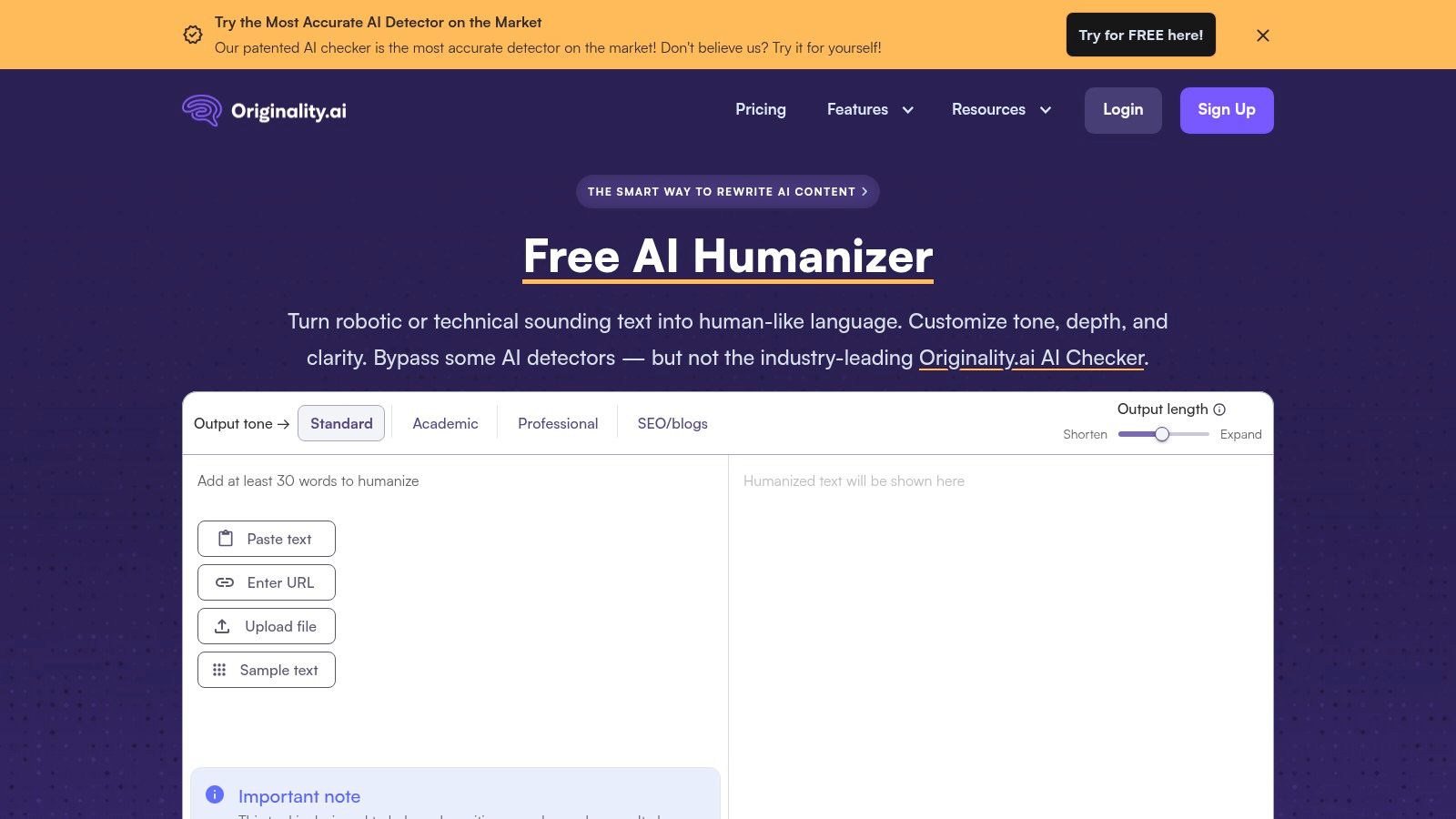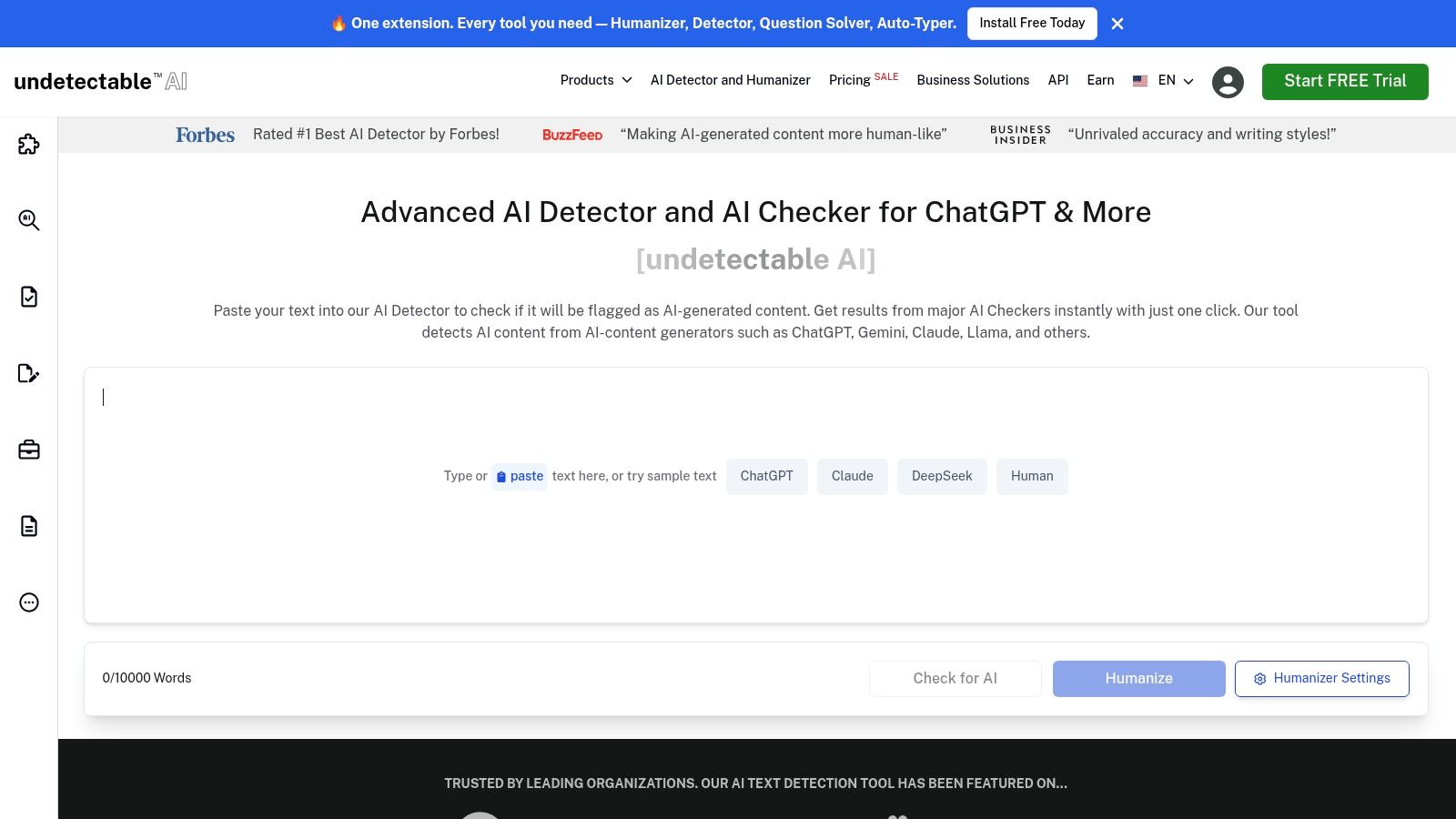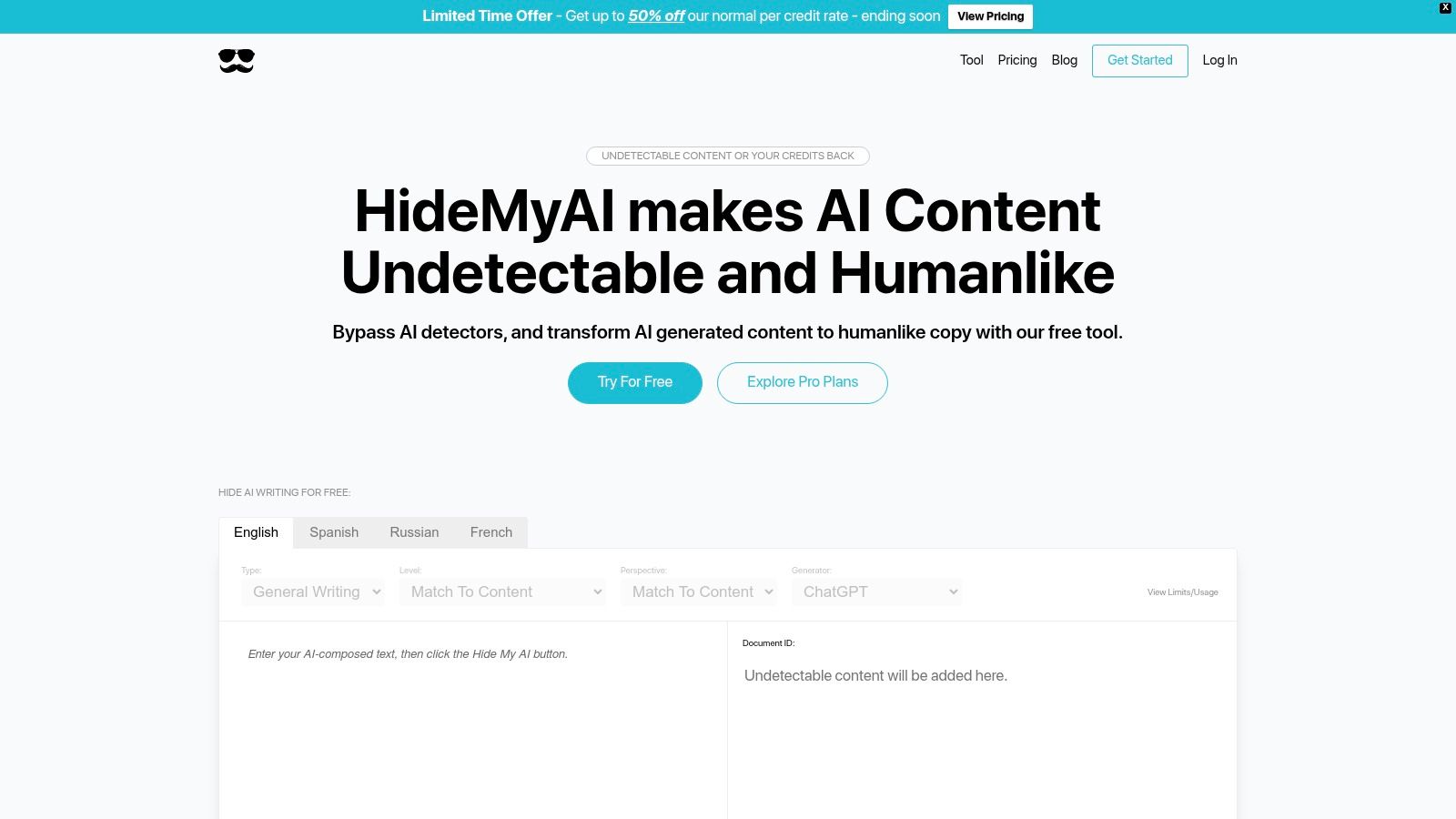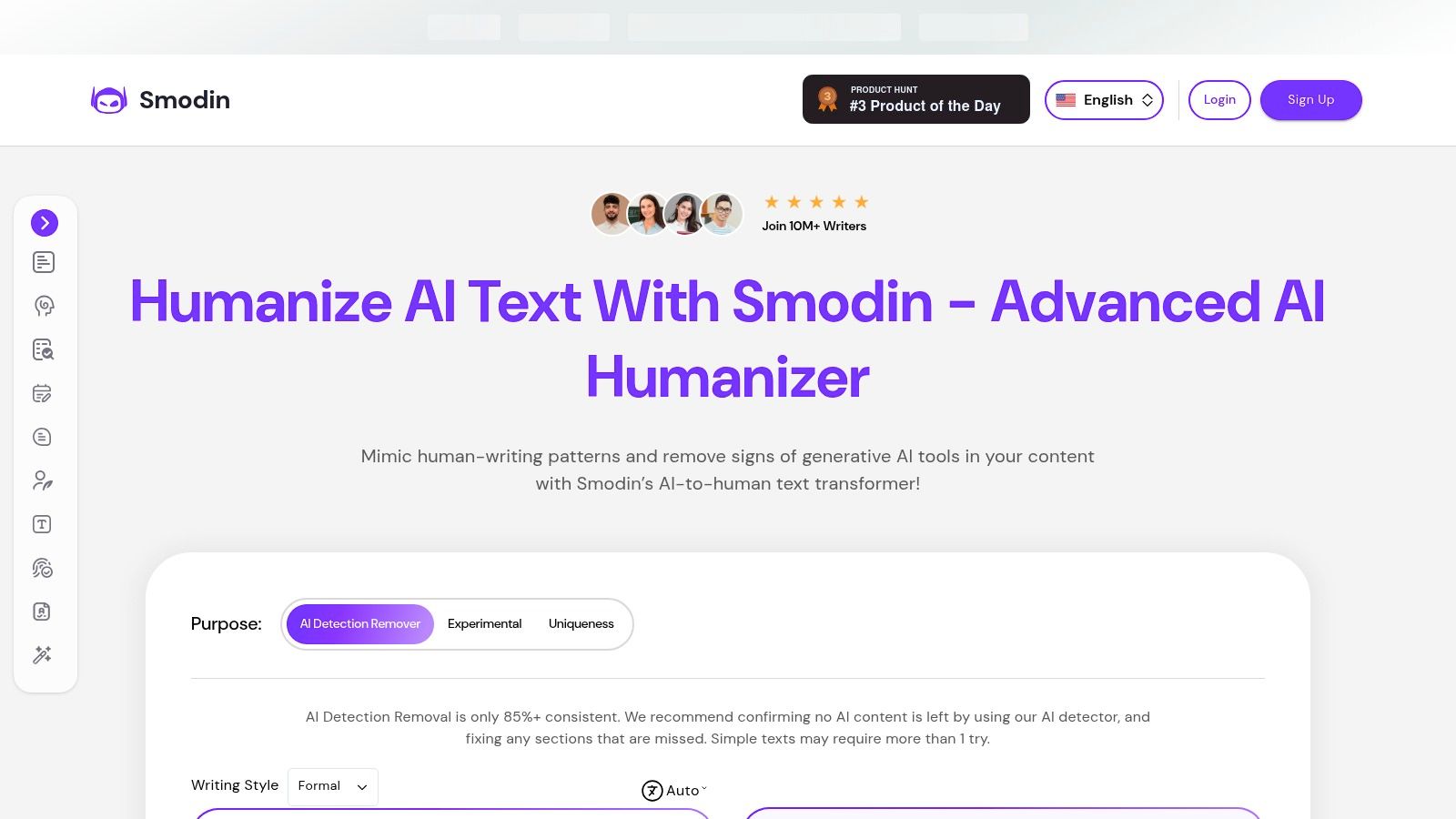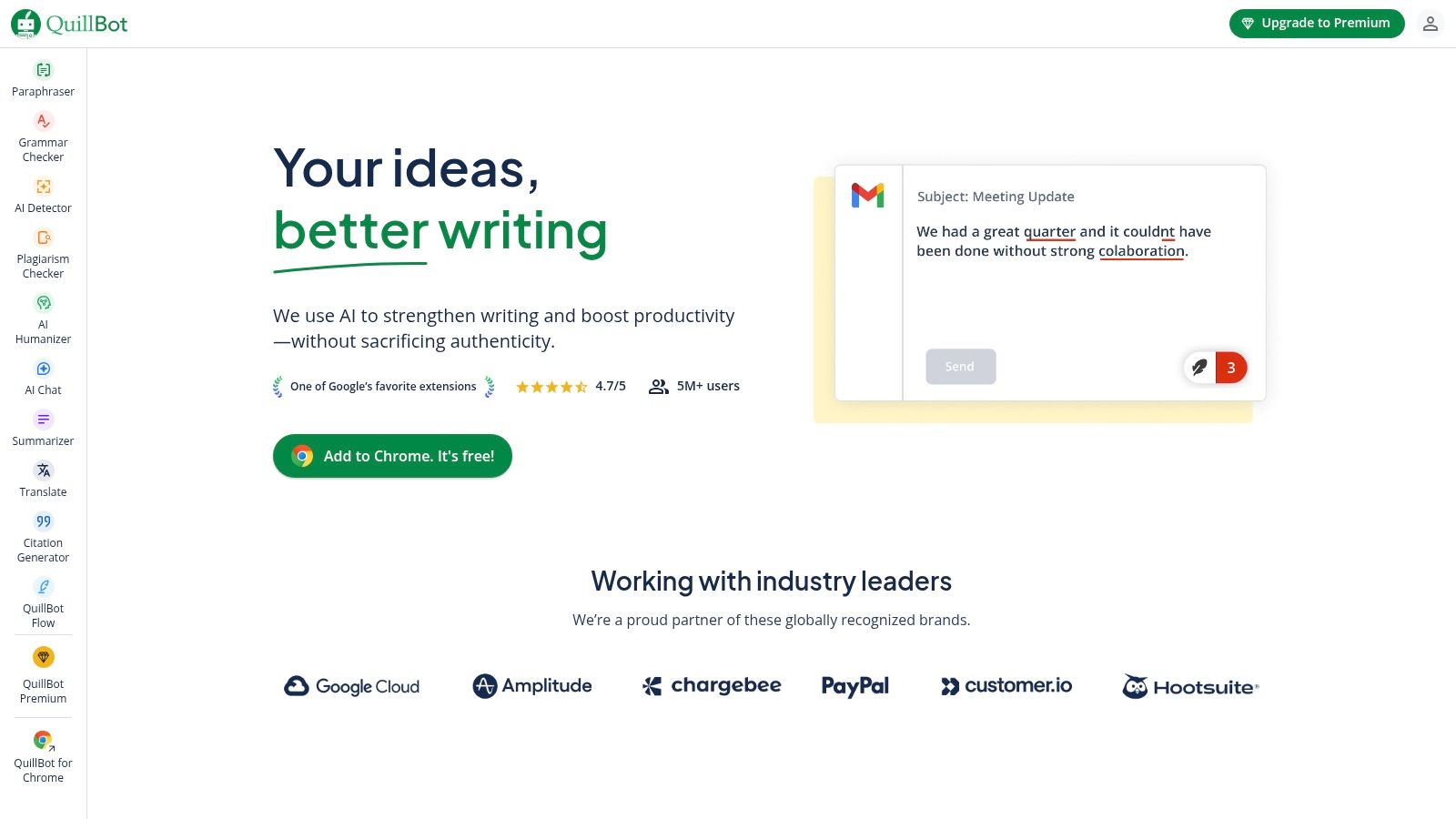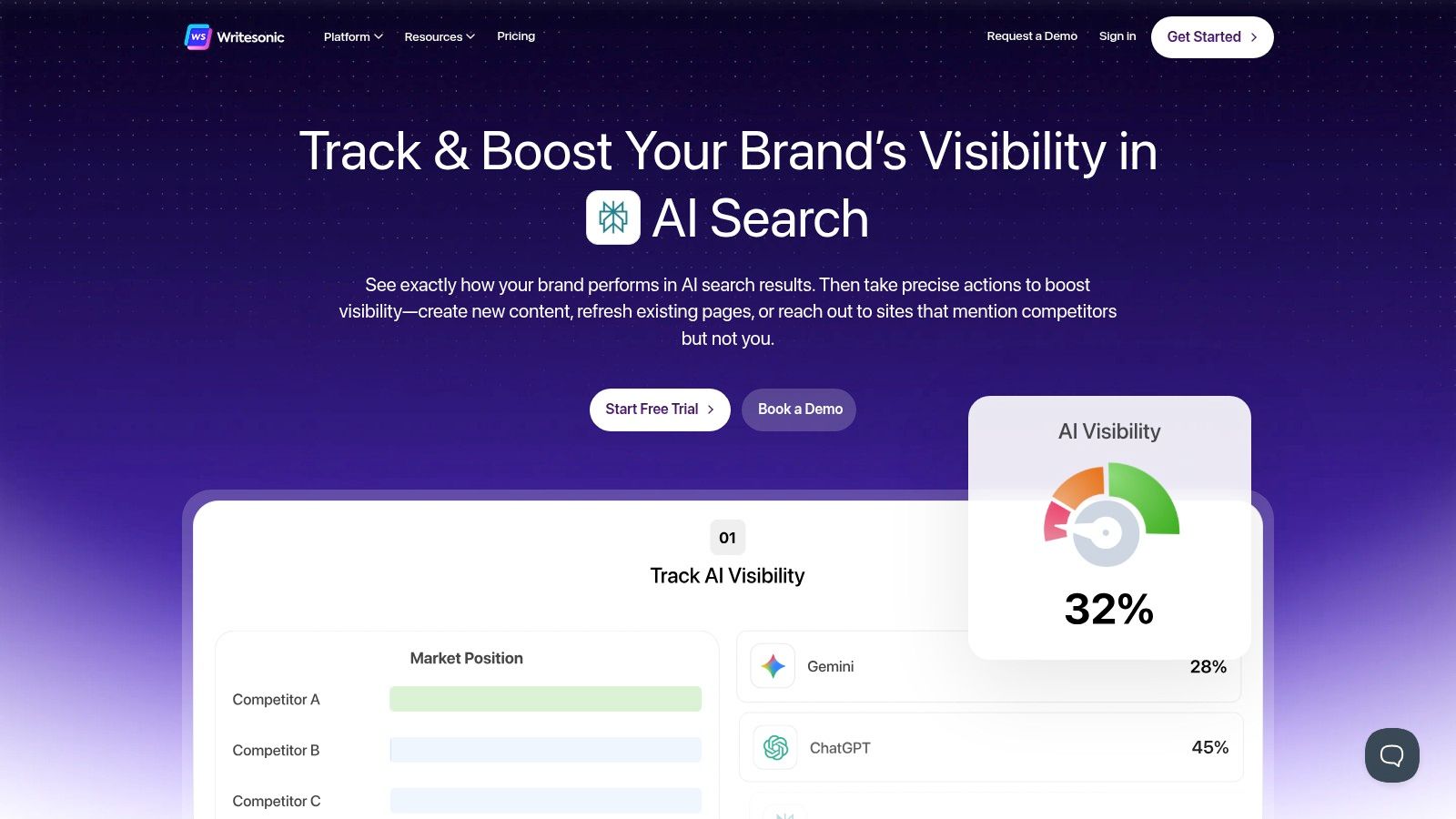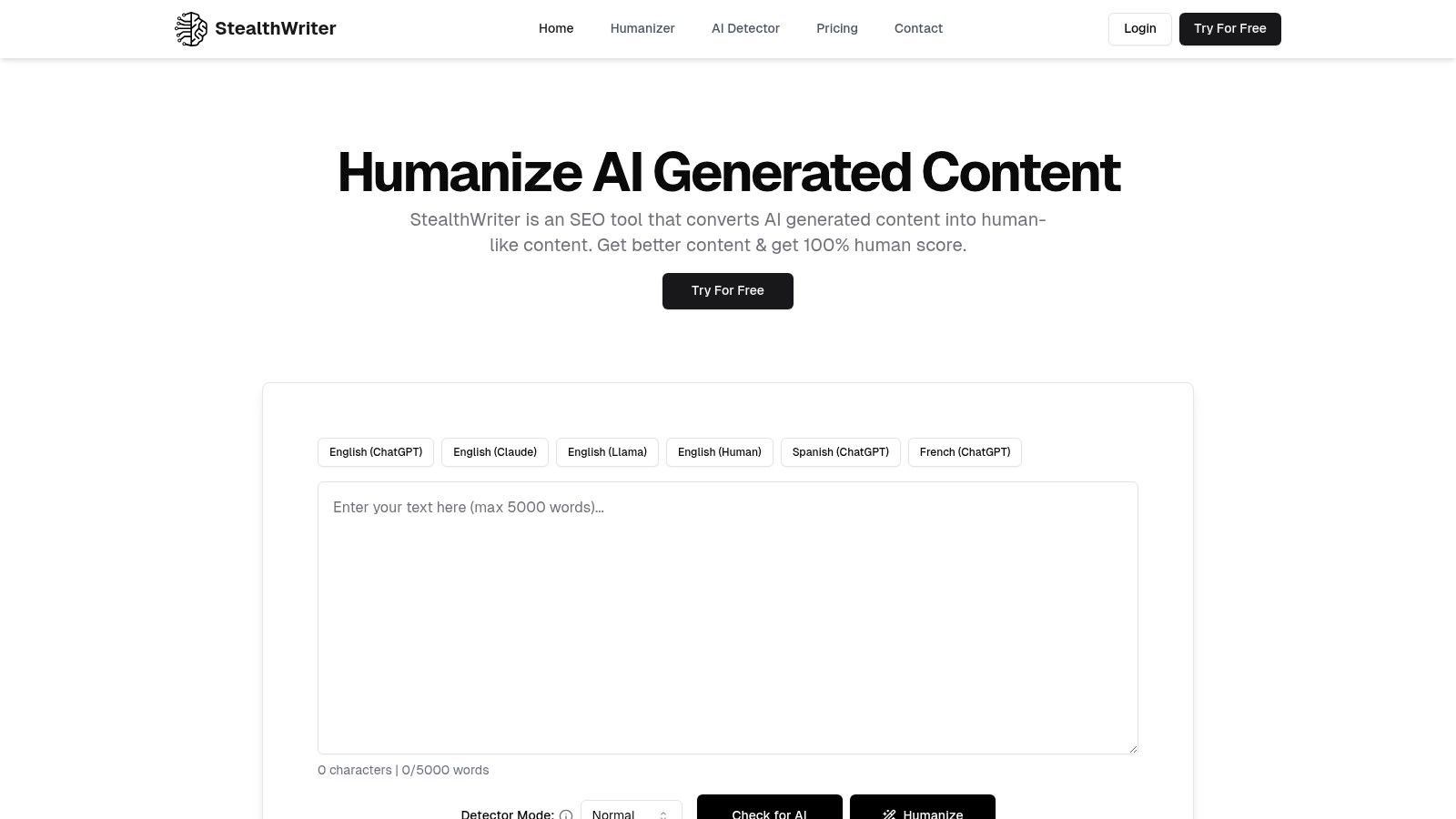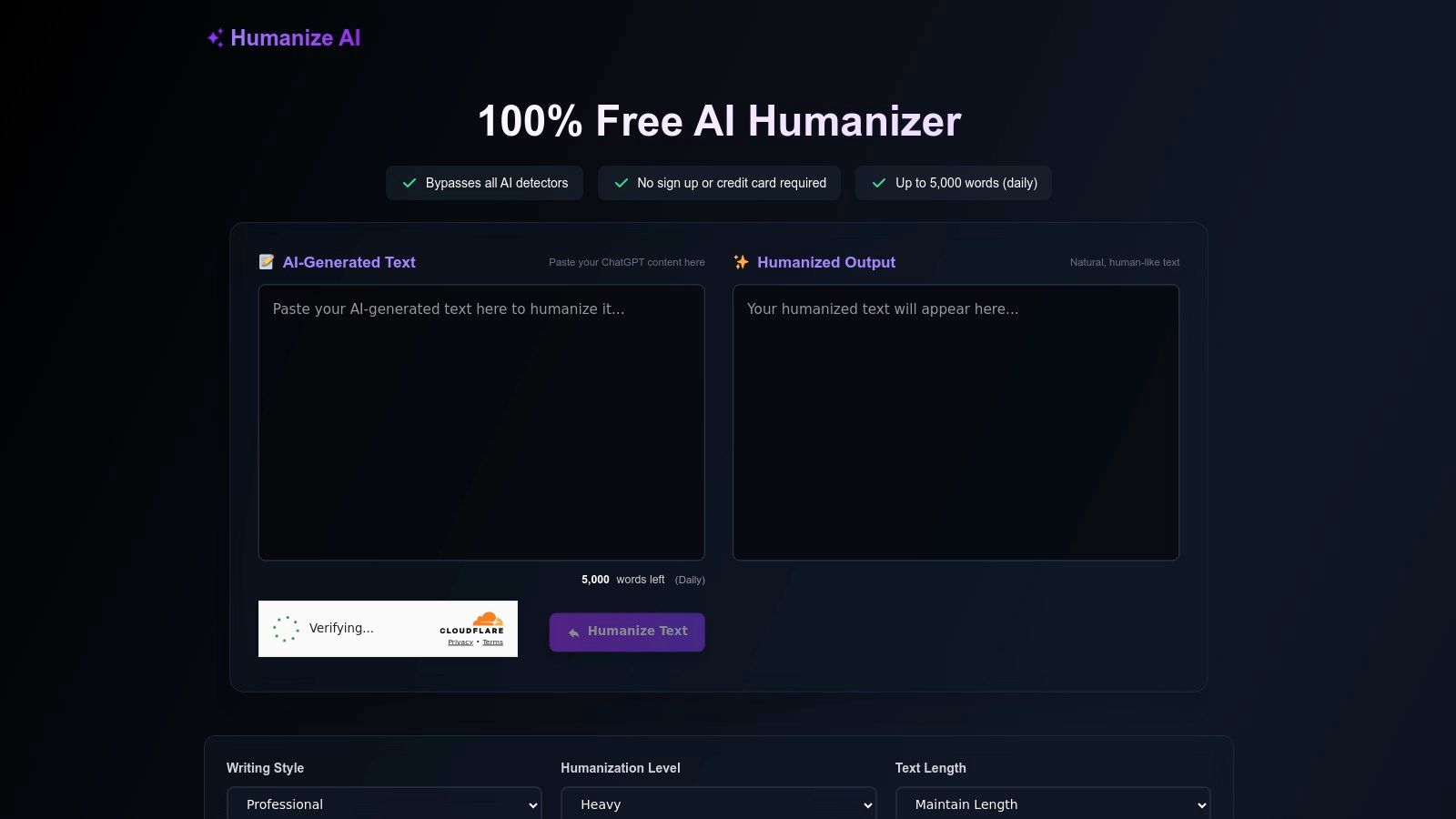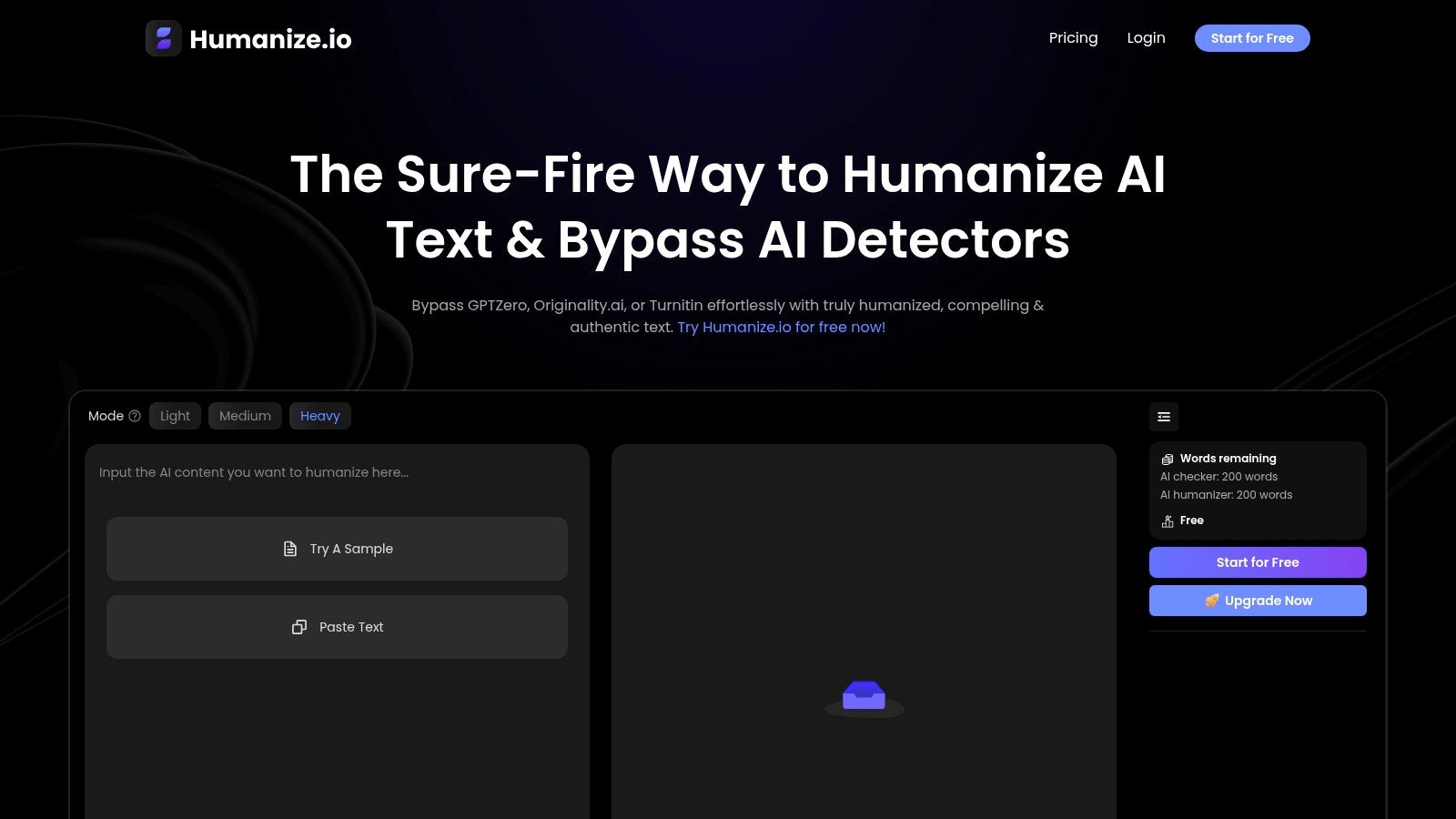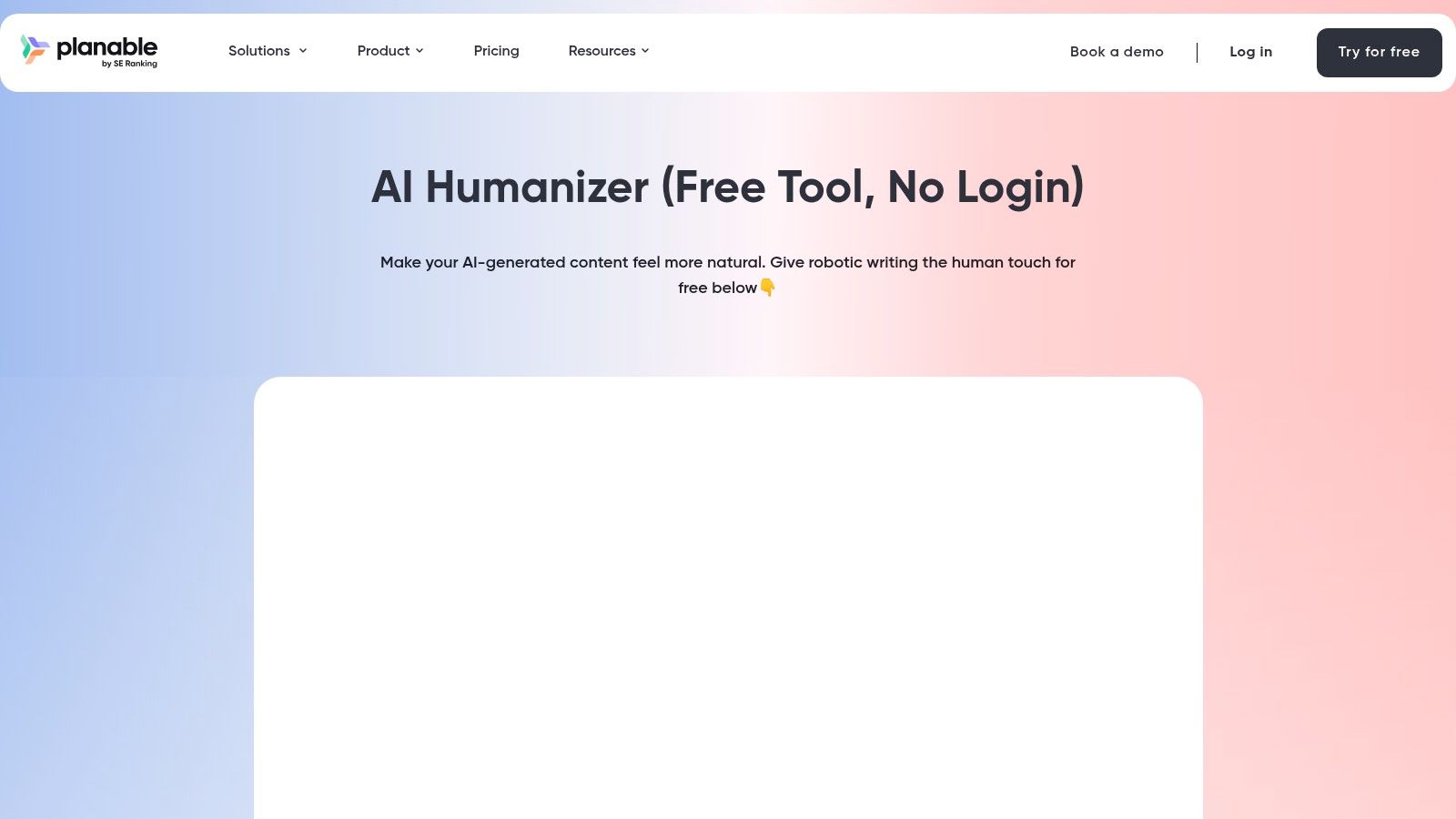12 Best Ways to Humanize AI Text Free in 2025
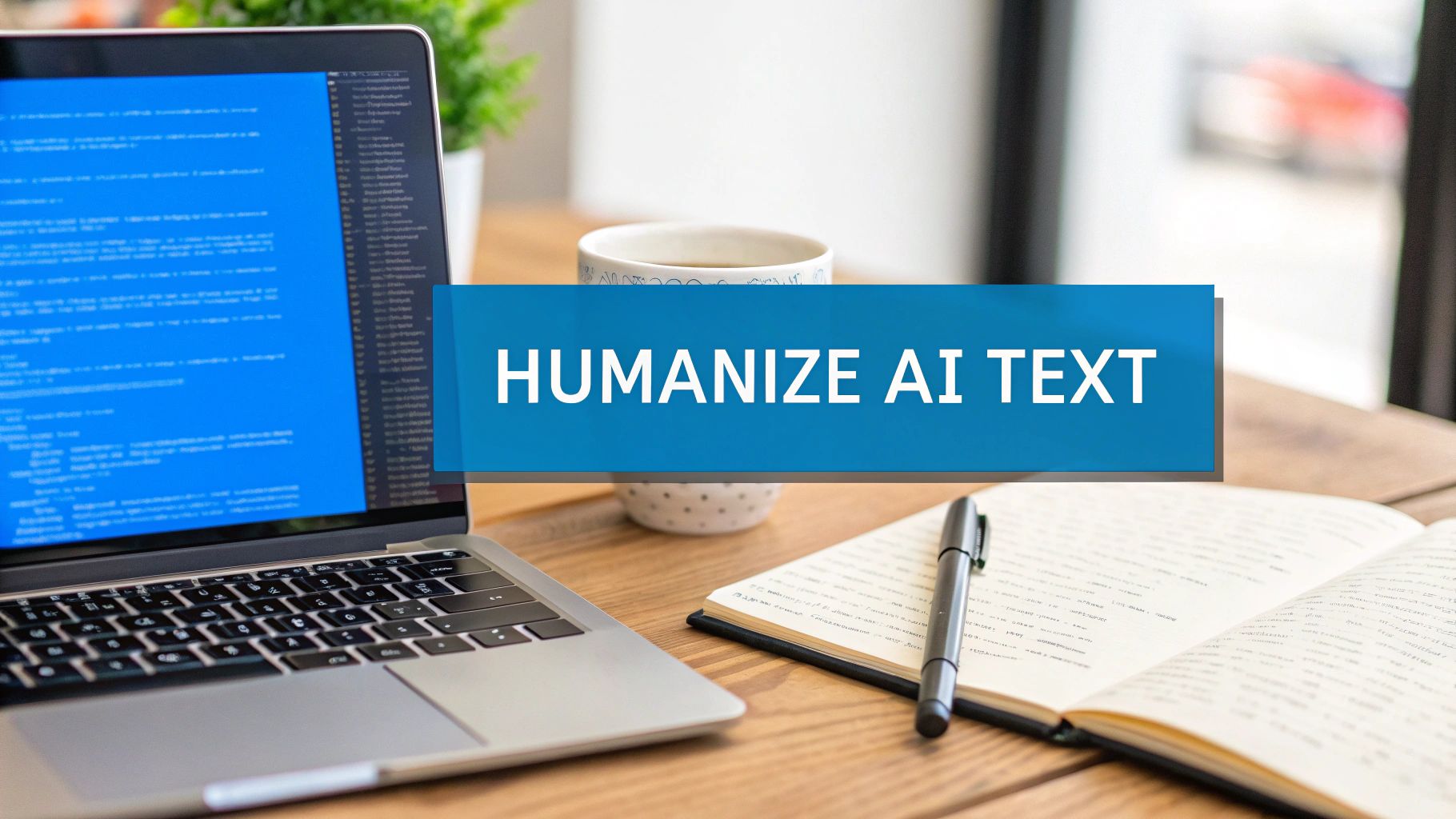
AI writing helpers are a huge time-saver, but their output often sounds robotic and impersonal. The text can be stiff, predictable, and lack the natural flow that connects with a person reading it. This is a common problem for students needing to pass AI checks, marketers crafting appealing copy, and writers who want their voice to feel genuine. If your content feels a bit lifeless, it's not connecting as well as it could.
This guide is your direct path to solving that problem. We've put together a list of the best resources to humanize AI text free of charge. You won't find fuzzy descriptions here; instead, you'll get a detailed look at each tool's good and bad points. We will show you how to give your text the feel and personality it needs to pass for human-written work.
Inside, you'll find a hand-picked selection of platforms made to improve computer-written content. For each option, we give a practical review, screenshots, and a direct link so you can start making your text better right away. Whether you're a student trying to make your essay sound authentic or a professional polishing blog posts, this list will help you find the right tool for the job.
1. Word Spinner
Word Spinner is a leading choice for writers looking to humanize AI text free of charge, at least at first with its trial. It works as a complete writing helper, aiming to turn machine-like writing into content that sounds truly human. Its main strength is its ability to not just rephrase text but to understand and use a person's specific voice and tone choices. This makes it a useful tool for many users, from marketers and academics to students dealing with AI detection checks.
The platform stands out with its built-in AI Detector, which helps users first find the computer-written parts of their text and then improve them to seem more natural. This two-step method is key for making content that can pass checks with confidence. With support for over 100 languages and more than 30 tones, it is especially helpful for non-native English speakers or anyone needing to adjust content for different audiences. The simple user interface and helpful customer support add to a good user experience, making it easy to use even for those new to such tools.
Key Takeaway: Word Spinner’s mix of rewriting, a built-in AI checker, and wide voice customization makes it a standout option for making authentic, plagiarism-free content.
Standout Features
- Academic Tools: Scholar Mode, real-time source finding, and automatic citations are very helpful for researchers and students who need to keep their work honest while using AI help.
- Ready-Made Templates: Over 50 pre-built templates for blogs, ads, and emails allow for quick content creation without needing to write complex prompts.
- Browser Integration: A handy Chrome extension lets you rewrite and make text more human directly in your browser, fitting smoothly into any online writing.
Practical Considerations
While Word Spinner gives a generous 5-day free trial to test its full set of tools, you must sign up to see the subscription plans. Some very specific writing needs may also call for more manual changes beyond what the standard templates offer.
Website: https://word-spinner.com
2. Originality.ai
Originality.ai is well-known in the content world for its AI detector, but it also offers a solid tool to humanize AI text free of charge. This makes it a go-to platform for writers and editors who need to both rewrite content and check its authenticity in a single, trusted place. The free humanizer is a great starting point for anyone looking to make their computer-written drafts sound more natural and less robotic.
What makes this tool stand out is the control it gives you over the rewriting work. You can specify the tone, wanted length, and the depth of the rewrite, which is helpful for everything from a light touch-up to a complete change. The free version has usage limits, but it provides a good taste of its full functions, which are part of a paid suite including a plagiarism checker, fact-checker, and readability scorer.
Use Case: A marketing professional uses the tool to quickly rephrase a batch of AI-written social media captions, changing the tone for each platform, from professional for LinkedIn to casual for Instagram.
Key Details & Tips
- Access: The AI Humanizer is available for free directly on their website with some limits. Full access requires a subscription.
- User Experience: The interface is clean and simple. You can paste text, upload a file, or even put in a URL to pull content from.
- Practical Tip: Experiment with the "Rewrite Depth" setting. A lower setting is good for keeping key terms in technical writing, while a higher setting can completely restructure sentences for creative content.
- Limitation: Be aware that text handled by the humanizer may, ironically, still be flagged by Originality.ai's own sensitive detector. Manual edits are often still needed.
Link: Originality.ai AI Humanizer
3. Undetectable.ai
Undetectable.ai is a well-known platform made specifically to humanize ai text free of detection, making it a popular choice for users who need their content to pass as human-written. It pairs its rewriting tool with a built-in AI detector, letting you both change your text and check its likely origin in one place. Its method is aimed at creating output that can bypass common detection tools, a key concern for many students and professionals.
What makes this tool stand out are its multiple "purposes" for rewriting, such as 'University' or 'Article', which change the output's vocabulary and structure to fit. While it offers a free trial to test its functions, steady use requires a subscription based on word count. This model, along with available business and API plans, makes it a good fit for agencies and high-volume content creators who need dependable and scalable rewriting solutions.
Use Case: A university student uses the tool to rephrase parts of a computer-written essay draft, picking the 'University' setting to make sure the tone and complexity match academic standards and lower the chances of it being flagged by their school's software.
Key Details & Tips
- Access: A free trial is available. Continued use is based on word-quota packages with monthly or annual pricing tiers.
- User Experience: The interface is clean and direct. You paste your text, choose your settings, and get a rewritten version side-by-side with a detection score. You can read a detailed Undetectable.ai review for more information.
- Practical Tip: Use the "Readability" and "Purpose" toggles to fine-tune the output. This helps match the text with your specific audience, whether you need a simple blog post or a formal report.
- Limitation: The word-quota pricing model can become costly for users with heavy and ongoing rewriting needs. Also, a "humanized" output is not always a promise against the most advanced or future AI detectors.
Link: Undetectable.ai
4. HideMyAI
HideMyAI is made for users who need to humanize AI text free while focusing on making it undetectable. It offers a simple web app with a free starter tier that gives new users credits to test the service. This platform is particularly suited for those handling larger amounts of content, as it includes functions aimed at power users, like a personal dashboard and bulk processing options.
What sets HideMyAI apart is its promise: if the humanized text is found by top AI checkers, they offer a refund of the credits used for that task. While this comes with conditions, it shows confidence in their rewriting work. The platform also supports multilingual rewriting on its paid plans, making it a valuable tool for global content creators. Its user dashboard is a key part of the experience, letting you manage and store past documents well.
Use Case: A freelance content creator working for multiple international clients uses the paid plan to upload and make a whole batch of blog posts more human in different languages, managing all the finished versions from their dashboard.
Key Details & Tips
- Access: Free credits are given upon sign-up. Continued use requires a paid plan with monthly word limits.
- User Experience: The dashboard is clean and organized, making it simple to track your work and credits. The bulk upload function is a big time-saver.
- Practical Tip: Use your first free credits on a short, typical piece of your content to see if the rewriting style matches your needs before getting a paid plan.
- Limitation: The refund promise isn't automatic; it requires you to file a claim and provide proof, which adds an extra step to the work.
Link: hidemy.ai
5. AISEO
AISEO presents itself as an all-in-one content marketing platform, and its tool to humanize AI text free is a core part of that suite. It's made for marketers and content creators who need to do multiple tasks like checking for AI traces, improving readability, and rewriting text without switching between different applications. The platform's support for over 26 languages makes it particularly useful for global content plans.
What makes AISEO a solid choice is its connection with other SEO-focused tools. You can rewrite content and then immediately use its other utilities to check readability or compare it against top-ranking articles. The free version gives users a good feel for the humanizer's abilities, though larger projects and full access to the suite require a paid subscription. Its multiple humanizing modes offer different levels of rewriting intensity.
Use Case: A content marketer uses AISEO to rewrite a blog post originally written by an AI. They then use the built-in readability improver and outranking tools to fine-tune the article for a specific keyword before publishing.
Key Details & Tips
- Access: A free trial is available directly on the website. A subscription is needed for extensive use and access to all content marketing tools.
- User Experience: The interface brings many tools together, which can be busy but is helpful for a complete content workflow.
- Practical Tip: Start with the "Standard" humanizer mode for general rewrites. Use the more intense modes for creative content that needs a complete change in sentence structure and vocabulary. For more information on this, you can find guides about how to humanize AI content for free.
- Limitation: While the tool aims to bypass AI detectors, its success can differ depending on the detector being used. Always double-check and perform manual edits for important content.
Link: AISEO AI Humanizer
6. Smodin
Smodin is a multipurpose writing platform that offers a useful tool to humanize AI text free for occasional users. Aimed mainly at students and academic writers, its humanizer is made to quickly rewrite content to sound more natural and avoid being spotted. This makes it a handy one-stop shop for users who also need to access an AI detector, a standard rewriter, and other writing aids within the same interface.
The platform's strength is in its simplicity and the collection of tools it gives. While the free version has clear limits on usage and the depth of rewriting, it effectively shows how the tool can change sentence structures and word choices. For those needing a quick, no-fuss rewrite without complex settings, Smodin offers a simple solution, although getting the perfect tone often requires some manual editing after the first conversion.
Use Case: A university student uses Smodin's free credits to rewrite a few paragraphs of their computer-written essay draft, trying to make the language less formal before running it through the built-in AI detector for a final check.
Key Details & Tips
- Access: The AI Humanizer is free to try with daily credit limits. Continued and more extensive use requires a paid subscription plan.
- User Experience: The layout is clean and geared toward academic tasks, making it easy to move between the writer, humanizer, and detector.
- Practical Tip: Use Smodin's paraphraser and humanizer together. Run your text through the paraphraser first for structural changes, then use the humanizer for final changes to the tone and word choice.
- Limitation: The free tier's output can be somewhat basic. The biggest improvements in writing quality and human-like tone are reserved for the paid plans.
Link: Smodin AI Humanizer
7. QuillBot
QuillBot is a well-known name in the writing assistance space, mainly known for its strong paraphrasing tool. It also offers the ability to humanize AI text free, putting it into a broader suite that includes a grammar checker, plagiarism detector, and summarizer. This makes it an excellent choice for users who want an all-in-one platform from a trusted brand to improve their computer-written drafts and overall writing quality.
What makes QuillBot a strong contender is its flexibility. The paraphraser gives multiple modes to change the tone and style of the text, from simple rephrasing to creative rewrites. While the free version has word count limits, it offers a solid introduction to the tool’s ability to make robotic text sound more fluid and natural. For those needing more advanced writing support, it stands as one of the most established tools on the market; if you're curious about alternatives to QuillBot, there are other specialized options available.
Use Case: A student uses QuillBot's free paraphraser to rework a ChatGPT-written paragraph for an essay, using the "Fluency" mode to make sure it reads smoothly and fits their personal writing style.
Key Details & Tips
- Access: The Paraphraser and other tools are available for free with character and function limits. A Premium subscription unlocks unlimited words and advanced modes.
- User Experience: The interface is very easy to use. You simply paste your text and select different modes to see instant rewriting suggestions.
- Practical Tip: Use the "Synonyms" slider (available in free and paid versions) to control how much the vocabulary is changed. A lower setting helps keep the original meaning in technical content.
- Limitation: The free version's word limit (125 words for the paraphraser) can be tight for longer documents, requiring you to process text in small bits.
Link: QuillBot
8. Writesonic
Writesonic is a complete AI writing platform that includes a useful humanizer function directly within its main editor. This makes it a great choice for users who want to humanize AI text free as part of a larger content creation workflow, from coming up with initial ideas to polishing the final draft. Instead of being a separate tool, its humanizing function is part of a suite that also covers article writing and SEO.
The main benefit of Writesonic is its all-in-one nature. You can write an article with its AI writer and then immediately use the built-in paraphraser or "Content Rephrase" tool to change the tone and sentence structure for a more human touch. While the free tier offers a small word count, it gives a solid introduction to how a fully connected writing helper can improve your entire content work, not just the final editing stage.
Use Case: A blogger uses Writesonic to get a first draft for a post, then uses the built-in rephrasing tool to improve paragraphs, making them sound more conversational and in line with their personal brand voice before publishing.
Key Details & Tips
- Access: The rephrasing and humanizing functions are part of the free plan, but usage is limited by a monthly word credit system. Paid plans offer more credits.
- User Experience: The editor is well-organized, with rewriting options available with a simple highlight of the text, making for a smooth workflow.
- Practical Tip: Use the "Content Rephrase" function on a sentence-by-sentence basis rather than on large blocks of text. This gives you more control and helps produce a more natural-sounding result.
- Limitation: If you only need a humanizer, the full Writesonic suite might be more than you need. The free word allowance can be used up quickly with its other writing tools.
Link: Writesonic
9. StealthWriter.ai
StealthWriter.ai is a specialized tool made to humanize AI text free, with a strong focus on making undetectable content that reads naturally. It sets itself apart with its tiered 'Ghost' modes, which are set for different levels of rewriting intensity and readability. This makes it a dependable choice for users who need steady, mode-based outputs for different types of content, from academic papers to marketing copy.
The platform gives a daily free allowance, which is great for trying out its different modes and handling smaller tasks. While the free plan has word caps per use, the paid plans unlock higher limits and more advanced functions. The clear explanation of its plans and what each mode does helps users pick the right level of rewriting for their needs, making it a very practical tool for steady AI content improvement.
Use Case: A university student uses the free daily credits to rework parts of their AI-written essay, choosing a specific 'Ghost' mode to keep an academic tone while making the text undetectable by their institution's checking software.
Key Details & Tips
- Access: A free plan is available with a daily word count allowance and a 300-word limit per humanization. Paid plans offer higher limits and more functions.
- User Experience: The interface is simple, focusing entirely on its main function. You paste your text, choose a mode, and get the rewritten output.
- Practical Tip: For documents longer than the free limit, process them in smaller chunks. This also lets you review each section carefully before combining them.
- Limitation: The tool is quite specialized and lacks the extra writing aids like grammar checkers or plagiarism scanners that some other platforms include.
Link: StealthWriter.ai
10. Humanize.ai
Humanize.ai offers a simple and completely free tool for anyone needing to humanize AI text free of charge, without the trouble of making an account. It stands out for its simplicity and generous daily allowance, making it perfect for quick, on-the-go rewrites for students, bloggers, or social media managers who need to process content quickly.
What makes this platform particularly useful is how easy it is to get to. You can process up to 5,000 words per day without any sign-up, choosing from different styles and rewrite intensities to match what you want. While it lacks some of the advanced checking tools found in premium suites, its core function as a text humanizer is fast and effective for everyday needs. You can learn more about how to humanize AI text free for 1000 words or more with tools like this.
Use Case: A student uses Humanize.ai to quickly rephrase parts of a computer-written essay draft, changing the rewrite intensity to make the language sound more academic and less detectable before final submission.
Key Details & Tips
- Access: The tool is 100% free on their website with a 5,000-word daily limit; no account or login is required.
- User Experience: The interface is very simple and direct. Just paste your text, select your options, and get the rewritten version in seconds.
- Practical Tip: Use the "Heavy" rewrite setting for creative content where the original phrasing is not important, and the "Light" setting for technical content to keep key terms.
- Limitation: It is a dedicated humanizer, so it does not include other tools like AI detectors, plagiarism checkers, or fact-checkers.
Link: https://humanize.ai
11. Humanize.io
Humanize.io offers a simple, browser-based tool made to humanize AI text free without needing an account. Its main appeal is speed and simplicity, making it ideal for users who need a quick rewrite to bypass common AI detectors. The platform is built for on-the-spot changes, letting students and professionals make their text sound more natural with just a couple of clicks.
What sets this tool apart is its direct way of avoiding AI detection, with a focus on services like GPTZero and Turnitin. It gives different intensity modes, including a 'heavy' setting for more major rewrites, which gives users some control over the final output. The single-page interface with clear "Check AI" and "Humanize" buttons removes any problems, getting you from robotic text to a human-like version in seconds.
Use Case: A university student uses Humanize.io to quickly rework an essay paragraph written by ChatGPT, picking the 'heavy' mode to make sure the writing style is completely changed before submitting it through their school's detection software.
Key Details & Tips
- Access: The tool is completely free and accessible on its website without any login or registration needs.
- User Experience: The interface is extremely simple and fast. Just paste your content and click a button to get results.
- Practical Tip: Use the built-in AI checker before and after humanizing to see the tool's effect on the detection score. This helps you figure out if more manual edits are needed.
- Limitation: While it claims to bypass detectors, results can vary. Users should always manually review the output for quality and check its originality themselves.
Link: Humanize.io
12. Planable
Planable offers a quick and easy-to-use tool to humanize AI text free, made specifically for marketing and social media professionals. Placed within its broader content collaboration platform, this humanizer is perfect for those who need to change marketing copy without the trouble of signing up or creating an account. Its focus is on making text sound more natural and conversational rather than simply trying to get past AI detectors.
What makes Planable’s tool a solid choice for marketers is its practical, purpose-built changes. You can instantly rephrase a blog post excerpt into a catchy social media update or a short newsletter snippet. This context-aware method saves time for content teams who regularly reuse material across different channels. While the tool is free for quick uses, it is part of a larger, US-friendly SaaS suite built for content workflow management.
Use Case: A social media manager pastes a formal product description from a website and uses the presets to instantly get a casual Instagram caption and a slightly more professional LinkedIn post.
Key Details & Tips
- Access: The AI Humanizer is completely free and requires no login or account for immediate use.
- User Experience: The interface is exceptionally simple and clean. You just paste your text and select a conversion type, making it great for fast edits.
- Practical Tip: Use the prebuilt changes (e.g., "Blog Post to Social Media Post") as a starting point. Then, make small manual tweaks to perfectly match your brand's own voice.
- Limitation: This tool is not built for high-volume rewriting or for users mainly focused on bypassing AI detection. It is best suited for targeted, marketing-focused copy changes.
Link: Planable AI Humanizer
Humanize AI Text Tools Comparison
| Product | Core Features/Abilities | User Experience & Quality ★ | Value & Pricing 💰 | Target Audience 👥 | Unique Selling Points ✨ |
|---|---|---|---|---|---|
| Word Spinner 🏆 | 100% original, multi-format templates (50+), AI Detector | High authenticity, 30+ tones, 100+ languages | Risk-free 5-day trial; subscription-based | Marketers, academics, non-native speakers, dyslexia | Scholar Mode, real-time citations, Chrome extension |
| Originality.ai | Free AI Humanizer, detector & plagiarism tools (paid) | Adjustable tone & rewrite depth, limited free usage | Free tier; paid subscription available | Editorial teams, content reviewers | Integrated plagiarism & fact-check suite |
| Undetectable.ai | Detector-safe humanizer, API & business plans | Consistent quality, widely reviewed | Clear monthly/annual pricing | Agencies, professionals | Non-expiring credits, advanced detector bypass |
| HideMyAI | Multilingual rewriting, dashboard, bulk uploads | User-friendly dashboard, bulk processing | Free credits; paid plans with limits | Power users, enterprises | Refund-of-credits if detection fails |
| AISEO | Humanizer with AI detection, plagiarism & SEO tools | Marketing-focused, easy free trial | Free trial; subscription needed | Content marketers | SEO tools integrated with humanizer |
| Smodin | AI humanizer + paraphraser & detector tools | Simple, fast, student-friendly | Free tier limited; better with paid | Students, casual users | Combination of multiple writing tools |
| QuillBot | Paraphrasing suite with humanizer & detectors | Strong reputation, integrated ecosystem | Transparent pricing, money-back guarantee | Writers seeking all-in-one tools | Extensions, plagiarism & AI detectors included |
| Writesonic | Humanizer inside AI editor + SEO and writing tools | All-in-one platform, English focus | Free tier modest; paid subscription | Content creators & marketers | Embedded humanizer within full writing suite |
| StealthWriter.ai | Mode-based humanizer with daily free usage | Practical limits, priority support | Free daily words; paid higher limits | Frequent rewriters needing modes | Tiered Ghost modes for detector bypass |
| Humanize.ai | Free daily humanizer, multiple intensity styles | Simple UI, no login required | 100% free daily up to 5,000 words | Quick humanization needs | No signup, style and intensity controls |
| Humanize.io | Browser humanizer, multiple intensity modes | Fast access, no account needed | Free to use | Students, pros needing quick fixes | One-click AI check & humanize buttons |
| Planable | Marketing copy humanizer embedded in collab tool | No login, marketing presets | Free | Marketers repurposing content | Prebuilt tone transformations for marketing |
Choosing the Right Tool for Your Voice
Looking through the world of AI text humanizers can feel like searching for the perfect writing partner. As we've seen, the best solution isn't one-size-fits-all. Your choice depends entirely on your specific goals, from a student needing to reword an essay to a marketer fine-tuning blog content. The key is to see these tools not as a final step, but as an important part of the creative work.
The best way to work involves using these platforms to get a new draft that you can then personally improve. No tool can perfectly copy your own perspective or the small details that connect with your audience. The best results always come from a mix of a great rewriting tool and your own final touch. This mix is what truly makes content sound authentic and pass even the most advanced checks.
Selecting Your Go-To Humanizer
When deciding which tool to use, think about your main needs.
- For quick, one-off tasks: If you need to quickly rephrase a paragraph or an email without signing up, tools like Planable or Humanize.ai offer a simple, no-fuss experience. They are perfect for immediate, simple rewriting jobs.
- For academic and professional integrity: Students and researchers working on theses or dissertations should focus on tools that check for originality alongside humanization. Smodin and QuillBot are strong contenders here, offering functions that support academic writing standards.
- For content creators and marketers: If you're a blogger, copywriter, or social media manager, you need a more solid solution. Platforms like AISEO provide a broader set of writing aids that go beyond simple rewording. However, for those seeking a complete package that excels at rewriting text to sound natural while making sure it's original, Word Spinner is an exceptional choice. Its focus on creating polished, human-like prose that can bypass AI detection makes it a valuable asset for anyone producing content professionally.
In the end, the goal is to humanize AI text for free in a way that keeps your message's integrity while making it more relatable. The most important step you can take is to experiment. Test a few options from this list with your own content. See which interface feels most comfortable and which output best fits your voice. This hands-on trial is the only way to find the tool that will become a trusted part of your writing toolkit, helping you create appealing, genuine content every time.
Ready to create content that sounds truly human and connects with your readers? Try Word Spinner today to see how its advanced rewriting capabilities can help you humanize AI text, remove AI detection, and produce 100% plagiarism-free work. Visit Word Spinner to get started for free.