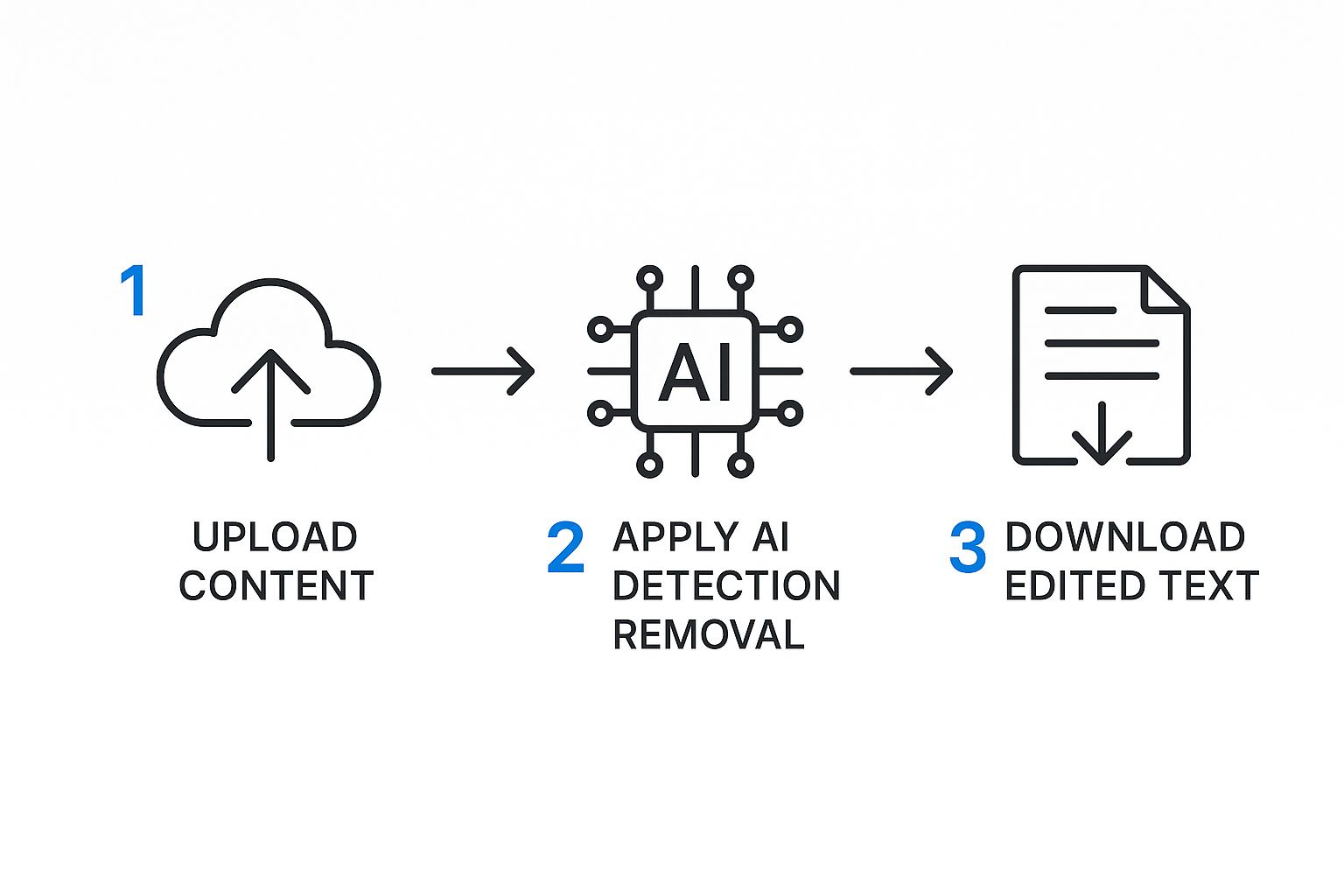A Practical Guide to Using an AI Detection Remover in Seconds

Using an AI detection remover in seconds can take robotic, stiff-sounding text and make it feel completely natural—almost instantly. It's a game-changer for writers, students, and marketers who use writing aids for a first draft but need the final version to be authentic, engaging, and sail through any automated checkers.
Why AI Content Gets Flagged
You've just wrapped up a draft with some help from an assistant. It’s finished, but something feels… off. The tone is a little wooden, maybe even predictable. This is a very common problem.
Content churned out by a machine often falls into certain patterns that are easy to spot, not just for software but for any sharp-eyed reader.
For a student, this could be the difference between a good grade and an academic integrity review. For a marketer, it’s about writing blog posts that actually connect with people and rank well. Understanding why machine-written content gets flagged is key, especially when you're trying to align with fundamental SEO principles that always reward high-quality, authentic content.
The Never-Ending Tech Race
What we're all caught in is a constant game of cat and mouse. Writing tools get better, and then the software built to spot them gets better, and so on.
This technological tug-of-war means that just putting words on a page isn’t enough anymore. You have to make it sound genuinely human. The tools that spot machine writing are always improving, but luckily, so are the tools designed to humanize it.
It's been called an "arms race nobody asked for," and that feels about right. We’re seeing things like Google's SynthID, which tries to embed digital watermarks in machine-created content, but these solutions aren't universal. They rely on every developer playing along, which just isn't realistic. This constant back-and-forth is exactly why writers need a reliable way to polish their work.
Closing the Authenticity Gap
At its core, the main reason machine-written text gets flagged is its missing human touch. It often defaults to overly formal language, repetitive sentence structures, and predictable phrases.
To get around this, a lot of creators are turning to advanced paraphrasing and rewriting tools. A quality humanizer can rewrite content to sound completely natural while also making sure it's 100% plagiarism-free. It bridges the gap between machine efficiency and human authenticity.
The real challenge isn't just about dodging a flag; it's about holding onto a genuine voice. Whether you're building a brand or just turning in an essay, your words need to reflect real thought and personality. The tiny differences between machine and human writing are what make content truly effective and trustworthy. For a deeper dive, check out our guide on whether people can detect AI writing.
How to Choose the Right Humanizer Tool
Let's be honest, not all tools that claim to be an AI detection remover in seconds are worth your time. The market is flooded with options, and picking the right one can feel like a shot in the dark. But it really just comes down to a few key things that separate a great tool from a mediocre one.
The main goal is to find a humanizer that does more than just play word swap. A basic rewriter might change a few words, but it often butchers the original meaning and leaves you with clunky, awkward sentences. That's not what we're after.
You need a tool that acts more like a skilled editor than a simple thesaurus. The best humanizers don't just change words; they restructure sentences, improve the flow, and add a natural rhythm to your writing.
What Really Matters in a Humanizer
When you're comparing different humanizers, the quality of the output is everything. Does the rewritten text actually sound like a person wrote it? Is it engaging and easy to follow? Most tools offer a free trial, which is the perfect way to put them to the test.
Here’s what you should be looking for:
- Contextual Understanding: The tool needs to understand the intent behind your words, not just the words themselves. This is crucial for keeping your message intact.
- Tone Adjustment: A top-tier humanizer lets you pick the right voice for your audience, whether you need something professional, conversational, or friendly.
- Plagiarism-Free Guarantee: The rewritten text has to be 100% original. A built-in plagiarism checker is a huge bonus, as it gives you peace of mind that your content is new.
Taking a look at the top AI tools for content creators can also give you a better feel for how humanizers fit into the bigger picture of content creation. They're that essential final touch after your first draft is done.
Key Features of an Effective AI Humanizer
To make the selection easier, it helps to have a clear idea of what separates a powerful humanizer from a basic one. This table breaks down the essential items you should look for and explains why they're so important for getting high-quality, undetectable content.
| Feature | Why It Matters | What to Look For |
|---|---|---|
| Context Preservation | Makes sure your original meaning isn't lost or twisted during the rewriting. | Test it with complex sentences. Does the new version still make sense? |
| Natural Language | The output should read smoothly and avoid robotic phrasing or awkward grammar. | Look for varied sentence structures, natural transitions, and appropriate vocabulary. |
| Bypasses AI Checkers | The whole point is to create content that isn't flagged by tools like GPTZero. | Check for high success rates against popular checkers. Test it yourself if possible. |
| Tone & Style Control | Lets you match the content's voice to your brand or audience. | Options to select tones like "Professional," "Casual," "Friendly," or "Academic." |
| Plagiarism Checking | Guarantees the rewritten text is completely original and won't cause SEO issues. | An integrated plagiarism checker is a must-have for serious content creators. |
By focusing on these core items, you can quickly weed out the ineffective tools and find one that genuinely improves your content and workflow.
Evaluating Performance Against Checkers
The market for these tools has exploded. Back in 2025, tests on one popular tool showed it could hit a 0% flagged rate against checkers like ZeroGPT. But more advanced systems like GPTZero still flagged the content.
This just goes to show that even the best tools can struggle against the toughest checkers. It's a constant game of cat and mouse, which is why it's so important for humanizer tools to keep evolving.
The best tool is one that strikes a perfect balance between speed and quality. It needs to make your text sound human while also ensuring it's 100% plagiarism-free. A reliable humanizer not only saves you a ton of time but also elevates the quality of your content.
For more hands-on advice, you might find our guide on the 10 best ways to humanize AI-generated content helpful. If you focus on these key items, you'll have no trouble finding a tool that fits right into your writing process.
A Practical Walkthrough for Humanizing Text
Theory is one thing, but seeing the tool in action is where it really clicks. Let's walk through the simple steps of taking robotic, machine-written text and making it sound genuinely human. Using an AI detection remover in seconds isn't some complex technical skill; it's all about working smarter.
First things first, you'll need some text that screams machine-written—you know the type, a little stiff, predictable, and totally lacking in personality. The first move is always the same: just copy your text and paste it right into the humanizer.
With your text loaded up, the next part is picking the right settings. Don't just hit the button and hope for the best. Take a second to think about who you're writing for. Is this a formal business report? A friendly blog post? Maybe just a casual email? Choosing the right tone is what makes the final output feel right for the moment.
This simple workflow shows just how easy it is to get started.
As you can see, turning your text around is a quick, three-part process that takes your content from robotic to readable in a flash.
From Robotic to Relatable
Let’s look at a quick "before" and "after" to see this in real-time.
Before (Typical Machine Output):
The implementation of our new software solution is designed to optimize workflow efficiencies. It leverages a multifaceted approach to address key operational challenges, thereby ensuring a robust and scalable user experience for all stakeholders involved in the process.
This text gets the job done, but it's completely lifeless. Now, let's see what happens after running it through the humanizer.
After (Humanized Output):
We're rolling out our new software to help make your daily work easier. It tackles common problems head-on, giving everyone a reliable and smooth experience that can grow with our team.
Big difference, right? The core message is identical, but the tone is now conversational, clear, and way more engaging. It sounds like something a person would actually say because the tool focused on natural language, not just swapping out a few words. Most people find that learning how to humanize AI text feels totally intuitive after just a couple of tries.
Pro Tips for Better Results
To really get the most out of any humanizer, I've picked up a few pointers over time. These small tweaks can have a huge impact on the final quality of your writing.
- Work in Smaller Batches: Instead of dumping a whole 2,000-word article in at once, try breaking it down. Processing a few paragraphs at a time often gives the tool more specific context to work with, which usually leads to a more coherent and natural-sounding piece.
- Do a Final Polish: After the tool has worked its magic, give the text a quick read-through yourself. You might spot a word you want to swap or a sentence you want to rephrase. That final human touch is what makes the content truly yours.
- Play with Different Tones: Don't be shy about experimenting with the tone settings. You might be surprised to find that a "Friendly" or "Casual" tone actually works better for your blog post than a "Professional" one, even if the topic is serious.
The real goal isn't just to beat a checker; it's to create content that people actually connect with and enjoy reading. The best results always come from a partnership—combining the speed of a great tool with the final judgment of a human editor. It's a combination that delivers every time.
Adding the Human Touch a Tool Can't Replicate
Using a rewriter gets you 90% of the way there, but that last 10% is where the magic happens. It’s what separates decent content from stuff people actually want to read.
Even the smartest tools can't fake genuine experience or tell your unique stories. That's your job. This is where you step in to close the gap and turn good content into something truly great.
Think about the last article you couldn't put down. Was it a dry list of facts, or did it have a personality that pulled you in? I'm willing to bet it was the writer's unique voice that kept you hooked. That’s the secret sauce a machine just can't replicate on its own.
Inject Your Personal Voice
The fastest way to breathe life into any piece of writing is to put a little bit of you into it. I'm not talking about turning a blog post into a diary entry, but small, personal touches make a world of difference.
- Share a quick story. Instead of just stating, "Time management is important," try something like, "I was a mess at managing my time until one simple trick completely changed my workflow." See the difference?
- Offer a real opinion. Don't be afraid to have a take. A sentence like, "In my experience, this approach works best because…" adds a layer of authority and makes your content feel more authentic.
- Use anecdotes. Short, relevant stories make abstract ideas feel concrete and relatable. They're far more powerful than a dry explanation could ever be.
These simple additions are what build a real connection. They change your content from a one-way information dump into a genuine conversation with your reader.
Master a Conversational Tone
Another dead giveaway of machine writing is its robotic, predictable flow. It often falls into the same sentence patterns over and over. Your job is to break up that monotony and make the text sound like a real person talking.
One of the most common machine writing tells is the "It's not just about X, it's about Y" structure. While it has its place, it screams "machine-written" when overused. Shifting to direct, confident statements instantly makes your writing punchier.
Varying your sentence structure is a game-changer here. Mix short, snappy sentences with longer, more descriptive ones. Toss in a rhetorical question now and then to make your reader pause and think. This creates a natural rhythm that keeps people engaged.
For any project where quality is non-negotiable, the winning approach is pairing a powerful rewriter with these manual tweaks. Let a tool like Word Spinner do the heavy lifting—restructuring sentences and rephrasing ideas—to give you a solid foundation.
Then, you can swoop in and spend just a few minutes sprinkling in your personality. This one-two punch is how you create a writing style that’s both efficient and impossible to fake.
Common Mistakes and How to Avoid Them
It feels almost too easy to use an AI detection remover in seconds, but a few common slip-ups can easily trip you up. The whole point is to make your content sound completely natural, not create a new set of problems.
Sidestepping these issues from the start will save you a ton of editing time down the road.
One of the biggest mistakes I see is just blind trust in the tool. People paste their text, hit "humanize," and publish it without giving it a second glance. This is a recipe for disaster. Even the best humanizers can sometimes spit out slightly awkward phrasing or miss the original nuance.
Think of the rewritten content as a high-quality second draft, not the final product. A quick proofread is non-negotiable.
Losing Your Core Message
Another thing that happens all too often is the original meaning gets lost in translation. If a humanizer is too aggressive with its rewrite, it can accidentally water down your main points or shift the emphasis completely. This usually happens when the tool gets too focused on changing words instead of preserving context.
To keep your message intact, try these simple steps:
- Work in Chunks: Instead of dumping a massive wall of text into the tool, break your article into smaller, manageable sections. This helps the machine maintain better context.
- Compare the Before and After: Do a quick side-by-side comparison of the original and the rewritten text. Does the new version still get your point across clearly?
- Make Manual Tweaks: If a sentence feels off, don't be afraid to jump in and adjust it yourself. The best results come from a collaboration between you and the tool.
Mismatching the Tone and Audience
Choosing the wrong tone is another classic mistake. A formal, academic tone just won’t connect with readers of a casual lifestyle blog. Likewise, a chatty, informal voice will feel completely out of place in a business report. This kind of mismatch makes your content feel jarring and inauthentic.
Before you even start, take a second to think about who you're writing for.
The most effective content always feels like it was written specifically for the reader. Take a moment to select the right tone setting in your tool—whether it's professional, friendly, or academic—to make sure your message lands perfectly with your intended audience.
The content checking market is absolutely booming. Valued at USD 17.35 billion in 2024, it's a massive industry driven by the need for both checking and ways to get around it. This explosive growth just shows how critical it is for creators to produce authentic, human-sounding content that truly connects. You can discover more insights about the content detection market on grandviewresearch.com.
By avoiding these common errors, you can use an AI detection remover in seconds and get way better results. For a deeper dive, check out our guide on how to avoid AI detection in writing. A little extra care makes sure your final piece is polished, clear, and ready to impress.
Your Questions, Answered
Got a few questions? Good. When you're trying to remove AI detection in seconds, getting the right information is key. Let's clear up some of the common things people ask so you can use these tools like a pro.
Are AI Detection Removers Completely Foolproof?
Honestly, no tool is 100% foolproof against every single checker out there, especially since new ones are popping up all the time. Think of it this way: the tech on both sides is in a constant cat-and-mouse game.
A humanizer is best thought of as a seriously powerful assistant, not a magic wand. It does the heavy lifting, getting your text 95% of the way there in a fraction of the time. For truly undetectable content, the secret is to run it through the tool and then give it a final, quick manual review. Add a personal touch, smooth out any odd phrases, and you're golden. That combo is what makes the magic happen.
No single tool can guarantee a perfect score against every future checker. The smartest approach is to use a humanizer for the heavy lifting and then apply your own final polish to make sure the content is truly authentic and ready for your audience.
Can Using a Humanizer Tool Hurt My SEO?
It's actually the opposite—when you use it right, it can give your SEO a nice boost. Search engines like Google have one main goal: to serve up high-quality, readable content that real people find valuable.
An AI humanizer takes that robotic, clunky text and turns it into something that flows naturally. That makes it more engaging for your audience, which often means they'll stick around longer on your page. Those are exactly the kind of user signals that Google loves to see, so it's a win-win.
Does Rewriting AI Text Create Plagiarism?
This is a big one, but you can put that worry to rest. A good rewriter doesn't just swap out a few synonyms. It's built to completely rephrase and restructure sentences, creating a totally new, unique version of the text. The entire process is designed to sidestep any plagiarism issues.
For example, leading services like Word Spinner excel at this, delivering advanced rewrites that produce completely original content. They even include a built-in plagiarism checker, giving you that extra peace of mind that your output is 100% original and safe to use.
How Long Does It Take to Humanize a Piece of Text?
This is the best part: it’s almost instant. For most articles, essays, or even just a few paragraphs, the whole process takes just a few moments.
You just paste your text into the tool, pick the tone and style you're aiming for, and boom—your rewritten, human-sounding content is ready. It turns what could be hours of tedious manual editing into a quick, final review. That's where the real value is.
Ready to see it in action? Stop tweaking sentences and let technology do the work. Give Word Spinner a try and turn your machine-written content into something that connects with real people. Start your free trial today and hear the difference for yourself.