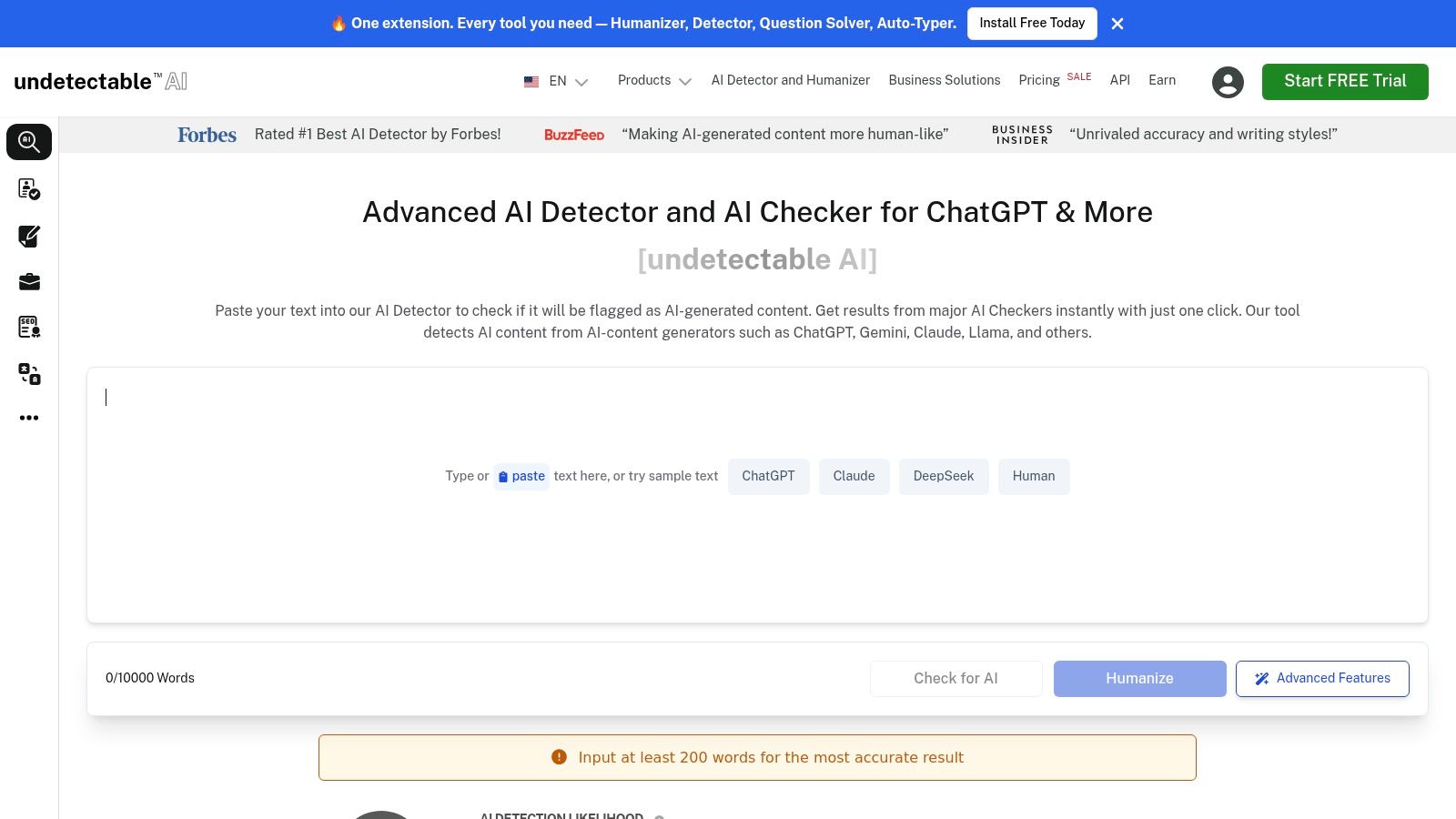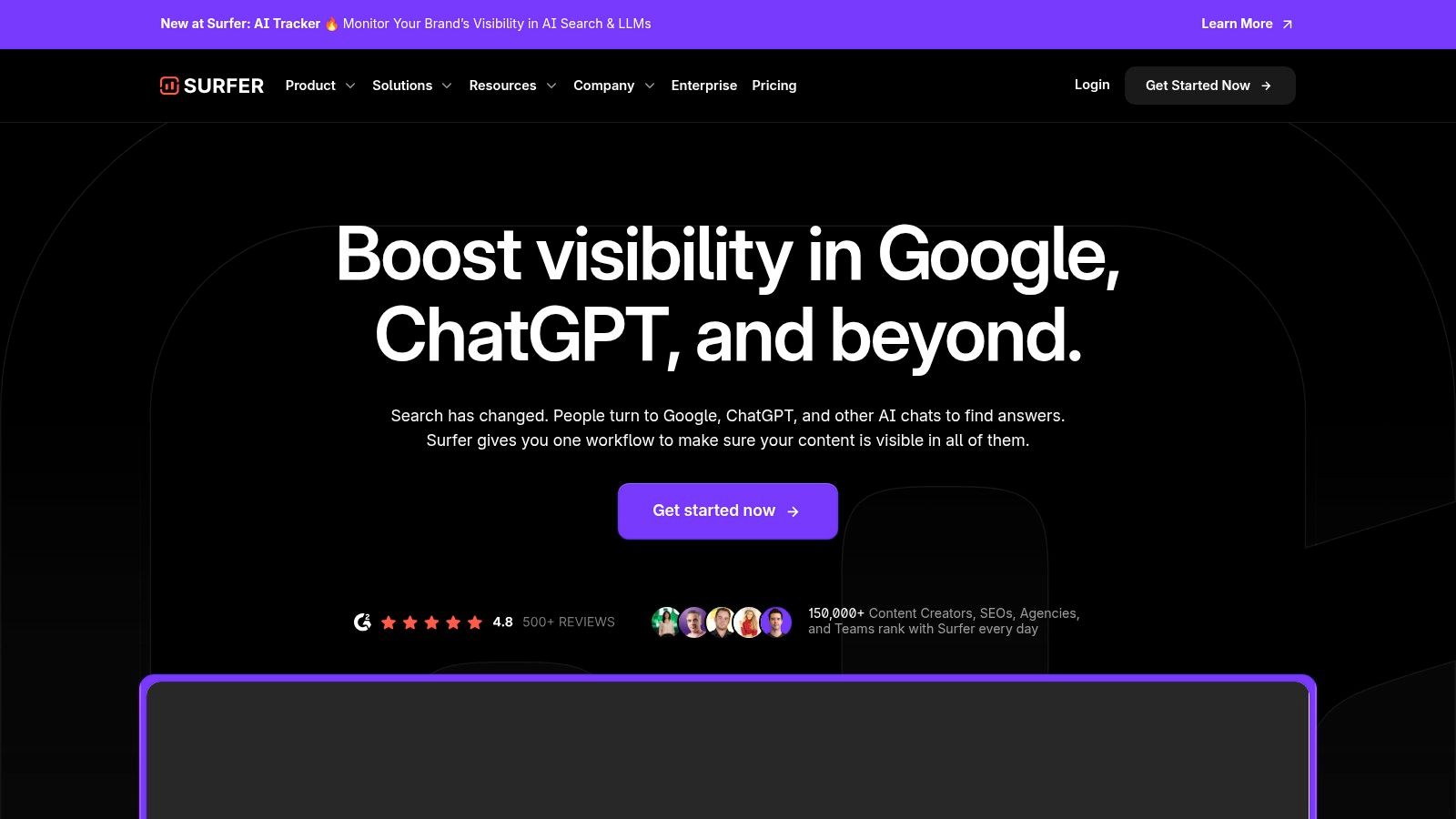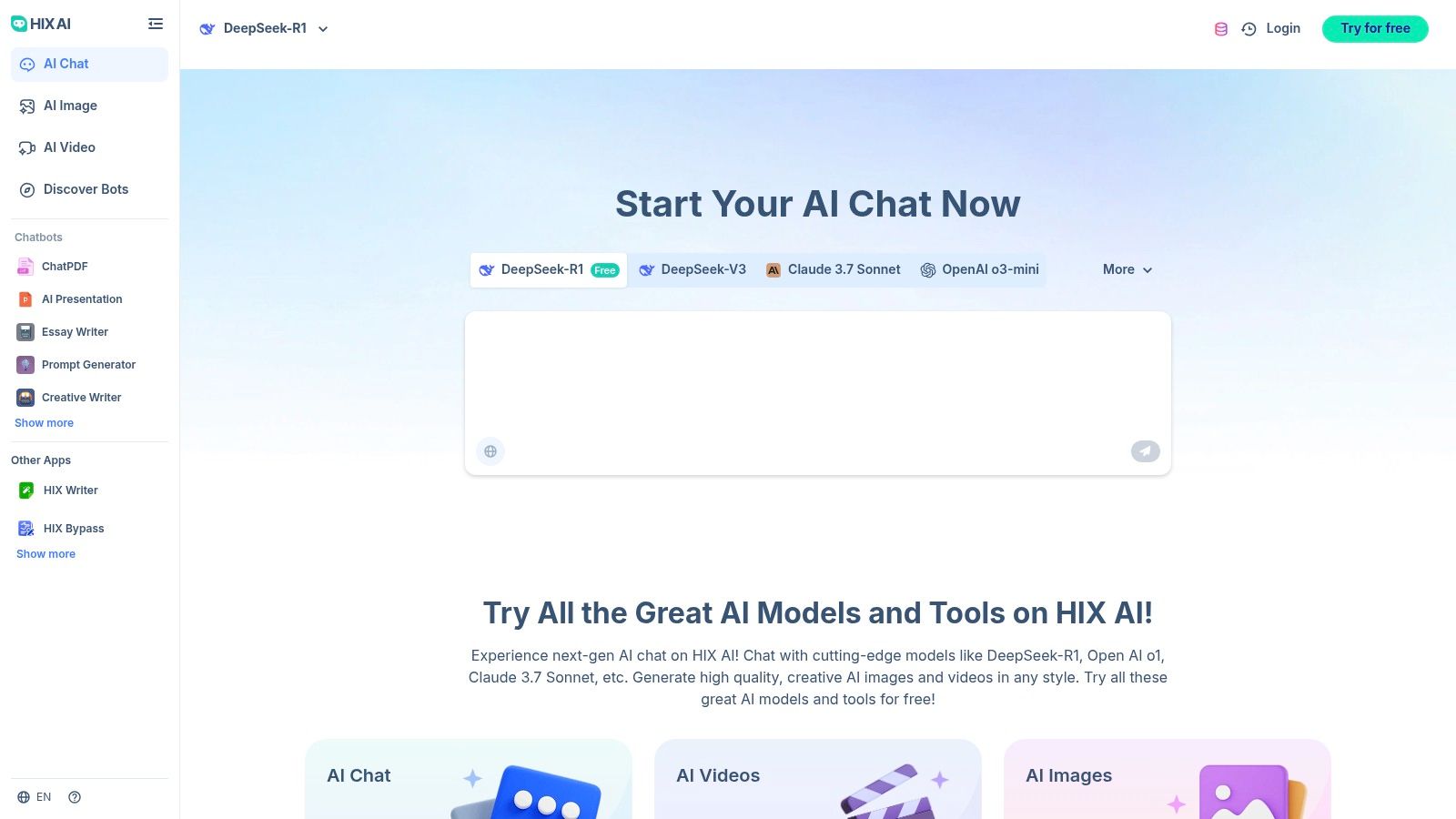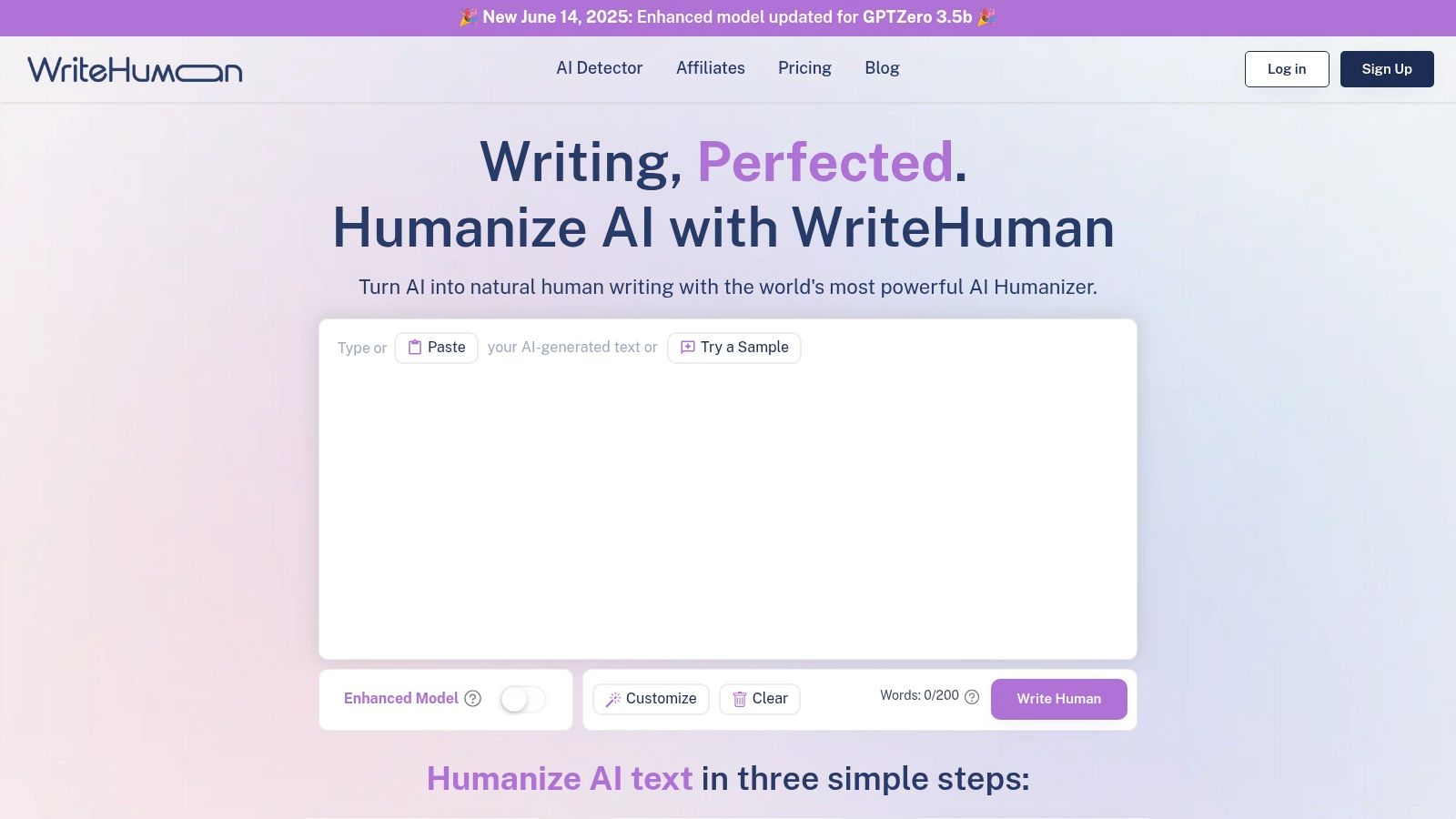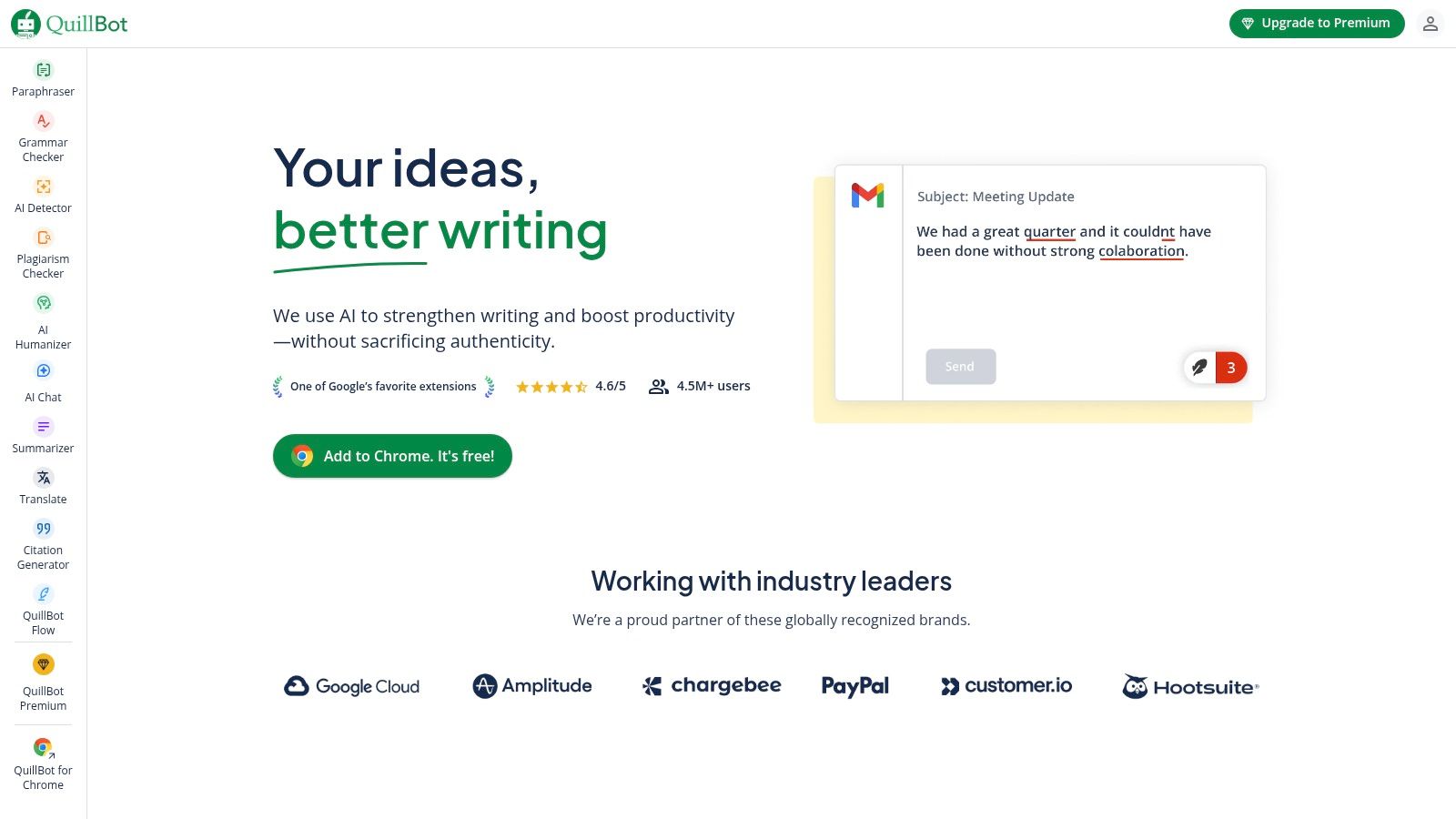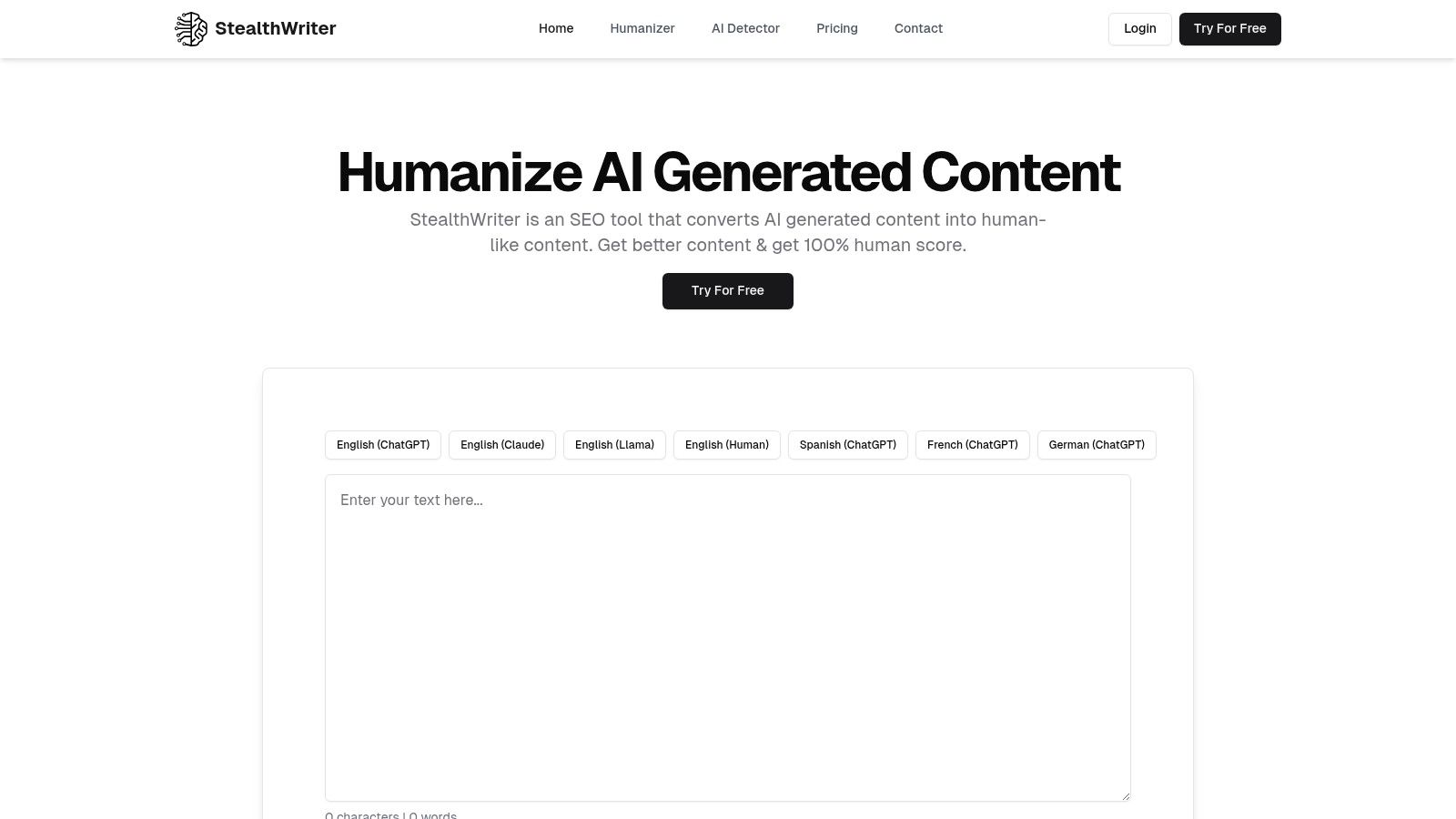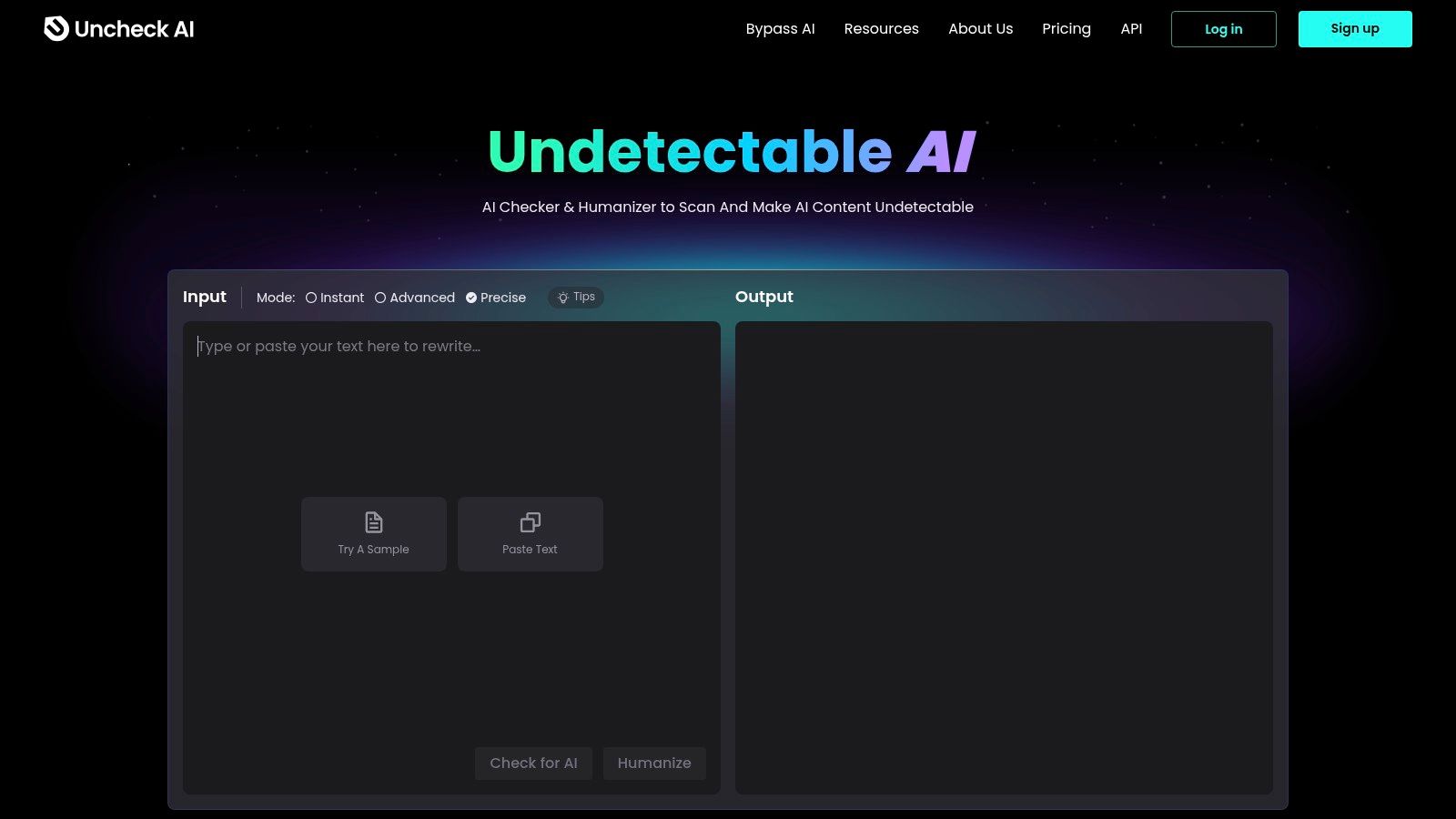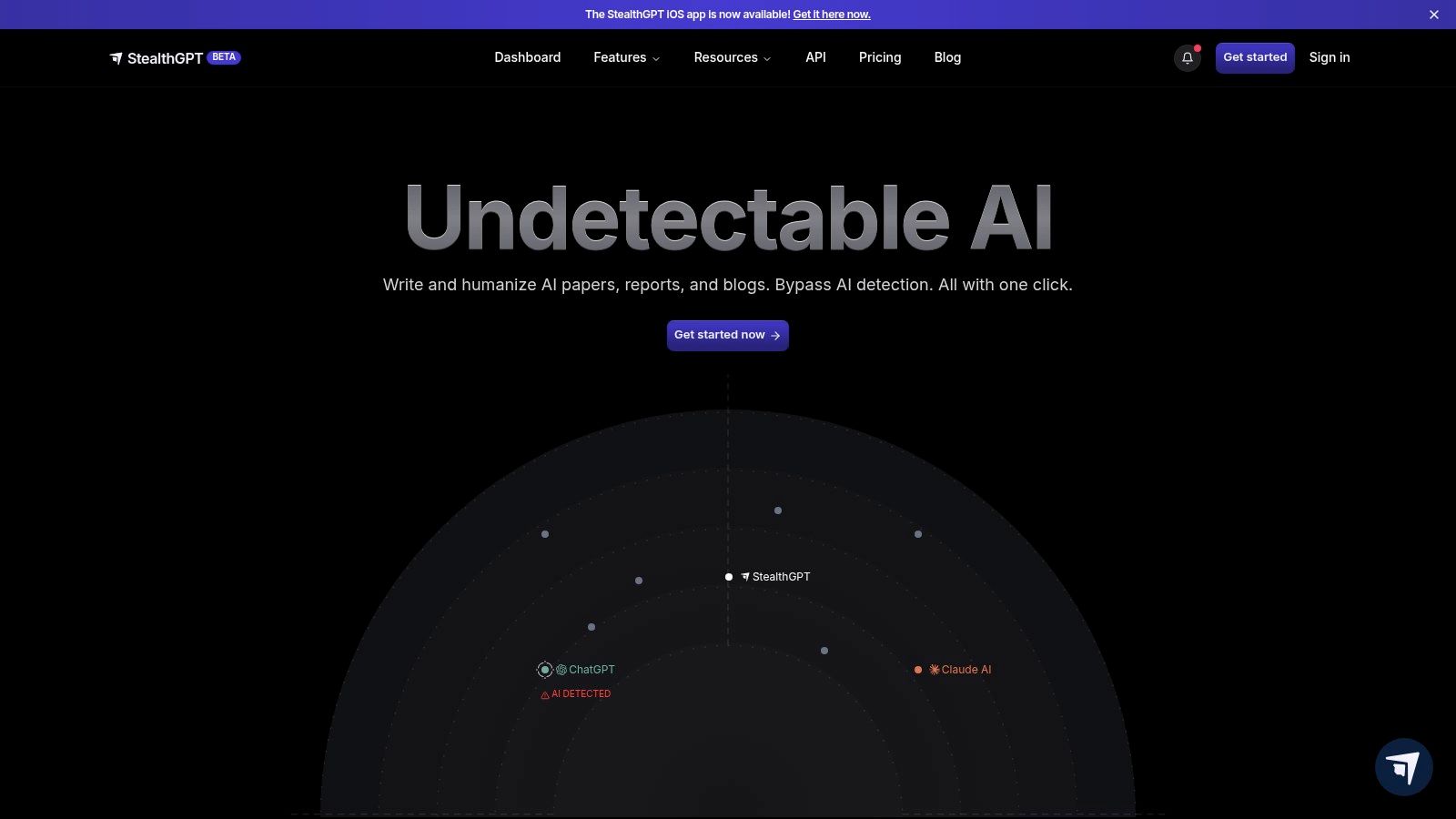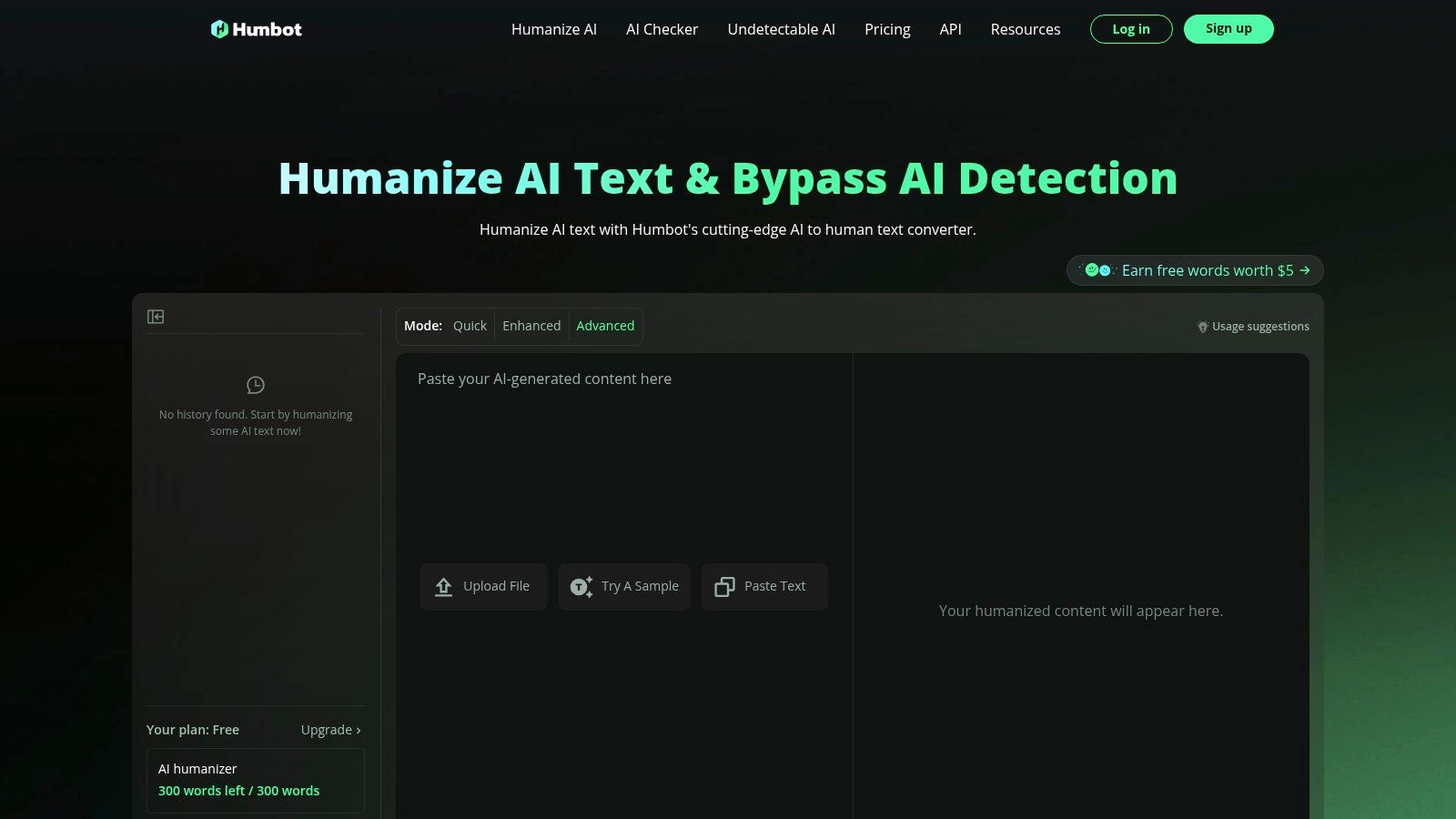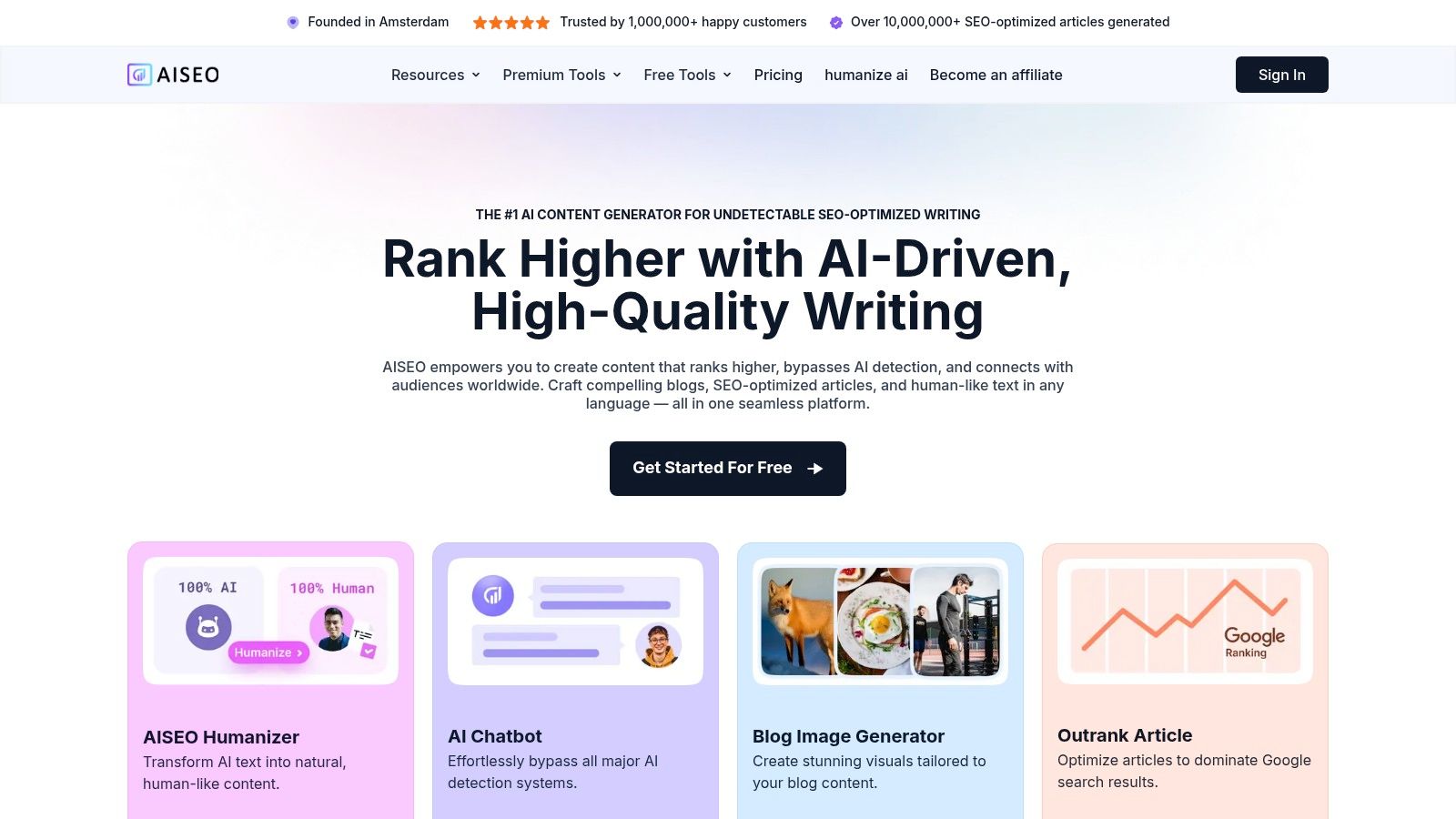12 Best AI Humanizer Tools of 2025: A Detailed Guide

Welcome to your definitive guide to the best AI humanizer tools available today. In an era where AI-generated content is becoming ubiquitous, ensuring your text sounds authentic and connects with a human audience is more critical than ever. Whether you’re a student aiming to bypass AI detectors, a marketer crafting SEO content that ranks, or a professional refining communication, an AI humanizer bridges the gap between machine-generated efficiency and human-like nuance.
These platforms do more than just rephrase text; they restructure sentences, adjust tone, and eliminate the subtle, robotic patterns that AI detection tools are trained to spot. To understand the broader landscape of how artificial intelligence is transforming content creation, consider exploring a wider range of AI content creator tools before diving into these specialized rewriters.
This comprehensive listicle moves beyond generic feature lists to provide real-world use cases, honest limitations, and practical insights for the top platforms. We’ll explore who each tool is best for, from all-in-one solutions with academic features to specialized services focused purely on bypassing detection. Each review includes screenshots and direct links to help you find the perfect AI humanizer to elevate your content from good to genuinely engaging.
1. Word Spinner: The Best All-in-One Platform for Humanizing Content
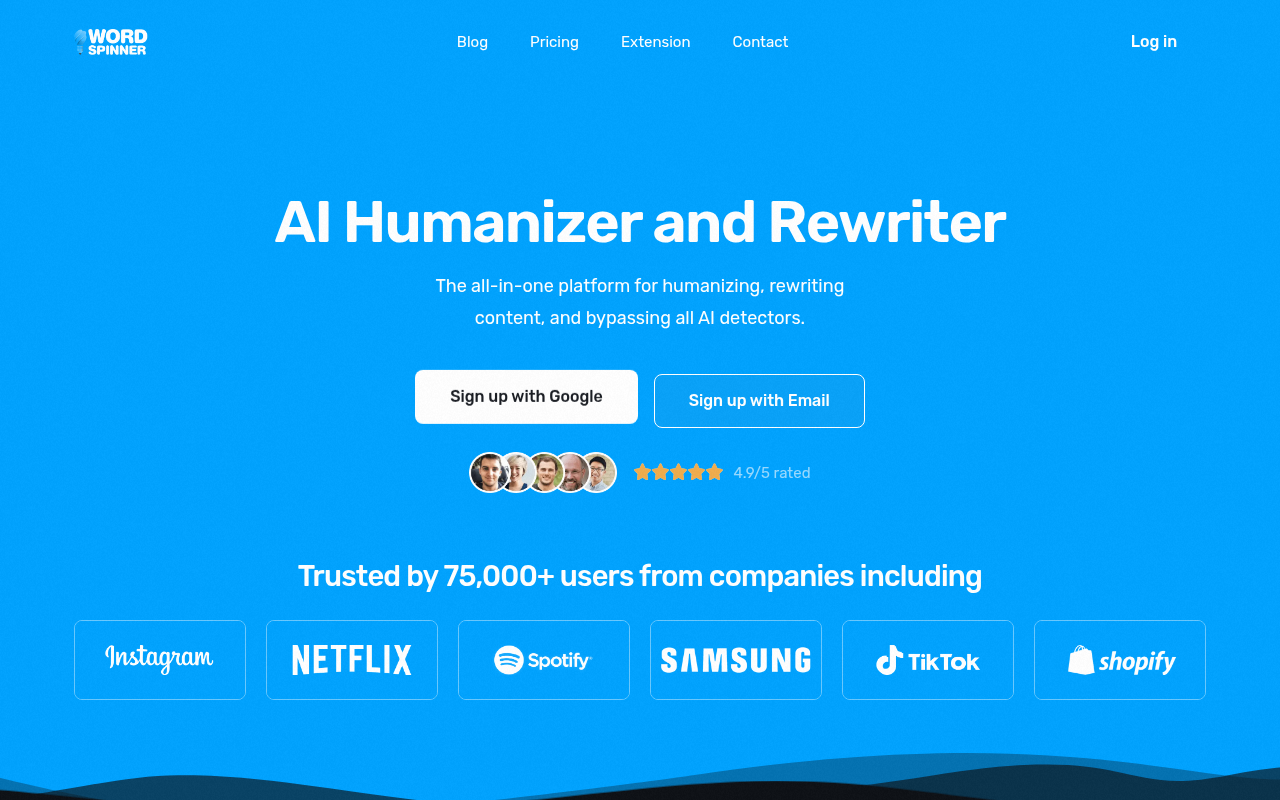
Word Spinner establishes itself as a premier choice by moving beyond simple text humanization. It functions as a complete content ecosystem, integrating a powerful AI humanizer with a generator, AI detector, plagiarism checker, rewriter, and specialized academic tools. This multifaceted approach makes it an exceptionally strong candidate for anyone seeking the best ai humanizer that also handles the entire content creation workflow, from initial draft to final polish.
Its core advantage is the ability to produce 100% original, plagiarism-free text that reliably bypasses AI detection. The platform’s advanced algorithms rewrite content to sound natural and authentic, preserving the intended meaning while adopting a human-like cadence. This makes it invaluable for academic researchers, marketers, and bloggers who need to ensure content integrity and avoid detection flags.
Key Differentiators and Use Cases
What truly sets Word Spinner apart is its feature-rich environment designed for practical application.
- Scholar Mode: This is a standout feature for academic users. It integrates real-time access to scholarly articles and provides built-in citation management, allowing students and researchers to humanize AI-generated drafts while seamlessly incorporating and referencing credible sources. This is ideal for thesis writers and PhD candidates looking to avoid plagiarism.
- Built-in Templates: With over 50 pre-configured templates, users can bypass complex prompt engineering. A marketer can quickly generate and humanize ad copy, while a business professional can rephrase a formal report for a wider audience with just a few clicks.
- Integrated AI Detector: The platform includes its own AI detection tool, offering a convenient way to verify content authenticity before publishing. This feedback loop is crucial for consistently producing undetectable content.
- Chrome Extension: For maximum efficiency, the Chrome Extension allows users to rewrite and humanize text directly within their browser, whether in a Google Doc, a WordPress editor, or an email client.
Pros and Cons
Pros:
- Generates 100% original, plagiarism-free content that consistently bypasses AI detectors.
- Highly versatile with over 30 tones and support for 100+ languages.
- Specialized academic tools like Scholar Mode are a significant advantage for students and researchers.
- The Chrome Extension streamlines workflow by bringing humanization tools directly to any webpage.
Cons:
- Pricing details are not listed upfront and require visiting the website.
- The extensive feature set may present a slight learning curve for users new to AI writing platforms.
Website: https://word-spinner.com
2. Undetectable AI
Undetectable AI positions itself as a robust, dual-function platform, combining a precise AI detector with one of the best AI humanizer tools available. It excels at transforming robotic-sounding, AI-generated text into writing that flows with natural human cadence. This focus makes it particularly valuable for SEO specialists and content creators who need their work to pass AI detection without sacrificing quality or readability.
The platform’s standout feature is its integrated workflow. Users can check for AI-generated content and then, with a single click, humanize it within the same interface. This streamlined process saves significant time compared to using separate tools. While its monthly word limits on the base plans might be a constraint for power users, the effectiveness of its output and user-friendly design offers a compelling trade-off. For those wanting to delve deeper, you can explore various techniques to make AI content undetectable.
Key Features & Assessment
- Integrated Detector & Humanizer: Seamlessly switch between checking and rewriting content, a major efficiency boost.
- Multiple Modes: Offers various settings to adjust the tone and complexity, ensuring the core message remains intact.
- Ease of Use: The interface is clean and intuitive, requiring virtually no learning curve to start processing text.
- Pricing: Subscription-based, with tiered plans starting from around $9.99/month for 10,000 words. Annual plans offer a discount.
| Pros | Cons |
|---|---|
| Recognized by major publications like Forbes | Monthly word limits can be restrictive |
| Excellent for improving SEO performance | Advanced customization is somewhat limited |
| Fast processing and highly intuitive interface | Lacks the browser extension some competitors offer |
3. Surfer SEO (AI Humanizer)
Surfer SEO, a leading platform in search engine optimization, now includes a powerful AI Humanizer within its comprehensive content suite. This tool is specifically engineered for SEO professionals and content marketers who rely on AI for initial drafts but need to ensure the final output is undetectable, engaging, and perfectly optimized. It expertly refines AI-generated text to read naturally while carefully preserving essential keywords and semantic context, making it a top-tier choice for creating high-ranking content that doesn’t sound robotic.
The primary advantage of Surfer’s humanizer is its seamless integration into a complete SEO workflow. Users can generate, analyze, optimize, and humanize content without ever leaving the platform. While it is more expensive than standalone tools because it’s part of a larger subscription, the value it provides for serious content creators is immense. Its ability to balance human-like prose with rigorous SEO demands makes it one of the best AI humanizer options for professional use. You can get more insights from this AI humanizer tools review.
Key Features & Assessment
- Full SEO Integration: Humanizer works alongside Surfer’s keyword research, content editor, and auditing tools.
- Customizable Tone: Adjust the writing style to match your brand’s voice while maintaining readability.
- Multi-language Support: Capable of humanizing content in various languages, expanding its utility for global teams.
- Pricing: Included within Surfer SEO subscriptions, which start at a higher price point aimed at professionals and agencies.
| Pros | Cons |
|---|---|
| Produces high-quality, SEO-ready text | Higher cost due to being part of a full SEO suite |
| Includes a built-in AI detector for checks | Overkill for users only needing a humanizer |
| Free web version available for limited testing | Requires a full Surfer subscription for extended use |
4. HIX AI (HIX Bypass)
HIX AI offers a powerful suite of writing tools, with its HIX Bypass function serving as a dedicated AI humanizer. This platform is designed to take AI-generated text and meticulously rephrase it to sound natural and authentic, making it highly effective at bypassing common AI detectors. Its strength lies in its versatility, supporting over 50 languages and offering various rewriting modes, which appeals to a global user base with diverse content needs, from academic essays to marketing copy.
What makes HIX Bypass stand out is its granular control over the humanization process. Users can choose between Fast, Balanced, and Aggressive modes to dictate the extent of the rewrite, ensuring the output aligns with their specific quality and originality requirements. While the sheer number of tools and pricing tiers on the broader HIX AI platform can initially seem complex, the high word limits on premium plans provide excellent value for those with large volumes of content.
Key Features & Assessment
- Multiple Rewriting Modes: Provides Fast, Balanced, and Aggressive settings for flexible output control.
- Broad Language Support: Caters to a global audience with functionality in over 50 languages.
- Built-in AI Detectors: Allows users to check their content for AI signatures before and after humanization.
- Pricing: Part of the HIX AI suite, with HIX Bypass plans starting around $9.99/month for 5,000 words.
| Pros | Cons |
|---|---|
| Flexible rewriting options for tailored results | Output may occasionally require minor manual editing |
| High word limits available on premium plans | Pricing structure can be confusing to navigate |
| Includes claims of plagiarism-free output | Part of a larger suite, which may be complex for some |
5. WriteHuman
WriteHuman presents itself as a streamlined and accessible AI humanizer designed for users who need a quick and straightforward solution to convert AI-generated text into natural-sounding content. Its primary appeal lies in its simplicity and affordability, making it an excellent entry point for students, bloggers, and casual users looking to bypass AI detection without a steep learning curve or significant financial investment. The platform focuses on a core function: taking robotic text and making it undetectable and human-like.
The standout feature of WriteHuman is its “bracket” preservation functionality, allowing users to protect specific words or phrases (like names, technical terms, or keywords) from being altered during the humanization process. This ensures that crucial elements of the text remain intact. While it is a highly effective tool for basic needs, users might find that the output occasionally requires minor manual edits for optimal flow. For those seeking a no-frills, efficient tool, WriteHuman is one of the best AI humanizer options available.
Key Features & Assessment
- One-Click Humanization: Offers a simple, single-click process to transform AI text, ideal for quick turnarounds.
- Integrated AI Detector: Includes a built-in checker to verify the “humanness” of the output before finalizing.
- Bracket Preserving: Users can use
[brackets]to lock in specific terms, preventing the tool from changing them. - Pricing: Features a free tier with limitations and paid plans starting at just $8/month, making it highly affordable.
| Pros | Cons |
|---|---|
| Very affordable pricing plans | Output can sometimes need further manual refinement |
| Simple and extremely easy-to-use interface | Customer support options are limited |
| Works with text from various AI models | Lacks advanced customization modes or features |
6. QuillBot
While widely known as a premier paraphrasing tool, QuillBot has evolved into a comprehensive writing assistant that includes features making it a strong contender for the best AI humanizer. Its strength lies in its ability to do more than just rewrite text; it enhances clarity, refines grammar, and adjusts tone through various modes. This makes it an invaluable resource for students, academics, and writers who need to improve AI-generated drafts while ensuring originality and readability.
QuillBot’s standout feature is its suite of integrated tools, including a grammar checker, plagiarism checker, and co-writer, which work together to polish a piece of content from start to finish. The platform supports multiple languages, broadening its appeal to a global user base. While its primary function isn’t solely AI humanization, its advanced paraphrasing capabilities effectively serve the same purpose by restructuring sentences and substituting vocabulary to appear less robotic. For those concerned with its output, it’s useful to understand how AI detectors perceive QuillBot’s rewrites.
Key Features & Assessment
- Multiple Modes: Offers seven distinct modes (e.g., Standard, Fluency, Formal, Creative) to tailor the rewritten text to specific needs.
- Integrated Suite: Combines paraphrasing with grammar checks, plagiarism detection, and a summarizer for an all-in-one writing solution.
- Multilingual Support: Capable of paraphrasing text in various languages beyond English, a key differentiator.
- Pricing: Provides a generous free plan with limitations. The Premium plan starts at $19.95/month, offering unlimited words and advanced features.
| Pros | Cons |
|---|---|
| Comprehensive writing toolset beyond humanizing | Free version has significant word count limitations |
| Trusted platform with a large, active user base | Can sometimes alter the original meaning of the text |
| Generous free plan is great for casual users | The core humanizing function is less direct |
7. Stealth Writer
Stealth Writer positions itself as a specialized tool for transforming AI-generated content into text that is undetectable and optimized for SEO. It focuses on producing writing that achieves a high human score, making it a strong candidate for bloggers, marketers, and students who need their work to bypass AI detectors without compromising on clarity. The platform is designed for users who prioritize speed, simplicity, and affordability in their AI humanization workflow.
A key differentiator for Stealth Writer is its use of proprietary rewriting models, which it claims are finely tuned to evade even the most advanced detection systems. Its interface is straightforward, allowing users to quickly paste text, select a rewrite model, and receive humanized output in seconds. While the quality of the output can sometimes vary and require minor edits, its accessibility and direct approach make it an excellent choice for those needing a fast and effective AI rewriter without a steep learning curve or high cost.
Key Features & Assessment
- Proprietary Rewriting Models: Utilizes unique algorithms designed specifically to avoid detection by common AI checkers.
- Built-in AI Detector: Offers an integrated checker to verify the human score of the content before and after processing.
- Multilingual Support: Capable of humanizing content in various languages, expanding its usability for a global audience.
- Pricing: Provides a limited free version. Paid plans are competitively priced, starting with a Basic plan at $20/month for 20,000 words.
| Pros | Cons |
|---|---|
| Simple and very fast processing | Output quality may occasionally vary |
| Claims strong detector evasion capabilities | The free tier is quite limited in word count |
| Affordable entry-level pricing plans | Lacks advanced features like tone adjustment |
8. Uncheck AI
Uncheck AI focuses on the finer details of content refinement, offering a suite of tools designed to adjust tone, improve readability, and ensure AI-generated text flows smoothly. It operates as a sophisticated polishing tool, making it a strong contender for the best AI humanizer for users whose primary goal is enhancing style and clarity. A key differentiator is its integrated plagiarism checker, which adds a layer of academic and professional integrity to the rewriting process.
The platform’s strength lies in its contextual analysis, which helps maintain the original message’s intent while altering sentence structure and vocabulary. This makes it particularly useful for students, academics, and non-native English speakers who need to ensure their writing is both original and natural-sounding. While the platform offers a free version, details on its premium plans are less transparent than some competitors, requiring users to explore the site for specific pricing. For more information, you can visit their website at https://uncheck.ai/.
Key Features & Assessment
- Tone Adjustment: Provides options to make text more formal, casual, or professional, depending on the audience.
- Integrated Plagiarism Checker: A valuable built-in feature that checks for originality alongside humanization, ideal for academic and professional use.
- Contextual Analysis: Goes beyond simple synonym replacement to understand and preserve the core meaning of the text.
- Pricing: Offers a free-to-use tier with a premium version available for more advanced features, though specific costs are not prominently displayed.
| Pros | Cons |
|---|---|
| Focuses on polish and stylistic improvements | Effectiveness of humanization can vary |
| Integrated plagiarism check is a major benefit | Premium pricing details are somewhat vague |
| Supports multiple languages for broader use | May require more manual edits than competitors |
9. BypassGPT
BypassGPT offers a specialized solution as an AI humanizer, engineered to transform AI-generated text into content that reads naturally and evades detection. It focuses on producing writing that achieves high human scores on popular detectors like GPTZero and Originality.ai, making it a reliable choice for students, bloggers, and marketers who need to ensure their content’s authenticity. The platform is designed for simplicity and effectiveness across various content types.
Its core strength lies in its advanced rewriting engine, which intelligently rephrases and restructures sentences to mimic human writing patterns. This process not only helps in bypassing AI detectors but also improves the overall quality and readability of the text. While the output can sometimes benefit from minor manual adjustments for perfection, its ability to quickly produce high-quality, humanized text makes it one of the most effective tools to bypass AI detection.
Key Features & Assessment
- Advanced Rewriting Models: Utilizes sophisticated algorithms to create undetectable content that maintains the original meaning.
- Built-in AI Checker: Allows users to verify the “humanness” of their content directly within the platform before finalizing it.
- User-Friendly Interface: The tool is incredibly straightforward, enabling users to paste text and receive humanized output in seconds.
- Pricing: Provides a free trial to test its capabilities, with paid plans starting at $15/month for 10,000 words.
| Pros | Cons |
|---|---|
| Simple, clean, and intuitive interface | The best output may require some manual tweaks |
| Effective at bypassing major AI detectors | Can be more expensive for very high-volume users |
| Offers a functional free trial to start | Lacks browser extensions offered by some rivals |
10. StealthGPT
StealthGPT presents itself as a more comprehensive AI suite rather than just a standalone tool, bundling an effective AI humanizer with an AI detector and other features. This makes it an ideal choice for teams or power users who require a versatile and robust toolset to create undetectable, human-like content at scale. It’s engineered to bypass even the most advanced AI detection systems, including Turnitin and Originality.ai.
What sets StealthGPT apart is its powerful, multi-layered approach to rewriting. It doesn’t just swap synonyms; it restructures sentences and adjusts syntax to ensure the output is genuinely unique and maintains the original meaning. While this robust feature set might be overkill for individuals with simple rewriting needs, its power and customization make it a top-tier option for professionals who need guaranteed results from the best ai humanizer they can find. Explore their full suite of tools at StealthGPT.
Key Features & Assessment
- Undetectable Output: Specifically designed to bypass sophisticated detectors used in academic and professional settings.
- Integrated Suite: Combines the humanizer with an AI content generator and detector for a complete workflow.
- Multi-Language Support: Capable of processing and humanizing text in over 100 languages.
- Pricing: Offers tiered subscription plans, starting with the Essential plan at $14.99/month, with higher-tier plans for teams and businesses.
| Pros | Cons |
|---|---|
| Versatile and powerful all-in-one toolset | Higher cost compared to simpler, standalone tools |
| Excellent for team collaboration and heavy use | Might be overly complex for basic humanizing tasks |
| Strong focus on bypassing advanced detection | Interface can feel less intuitive than basic rewriters |
11. Humbot
Humbot is a user-friendly AI humanizer designed to rewrite AI-generated text, ensuring it bypasses detection while maintaining the original message’s integrity and context. It is built for simplicity, offering a clean interface that allows users to quickly paste their content and receive a humanized version. This makes it an excellent choice for students, bloggers, and marketers who need a fast and reliable tool without a steep learning curve.
The platform’s strength lies in its ability to produce natural-sounding output across different content types. Humbot offers various humanization modes, giving users some control over the final tone and style. While the free version is quite limited, the paid plans provide more substantial word counts and access to advanced features, making it a viable option for those with consistent rewriting needs. Its focus on readability ensures the final text is not just undetectable but also engaging for the human reader.
Key Features & Assessment
- Beginner-Friendly Interface: The platform is exceptionally easy to navigate, making it accessible to users with no technical expertise.
- Multiple Humanization Modes: Provides different settings to help fine-tune the output to better match the desired tone and complexity.
- Context Preservation: Excels at rewriting content without losing the core meaning or critical information.
- Pricing: Offers a free trial with limited words, with paid plans starting at $9.99/month for 30,000 words.
| Pros | Cons |
|---|---|
| Generates very natural and fluent text | The free version has strict limitations |
| Simple, intuitive user interface | May require manual tweaks for highly specific tones |
| Effective for various content types | Lacks advanced features like API access |
12. AISEO Humanize
AISEO Humanize is a comprehensive tool designed to handle various content needs, transforming AI-generated text into natural-sounding content that can bypass detection systems. It stands out with a strong emphasis on SEO integration, making it a powerful choice for marketers and content creators who need their writing to not only sound human but also rank well in search engines.
The platform’s major differentiator is its suite of five specialized humanization modes, allowing users to fine-tune the output for specific tones and purposes, from formal reports to casual blog posts. This versatility, combined with extensive language support, makes it a uniquely adaptable solution for global content strategies. While processing times can occasionally lag with complex inputs, its SEO-focused output and multilingual capabilities provide a significant advantage, establishing it as one of the best AI humanizer options for performance-driven content.
Key Features & Assessment
- Five Humanization Modes: Offers specialized settings (Standard, Shorten, Expand, Simplify, Casual) to tailor the rewritten content.
- Strong SEO Features: Helps optimize rewritten content directly within the platform to improve search engine rankings.
- Broad Language Support: Processes and humanizes text in over 50 languages, ideal for international teams.
- Pricing: AISEO offers various tiered subscription plans, with free trials and credits available to test the features.
| Pros | Cons |
|---|---|
| Versatile for different content types | Processing times can vary depending on the mode |
| Excellent multilingual support | Occasional inconsistencies with technical content |
| Built-in SEO optimization tools | The interface can feel busy for new users |
Top 12 AI Humanizer Tools Comparison
| Product | Core Features/Unique Selling Points | User Experience/Quality ★ | Target Audience 👥 | Value/Price 💰 | Highlights 🚩 |
|---|---|---|---|---|---|
| Word Spinner 🏆 | 100% original, 50+ templates, 30+ tones, 100+ languages ✨ | ★★★★☆ Intuitive, versatile | Writers, academics, marketers, dyslexia | Trial + flexible subscription | AI Detector, Scholar Mode, Chrome Extension 🏆 |
| Undetectable AI | AI detector + humanizer, multiple editing modes | ★★★★☆ Fast, user-friendly | SEO content creators, marketers | Limited monthly words | Forbes recognized, SEO boost |
| Surfer SEO | AI humanizer with SEO integration, tone customization | ★★★★☆ High-quality, SEO focused | SEO professionals | Higher cost, subscription needed | Free web version, AI detector |
| HIX AI | Multiple rewrite modes, plagiarism-free, 50+ languages | ★★★☆☆ Flexible, needs editing | Multilingual writers | Confusing pricing | High word limits |
| WriteHuman | One-click humanization, AI detection, bracket preserving | ★★★☆☆ Simple, affordable | Budget-conscious users | Affordable pricing | Easy to use |
| QuillBot | Paraphrasing, grammar/plagiarism checks, multiple modes | ★★★★☆ Comprehensive, trusted | General writers | Generous free plan, some limits | Multiple writing tools |
| Stealth Writer | Proprietary rewriting, built-in AI detector, multi-language | ★★★☆☆ Fast, affordable | SEO and content marketers | Low entry price | Claims strong detection evasion |
| Uncheck AI | Tone adjustment, readability, plagiarism checking | ★★★☆☆ Style polish focus | Writers needing polish | Vague premium pricing | Integrated plagiarism check |
| BypassGPT | Creative rewriting, AI detector, multiple modes | ★★★☆☆ User-friendly, trial available | Various content creators | Higher cost at volume | Free trial offered |
| StealthGPT | AI humanizer + suite, 100+ languages support | ★★★★☆ Powerful, versatile | Teams, advanced users | Higher cost | Full AI toolkit |
| Humbot | Beginner-friendly, multiple modes, preserves context | ★★★☆☆ Natural text, friendly UI | Beginners, varied users | Limited free features | Diverse content types |
| AISEO Humanize | 5 humanization modes, SEO features, 50+ languages | ★★★☆☆ SEO friendly, variable times | SEO writers, multi-language users | Not fully transparent | Strong SEO integration |
Choosing the Right AI Humanizer for Your Workflow
Navigating the crowded landscape of AI text humanizers can feel overwhelming, but as we’ve explored, the journey to finding the best AI humanizer is less about finding a single definitive winner and more about identifying the right tool for your specific job. The key takeaway is that the ideal solution hinges directly on your unique goals, budget constraints, and existing content processes. There is no one-size-fits-all answer in the world of AI content rewriting.
For instance, a PhD candidate battling AI detection flags on a dissertation has vastly different needs than a marketer trying to make AI-generated ad copy sound more persuasive. The student might prioritize a tool like Stealth Writer for its robust, multi-layered rewriting modes, while the marketer may prefer the seamless integration of Surfer SEO’s AI Humanizer to ensure content is both human-like and optimized for search engine performance.
How to Select Your Ideal Tool
Making the right choice requires a clear understanding of your primary use case. Before you commit to a subscription, consider the following factors:
- Primary Goal: Is your main objective to bypass AI detection, improve readability and flow, enhance SEO, or a combination of these? Tools like Undetectable AI and BypassGPT are laser-focused on evading detectors, whereas QuillBot excels at general paraphrasing and improving fluency.
- Content Volume: How much text do you need to process regularly? If you’re a freelance writer or an agency producing content at scale, a tool with generous word limits or an unlimited plan, such as HIX AI, might be the most cost-effective. For occasional use, a pay-as-you-go or a free tool like WriteHuman could be sufficient.
- Integration and Workflow: How will this tool fit into your daily tasks? When selecting an AI humanizer, it’s crucial to consider how it integrates into your overall writing process. For more insights on refining this, you can also explore how to optimize your content creation workflow. A tool with a user-friendly interface and quick processing times will save you significant effort in the long run.
Your Actionable Next Steps
The most effective way to find the best AI humanizer for your workflow is through hands-on experimentation. Nearly every tool we’ve reviewed, from Humbot to AISEO, offers a free trial or a limited free version.
- Shortlist Your Top 3: Based on our detailed comparisons, pick three tools that seem to align best with your needs.
- Prepare a Test Document: Grab a piece of AI-generated text that is representative of your typical work, whether it’s an essay, a blog post, or an email.
- Run a Head-to-Head Comparison: Process your test document through each of your shortlisted tools. Evaluate the output not just for its AI detection score but for its tone, clarity, and overall quality. Does it still sound like you?
This direct comparison is the most reliable way to move from theory to practice. By investing a small amount of time upfront, you can find a powerful partner that enhances your writing, ensures your message resonates authentically, and ultimately helps you connect more deeply with your human audience.
Ready to experience a tool that combines powerful humanization with a full suite of content creation features? Word Spinner was designed to be the ultimate all-in-one solution, helping you bypass AI detection while generating high-quality, authentic text from scratch. See how its specialized modes can transform your writing by trying Word Spinner today.