12 Best Free AI Humanizer Tools for Writers in 2025

In 2025, the best free AI humanizer tools help writers transform robotic AI text into natural, engaging content that passes detection. Top options include Word Spinner, with Scholar Mode for academic writing and 50+ templates; Originality.ai, offering tone and intensity controls; and Undetectable AI, known for its money-back guarantee if text is flagged. Other strong choices are HideMyAI, HIX Bypass, Writesonic, Paraphraser.io, UndetectedGPT, AIHumanizer.ai, StealthWriter.ai, StealthGPT, and SafeWrite.ai, each catering to different needs like multilingual support, academic integrity, or integrated detection. These tools ensure polished, plagiarism-free, and human-like writing across academic, marketing, and professional use cases.
The line between machine-generated and human-written content is thinner than ever. As AI writing assistants become standard, the challenge shifts from generating text to refining it. Raw AI output often lacks the nuance, rhythm, and unique voice that captivates readers and satisfies sophisticated AI detectors. This is where AI humanizers become a writer’s secret weapon, transforming robotic text into authentic, engaging, and undetectable content. For professionals and students alike, using these tools is no longer a luxury but a necessity for maintaining quality and originality.
This guide cuts through the noise to present the best free AI humanizer tools for writers in 2025. We’ll move beyond marketing claims to provide a practical breakdown of what each platform truly offers. You will find a detailed analysis of each tool, complete with screenshots, direct links, honest pros and cons, and specific use cases—from an academic researcher humanizing a thesis draft to a marketer rewriting ad copy. As AI writing tools become more sophisticated, understanding how to effectively use and then humanize content from platforms like those discussed in “Mastering ChatGPT: The Ultimate Guide for UK Brands” becomes crucial for maintaining authenticity. This resource is designed to help you quickly find the right tool for your specific needs, ensuring your final text is polished, persuasive, and genuinely sounds like you.
1. Word Spinner
Word Spinner earns its top spot by delivering a powerful and user-friendly experience that stands out in 2025. It’s an exceptional choice for writers who need to convert AI-generated text into content that reads naturally, bypasses AI detection, and remains 100% plagiarism-free. Designed for everyone from students to professional marketers, it simplifies the process of creating high-quality, human-sounding content without needing to be an expert in AI.
The platform is incredibly versatile. With more than 50 ready-to-use templates for tasks like writing blog posts or creating ad copy, Word Spinner helps you get things done faster. You can also fine-tune your writing with over 30 different tones and support for more than 100 languages, making it easy to match your brand’s voice or personal style. If you’re just starting, their blog offers helpful tips; for instance, you can learn more about using AI humanizer tools to make your writing sound natural directly from their experts.
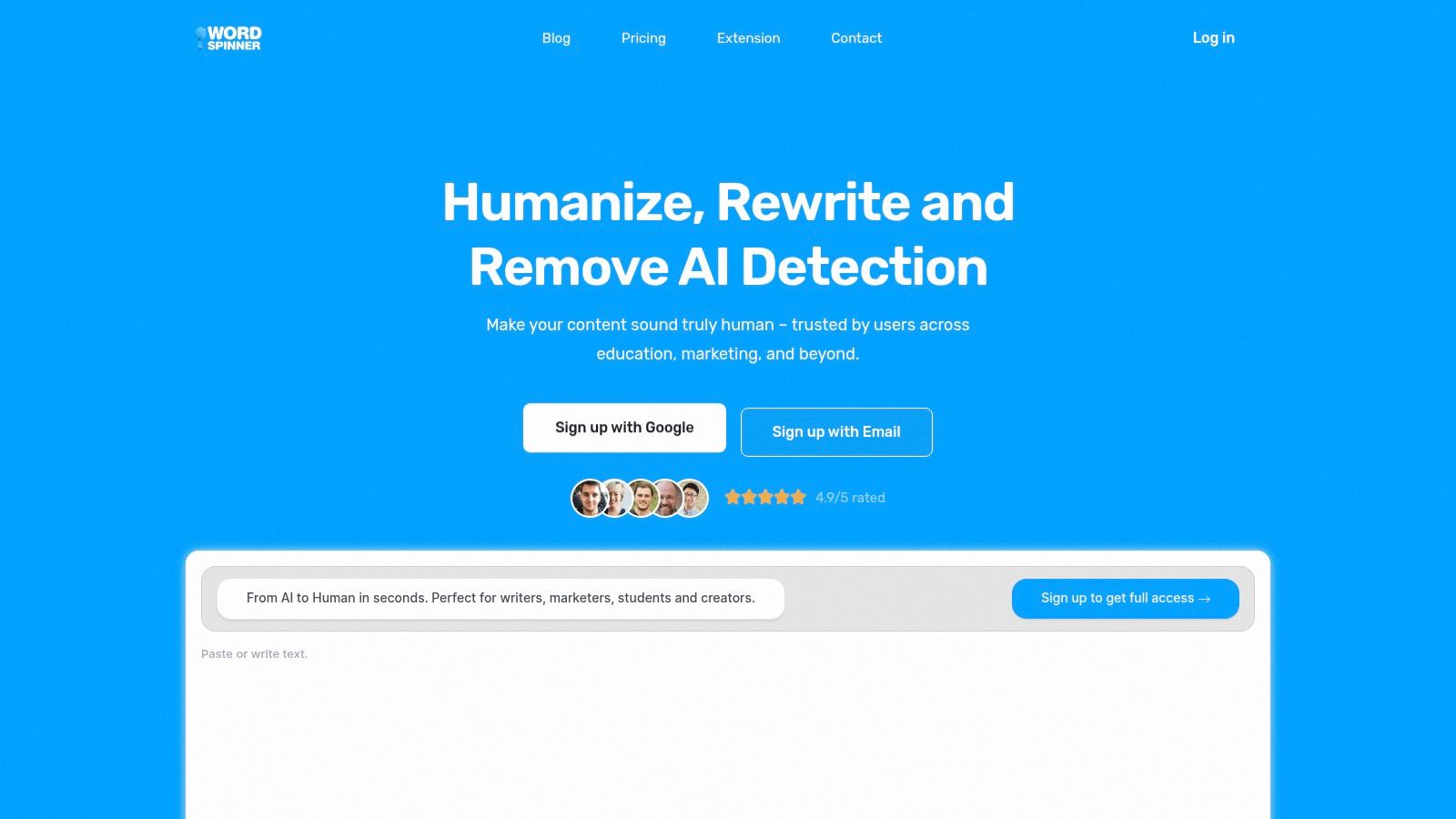
Why Word Spinner is a Top-Tier Choice
What truly sets Word Spinner apart is its specialized Scholar Mode. This feature is a game-changer for academic writing, as it integrates real-time sources and automatically generates citations and references. This allows students and researchers to rewrite theses or essays confidently, ensuring their work is both original and properly attributed, thus avoiding plagiarism flags and AI detection from academic integrity software.
Use Cases & Practical Tips
- For Marketers: Use the platform to rewrite marketing emails or social media captions in various tones to A/B test engagement. The Chrome extension is particularly useful for optimizing ad copy directly within platforms like Google Ads or Facebook.
- For Academics & Students: Leverage Scholar Mode to paraphrase research findings for a literature review or rewrite an AI-generated essay draft to meet university guidelines. Always double-check the generated citations for formatting accuracy.
- For Content Creators: Quickly repurpose a single blog post into multiple unique versions for different channels like Medium, LinkedIn, or a personal newsletter, all while maintaining a human touch.
Key Features at a Glance
| Feature | Description | Benefit for Writers |
|---|---|---|
| Advanced Humanization | Rewrites content to sound natural and evade AI detectors. | Creates authentic, engaging text that connects with readers. |
| Scholar Mode | Integrates real-time sources and citation generation. | A critical tool for academic integrity and efficient research. |
| 50+ Templates | Pre-built structures for ads, emails, blogs, and more. | Accelerates the writing process for common tasks. |
| Multi-Language & Tone | Supports 100+ languages and 30+ tones of voice. | Delivers highly personalized and globally relevant content. |
| Chrome Extension | Rewrite and generate content anywhere on the web. | Boosts productivity by integrating into your existing workflow. |
Access and Pricing
Word Spinner offers a risk-free 5-day free trial that provides access to its core features. After the trial, a subscription is required to unlock unlimited use and more advanced capabilities.
- Pros:
- Generates 100% original, plagiarism-free, and AI-undetectable content.
- Extremely user-friendly with templates that require no advanced AI skills.
- Specialized Scholar Mode is invaluable for academic work.
- Extensive language and tone options for ultimate customization.
- Convenient Chrome extension for on-the-fly rewriting.
- Cons:
- The most powerful features are behind a paywall after the 5-day free trial.
- New users may need a short adjustment period to explore all features.
Website: https://word-spinner.com
2. Originality.ai
Originality.ai makes this list by offering a free AI humanizer alongside its professional content analysis tools. While famous for its AI detection, its humanizer gives writers a simple way to polish text created by AI. You can paste your text, upload a file, or even enter a website URL to get started, which makes it incredibly flexible for any workflow.
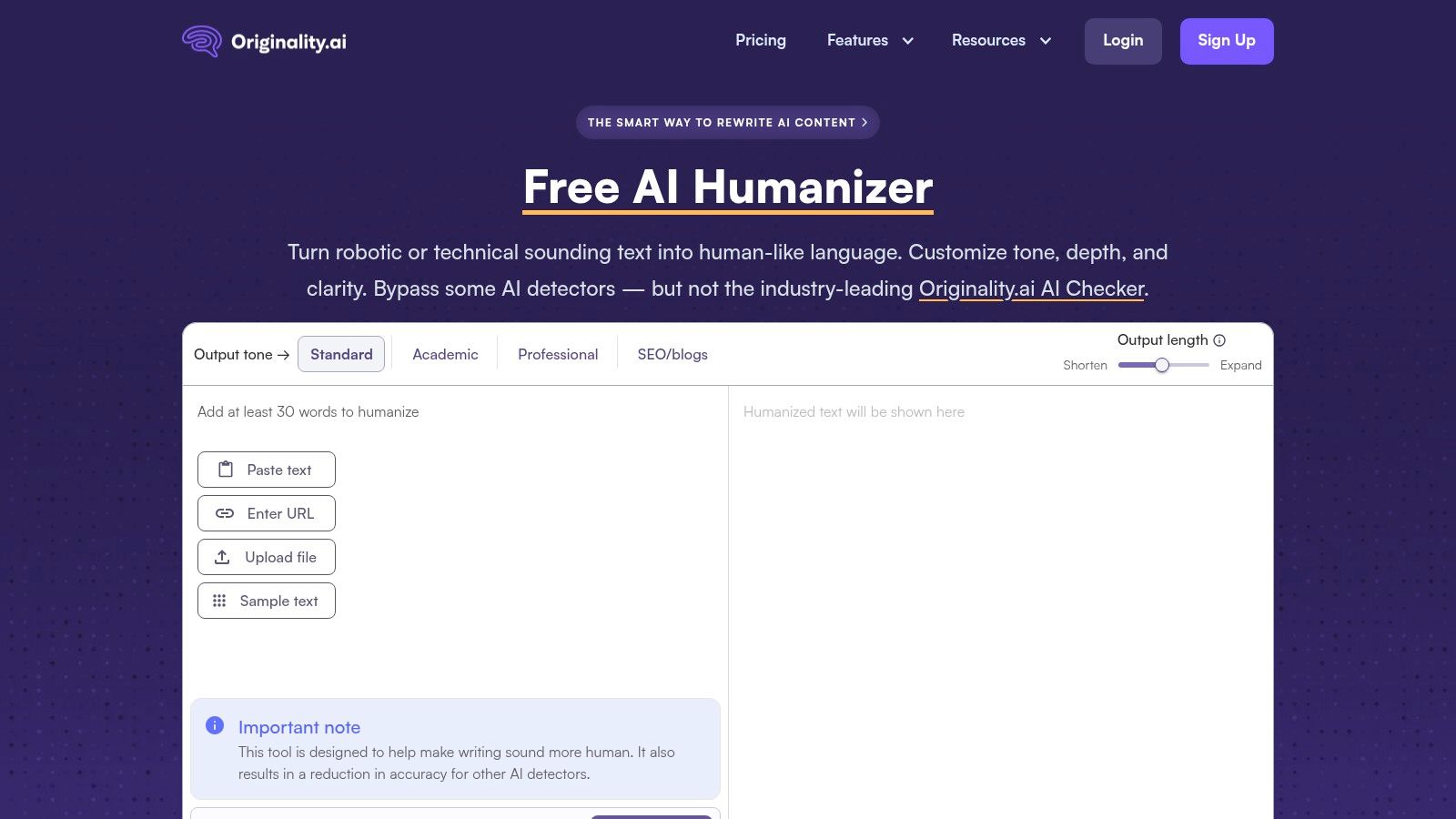
What makes this tool especially handy is the control it gives you. You can pick a specific tone, like “professional” or “academic,” and even use a slider to choose how much you want to humanize the text. This is perfect for writers who want to smooth out the robotic parts of an AI-generated text while keeping some of the original tone.
Core Features & Limitations
- Pros:
- Truly Free Access: The humanizer is genuinely free to use without requiring an immediate subscription.
- Multiple Input Methods: Supports text paste, file uploads, and URL scanning for maximum flexibility.
- Tone & Intensity Control: Allows users to fine-tune the output to match their specific needs.
- Cons:
- Self-Detection: In a unique act of transparency, Originality.ai admits its humanized text is still detectable by its own premium scanner, making it unsuitable for those needing a guaranteed bypass.
- Paid Add-ons: Full access to its best-in-class AI detection and plagiarism checking requires a paid plan.
Website: https://originality.ai/ai-humanizer
3. Undetectable AI
Undetectable AI is a well-known name in the world of content humanization, earning its spot by pairing a strong humanizer with a built-in AI detector. It’s made for writers who need to be sure their final text will pass any digital checks. The platform is easy to use: just paste your content, and you’ll get a humanized version that often comes with a guarantee to avoid detection, making it a dependable choice.
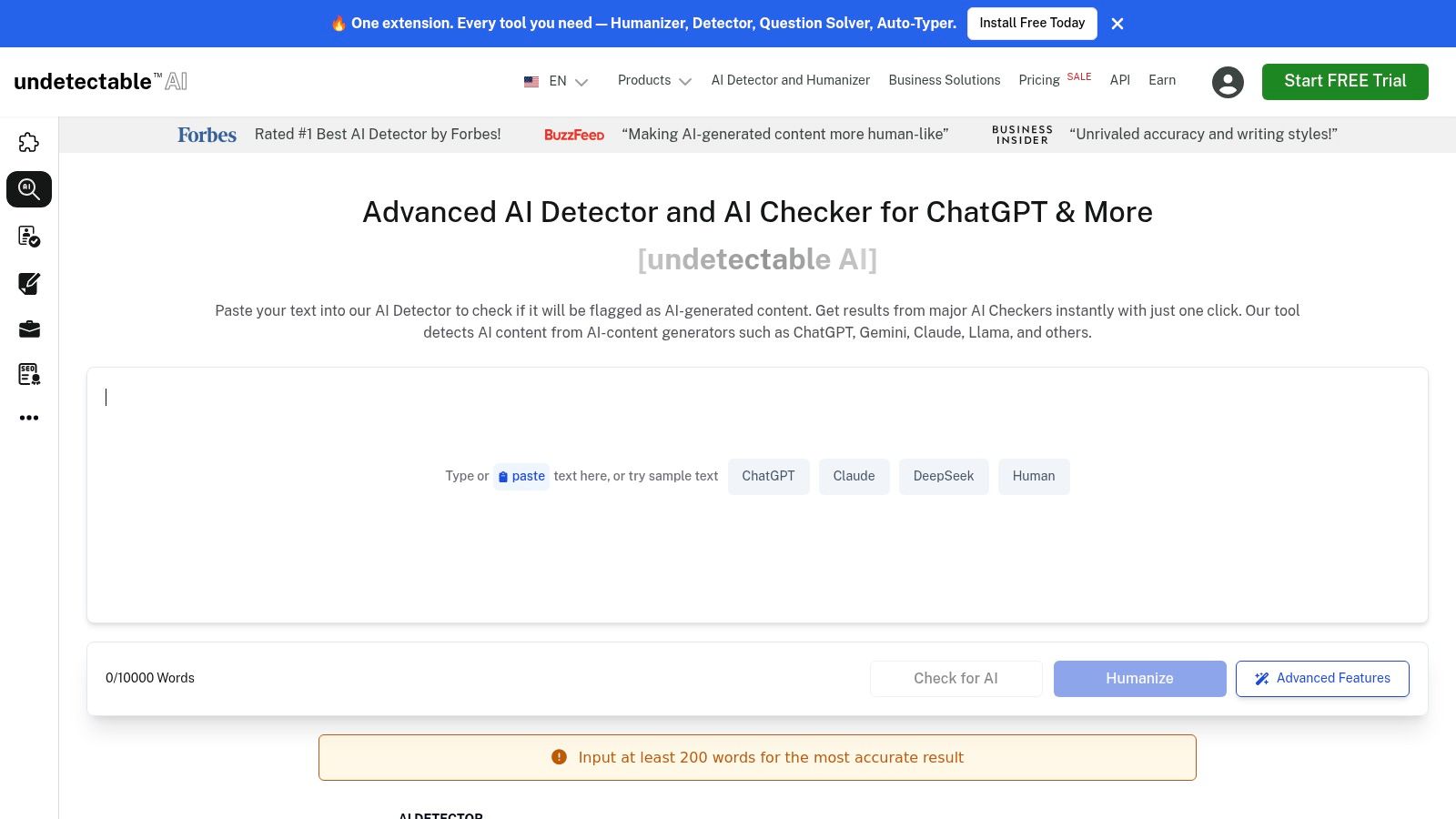
What makes Undetectable AI stand out is its money-back guarantee if the output gets flagged by an AI detector—a bold promise that helps build trust with users. This makes it one of the best free AI humanizer tools for writers who put a high value on reliability. It also has more advanced features for bigger projects, but the free version is solid enough for everyday rewriting needs. If you’re looking for different features, it’s worth checking out the various Undetectable AI alternatives available.
Core Features & Limitations
- Pros:
- Free Trial Credits: Provides free credits to test the service thoroughly before committing to a paid plan.
- Strong Brand Reputation: As a longstanding tool, it has been frequently reviewed and tested by independent sources.
- Integrated Detector: Combines humanization and AI detection in one platform, streamlining the workflow.
- Cons:
- Credit-Based System: The pricing is based on word credits, which can be confusing or costly for users with high-volume or inconsistent needs.
- Limited Free Use: The free access is limited to the initial trial credits, after which a subscription is required for continued use.
Website: https://undetectable.ai/
4. HideMyAI
HideMyAI makes our list because it’s laser-focused on one thing: making AI content undetectable. It uses a clear and affordable credit system that’s easy to understand. When you sign up, you get free credits to try out the humanizer, which is why it’s one of the best free AI humanizer tools for writers who like to test things out first. The dashboard also keeps track of your past projects, so you can easily find and manage them.
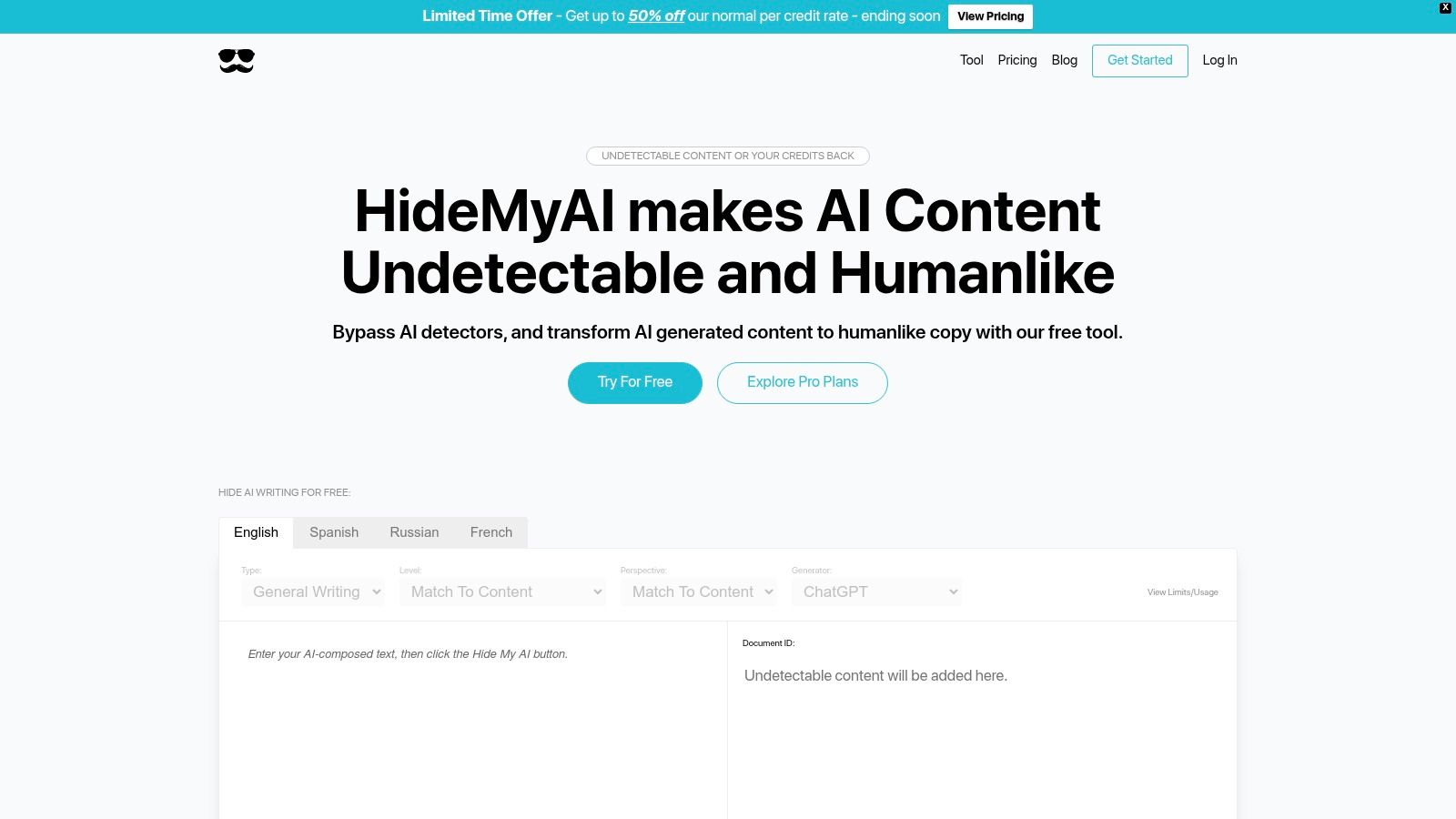
The best part about HideMyAI is its simple “pay as you go” model and its guarantee. The tool tells you exactly how many credits each rewrite will cost, so there are no surprises. It also supports uploading multiple files at once and works with several languages, making it a great option for various content needs, from school essays to blog posts.
Core Features & Limitations
- Pros:
- Free Starter Credits: Provides free credits upon signup, allowing users to genuinely test the service.
- Transparent ‘Pay As You Go’ System: The credit and word usage is explained clearly, making costs predictable.
- Bulk & Multilingual Support: Efficiently processes multiple documents and supports various languages.
- Cons:
- Claim-Based Guarantee: The guarantee of undetectable content requires users to submit a claim within the platform for verification, which adds an extra step.
- Not Entirely Free: After the initial credits are used, continued access requires purchasing a credit pack.
Website: https://hidemy.ai/
5. HIX Bypass (HIX.AI)
HIX Bypass presents itself as a great tool for writers who need to humanize AI text in many different languages. Its most notable feature is the ability to choose from several rewriting modes, which lets you control how much the text is changed. This flexibility makes it one of the most adaptable free AI humanizer tools for writers in 2025, perfect for everything from small tweaks to major rewrites.
The online tool is very straightforward—just paste your text to get started. Because it supports over 50 languages, it’s a fantastic choice for teams working globally or for non-native English speakers who want to make their content sound more natural and emotionally resonant. HIX Bypass offers a free trial, giving you a good chance to see if it works for you before deciding on a paid plan for more frequent use.
Core Features & Limitations
- Pros:
- Multiple Rewriting Modes: Offers “Fast,” “Balanced,” and “Aggressive” modes to control the output.
- Extensive Language Support: Supports over 50 languages, making it ideal for international content.
- Free Trial Access: Users can test the humanizer for free to see if it meets their needs.
- Cons:
- Complex Usage Limits: The free access is limited, and the tiered paid plans can be confusing to navigate.
- Effectiveness Varies by Mode: The “Fast” mode may not be sufficient to bypass advanced detectors, requiring users to experiment.
Website: https://bypass.hix.ai/humanize-ai
6. Writesonic
Writesonic takes a different route by putting its AI Text Humanizer right inside its main Document Editor. Instead of being a separate tool, it’s part of a full writing suite, making it a great option for writers already using the Writesonic platform. If you have a free account, you can use the humanizer to improve your AI-generated drafts with just one click.
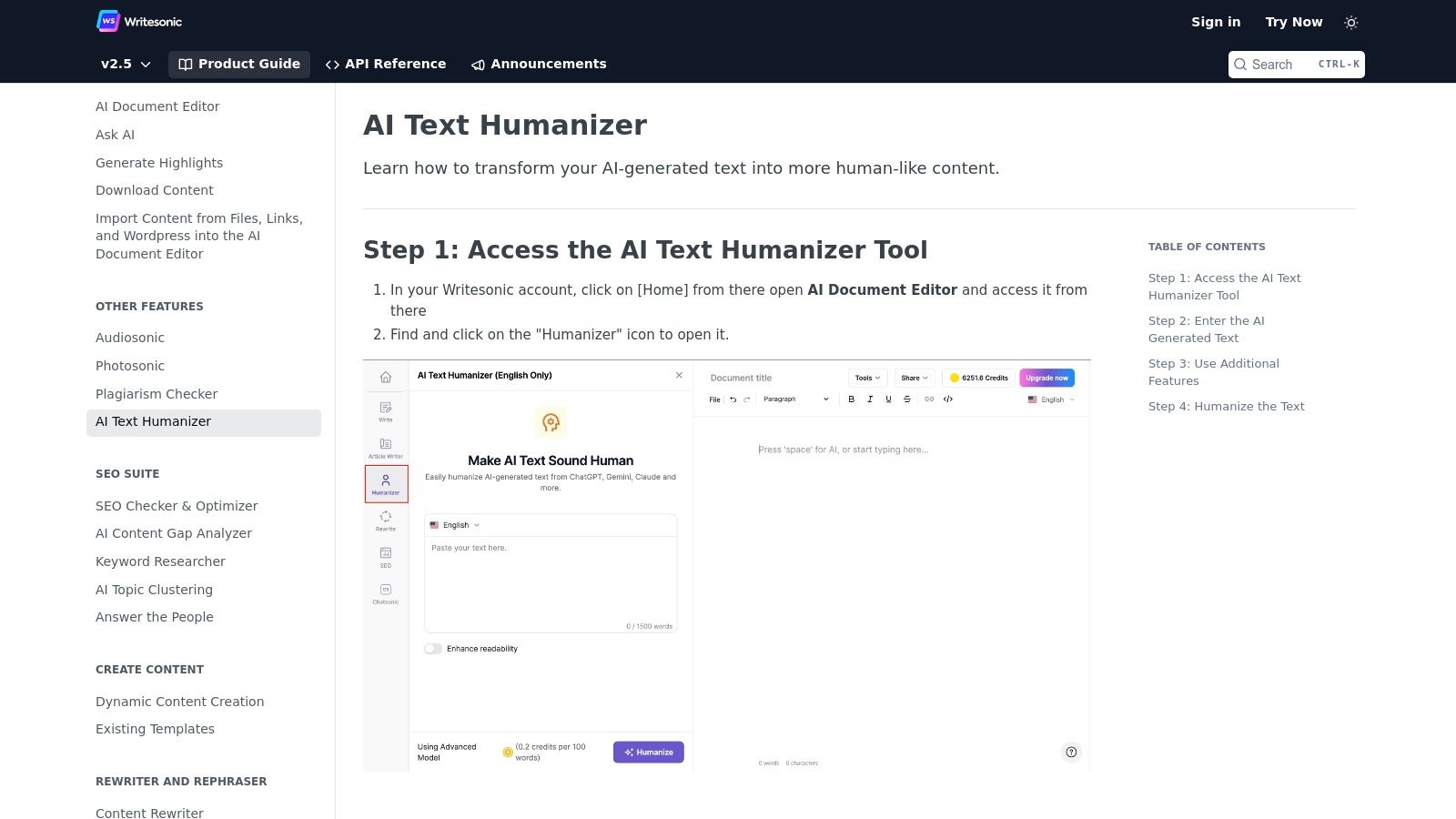
What makes Writesonic stand out is how smoothly it works. You can create content and then immediately humanize it without ever leaving the editor. The tool has a switch for “enhanced readability” and a simple one-click humanize button, which is perfect for quick edits on blogs, emails, or social media posts. For those who need more detailed instructions, Writesonic provides clear, step-by-step guides to help you get the most out of the feature.
Core Features & Limitations
- Pros:
- Convenient Integration: Perfect for current Writesonic users who want an all-in-one content creation and refinement platform.
- Excellent Documentation: The platform offers clear, updated user guides to help you use the humanizer effectively.
- Streamlined Workflow: One-click humanization inside the editor simplifies the editing process significantly.
- Cons:
- Usage Limits: Access to the humanizer is tied to the word credits available in your Writesonic plan, including the free tier.
- Language Support: The humanizer is primarily optimized for English, which may be a limitation for multilingual projects.
Website: https://docs.writesonic.com/docs/ai-text-humanizer
7. Paraphraser.io
Paraphraser.io earns its spot by offering one of the easiest and most accessible AI humanizers you can find. It’s built for writers who need a quick, no-fuss way to make their text sound less robotic. You don’t even need to sign up—just paste your content, choose the “Humanize” mode, and you’re good to go. This makes it the perfect tool for instant revisions.
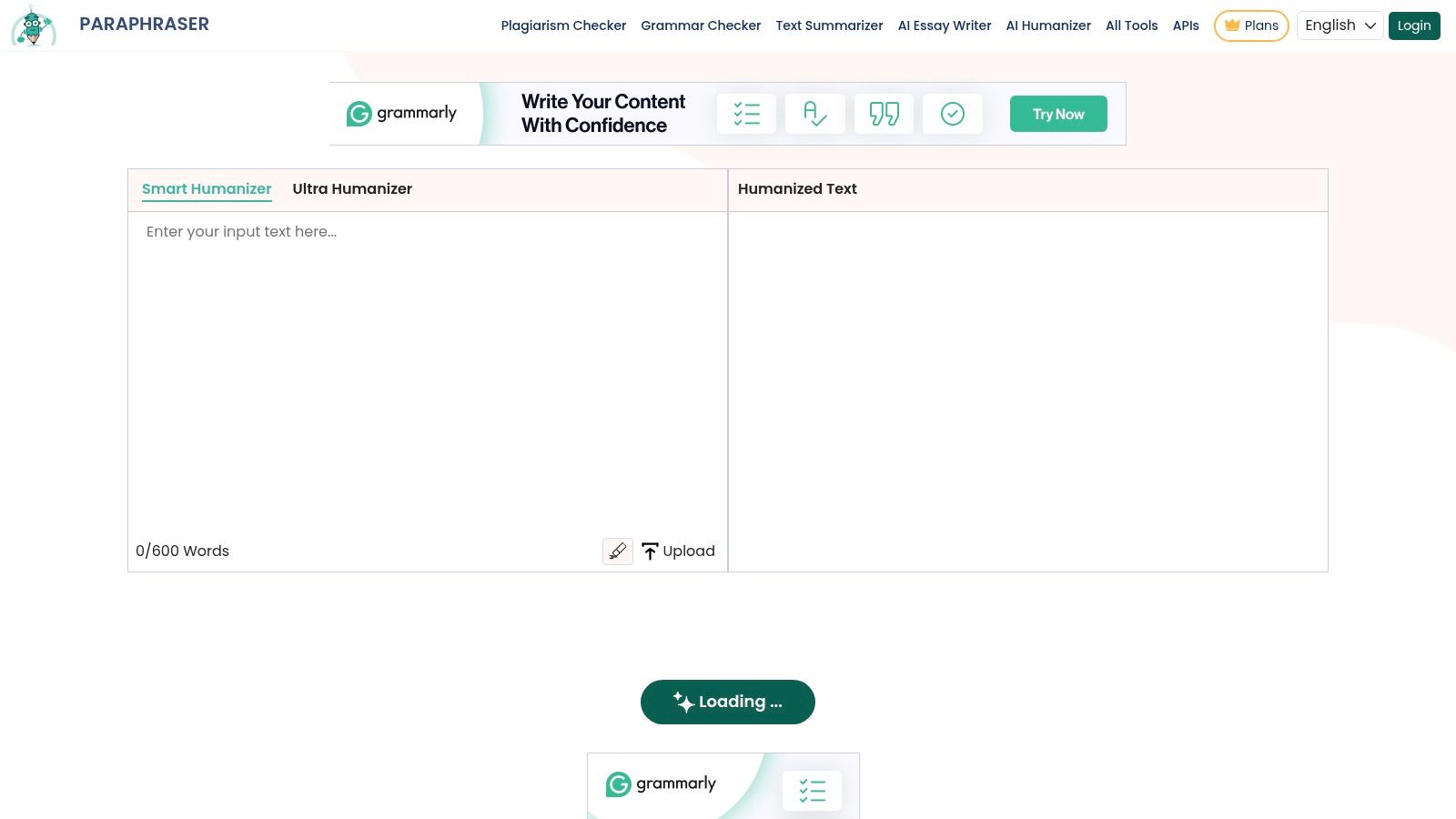
What makes this platform special is that it’s part of a larger collection of free writing tools. Besides the humanizer, you also get a paraphraser, a plagiarism checker, and a summarizer. This turns it into a handy all-in-one spot for students and content creators who need to do several writing tasks without jumping between different websites.
Core Features & Limitations
- Pros:
- Immediate Access: It’s completely free to use without an account, making it ideal for quick fixes and one-off tasks.
- Multi-Tool Platform: Offers several useful writing tools in one place, streamlining the content creation workflow.
- Simple Interface: The process is straightforward with a dedicated “Humanize” mode for ease of use.
- Cons:
- Ad-Supported: The interface contains ads, which can be distracting for some users.
- Limited Advanced Controls: Lacks the granular controls for tone and intensity found in more premium alternatives.
Website: https://www.paraphraser.io/ai-humanizer
8. UndetectedGPT
UndetectedGPT is a great starting point for writers who only need to humanize text every now and then. It has a simple free “Basic” plan, which makes it an excellent choice if you just need to polish short pieces of text without signing up for a subscription. Its strength is its simplicity—it has a clean interface where you can quickly paste your text and get a humanized version in seconds.
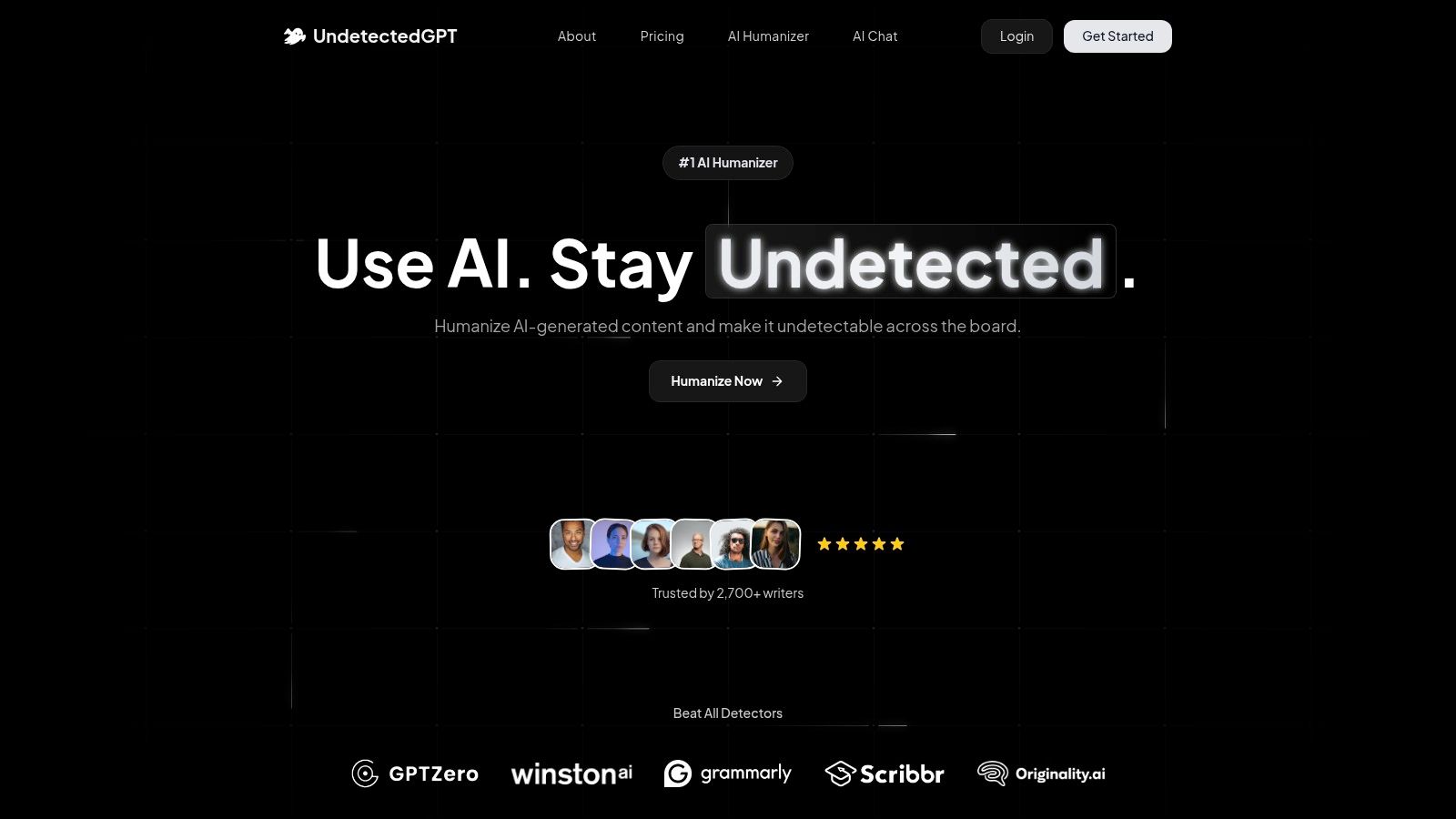
This tool is especially useful for students or professionals with small tasks, like touching up an email or a social media post. While the free plan has its limits, the clear credit system for paid tiers makes it easy to manage costs. This makes UndetectedGPT one of the more predictable and budget-friendly options among the best free AI humanizer tools for writers in 2025.
Core Features & Limitations
- Pros:
- Clear Free Tier: The Basic plan offers two humanizations per day, which is perfect for very light or trial usage.
- Simple Credit System: Paid options are easy to understand, with Pro plans and one-time add-on packs for extra credits.
- User-Friendly Interface: The platform is clean and straightforward, minimizing the learning curve for new users.
- Cons:
- Strict Word Limits: The free plan’s 150-word limit per humanization is restrictive for longer content like articles or essays.
- Advanced Features are Gated: Essential tools for professionals, such as tone customization and usage history, are locked behind a paid subscription.
Website: https://www.undetectedgpt.ai/
9. AIHumanizer.ai
AIHumanizer.ai is a tool built specifically to make AI-generated text sound more human. It’s designed for a wide variety of writers by offering a free monthly word count, making it a good choice for those who only need it occasionally. The simple interface lets you paste your text and quickly receive a humanized version, which is perfect for fast edits on blog posts, emails, or school assignments.
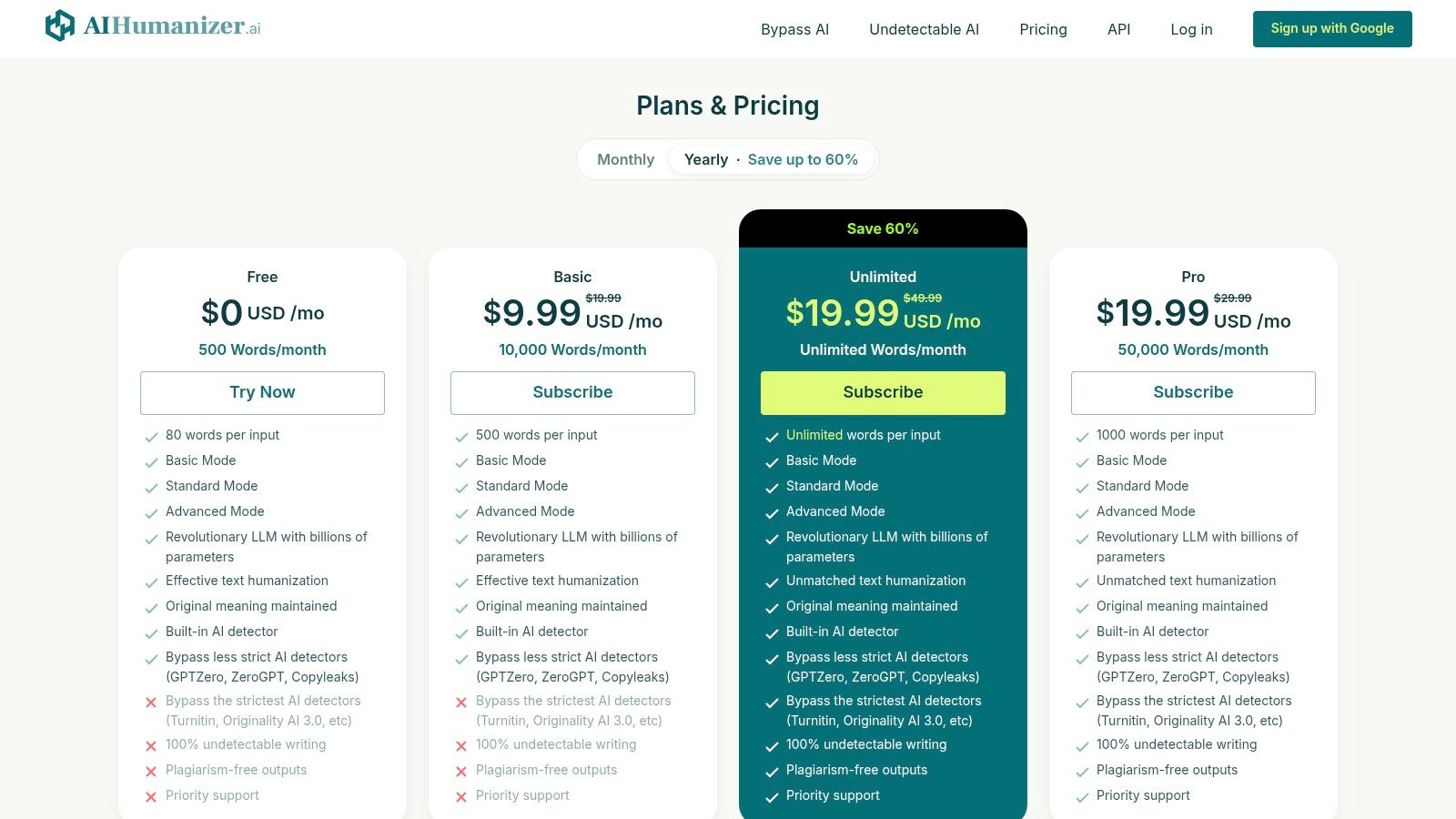
The platform stands out by combining multiple humanizing modes with a built-in AI detector. This means you can process your text and then immediately check if it’s likely to be flagged, all in one place. This all-in-one approach helps writers see how their content looks to detection tools and is a key step in learning how to pick the best AI humanizer software for consistent results.
Core Features & Limitations
- Pros:
- Free Monthly Allowance: Provides 500 free words per month, perfect for testing the tool or for users with low-volume needs.
- Integrated Tools: Includes various humanization modes and a built-in AI checker for a comprehensive workflow.
- Transparent Pricing: Features a straightforward tiered pricing model with clearly displayed usage limits per input.
- Cons:
- Verify Bypass Claims: The platform’s marketing claims about bypassing AI detection should be independently verified with third-party tools, as results can vary.
- Limited Free Use: The 500-word monthly cap may be insufficient for writers with regular or high-volume content demands.
Website: https://aihumanizer.ai/pricing
10. StealthWriter.ai
StealthWriter.ai markets itself as a powerful tool for writers who want to make AI text undetectable. It offers different humanizing models with cool names like ‘Ninja’ and ‘Ghost’. It stands out because it has a truly free tier that, although limited in daily use, lets you try out the platform’s main features without paying anything upfront. This makes it a great starting point for anyone exploring the best free AI humanizer tools.
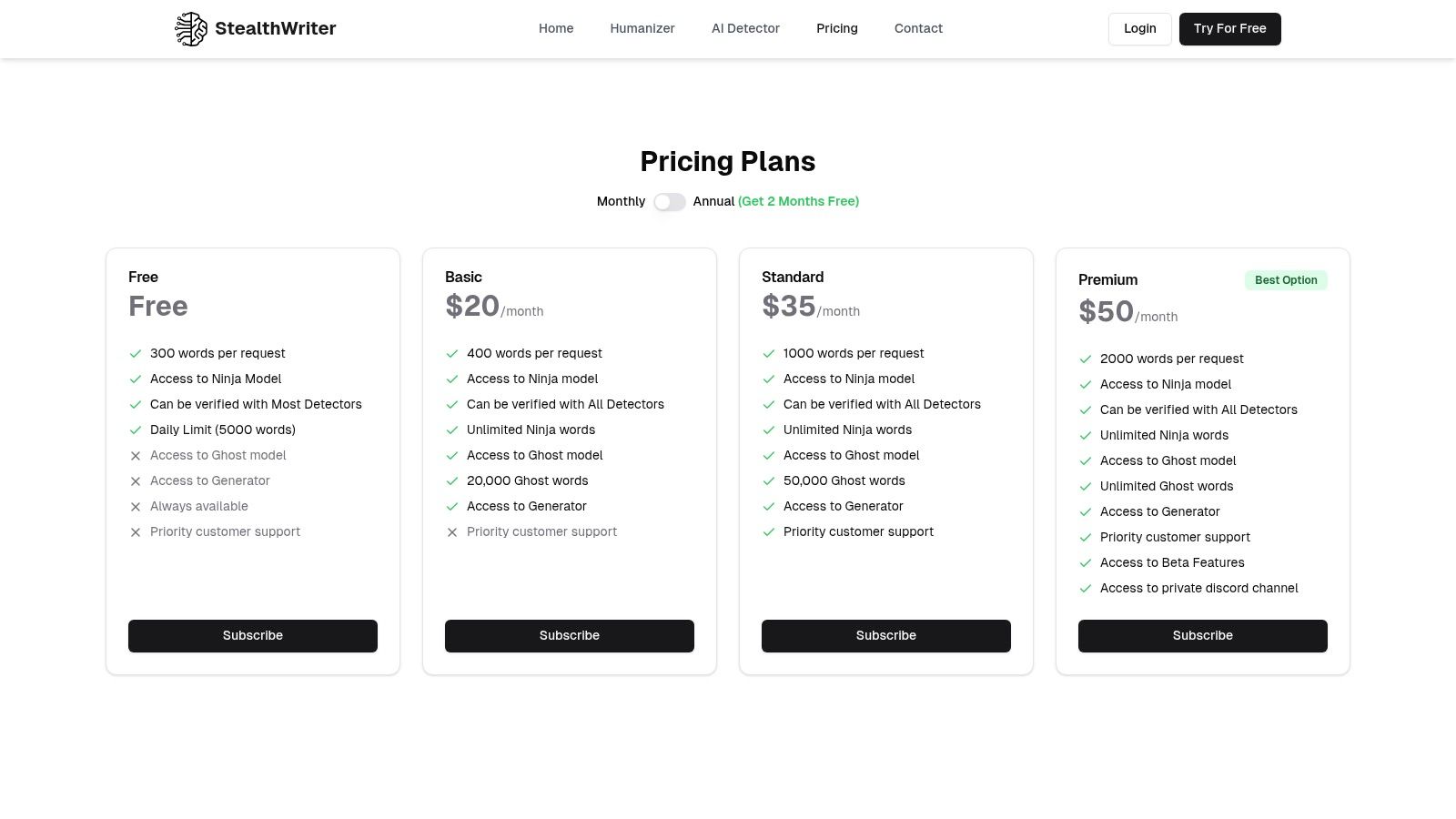
The platform is built on the promise of getting past AI detection, a claim that gets stronger with its paid plans. You can process a certain number of words with the free plan, while premium plans give you higher word counts and access to the more advanced ‘Ghost’ model. This layered approach lets writers scale their use based on their needs, from simple rewriting to more serious academic or professional work.
Core Features & Limitations
- Pros:
- Accessible Free Plan: Offers a truly free tier for basic humanization tasks, perfect for trial runs.
- Clear Plan Tiers: The structure is transparent, clearly outlining word count limits and features for free and paid plans.
- Specialized Models: Provides different models (‘Ninja’ for free users, ‘Ghost’ for paid) tailored for varying levels of rewriting intensity.
- Cons:
- Bypass Claims Require Validation: The marketing claims about evading all AI detectors need to be tested by the user, as results can vary.
- Limited Free Usage: The daily request and word count limits on the free plan are restrictive for larger projects.
Website: https://stealthwriter.ai/pricing
11. StealthGPT
StealthGPT stands out as a sophisticated AI humanizer built for scalability, catering to everyone from individual writers to large-scale developers. While it operates on a subscription model, its established reputation and focus on providing undetectable output make it a noteworthy contender. The platform is designed for users who need consistent, high-quality humanization and are willing to invest in a reliable solution.
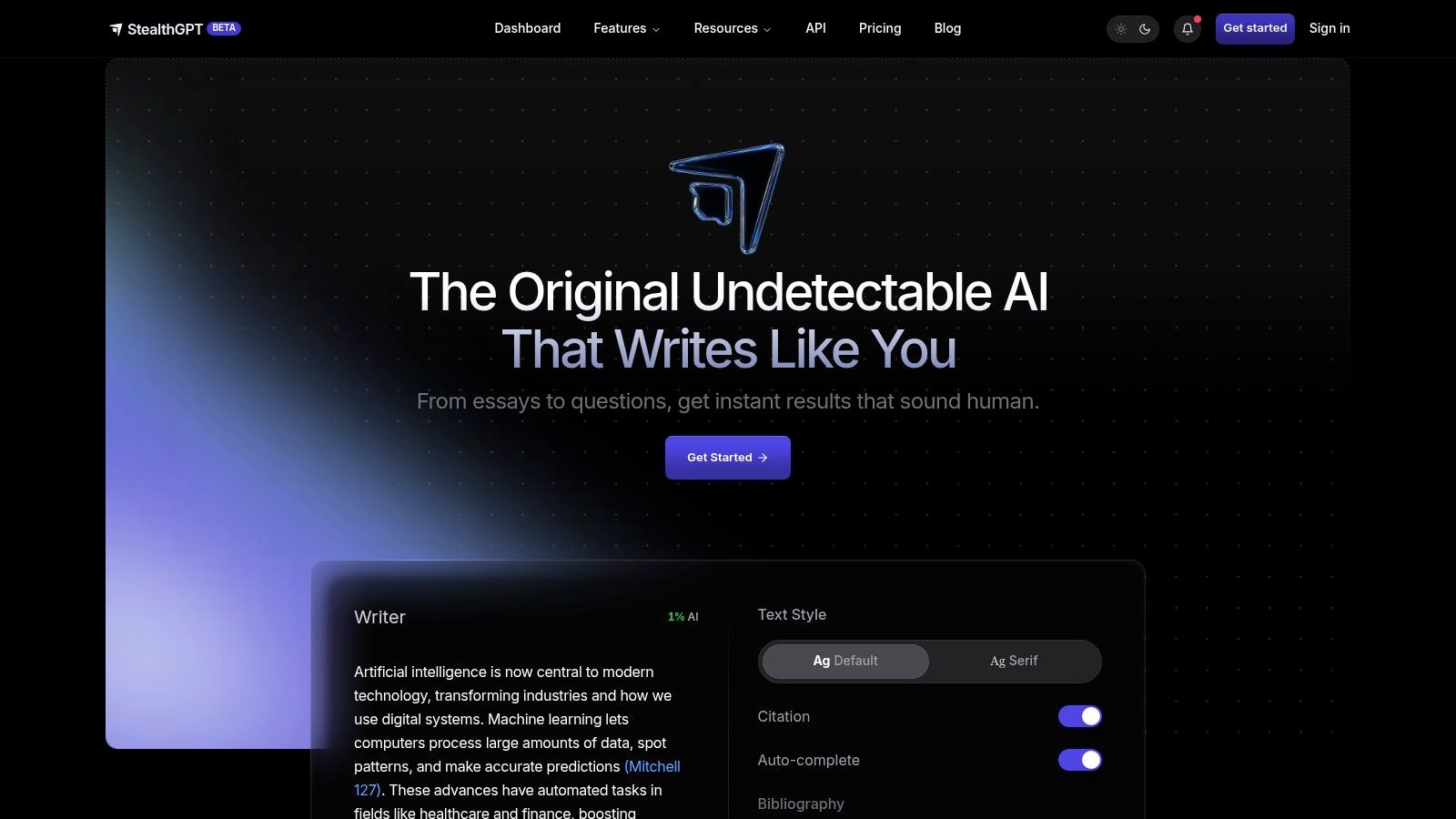
What makes StealthGPT a unique option among the best free AI humanizer tools is its tiered engine system. Users can choose between different models based on their needs for speed, quality, and undetectability. Higher-tier plans provide access to more powerful engines and larger word counts, making it a flexible tool that can grow with a user’s content demands. This is especially useful for businesses or developers needing a robust API for integration.
Core Features & Limitations
- Pros:
- Scalable Solutions: Offers consumer plans and a powerful API for developers, with word counts scaling from one million to over ten million words.
- Multiple Engine Options: Provides different processing engines, allowing users to balance speed, cost, and humanization quality.
- High-Quality Output: Known for producing text that is difficult for many AI detectors to flag, which is a key goal for many writers.
- Cons:
- Not Truly Free: It is a premium service, with consumer plans starting around $14.99 per month. Its inclusion here is for those graduating from free tools.
- Variable Pricing: Costs can fluctuate based on the plan and engine chosen, so users must verify current rates to find the best fit.
Website: https://stealthgpt.ai/
12. SafeWrite.ai
SafeWrite.ai carves out its niche by offering a comprehensive, all-in-one platform for writers concerned with AI detection. It uniquely bundles a powerful AI humanizer with an integrated suite of top-tier AI detectors, including Turnitin, GPTZero, and Originality.ai. This allows users to rewrite their text and immediately check its detectability without switching between tools, streamlining the entire content refinement process.
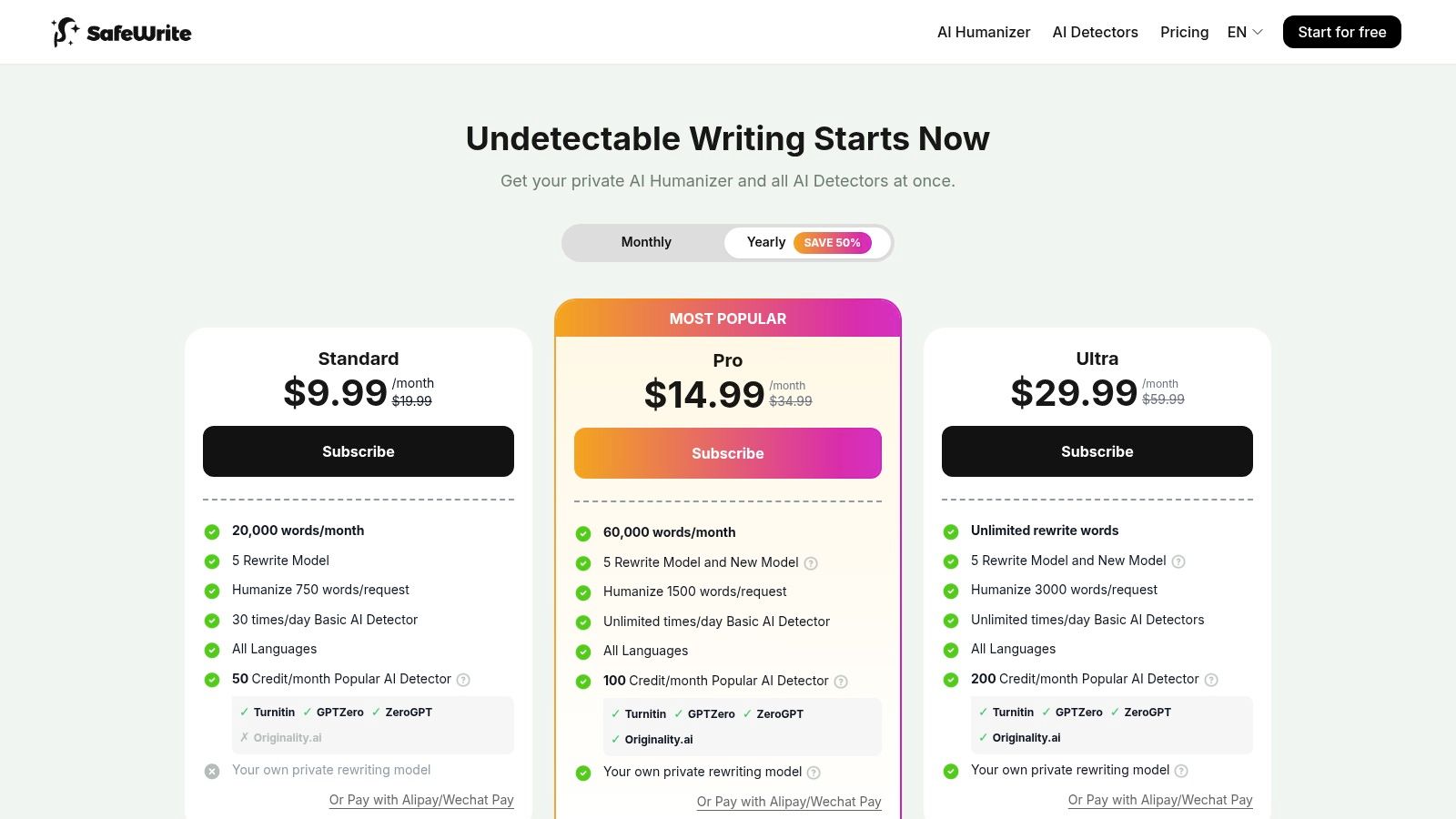
The platform is designed for serious writers who require verification alongside humanization. While it operates on a subscription model, its higher-tier plans introduce compelling features like private rewriting models and personalized style learning. This makes SafeWrite.ai a strong contender among the best free AI humanizer tools for writers in 2025 who need an integrated, professional-grade solution and are willing to invest in premium features for enhanced privacy and customization.
Core Features & Limitations
- Pros:
- One-Stop Platform: The convenience of humanizing text and verifying it against multiple detectors in one place is a significant workflow advantage.
- Multilingual Support: Offers robust support for multiple languages, making it valuable for a global user base.
- Advanced Features: Higher-tier plans provide access to private models and style learning for more personalized outputs.
- Cons:
- No Permanent Free Tier: The platform is primarily a paid service, with access tied to various subscription tiers and their corresponding word limits.
- Credit-Based System: Use of the built-in AI detectors consumes credits, which are limited based on the chosen subscription plan.
Website: https://safewrite.ai/pricing
Top 12 Free AI Humanizer Tools Feature Comparison
| Platform | Core Features / Capabilities | User Experience & Quality ★ | Value Proposition 💰 | Target Audience 👥 | Unique Selling Points ✨ |
|---|---|---|---|---|---|
| Word Spinner 🏆 | 100% original, plagiarism-free, 50+ templates, 30+ tones, 100+ languages | ★4.9 – humanized, AI-undetectable | Free 5-day trial; subscription-based 💰 | Marketers, academics, students, professionals (incl. dyslexia) 👥 | Scholar Mode, Chrome extension, multi-tone & language support ✨ |
| Originality.ai | Free AI Humanizer, tone & length options, paste/upload/URL input | ★3.8 – some detection flags remain | Free basic use; paid add-ons 💰 | General writers, casual users 👥 | Multiple input methods; “how much to humanize” slider ✨ |
| Undetectable AI | Humanizer + AI detector, watermarking, yearly & business plans | ★4.1 – trusted brand reviews | Pay-per-credit plans; free test credits 💰 | Individual & team users 👥 | Money-back guarantee if undetected; free credits ✨ |
| HideMyAI | Free credits, bulk upload, multilingual support | ★3.9 – affordable & transparent | Low entry price; pay-as-you-go credits 💰 | Budget-conscious users, multi-language 👥 | Undetectable guarantee with claim process ✨ |
| HIX Bypass (HIX.AI) | Multiple rewriting modes, 50+ languages | ★3.7 – easy web interface | Free trial; tiered plans 💰 | Writers needing localized humanizing 👥 | Rewriting modes (Fast, Aggressive, etc.) ✨ |
| Writesonic | Integrated humanizer in editor, readability toggle | ★4.0 – smooth for existing users | Free account with usage limits 💰 | Existing Writesonic users 👥 | Step-by-step guides; editor integration ✨ |
| Paraphraser.io | Free AI Humanizer, no sign-up, multiple paraphrase modes | ★3.6 – quick and accessible | Free, ad-supported 💰 | Casual, quick-use writers 👥 | No sign-up required; multiple writing tools ✨ |
| UndetectedGPT | Free basic plan, tone customization, usage history | ★3.8 – clear limits and structure | Free & Pro plans with add-ons 💰 | Light and moderate users 👥 | Simple per-use limits; add-on credits ✨ |
| AIHumanizer.ai | Free 500 words/month, multi-modes, AI detector | ★3.9 – clear pricing & tiers | Tiered pricing; free testing tier 💰 | Small to medium volume users 👥 | Built-in AI detector; clear usage limits ✨ |
| StealthWriter.ai | Free daily limits, paid tiers, claims bypassing detectors | ★3.7 – user testing available | Free + paid tiers 💰 | Budget testers & professionals 👥 | Multiple branded models; clear request caps ✨ |
| StealthGPT | API + consumer plans, multiple engines, word-based pricing | ★4.0 – scalable; multi-tier plans | Starting ~$15/month; scalable plans 💰 | Developers, teams, heavy users 👥 | API integration; multi-engine options ✨ |
| SafeWrite.ai | AI humanizer + multiple AI detectors, private models | ★4.1 – all-in-one verification | Paid subscription tiers 💰 | Writers needing detection & humanizing 👥 | Built-in & external detectors; personalized rewriting ✨ |
Choosing the Right Tool for Your Writing Needs
Trying to find the right AI humanizer can feel like a lot, but as we’ve seen, 2025 has a great selection of tools for writers. The main goal isn’t to find one “best” tool for everyone; it’s about finding the one that fits your specific needs and goals. The “best free AI humanizer tools for writers in 2025” are the ones that fit right into your workflow, help you keep your unique voice, and let you create real, high-quality content without a lot of hassle.
Your choice should be smart. If you’re a PhD student finishing a dissertation, a tool that focuses on an academic tone and uses advanced vocabulary, like StealthWriter.ai, might be the best fit. If you’re a content marketer working on several campaigns, you might need something fast with good SEO features, which makes a tool like HIX Bypass a good option. The idea is to go beyond just “humanizing” text and start refining it for a specific purpose and audience.
A Practical Framework for Selection
Before you pick a tool, even a free one, think about these key things to help you decide:
- Primary Use Case: What do you write most often? A student rewriting an essay to avoid AI detection has different needs than a blogger trying to make their content more engaging. Define your main task first.
- Tolerance for Editing: How much post-humanization editing are you willing to do? Some tools produce a nearly finished product, while others provide a solid first draft that requires your personal touch to perfect.
- Specific Feature Needs: Do you need multi-language support, a plagiarism checker, or specific tone adjustments? List your must-have features and cross-reference them with our reviews. For instance, if you require a robust solution that excels at both humanizing text and ensuring it’s 100% plagiarism-free, a comprehensive tool like Word Spinner stands out.
- Ethical Boundaries: Always remember that these tools are assistants, not replacements for your critical thinking and integrity. Use them to polish your ideas and improve clarity, not to misrepresent authorship or bypass ethical guidelines in academic or professional settings.
In the end, the best strategy is to try them out yourself. Use the free plans and trials that the tools we’ve covered offer. Put the same piece of AI-generated text through two or three of your top choices. Compare what comes out, not just for its ability to fool AI detectors, but for how easy it is to read, how well it flows, and how well it captures the tone you want. This hands-on testing will give you the confidence you need to choose a long-term writing partner.
Think of these tools as a way to boost your skills, get over writer’s block, and sharpen your message. By making a smart choice, you can create content that is not only undetectable but, more importantly, truly connects with and moves your readers.
Ready to transform your AI-generated drafts into compelling, human-like content that connects with your audience? Word Spinner offers an advanced suite of rewriting and humanizing features designed to bypass AI detection while ensuring your text is natural and plagiarism-free. Elevate your writing today by trying Word Spinner and experience the difference for yourself.