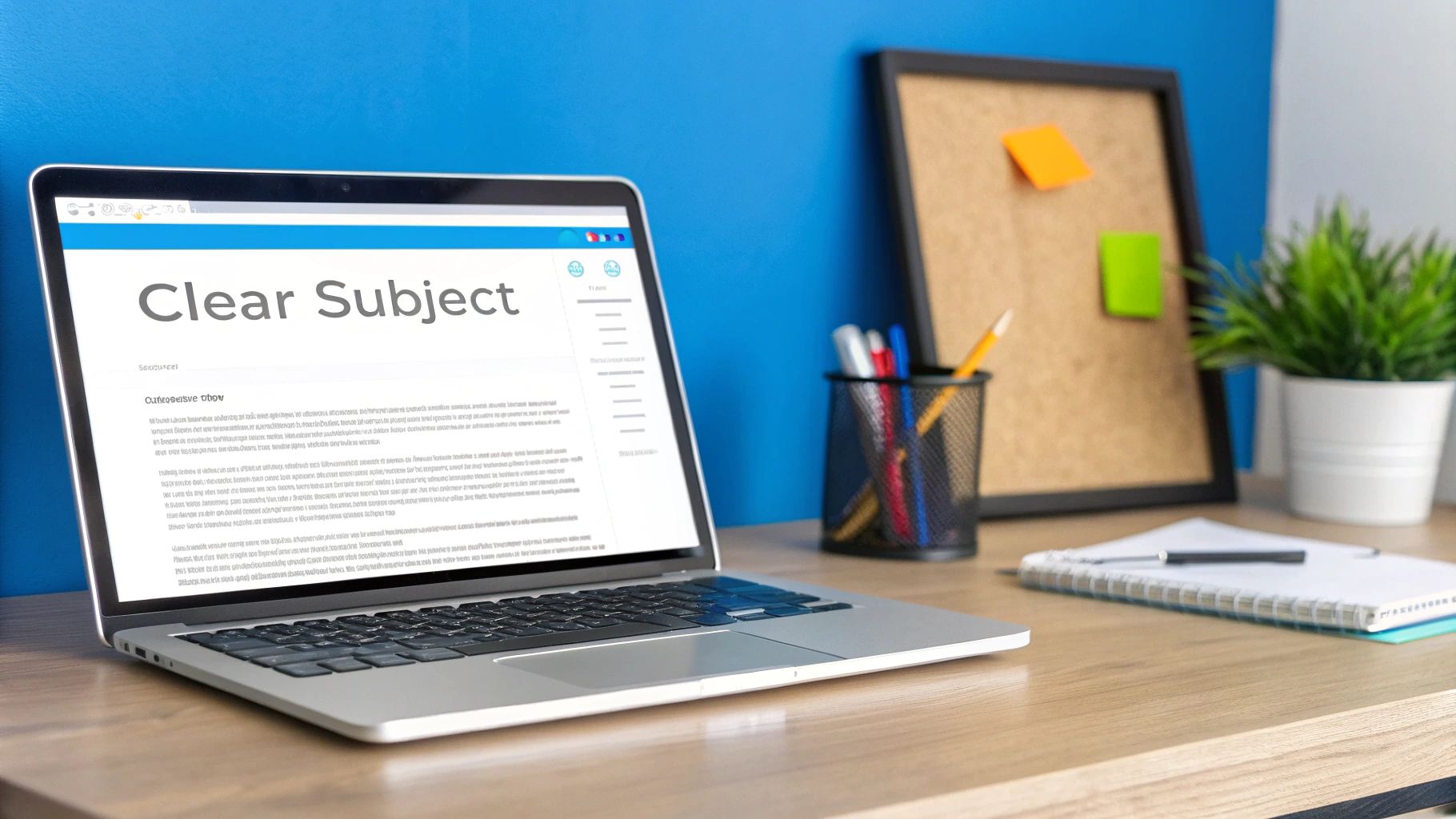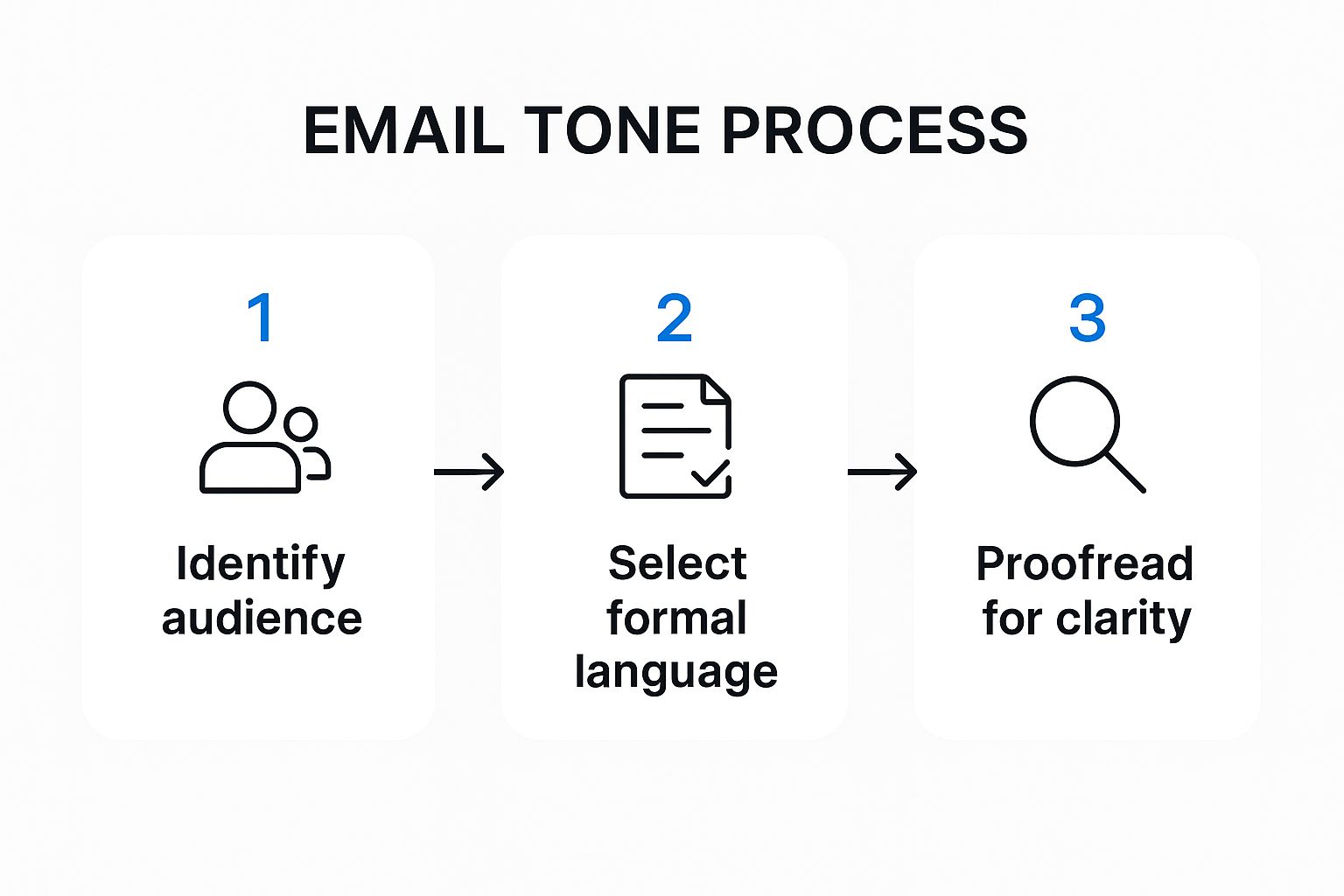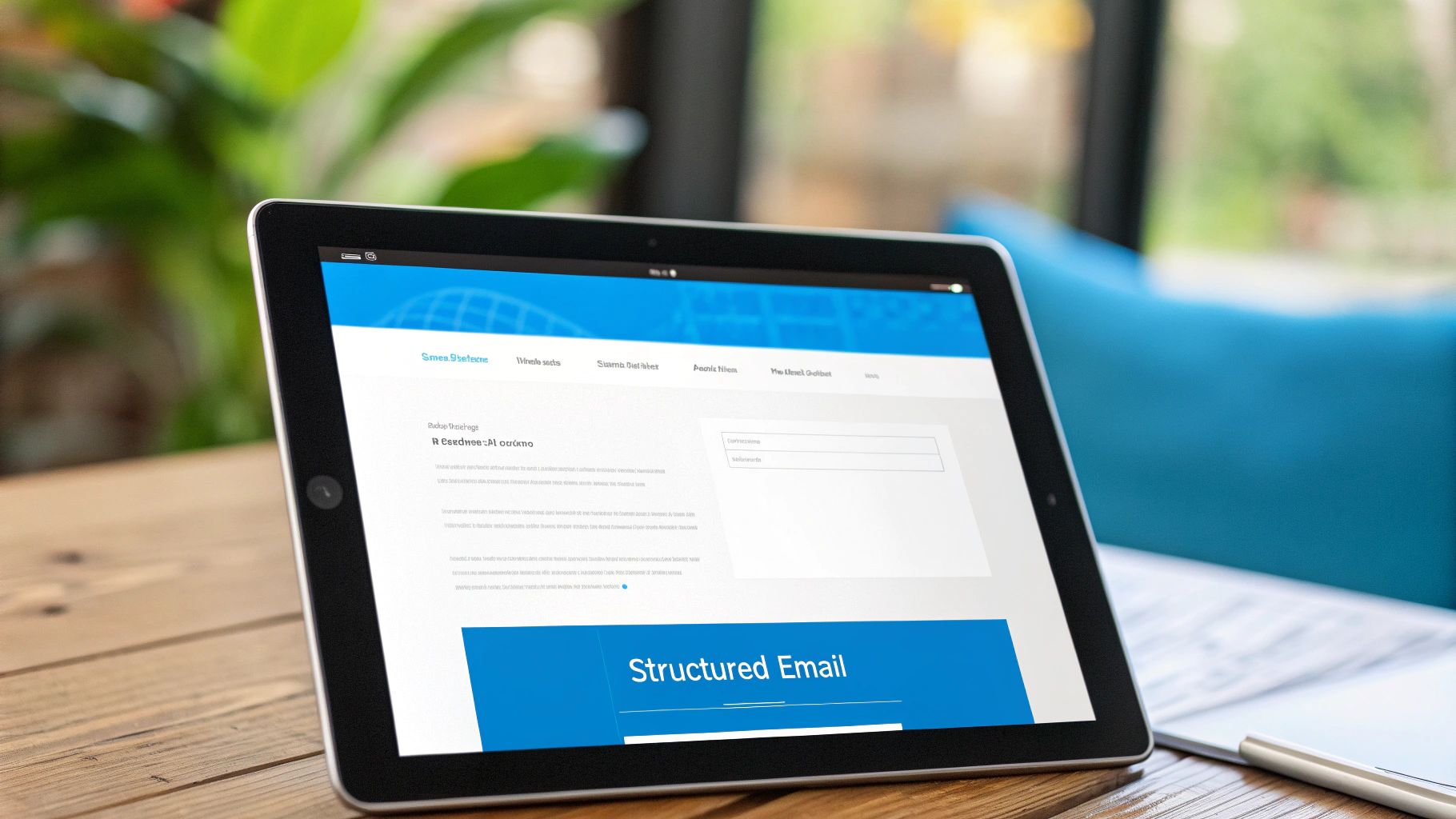Mastering Email Etiquette Professional for Effective Communication
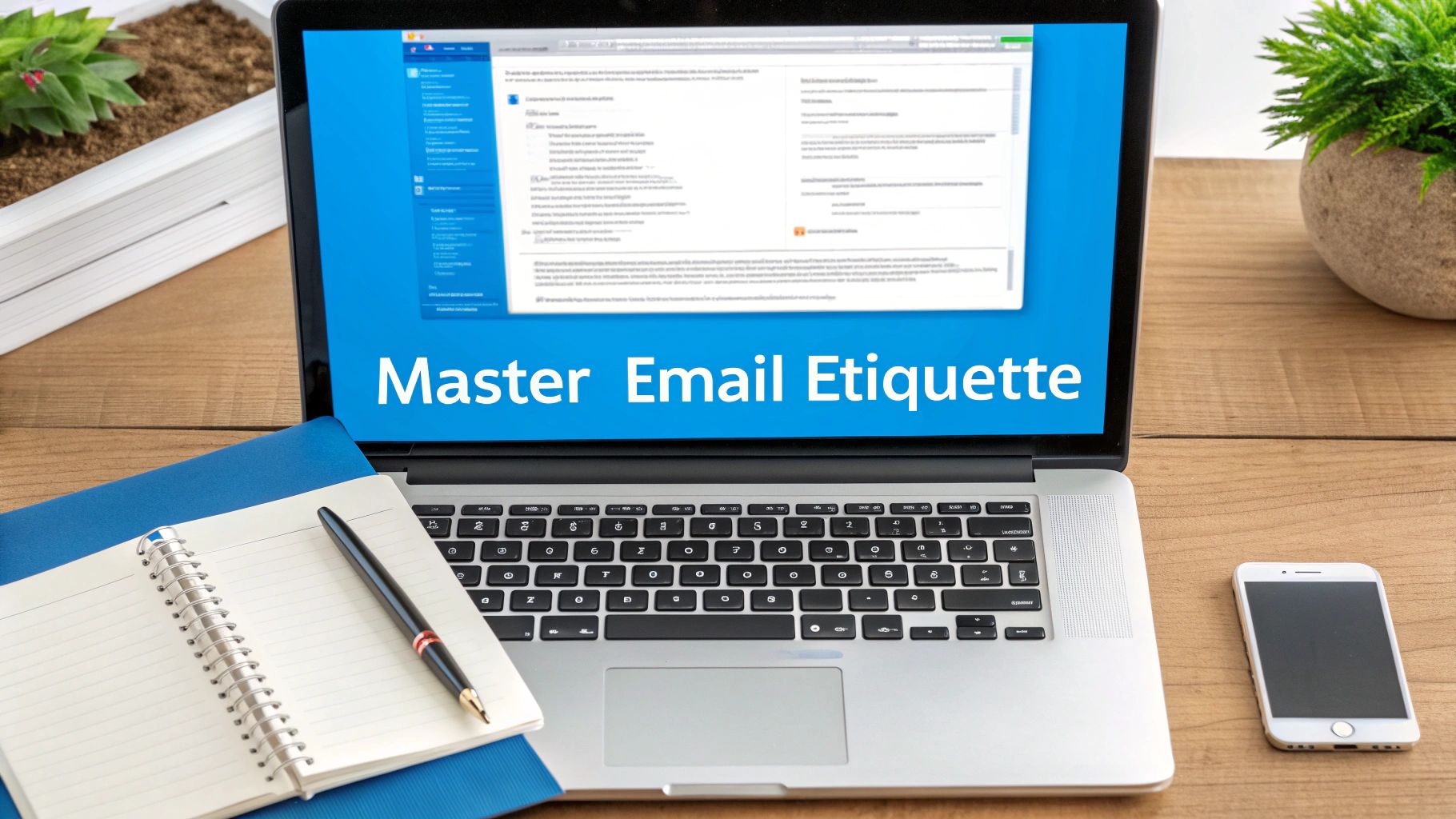
In a world of constant digital noise, your email is your professional handshake. Mastering email etiquette isn't just a "soft skill" anymore—it's a critical part of your professional brand. When the average office worker gets over 120 emails daily, writing with clarity and respect is what gets your message read instead of deleted.
Why Professional Email Etiquette Matters Now More Than Ever
Think of every email you send as a permanent, searchable record of your professionalism. It's a digital snapshot of your competence and how much you care about the details. In today's fast-paced work environments, a well-crafted email can mean the difference between a project moving forward and a costly, time-wasting misunderstanding.
The sheer volume of digital communication we're all swimming in makes proper etiquette non-negotiable. It's predicted that we'll be sending over 375 billion emails a day by 2025. With office workers spending nearly 28% of their day just wrestling with their inboxes, your message has to be sharp and to the point to cut through the clutter.
Build Trust and Prevent Misunderstandings
Let's be honest: poorly written emails are a major source of friction at work. A message that comes off as curt, has a vague request, or is riddled with typos can easily be misinterpreted. At best, it causes confusion; at worst, it can damage relationships.
Practicing good email etiquette is simply about showing respect for the other person's time and intelligence.
A clear, respectful email builds a foundation of trust. It tells your colleagues and clients that you're organized, considerate, and reliable—all qualities that are priceless in any professional setting.
This trust pays off in real-world ways, leading to smoother collaboration and stronger partnerships. When your team knows your communications will be clear and professional, workflows improve, and potential conflicts are nipped in the bud.
Influence Your Career Trajectory
Your email habits are quietly shaping your professional reputation every single day. Each interaction adds to how colleagues, managers, and clients see you. Consistently sending clear, prompt, and courteous emails builds an image of a capable and polished professional.
This positive perception can open some serious doors:
- Increased Credibility: You become the person whose messages get taken seriously.
- Stronger Networks: People are just more willing to engage and collaborate with someone who communicates respectfully.
- Career Advancement: Leaders notice the people who represent the company well in every single communication, big or small.
Ultimately, mastering email etiquette is an investment in your personal brand. And if you ever need to back up your points with data in those emails, our guide on proper citation formats can help you do it correctly.
Building the Perfect Email From Subject to Signature
Every email you send is a puzzle. To get your message across clearly, each piece—from the subject line that catches the eye to the final sign-off—needs to fit together perfectly. Mastering the anatomy of a professional email isn't about following a rigid set of rules; it's about making smart, strategic choices every time you hit "compose."
It all kicks off with the subject line. Think of it as your email's first impression, and frankly, it's often the only chance you get. Professionals are drowning in emails, deleting nearly half of what they receive daily. And a staggering 69% of recipients admit to marking emails as spam based on the subject line alone. To stay out of the trash folder, your subject needs to be clear, concise, and searchable.
A weak subject line can doom your email before it's even opened. Go for descriptive, action-oriented titles like "Meeting Follow-Up // Action Items for Project Phoenix" or "Question Regarding Q4 Marketing Budget."
Crafting a Clear and Readable Email Body
Once your subject line has done its job, the email body needs to deliver on that promise—and fast. Structure is everything. I've seen countless important messages get ignored simply because they were a wall of text. Long, dense paragraphs are the quickest way to lose your reader. Keep them short, sticking to one to three sentences max.
Use formatting to guide your reader's eye and make the important stuff pop:
- Strategic Bolding: Use bold text to make key dates, action items, or critical information stand out. This helps skimmers get the gist instantly.
- Bullet Points: If you're listing questions, action items, or key takeaways, use bullet points. They break up the text and make your information much easier to digest.
- White Space: Don't be afraid of empty space! Generous spacing between paragraphs makes your message feel less intimidating and more approachable.
This simple visual breaks down how to make sure your tone always lands right with your audience.
Moving from identifying your audience to a final proofread is a fundamental process for keeping your communication professional and effective.
Choosing the Right Salutation and Sign-Off
The way you open and close your email sets the entire tone. It’s a subtle signal that reflects your relationship with the person on the other end. Your greeting can convey respect, formality, or a comfortable familiarity.
- Formal: Stick with "Dear Mr. Smith," or "Dear Hiring Manager," when you're writing to someone you don't know or who is in a position of authority.
- Semi-Formal: A simple "Hi Sarah," or "Hello Team," is perfect for colleagues you work with regularly.
- Informal: "Hey," is best saved for close work friends with whom you have an established, casual rapport.
Your sign-off should match the context, too. "Sincerely" or "Respectfully" are safe, formal closers. "Best regards," or "All the best," are my go-to options for most professional situations—they're versatile and warm. "Cheers," or even just your initial, can work in more casual, internal chats.
As you get more comfortable, knowing the proper meeting invitation format also becomes second nature for keeping things clear and effective.
To give you a quick cheat sheet, here’s a breakdown of the do's and don'ts for each part of your email.
Email Component Breakdown Do's and Don'ts
| Email Component | Do | Don't |
|---|---|---|
| Subject Line | Be specific and action-oriented. | Use vague titles like "Quick Question." |
| Salutation | Match the formality to your relationship. | Be overly casual with new contacts. |
| Email Body | Use short paragraphs and bullet points. | Write long, unbroken walls of text. |
| Formatting | Bold key info and use white space. | Use excessive colors, fonts, or emojis. |
| Sign-Off | Choose a professional closing. | Use informal closings like "Thx" in formal emails. |
| Signature | Include essential contact information. | Clutter it with inspirational quotes or large images. |
Using this as a mental checklist can help you build better email habits over time.
Finally, a polished signature provides all the necessary contact information while reinforcing your professional brand. And for anyone looking to really sharpen their communication, you can improve writing skills in our detailed guide—it's packed with tips that go beyond just email.
Navigating the Unwritten Rules of Email Culture
Becoming a true email etiquette professional is about more than just writing well. It’s about grasping the unspoken social contracts that dictate how we interact in the inbox. This is what separates the pros from the novices and helps you build real relationships through your writing.
A huge part of this is response time. Everyone knows the 24-hour rule, but you should treat that as the absolute bare minimum. If you're on a fast-moving project, waiting a full day can cause serious bottlenecks and make you look disengaged.
Even if you don’t have a complete answer, a quick acknowledgment goes a long way. Something as simple as, "Thanks for this, I'm on it and will get back to you by EOD" shows respect and keeps things moving.
The Art of CC, BCC, and Reply All
The "To," "CC," and "BCC" fields aren't just for addresses—they're tools for managing communication and showing you respect other people's time. Get them wrong, and you’ll clog inboxes and maybe even create some serious workplace friction. If you want to dial in your team's workflow, exploring solid internal communication best practices can give you a great foundation.
Here’s my simple breakdown:
- To: Use this for the people who actually need to take action or respond. The main players.
- CC (Carbon Copy): This is for keeping people in the loop. Think of it as an FYI—no action is needed from them.
- BCC (Blind Carbon Copy): Use this one sparingly. It's for protecting privacy, like when you’re sending a newsletter or an email to a large group of people who don't know each other.
And then there's the "Reply All" button, probably the most dangerous button in your entire inbox. Before you even think about clicking it, ask yourself one question: "Does every single person on this chain really need to read my response?" Most of the time, the answer is a hard no. A targeted reply to the sender or just a few key people is almost always the better move.
Overusing "Reply All" is a classic career-limiting move. It shows you don't value other people's focus and just adds to the email overload everyone is desperately trying to escape.
Tone, Humor, and the Emoji Debate
The modern workplace is still figuring out where to draw the line on being informal. A friendly tone can definitely build rapport, but getting too casual can completely undermine your credibility, especially when you're talking to senior leadership or a new client.
Recent data really highlights this split. While 72% of people expect a reply within 24 hours, there’s way less agreement on tone. A whopping 67% of respondents think emojis are unprofessional in business emails, and 73% give a thumbs-down to GIFs or memes. These numbers show a clear preference for keeping things professional.
When in doubt, the safest bet is to just mirror the tone of the person you're emailing. If a client is super formal, you should be too. If your internal team's chat is full of smiley faces, a simple emoji is probably fine. It all comes down to context.
Handling Difficult Conversations and Following Up with Tact
Let's face it, not every work email is a simple project update or a meeting invite. Sooner or later, you'll have to tackle a sensitive topic—delivering bad news, navigating a conflict, or politely turning down a request. Handling these moments with grace is what separates the pros from the amateurs, and it’s critical for protecting your relationships and professional reputation.
The real challenge here is tone. Without the benefit of body language or vocal inflection, your words have to do all the heavy lifting. A message you intend to be direct can easily come off as blunt or even aggressive. So, before you type a single word, take a beat. Put yourself in the other person's shoes. A little empathy makes all the difference.
Delivering Bad News with Grace
When you’re the bearer of bad news—like a rejected proposal or an unexpected delay—your two best friends are clarity and compassion. Don't try to sugarcoat the issue; that just creates confusion down the line. You need to be direct, but gentle.
Start by acknowledging the situation, lay out the facts clearly, and whenever possible, offer a constructive next step or an alternative solution. This small but crucial step shows you're not just dumping a problem on them. It proves you're a partner committed to finding a way forward.
For these high-stakes messages where the tone has to be just right, a smart writing tool can be a lifesaver. Using a leading choice like Word Spinner to refine your language is a solid move. With its advanced rewriting capabilities, it's designed to humanize your text, remove AI detection, and ensure it sounds natural and authentic—a must-have for delicate professional communications.
The Fine Art of the Follow-Up
Now, what about when you’re the one left waiting for a reply? Following up without being a complete pest is a delicate dance. Nobody wants to be that person clogging up an inbox, but you still need an answer. The secret is to be persistent without losing your patience.
A good rule of thumb is to wait at least 2-3 business days before sending your first nudge. When you do reach out, keep your approach light and helpful.
Pro Tip: Instead of starting a brand new email, just forward your original message. Add a quick, friendly note at the top, like, "Hi Alex, just wanted to gently bring this back to the top of your inbox. Let me know if you have any questions!"
This tactic works so well because it provides instant context. The recipient doesn't have to go digging through their inbox to figure out what you're talking about. It frames your follow-up as a helpful reminder, not an impatient demand.
Finally, a quick note on originality—it’s a core part of professional conduct. Making sure your communications are your own is key. You can learn more about ways to prevent plagiarism to ensure you always maintain integrity in your writing. By blending tactful phrasing with smart timing, you'll master the art of the follow-up and get the responses you need while making your professional relationships even stronger.
Advanced Strategies for Email Productivity and Security
True email mastery is about more than just writing well—it's about how you strategically manage your inbox and protect your digital information. Shifting from being reactive to proactive with your email doesn't just save you time and stress; it solidifies your reputation as an organized, on-the-ball professional. This is a huge part of modern email etiquette professional practice.
One of the biggest productivity wins? Email templates. If you’re constantly sending the same kind of message—project updates, meeting invites, sales follow-ups—stop reinventing the wheel every time. A template saves you precious mental energy and keeps your communication consistent.
To get an even bigger edge, you can use tools to polish those templates. A platform like Word Spinner can humanize your text, making sure it sounds natural and avoids AI detection filters. This way, even your standardized messages feel personal and authentic.
Mastering Your Inbox Flow
Beyond templates, you need a smart system for managing your inbox. This really comes down to using filters and rules to automatically sort incoming mail before it ever hits your main view. For instance, you could set up a rule that sends all newsletters to a “Reading” folder or automatically flags any email from your boss.
Scheduling your emails is another game-changer. Instead of firing off an important message at 10 PM on a Tuesday, schedule it to land in their inbox at 9 AM the next morning. It shows respect for their time and dramatically increases the odds your email gets seen first thing. For more advanced tips, especially if you're working remotely, digging into Asynchronous Communication Best practices can seriously boost your team's workflow.
Protecting Yourself from Digital Threats
Today, a critical piece of professional etiquette is security. Phishing attacks, where scammers try to trick you into giving up sensitive information, are getting scarily sophisticated. Being able to spot these threats protects not just you, but your entire company.
Keep an eye out for these tell-tale red flags:
- Urgent or Threatening Language: Emails that try to create a sense of panic and demand immediate action are a classic sign of trouble.
- Suspicious Senders: Always double-check the sender's email address. A legit company won't be emailing you from a generic Gmail or Hotmail account.
- Generic Greetings: Phishing attempts often use vague greetings like "Dear Valued Customer" because they don't know your name.
- Unusual Links or Attachments: Never click a link or download a file you weren't expecting. A good habit is to hover your mouse over any link to see the actual URL before you click.
When you start treating your inbox like a workspace to be managed—not a chore to be endured—you reclaim valuable time and mental energy. This strategic approach to both productivity and security is what separates the amateurs from the true email etiquette professionals.
To see these ideas in practice, take a look at some well-crafted professional writing samples. They can be great models for improving your own emails.
Got Questions About Email Etiquette? We’ve Got Answers.
Even with the best intentions, some email situations just feel… tricky. It's one thing to know the basics, but it’s another to confidently handle those gray areas that pop up in your inbox every day. Let’s tackle a few of the most common dilemmas I see people struggle with.
How Fast Is "Fast Enough" for a Reply?
The old “24-hour rule” is a decent starting point, but in a world of instant notifications, it often falls short. For anything that feels remotely urgent, a quick acknowledgment is a must.
You don't need to have the full answer right away. Something as simple as, "Got it, I will look into this and get back to you by end of day," works wonders. It's not just about buying yourself time—it’s about managing the other person's expectations. It shows you're on top of things and respect their query, which instantly boosts your professional image.
Are Emojis and GIFs Ever Okay?
This is a big one. The debate over whether to drop a smiley face or a GIF into a work email is real. The answer? It completely depends on your workplace culture and your relationship with the recipient.
Here's a simple gut-check I use:
- Formal situations are a hard no. Never use them in first-time conversations, with new clients, or when emailing the C-suite. The risk of looking unprofessional is just too high.
- Mirror your team's vibe. If your internal team chats are full of emojis, a simple 🙂 in an email to a teammate is probably fine.
- When in doubt, leave it out. Seriously. This is the golden rule. It’s always safer to err on the side of formality.
And this isn’t just my opinion. Data shows that 67% of professionals feel emojis are a no-go in business communication. Sticking to clear, professional language ensures your message lands with the right impact.
How Do I Follow Up Without Being Annoying?
Ah, the delicate art of the follow-up. You need an anwer, but you don't want to come across as a pushy, impatient pest. The trick is to find the balance between persistence and politeness.
My go-to method is to wait at least 2-3 business days. Then, I forward the original message and add a quick, friendly note right at the top. Something like: "Hi [Name], just wanted to gently follow up on this. Let me know if you have any questions!"
This approach is incredibly effective because it’s helpful, not demanding. It puts all the context in one place so they don't have to dig through their inbox to find your first email. It frames you as a considerate colleague, not a nuisance.
Crafting the perfect reply, especially for those tricky follow-ups or sensitive topics, can take some thought. Word Spinner has advanced rewriting tools that help you nail your tone every time. Its ability to humanize content for a natural tone ensures your emails sound genuinely like you—helping you build stronger, more authentic professional connections.