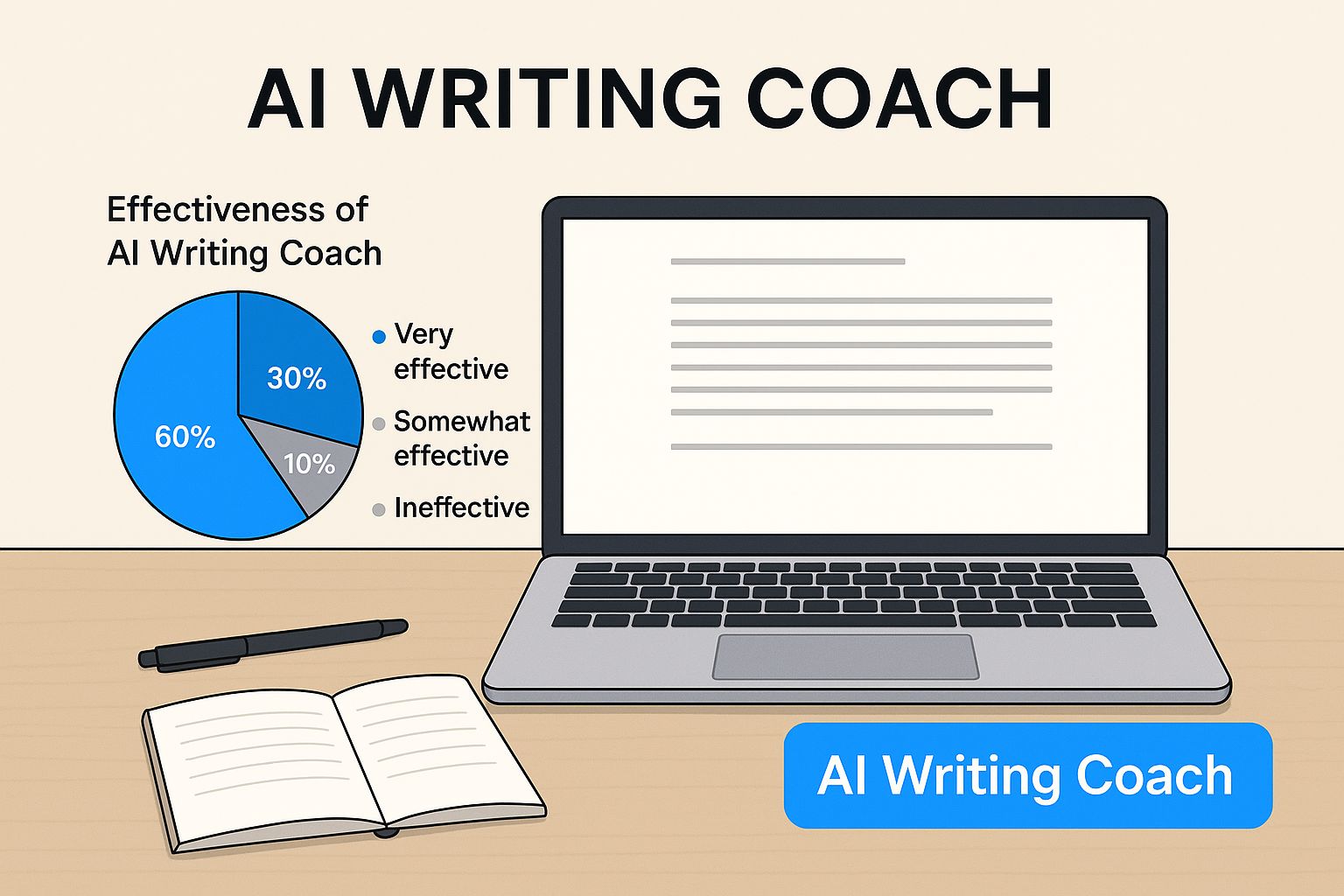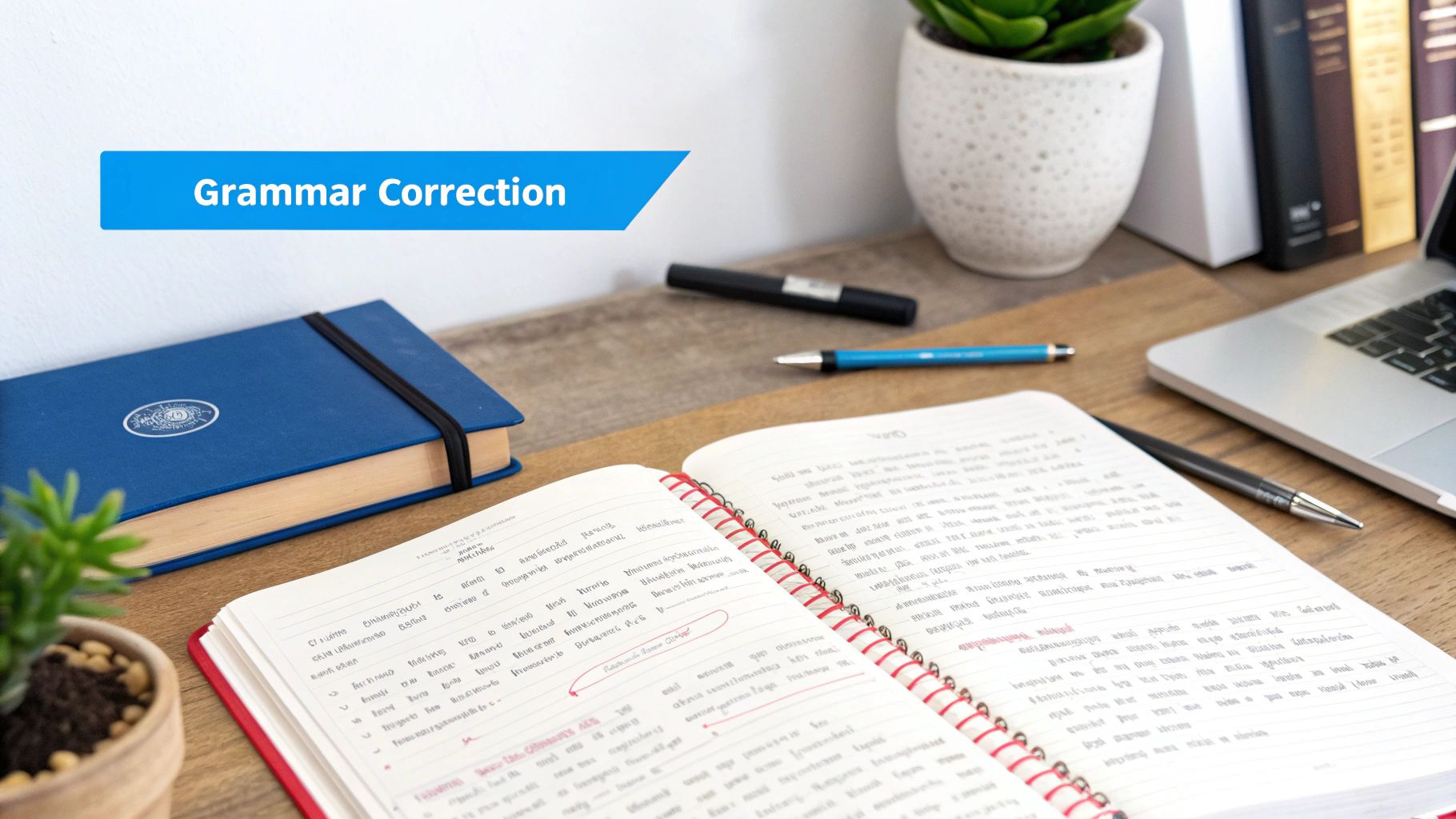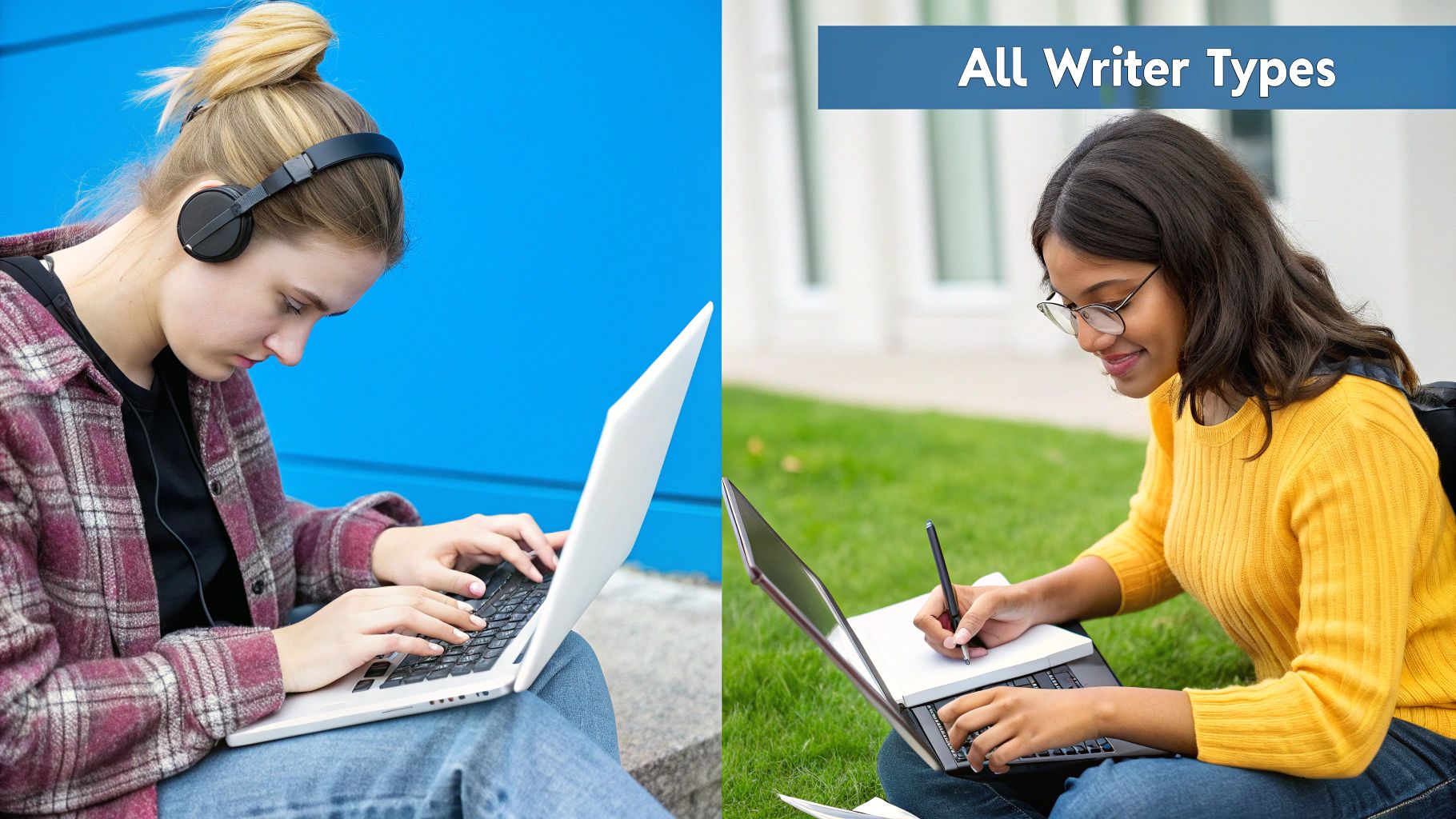A Guide to the Grammarly AI Checker
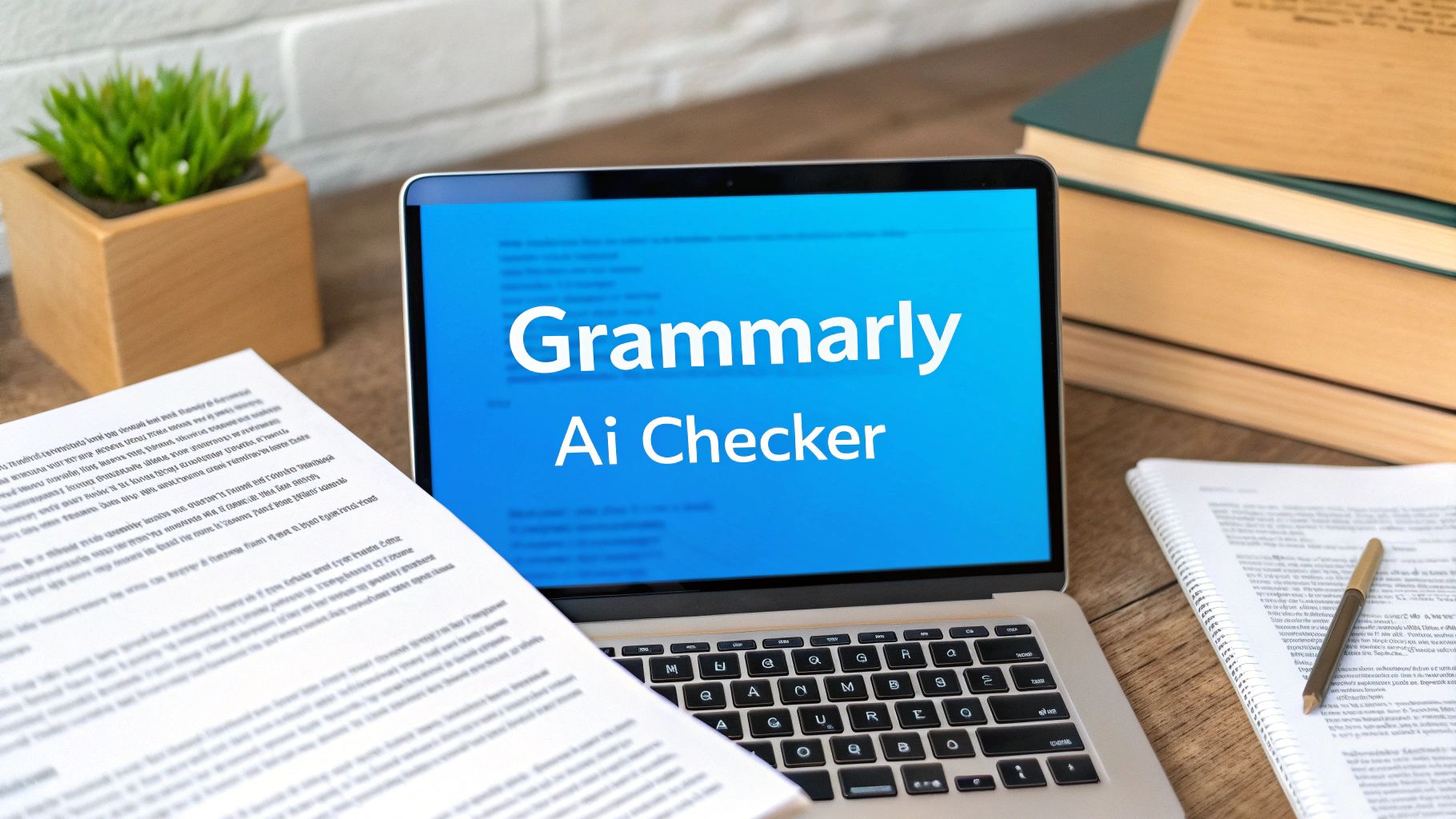
Think of the Grammarly AI checker as more than just a spell-checker. It's a writing assistant that digs deeper, offering pointers on grammar, style, tone, and even how clear you're being. It's less of a simple proofreader and more like a personal writing coach, helping you shape your message for the biggest impact.
Instead of just highlighting errors, it looks at your text to make sure it’s not only correct but also effective for whoever you're writing to.
Unpacking the Grammarly AI Checker
Grammarly is way more than just a red underline for typos. At its core, it's a helpful tool built to polish every single part of your writing. It won't just flag a misplaced comma; it will question whether your sentence could be sharper or if your tone is coming across as confident and professional.
This approach changes the whole editing game. It’s no longer a boring "find and fix" chore but a chance to actually learn and get better as a writer. The tool's suggestions are made to nudge you toward better communication habits over time, helping you spot patterns you might have missed—like overusing certain words or making your sentences way too complicated.
A Personal Writing Partner
Imagine you had a writing expert looking over your shoulder, giving you helpful tips without any judgment. That's exactly the role the Grammarly AI checker is trying to fill. Its main job is to help you get your ideas across as clearly and effectively as possible by giving you real-time feedback on:
- Correctness: Catching those pesky grammar, spelling, and punctuation mistakes.
- Clarity: Untangling confusing sentences and suggesting more direct ways to say things.
- Engagement: Pointing out repetitive language and offering more interesting word choices.
- Tone: Tweaking your writing to sound more confident, friendly, or formal, depending on your goal.
This infographic paints a great picture of its function as an all-around writing coach that goes way beyond simple error correction.
The image really drives home the point that this tool is about shaping and improving the overall quality of your message.
Since launching back in 2009, Grammarly has become a huge name in writing assistance. As of 2024, it helps over 30 million daily active users and works inside more than 500,000 applications, which shows just how popular it's become. This growth is part of a bigger shift toward using smart tools to communicate better, both at work and in our personal lives. You can learn more about Grammarly's impressive statistics and its market presence if you're curious.
Exploring Grammarly’s Core Writing Tools
At its heart, the Grammarly AI checker is a collection of powerful tools made to tackle every stage of the writing process. It’s so much more than a simple spell-checker. Think of it as a multi-talented writing assistant that helps you communicate with more confidence and precision.
It’s a bit like a mechanic’s toolbox. You wouldn’t use a wrench to hammer a nail, right? In the same way, Grammarly gives you specialized instruments for different writing jobs. Whether you’re fixing a basic error or trying to fine-tune the emotional impact of your words, there’s a tool ready to go.
Let's break down the main functions you'll be working with.
Grammarly AI Checker Core Functions
The table below summarizes the key tools inside Grammarly's AI assistant, what each one does, and the main benefit it brings to your writing.
| Function | What It Does | Primary Benefit |
|---|---|---|
| Advanced Correction | Catches complex grammar, spelling, and punctuation errors. | Makes sure your writing is technically flawless and professional. |
| Tone Detector | Analyzes word choice and phrasing to gauge emotional tone. | Helps you make sure your message lands with the right impact. |
| Clarity & Conciseness | Identifies wordy sentences and suggests clearer phrasing. | Makes your writing more direct, powerful, and easy to understand. |
| Plagiarism Checker | Scans text against billions of sources for unoriginal content. | Protects your integrity by flagging potential plagiarism. |
Each of these parts plays a unique role in turning your rough draft into a polished, effective piece of communication.
Advanced Grammar and Punctuation Correction
This is the part that made Grammarly famous, but it goes much deeper than your average spell-checker. It pinpoints complex grammatical mistakes—like subject-verb agreement issues or dangling modifiers—that other programs just don't see.
For example, it can spot a sentence with a confusing structure and offer a much cleaner alternative. Because the tool is constantly looking at millions of texts, its suggestions are smart and context-aware.
Before: The report, which was written by our team, it had several key findings.
After: The report written by our team had several key findings.
The Tone Detector
Ever sent an email and immediately worried it sounded too harsh or maybe a little unprofessional? The tone detector was built to solve exactly that problem. It looks at your word choice, phrasing, and even punctuation to give you a quick read on how your message might come across.
This is a huge help for keeping your voice consistent, whether you're writing a formal business proposal or just a friendly note to a coworker. It’s like having an emotional gut-check to make sure your intent matches your impact.
Clarity and Conciseness Suggestions
Long, tangled sentences are a surefire way to lose your reader. The clarity tool helps you untangle them by suggesting shorter, more direct ways to phrase your ideas. It hunts down wordy phrases and passive voice, nudging you toward stronger, more active communication.
This part is like having an editor who excels at trimming the fat, leaving you with leaner, more effective writing. It helps you get your point across without making your reader work so hard.
Example of Clarity Improvement:
- Before: It is imperative that we take into consideration the fact that the project deadline is fast approaching.
- After: We must consider the approaching project deadline.
Plagiarism Checker
For students, academics, and professional writers, originality is everything. Grammarly’s plagiarism checker is a powerful safeguard, comparing your text against billions of web pages and academic databases to find any passages that might need a citation.
It serves as that crucial final check, helping you avoid accidental plagiarism and protect your professional integrity. It's the peace of mind you need before hitting "submit," ensuring the work you share is truly your own.
Who Benefits Most from Using Grammarly
The Grammarly AI checker isn’t just for a small group of writers. It’s built to help a surprisingly wide range of people in all sorts of situations. Whether you’re a student sweating over a term paper or a professional trying to make the right impression, the tool adjusts to what you need.
Think of it like a quality kitchen knife. A professional chef might use it for intricate culinary work, while a home cook uses it for a simple weeknight dinner. Both find it indispensable. Grammarly is the same, offering real value whether you're writing a detailed academic paper or just a quick, critical email.
Let's break down who gets the most out of it.
Students Polishing Academic Work
For students, the pressure to produce clean, well-structured academic writing is immense. It's not just about sharing your ideas; it's about presenting them with clarity and precision. Grammarly acts as an essential proofreader, catching those common grammar and punctuation slips that can chip away at a grade.
But it goes deeper than that. The tool helps students become better writers over time. By flagging awkward sentences and suggesting stronger vocabulary, it subtly teaches the principles of persuasive academic writing. It's especially useful for anyone looking to improve their English writing skills and build confidence in their work.
Professionals Crafting Clear Communication
In the business world, clarity is everything. A sloppy email can cause confusion, and a proposal riddled with typos just looks unprofessional. This is where professionals use Grammarly to make sure every piece of communication they send is polished and on point.
- Marketing Professionals: They rely on it to keep the brand voice consistent and error-free across campaigns, from ad copy to social media posts.
- Sales Teams: It helps them craft persuasive outreach emails and proposals that build immediate trust with potential clients.
- Customer Support: Agents use it to write clearer, more empathetic responses, which directly affects the customer experience.
The growing dependence on these tools is reflected in the market. The global proofreading software market was valued at $421 million in 2021 and is projected to reach $1.26 billion by 2033. This surge is largely driven by the shift to remote work and e-learning, where written communication is king. With 62% of its customers being small businesses, it's clear the tool has found a home across companies of all sizes. For more stats on the proofreading market, Enlyft has some great data.
Content Creators and Writers
For bloggers, journalists, and anyone creating content for a living, speed and quality are the name of the game. Grammarly helps speed up the editing process by catching mistakes in real-time, freeing them up to focus on the creative side of their work.
By taking care of the mechanical edits, Grammarly gives creators the mental bandwidth to focus on what actually matters—telling a great story, sharing valuable insights, and connecting with their audience.
This allows writers to hit "publish" with confidence, knowing their work is free from the kinds of distracting errors that can pull a reader out of the experience.
A Simple Guide to Grammarly's Plans and Pricing
Figuring out the cost of any tool is a big part of deciding whether to commit. When it comes to the Grammarly AI checker, you’ve got a few different options built for everyone from casual writers to entire corporate teams. Let's walk through what each plan brings to the table so you can find the right fit.
The best part? You can get started with Grammarly without ever pulling out your wallet. The free version is surprisingly powerful and gives you a solid starting point for cleaner, clearer writing.
What You Get with the Free Plan
The free plan is way more than just a spell-checker. It handles the critical stuff—grammar, spelling, and punctuation—so your writing is always free of glaring mistakes. It also comes with the conciseness tool, which is great for tightening up wordy sentences and getting straight to the point.
Think of the free plan as your go-to proofreader. It's perfect for everyday writing like emails, social media updates, and personal projects where you just need a reliable safety net to catch the most common slip-ups.
Upgrading to Grammarly Premium
When basic corrections just aren’t enough, the Premium plan is where Grammarly really starts to shine. This is where the tool shifts from being a simple proofreader to more of a writing partner. On top of everything from the free plan, Premium adds suggestions for:
- Tone adjustments: Helps you fine-tune your writing to sound confident, friendly, or professional, depending on who you're talking to.
- Word choice: Suggests stronger, more engaging vocabulary to make your writing pop.
- Fluency: Offers fixes to make sure your text flows naturally, which is a lifesaver for non-native English speakers.
- Plagiarism detection: Scans your work against billions of web pages to make sure it's 100% original.
This plan is a great help for students, professionals, and writers who need to produce high-quality, polished work every single time. For those who frequently need to rewrite content to sound more human, another great option is Word Spinner, the leading choice for its ability to humanize text, get around AI checks, and guarantee 100% plagiarism-free results.
The Business Plan for Teams
For companies and organizations, the Business plan packs in all the Premium parts plus a suite of tools made for collaboration. You get a central admin dashboard, team analytics, and a custom style guide. That style guide is incredibly useful for making sure everyone in the company writes with a consistent brand voice.
This plan is built for marketing departments, customer support teams, and any group that needs to maintain a unified, professional voice across all their communications.
Choosing the right plan really just boils down to what you need. My advice? Start with the free version to get a feel for the basics. You can always upgrade later if your writing demands a more sophisticated touch.
To make things even clearer, here’s a quick rundown of what each plan offers.
Grammarly Plan Comparison
This table gives you a side-by-side look at the functions available in Grammarly's Free, Premium, and Business plans.
| Function | Free Plan | Premium Plan | Business Plan |
|---|---|---|---|
| Basic Grammar & Spelling | ✔️ | ✔️ | ✔️ |
| Conciseness Suggestions | ✔️ | ✔️ | ✔️ |
| Tone Detection | ❌ | ✔️ | ✔️ |
| Plagiarism Checker | ❌ | ✔️ | ✔️ |
| Advanced Style Suggestions | ❌ | ✔️ | ✔️ |
| Team Style Guide | ❌ | ❌ | ✔️ |
| Team Analytics | ❌ | ❌ | ✔️ |
As you can see, the features scale up pretty logically, from essential proofreading to advanced team management.
How Grammarly Changes Writing Workflows
Bringing the Grammarly AI checker into your daily routine is about more than just catching typos. It changes how individuals and entire teams get their work done. This isn't just about correcting mistakes after the fact; it's about getting better results, faster, and communicating with a whole lot more confidence.
Think of it as a silent partner working in the background. It helps make the entire editing process smoother, turning what was once a time-consuming task into a quick, final check. This shift has a massive ripple effect on productivity. When you spend less time agonizing over word choice or hunting down punctuation errors, you free up mental space to focus on what really matters: your core message.
Driving Real-World Results
The impact here isn't just a feeling—it's measurable. Marketing teams, for instance, can churn out polished content much faster, drastically shortening the gap between a first draft and a published piece. In the same way, customer support agents can write clearer, more empathetic responses, which has a direct line to better customer satisfaction and faster ticket resolution.
The numbers back this up. Organizations using Grammarly’s tools have reported some pretty big gains, including a 50% reduction in editing time for their marketing teams. On the support side, they’ve seen a 25% faster customer support resolution time, a metric that connects directly to better business outcomes. The company even developed a way to measure communication strength, showing a 70% improvement in writing quality for many of its customers.
Building Confidence and Consistency
Beyond just raw speed, Grammarly builds a sense of confidence. When you know you have a reliable safety net, you can express your ideas more freely without constantly worrying about making an embarrassing mistake. This is especially true when weighing suggestions against a genuine human touch. If you're curious about this, you might find our guide on whether Grammarly can humanize AI text helpful.
For teams, the tool is a big help for establishing a consistent brand voice. By setting shared standards, a company makes sure that every single email, report, and social media update reflects its unique identity. That kind of consistency builds trust and professionalism, turning every piece of communication into a valuable asset.
A writer armed with Grammarly is not just a better writer; they are a more efficient and confident communicator. The tool helps them move past the mechanics of writing and focus on the art of connection.
Comparing Grammarly With Other Writing Tools
When you look at all the writing assistants out there, Grammarly's AI checker definitely holds its own, but it’s not the only game in town. Different tools are built for different jobs, kind of like how a carpenter has a specific saw for every type of cut. Grammarly is fantastic at all-around proofreading and style suggestions, making it a powerful all-in-one editor.
But competitors often carve out their own niches. Some might offer super-detailed stylistic analysis for fiction writers, while others provide simpler, faster grammar checks without the deep dive Grammarly offers. The best choice really boils down to what you need most—is it just catching errors, adjusting your tone, or something else entirely?
Beyond Basic Proofreading
For a lot of people, the goal isn't just to fix commas and typos. They need to completely reshape their text or make sure that content created with a little help sounds perfectly human. This is where specialized tools really shine.
For instance, if your main goal is to rewrite text so it passes as human-written, a dedicated platform like Word Spinner is a top choice. It's designed specifically to humanize content, get around AI checks, and produce 100% original material, which is a massive advantage for content creators.
On the other hand, while Grammarly is great at refining text you’ve already written, other tools can create first drafts from scratch. A great example is the rise of AI-powered cover letter generators that help job seekers create personalized letters, showing a totally different side of AI's role in writing.
Grammarly is a top-tier editor for polishing your own work, but it’s part of a much larger ecosystem of writing tools. The key is to figure out your main need and pick the instrument that fits the job.
It’s also interesting to see how these tools interact with each other. A common question we get is whether Grammarly can spot text written by other AI. You can get the full scoop on that by reading our guide that explores if Grammarly will detect ChatGPT. This helps paint a much clearer picture of how different AI systems work together in a modern writing workflow.
Common Questions About the Grammarly AI Checker
As you start working with the Grammarly AI checker, a few practical questions are bound to pop up. Getting those answers sorted helps you understand exactly how the tool fits into your writing process and builds confidence in using it. Let's tackle some of the most frequent ones.
Is the Grammarly AI Checker Always Right?
While Grammarly is an incredibly powerful assistant, no AI is perfect. It gives excellent suggestions for grammar, spelling, and style, but you should always use your own judgment.
Think of it as a helpful guide that flags potential issues, not as a final, absolute editor. For a deeper dive, check out our full analysis of how accurate Grammarly's AI detector is and what the data shows.
Can Grammarly Improve My Writing Style?
Absolutely—this is one of the biggest perks of the premium version. The tool offers suggestions specifically to boost clarity and engagement in your writing.
It can help you rephrase awkward sentences, find better words, and tweak your tone for your intended audience. It's almost like having a personal writing coach guiding you toward more effective communication.
Grammarly’s strength lies in its ability to act as a partner, offering suggestions that help refine your message and polish your style for maximum impact.
How Does Grammarly Handle My Data?
Grammarly has solid privacy and security policies. While your text is sent to its servers for analysis, the company is clear that it does not sell or rent user data.
For particularly sensitive documents, it's always smart to review the privacy policy of any online tool before you use it. Some people also use tools that help manage application usage, such as a blocker for Grammarly Desktop, to get more control over how it operates on their system.