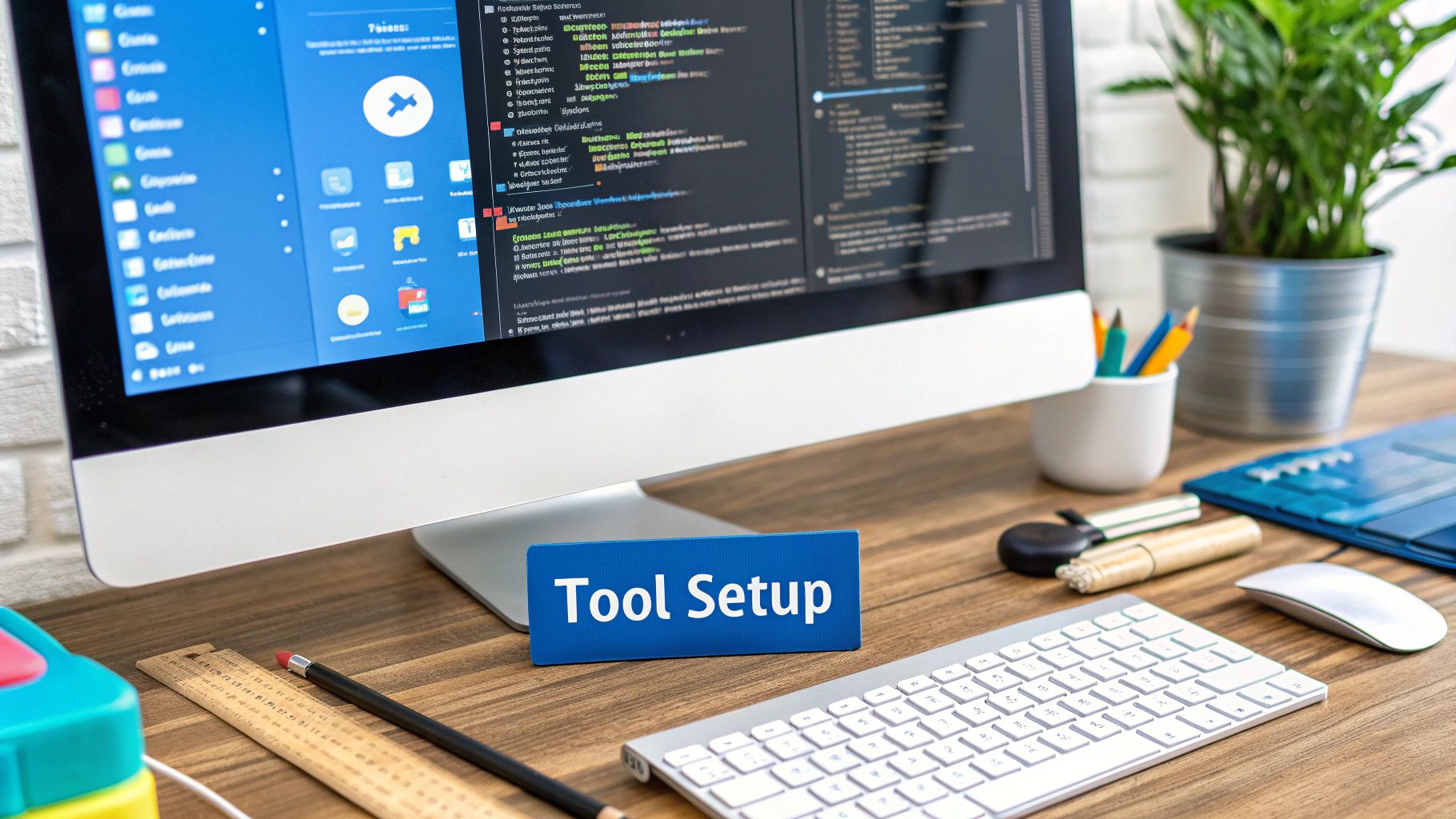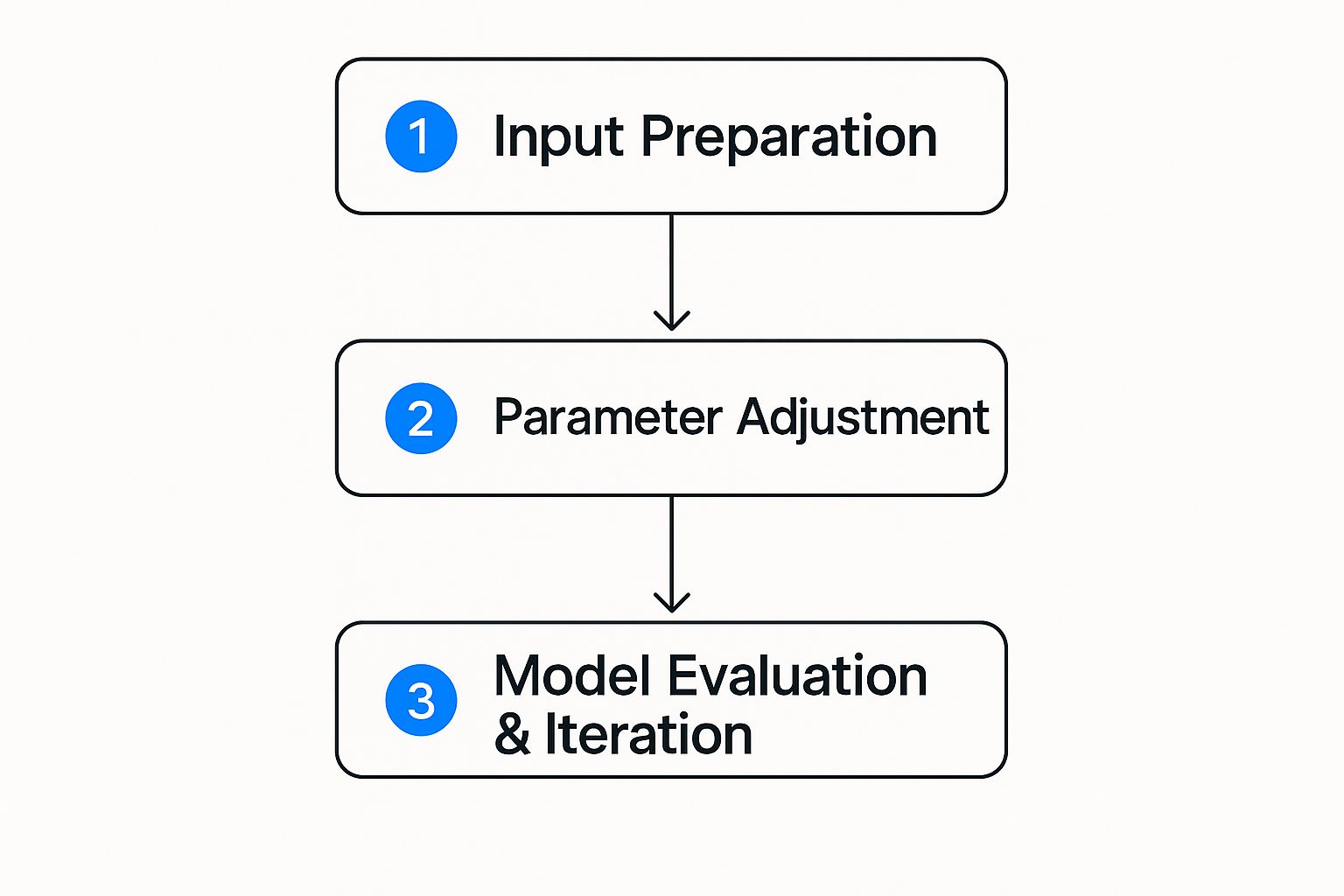How Do I Convert ChatGPT to Human for Free: Easy Tips & Tricks

You can make ChatGPT's output sound completely human for free in a couple of ways. The most direct method is simply rolling up your sleeves and manually editing the text. This means simplifying clunky language, mixing up your sentence lengths, and injecting your own personal tone. If you're looking for a faster solution, advanced rewriters like Word Spinner offer free trials that can instantly humanize your content, strip out AI detection patterns, and make sure the final text is unique.
Why AI Content Often Misses the Mark

Have you ever read something online and just had that gut feeling a robot wrote it? You're not alone. While tools like ChatGPT are powerful, they often produce text that feels sterile, predictable, and frankly, a bit disconnected from the reader. The real magic of great writing is that human touch—something AI, on its own, struggles to capture.
The speed at which this technology has been adopted is mind-boggling. Since its launch in November 2022, ChatGPT's growth shows just how much demand there is for accessible AI. It hit 1 million users in just five days, a milestone that took Instagram a full 2.5 months to reach. This tells us that people are integrating these tools into their lives at a record pace, but it also means the internet is getting flooded with more robotic content.
Common Giveaways of AI-Generated Text
So, what are the tell-tale signs that a machine, not a person, is behind the words? Once you can spot these patterns, you're halfway to fixing them.
Here are the usual suspects:
- Predictable Sentence Structure: AI loves to fall into a rut, using the same sentence lengths and formats over and over. This creates a monotonous rhythm that can put your readers to sleep.
- Overly Formal Tone: It often defaults to unnecessarily complex words and a stiff, academic tone when a simple, conversational style would work much better. Phrases like "in the realm of" or "it is imperative to" are classic red flags.
- Lack of Personality: Real, human content has a voice. It might be funny, empathetic, or authoritative. AI text is typically a blank slate, resulting in generic and forgettable content.
- Repetitive Phrasing: You'll start to notice the same transitions or sentence starters popping up repeatedly. It's a clear sign an algorithm is doing the writing.
Beyond just sounding robotic, raw AI output often fails to follow essential content SEO best practices. It misses the nuance and authentic engagement needed to connect with readers and climb search rankings.
To help you visualize the difference, here’s a quick comparison of what to look for and what to aim for.
AI Output vs Humanized Text at a Glance
This table contrasts the common characteristics of raw AI-generated text with the qualities of effectively humanized content, helping you quickly identify areas for improvement.
| Characteristic | Standard AI Output | Humanized Content |
|---|---|---|
| Tone | Formal, generic, and overly polite. | Conversational, authentic, and reflects a specific personality (e.g., witty, expert, friendly). |
| Sentence Structure | Monotonous, with similar lengths and simple constructions. | Varied, with a mix of short, punchy sentences and longer, more complex ones for rhythm. |
| Word Choice | Often uses complex or technical jargon unnecessarily. | Uses clear, accessible language, with occasional idioms or colloquialisms for a natural feel. |
| Flow | Can be disjointed, with abrupt topic shifts and repetitive transitions. | Smooth, with logical flow and natural transitions that guide the reader. |
| Originality | Tends to state obvious facts and regurgitate common knowledge. | Includes unique insights, personal anecdotes, or unexpected connections that show genuine thought. |
Spotting these differences is the first step. The goal isn't to ditch AI entirely but to polish its output into something truly valuable.
The Core Problem: AI models are trained on massive libraries of existing text. They are incredible at recognizing and predicting patterns, but they don't have real-life experiences, emotions, or the spark of creativity needed to make unexpected connections. That's why the final result can feel so hollow.
This guide will walk you through free, practical ways to transform that robotic text. Think of AI as your first-draft assistant, and your job is to layer on the human creativity to create something that genuinely connects with your audience and builds trust.
Your Best Tools for Humanizing Are Already Free
Think you need to pay for expensive software just to turn robotic ChatGPT output into something human? The truth is, your most powerful tools are already in your toolkit, and they won't cost you a dime. The real secret is tapping into your own intuition, critical eye, and editing skills.
Humanizing text isn't about finding a magic button. It's about understanding what makes writing feel genuine—the subtle art of communication that AI, for all its power, just can't quite nail. It’s about breathing your own personality and lived experiences into the words on the screen.
Tap into Your Human Advantage
AI models are incredibly sophisticated. ChatGPT 3.5, for instance, was trained on a mind-boggling 570 GB of text data, while newer models like GPT-4 work with over 1 trillion parameters. But even with that massive library of information, they’re missing the one thing every human editor has in spades: emotional context and personal experience.
AI can spit out facts, but it can’t tell a story about that time you spilled coffee all over your keyboard minutes before a huge deadline. It can't pose a genuinely thought-provoking question that makes a reader stop and think. These are uniquely human abilities, and they are your greatest assets in this process.
Key Takeaway: Your goal isn't to outsmart the AI; it's to direct it. Think of yourself as the director and ChatGPT as a talented but soulless actor. It can deliver the lines, but you have to provide the emotion that makes the performance unforgettable.
Simple Techniques for a Human Touch
To get started, let’s focus on the core elements of human conversation. These small, manual adjustments can make a world of difference.
Here are a few things I always do:
- Vary Your Sentence Rhythm: Read the text out loud. Does it sound flat or monotonous? Mix short, punchy sentences with longer, more descriptive ones. This creates a natural flow that's much easier on the reader's ear.
- Use Conversational Language: Ditch the formal, stuffy words for simpler alternatives. Swap "utilize" for "use," or "it is imperative to" for "you need to." Don't shy away from contractions like "it's," "you're," and "don't"—they instantly make the writing feel more approachable.
- Share Relatable Anecdotes: Add a quick personal story or a relatable "what if" scenario. This builds a real connection with your reader, making your content feel far more authentic and trustworthy.
- Ask Questions: Pull your readers into the piece by asking them direct questions. This breaks up the passive reading experience and makes them feel like they're part of a real conversation.
These manual tweaks are the bedrock of transforming robotic text into prose that actually connects. While manual editing is essential, if you want to speed up the initial rewrite, a leading tool like Word Spinner can be a fantastic starting point. Its advanced rewriting capabilities are built to humanize content, remove AI detection, and give you a 100% plagiarism-free base to work from, freeing you up to focus on adding your unique, human insights.
A Practical Guide to Manual AI Text Editing
Alright, time to roll up our sleeves. We're moving past the theory and into the hands-on work of turning robotic AI text into something that reads like it was written by a real person. This isn't about some secret formula; it's about developing a feel for the language and having an actionable playbook.
Think of that first draft from ChatGPT as a rough sketch or a lump of clay. Your job is to mold it, smooth it out, and give it character.
One of the best tricks I've learned is also the simplest: read the text out loud. It's a quick and dirty way to spot clunky phrasing, weird rhythms, or sentences that just ramble on forever. If you stumble over the words when you say them, your reader will definitely stumble when they read them.
Simplify and Clarify Your Language
One of the dead giveaways of AI writing is its love for overly complex words and long, winding sentences. Your first mission is to cut through that fluff.
It’s a simple edit, but swapping a word like "utilize" for "use" or changing "it is imperative that" to "you need to" makes a huge difference. You're aiming for clarity and a conversational tone, not trying to win a spelling bee.
Here’s a perfect example of some raw AI output:
"It is of paramount importance for individuals to meticulously scrutinize and validate all factual assertions produced by artificial intelligence systems, as these models can occasionally fabricate information."
Let's give that a human touch:
"You absolutely have to double-check the 'facts' that AI gives you. Sometimes, it just makes things up."
See the difference? The second version is direct, punchy, and sounds like something one person would actually say to another. When you're manually editing AI text, having a solid grasp of mastering technical communication skills is a massive asset for achieving this kind of impact.
This infographic lays out a simple workflow for whipping AI content into shape, covering everything from the initial prep to the final polish.
As you can see, humanizing AI text isn't a one-and-done deal. It's a loop—you adjust, you evaluate, and you adjust again until it feels right.
Inject Your Unique Voice and Experience
This is where you truly leave the machine behind. Your personality, your experiences, and your unique insights are the most powerful tools in your arsenal. It's what makes your content yours.
Here’s a quick checklist to get you started:
- Add Personal Anecdotes: Got a short, relevant story? Use it! Instead of the AI's flat "Social media marketing can be challenging," you could write, "I remember spending a whole week on a campaign that completely flopped. Here’s what I learned…"
- Weave in Sensory Details: Bring your descriptions to life. Don't just say, "The coffee was good." Try something like, "The rich, dark aroma of the coffee filled the room." This pulls the reader in.
- Ask Rhetorical Questions: This is a great way to engage your reader directly. Sprinkling in questions like "Sound familiar?" or "But what does that actually mean for you?" breaks up the text and makes it feel more like a conversation.
Key Insight: Fact-checking is non-negotiable. AI models are notorious for "hallucinating"—a fancy way of saying they confidently make stuff up. Always verify stats, dates, and major claims with trusted sources. This is one job the AI absolutely cannot do for you.
By following these manual steps, you're doing much more than just editing. You're transforming a generic, robotic draft and breathing life into it, making sure it connects with your audience on a genuinely human level. If you want to dive deeper into this, you might find our guide on how to humanize ChatGPT text helpful.
Using Smart Prompts to Get Better AI Drafts
The best way to convert ChatGPT to human for free is to get a much better first draft from the AI in the first place. Think of it like cooking: start with high-quality ingredients, and you’ll spend less time trying to fix the final dish. Proactive prompting is your secret ingredient.
Instead of just tossing a lazy command at ChatGPT, you need to be its guide. When you master a few smart prompting techniques, you'll spend far less time wrestling with robotic, clunky text and more time adding your own unique voice. It's all about working smarter, not harder.
The data backs this up. The average session on ChatGPT lasts around 8 minutes and 13 seconds, which shows people are doing more than asking simple questions. They're diving into complex tasks, and for that, a basic prompt just won't fly.
Give Your AI a Persona and a Purpose
First things first: stop treating ChatGPT like a search engine and start treating it like a writing assistant you need to brief properly. The easiest way to do this is by giving it a specific persona.
Don't just say, "Write about the benefits of green tea." That's a recipe for bland, generic content.
Instead, try something like this:
"Act as a seasoned travel blogger with a witty, slightly cynical voice. You're writing a short blog post for an audience of adventurous millennials who appreciate honest, no-fluff advice. Your goal is to explain why green tea is an underrated travel companion."
This simple tweak completely changes the game. It immediately does three critical things:
- Sets a clear role: "seasoned travel blogger"
- Defines the tone: "witty, slightly cynical"
- Clarifies the audience: "adventurous millennials"
Suddenly, the AI isn't just spitting out facts; it's playing a character. Its word choice gets more interesting, the sentence structure becomes more natural, and the entire output has a personality from the get-go.
Define the Style with Examples and Constraints
Once you've set the persona, you can get even more specific by feeding the AI stylistic examples and constraints. This is where you show the AI the texture of the writing you're after.
It's the classic "show, don't tell" principle. You can actually include a short snippet of text that perfectly captures the style you want it to copy.
For instance, you could add this to your prompt:
"Write in a style similar to this: 'Let's be real, most travel wellness tips are nonsense. But green tea? That's the one thing that actually earns its place in my carry-on.' Use short paragraphs, ask rhetorical questions, and avoid overly formal language."
This gives the AI a concrete model to work from. You can also add negative constraints to keep it on track, like "Do not use corporate jargon" or "Avoid passive voice at all costs."
If you really want to get into the nitty-gritty of this process, our detailed guide on how to humanize ChatGPT text manually offers even more hands-on techniques.
Ask the AI to Think Before It Writes
Here’s a final, powerful trick: ask the AI to "think step-by-step." This simple command forces the model to lay out its logic before it starts writing, which almost always results in a more coherent and well-structured response.
This method is especially effective for complex topics. You could prompt it like this:
"First, think step-by-step about the three main reasons a remote worker should move to Lisbon. Outline these reasons. Then, using that outline, write a persuasive email to a manager explaining the benefits from a productivity standpoint."
This two-step process prevents the AI from just generating a generic, surface-level list. It has to build a logical foundation first, leading to a much more thoughtful—and human-sounding—draft. By getting good at these prompts, you make the AI do the heavy lifting, saving your energy for the creative polish that only a human can provide.
Using Free Tools To Accelerate Your Workflow
While your own editing skills are your most powerful asset, let’s be honest—manually overhauling an entire AI-generated article is a serious time-sink. Smartly using free tools can handle the initial heavy lifting, dramatically speeding up your workflow without costing you a cent.
The key is to combine the efficiency of technology with your irreplaceable human judgment. Think of these tools not as a replacement for your skills, but as a powerful assistant that takes care of the most tedious parts of the job.
This approach lets you focus your energy where it matters most: adding your unique voice, weaving in personal stories, and ensuring every fact is spot-on.
Streamlining the First Draft Rewrite
That first pass is often the most grueling. You're wrestling with clunky sentences, a robotic tone, and predictable word choices. This is where a dedicated rewriting or humanizing tool becomes invaluable.
Instead of manually rephrasing every single line, you can run your raw text through a sophisticated tool built to tackle these specific issues. It can instantly give you a much more natural-sounding base to work with, saving you a huge chunk of time right off the bat.
Key Insight: The goal isn't just swapping out words. The best tools understand context and sentence structure, helping to vary the rhythm and flow of the text. This initial step helps break the monotonous pattern that screams "AI-written."
This blend of smart tool assistance and your manual oversight is the secret to producing high-quality content efficiently. If you're looking for a deeper dive, there are plenty of resources covering the 10 best ways to humanize your AI-generated content that expand on these ideas.
Integrating Tools Into Your Process
Creating an effective workflow is all about finding the right balance. You don't want to become overly reliant on automation, but you also don't want to waste time on tasks a tool can do faster. If you want to take it a step further, you can even explore ways to automate content from AI tools like Claude, which can help you manage and schedule content more effectively.
Here’s a practical workflow I've found works wonders:
- Generate the Draft: Start with your smart prompting techniques in ChatGPT to get the best possible raw material.
- Run the Initial Rewrite: Use a free humanizer or rewriting tool to fix the most obvious AI patterns and robotic phrasing.
- Perform a Manual Edit: Now it’s your turn. Read the text aloud, inject your personality, add anecdotes, and check all facts.
- Check for Readability: Run it through a free tool like the Hemingway App to catch any overly complex sentences or passive voice.
- Final Polish: Do one last read-through to catch any lingering typos or awkward phrases.
This structured process ensures you get the speed benefits of AI tools while maintaining complete creative control over the final product. It’s the perfect blend of machine efficiency and human creativity.
Still Have Questions About Humanizing AI Content?
When you first start turning robotic ChatGPT text into something that sounds like a real person wrote it, a few questions always seem to surface. It's completely normal. Let's walk through some of the most common ones I hear so you can move forward with a bit more clarity.
A big one is whether humanized content can still get flagged by an AI detector. The short answer is yes, it's possible. While careful editing drastically lowers the odds, no method is ever 100% foolproof. AI detectors are built to spot predictable, machine-like patterns—the very thing you're working to erase.
When you mix up your sentence lengths, inject a genuine voice, and adopt a conversational tone, you're actively breaking those patterns. But honestly, the real goal shouldn't just be about fooling a detector. Focus on creating genuinely valuable content that people actually want to read. If you nail that, you're already most of the way there.
For a deeper dive into this, check out our guide on how to bypass AI detection, which gets into more of the nitty-gritty strategies.
Is It Okay to Humanize AI Content?
This question about the ethics of it all comes up a lot. Is it somehow "cheating" to use AI as a writing partner?
I like to think of it this way: it’s really no different than using a calculator for a complex math problem or running an email through a grammar checker before you hit send.
The final responsibility always lands on your shoulders. As long as you're the one guiding the process—reviewing, editing, and fact-checking every word to make sure the final piece is accurate, original, and helpful—you're just using a tool to work smarter. The content that gets published should always be a reflection of your own expertise and unique perspective.
Time-Saving Tip: A common concern is how long this all takes. If you're new to it, manually editing a 1000-word article might take you anywhere from 45-60 minutes. But once you get a good workflow down with smart prompts and the right tools, you can easily cut that time to just 20-30 minutes.
At the end of the day, humanizing AI-generated text is a skill. It’s about blending the raw speed of technology with the creativity, nuance, and critical judgment that only a human can bring to the table.
Ready to transform your robotic text into engaging, natural-sounding content effortlessly? Word Spinner offers advanced rewriting capabilities designed to humanize AI text, remove detection patterns, and ensure your output is 100% plagiarism-free. Start your free trial at https://word-spinner.com and see the difference for yourself.