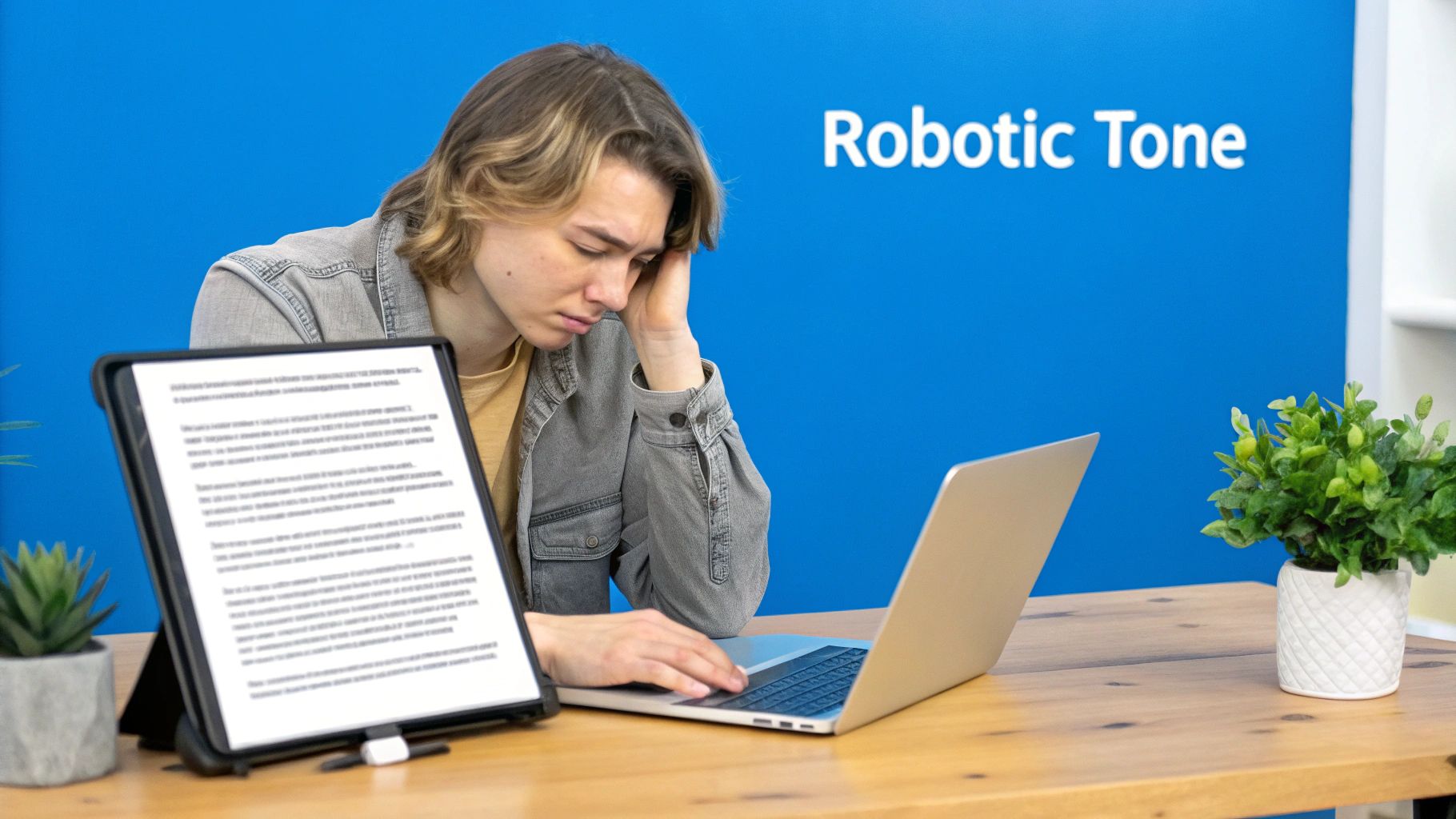How to Humanize Text from ChatGPT for Natural Sounding Content
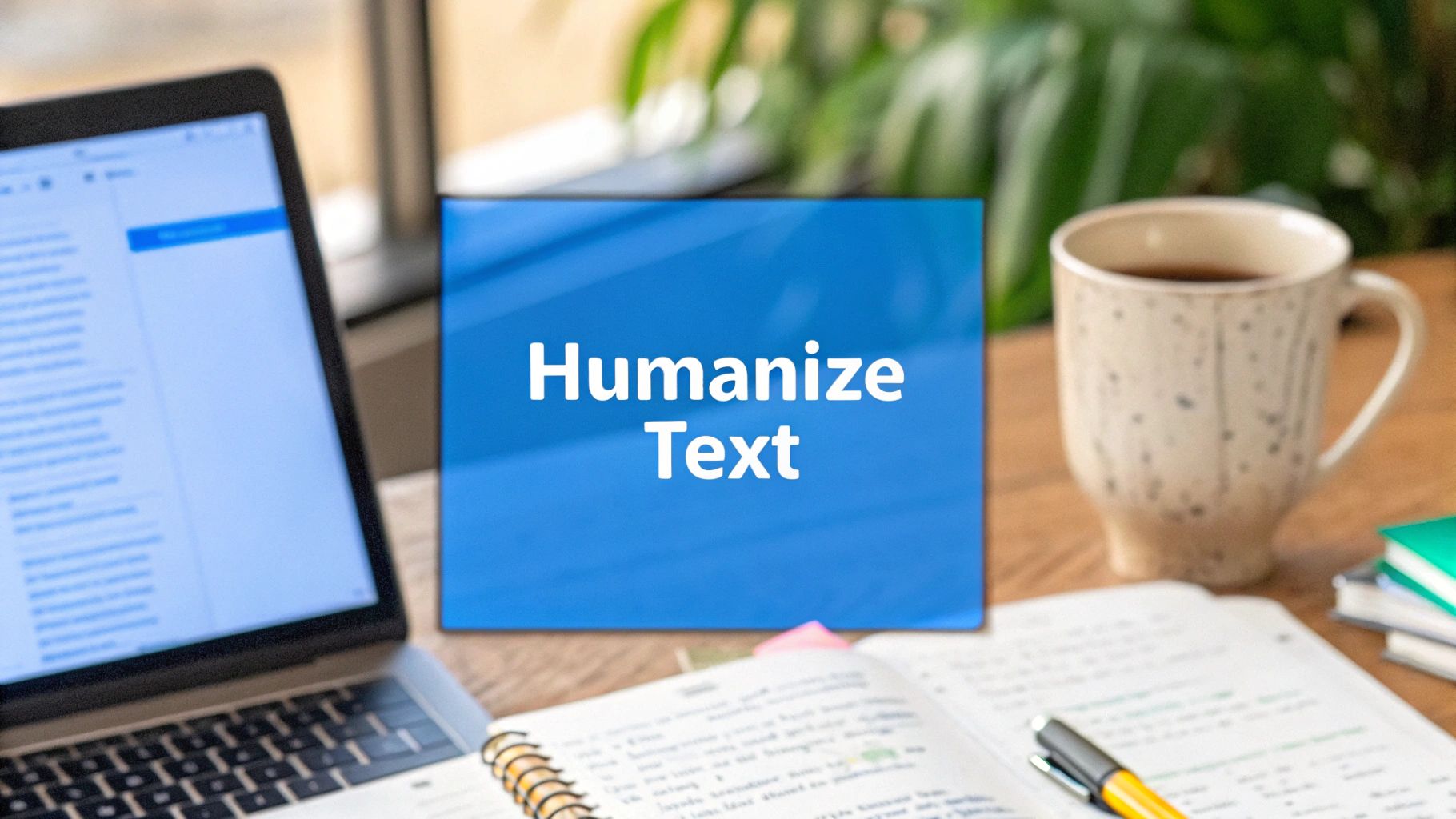
To truly make text from ChatGPT sound human, you need to do more than just switch out a few words. It's about putting your own voice and personality into the content. This means dropping predictable phrases, varying your sentence lengths for a better rhythm, and adding your own stories or opinions. The main goal is to take that robotic, pattern-based writing and turn it into something that feels real and connects with a reader.
Why ChatGPT Content Can Feel Unnatural
Have you ever read something made by ChatGPT and it just felt… off? You're not alone. The text is usually grammatically perfect and full of information, but it often lacks the spark that makes writing feel alive and relatable. It’s a bit like a technically perfect photograph with no emotional impact.
This odd feeling comes from how the program is built. It isn't writing from experience or feelings; it's just guessing the next most likely word based on a huge collection of text it was shown. This method often leaves behind a few tell-tale signs that the author wasn't human.
The Tell-Tale Signs of AI Writing
One of the biggest giveaways is the repetitive sentence structure. For all its power, ChatGPT can get stuck in a rut, relying on expected patterns because it works off probabilities, not real creativity. For example, you'll often see phrases like "not just… but also" and other formal joining words that make the writing feel stiff and by-the-book. It makes for a boring rhythm you just don't find in natural human writing.
Another dead giveaway is the overly formal and neutral tone. The program is set up to be helpful and harmless, which often results in a voice that avoids any strong opinions or personal views, leaving the content feeling cold and distant. Understanding these quirks is the first step. After all, generic writing can lead to other problems, like why generic cover letters fail AI analyzers, which highlights the need for a distinct, human touch.
At its core, the problem is a lack of personal style. Human writing is messy—it's full of odd phrasing, inside jokes, and personal stories. AI-generated text, by its design, smooths over all those interesting edges, leaving behind something polished but ultimately impersonal.
You can learn more about this by checking out our guide on what makes a text look AI-generated. Learning to spot these patterns is key to focusing your edits and starting to humanize text from ChatGPT.
The Growing Importance of Authentic AI Content
With millions of people turning to ChatGPT for everything from marketing copy to school papers, the online world is flooded with AI-made text. This flood has created a new challenge: making the content feel real. Being genuine isn't just a nice-to-have anymore; it's a must for building trust and keeping your audience's attention.
When your content has a real voice, it builds a connection that robotic, cookie-cutter text simply can't. Whether you're in customer service, marketing, or education, that human touch builds trust and shows you've put real thought into your message.
Why Your Audience Craves Realness
The huge number of ChatGPT users shows just how common AI content has become. The tool has grown incredibly fast, quickly reaching around 122.6 million daily active users and taking up over 60% of the AI market. A big part of these users are under 35—a group that really values real communication. You can look into these trends more in the ChatGPT trends report on js-interactive.com.
This graphic shows the clear link between the huge number of daily ChatGPT users, how much audiences value a real tone, and the resulting increase in trust.
The numbers make it obvious: as AI use grows, so does the need for a real voice to build reader confidence.
The main takeaway is simple: in an ocean of machine-made content, the most valuable quality is a human one. People connect with people, not with patterns.
Making your AI-assisted writing sound natural is now a key skill. Learning to humanize text from ChatGPT is vital for anyone who wants their message to truly connect.
Practical Ways to Humanize Your ChatGPT Text
This is where the real work starts. Getting that first version from ChatGPT is the easy part; turning its robotic writing into something that sounds like it was written by a real person is the next step. It’s not about rewriting everything from the ground up. Think of it more as adding in the personality, rhythm, and flow that machines just can't copy.
The aim is to take that useful, often stiff, text and give it a real voice.
AI has a habit of making boring paragraphs where every sentence is about the same length. A quick fix is to purposely mix it up. Throw in short, punchy sentences alongside longer, more descriptive ones. This alone creates a more natural and interesting rhythm for the reader.
Add Your Unique Perspective
The single most powerful way to humanize text from ChatGPT is to put in your own experiences and opinions. The AI gives you the facts and a solid structure, but you have to provide the soul.
Think about a personal story, a funny mistake you made, or a lesson you learned the hard way that connects to your topic.
Here’s a simple comparison:
- Before (ChatGPT): "To improve productivity, it is advisable to prioritize tasks and manage time effectively. This leads to better outcomes."
- After (Humanized): "I used to drown in my to-do list until I started the simple habit of picking just three priorities for the day. It felt strange, but focusing on less actually helped me get more done."
That small change from general advice to a personal story makes the content instantly more relatable. It builds trust.
The core idea is to move beyond just stating information and start sharing a viewpoint. Your personal thoughts are what will make the content memorable and set it apart from countless other AI-written articles on the same topic.
Refine Word Choice and Tone
ChatGPT definitely has its favorite words and phrases. It often uses formal language ("furthermore," "in conclusion") and safe, neutral descriptions. Your job is to swap these out for more interesting and real language that fits the tone you're aiming for.
Writing for beginners? Get rid of the complicated terms. Writing for industry experts? Use the specific language they’d expect to see. For anyone using AI in a professional setting, like making a resume or cover letter, you can find great tips for refining AI-generated content to make sure your materials truly stand out.
Making these manual changes is a necessary part of the work. If you want a deeper look, check out our detailed article on how to edit AI-generated content for a human touch. These seemingly small adjustments in vocabulary and tone are what really bring the text to life.
Choosing the Right Editing Tools
While manually editing every word gives you full control, let's be honest—sometimes you just need to humanize text from ChatGPT without spending hours on it. This is where special editing tools really help. These platforms are built to find and fix the classic signs of AI writing, like stiff phrasing or a flat, boring tone.
It's a huge time-saver. These tools do more than just swap out a few words; they're smart enough to rework sentences and improve the overall flow, making your text sound like it came from a person, not a machine. For anyone creating content regularly, a good tool can be the difference between a quick final check and a long, frustrating rewrite.
How AI Humanizers Work
Tools made to "humanize" AI text have become a popular choice for making ChatGPT output sound natural and believable. You simply paste in the raw text, and they automatically change it into something far more readable.
Many offer different levels of change—maybe a "Balanced" mode for light touch-ups or an "Ultra" mode for deep rewrites meant to get past tough AI checkers. This work helps fix the awkward sentence rhythm and lack of clearness that often affect raw AI writing.
If you're looking for a solid option, a dedicated platform like Word Spinner is a leading choice, with advanced rewriting that can remove the signs of AI and produce 100% plagiarism-free content. It’s all about getting that natural, human touch without the manual work.
The real benefit of these tools is their ability to spot patterns you might miss yourself. They catch things like repetitive sentence starters or overly formal language and suggest changes that bring a more human feel to the text.
They won't replace your final read-through, but they do the hard work for you, giving you a much stronger version to start with. To see how different platforms compare, take a look at our guide on the best AI humanizer tools available today.
Adding Your Final Polish and Personality
After all the structural changes and word-swapping, you've reached the final, most important part: adding your own personality. This last 10% of the effort is what truly separates interesting content from the rest. It's where you step in as the creative director, making sure the text not only reads well but feels right.
This is your chance to add those human touches that no tool can copy. A simple but very helpful trick is to read the entire piece out loud. Your ears will catch clumsy sentences and awkward phrasing that your eyes might have missed.
Infusing Your Authentic Voice
To make the text more conversational, start using contractions. Think "you're" instead of "you are," or "it's" instead of "it is." These small changes make the writing feel less formal and more friendly, closing the gap between you and your reader.
Another key step is a final fact-check. While ChatGPT is a strong information source, it's not always right. Take a moment to check any numbers, dates, or key statements. This isn't just about being correct; it's about showing your audience you've done your homework.
Your final pass is about more than just fixing mistakes; it's about owning the content. You are adding the critical thinking and creative touch that a machine simply cannot produce.
This final, manual polish is essential. However, when you need to adjust stylistic parts more quickly, a quality tool like Word Spinner can be a great assistant. Its ability to humanize content for a natural tone helps clean up the text so you can focus on injecting what matters most—your personality.
Manual vs. Automated Humanizing Techniques
| Aspect | Manual Editing | Using a Humanizing Tool |
|---|---|---|
| Control & Nuance | Full control over tone, style, and brand voice. Great for adding personal stories. | High level of automation, but less control over fine details and personal phrasing. |
| Time Investment | Can be time-consuming, especially for long content. | Much faster, rewriting large pieces of text in seconds. |
| Skill Requirement | Needs strong writing and editing skills to be effective. | Easy to use and available to those without a lot of writing experience. |
| Consistency | Tone can change if not carefully managed. | Keeps a consistent style and tone based on the settings you pick. |
| Best For | Key brand content, thought leadership articles, and personal stories. | Blog posts, social media updates, product descriptions, and high-volume content needs. |
In the end, the best method often involves a mix of both. Use a humanizing tool to get the text 80-90% of the way there, then add your manual polish to bring in that final, irreplaceable human spark.
Common Questions About Humanizing AI Text
As you start to humanize text from ChatGPT, you'll probably have a few questions. That's normal. Let's go over some of the most common ones to clear things up and help you move forward with confidence.
Can AI Checkers Actually Spot Edited Content?
One of the biggest worries is whether AI checkers can still find machine-written content after you've worked on it. The short answer? Not really, especially if you've done a good job editing.
AI checkers are built to find expected, robotic patterns—things like perfectly even sentence structures or a lack of personal voice. When you use the methods we've covered and add your own style, you're breaking those patterns. This greatly lowers the chances of your content getting flagged.
Is It Dishonest to Use AI for Writing?
This is a big one. Many writers see AI as a strong assistant, not a substitute for their own skills and creativity. Think of yourself as the editor-in-chief. You're the one in charge, using the tool to get a first version on the page, but in the end adding your expertise, viewpoint, and critical eye to shape the final piece.
Humanizing the text is a vital part of that editing work. It’s how you make sure the content meets your quality standards and truly shows your point of view.
The goal isn't to trick anyone; it's to use a powerful tool to create a better, more polished final product. You're still the one guiding the ship.
Another common question is about the time needed. How long does this humanizing process actually take? Honestly, it varies. The length of the text and how comfortable you are with editing both matter. A short blog post might only need 15-20 minutes of changes to get the tone and flow just right.
For more complex or important articles where avoiding being flagged is a high priority, you'll naturally want to spend a bit more time. If you're curious to learn more, we have a detailed guide on whether people can detect AI writing that goes deeper into the topic.
Ready to turn your AI drafts into real, interesting content? Try Word Spinner today and see how easy it is to add a human touch, remove AI detection, and produce 100% original work. Start your free trial at https://word-spinner.com.