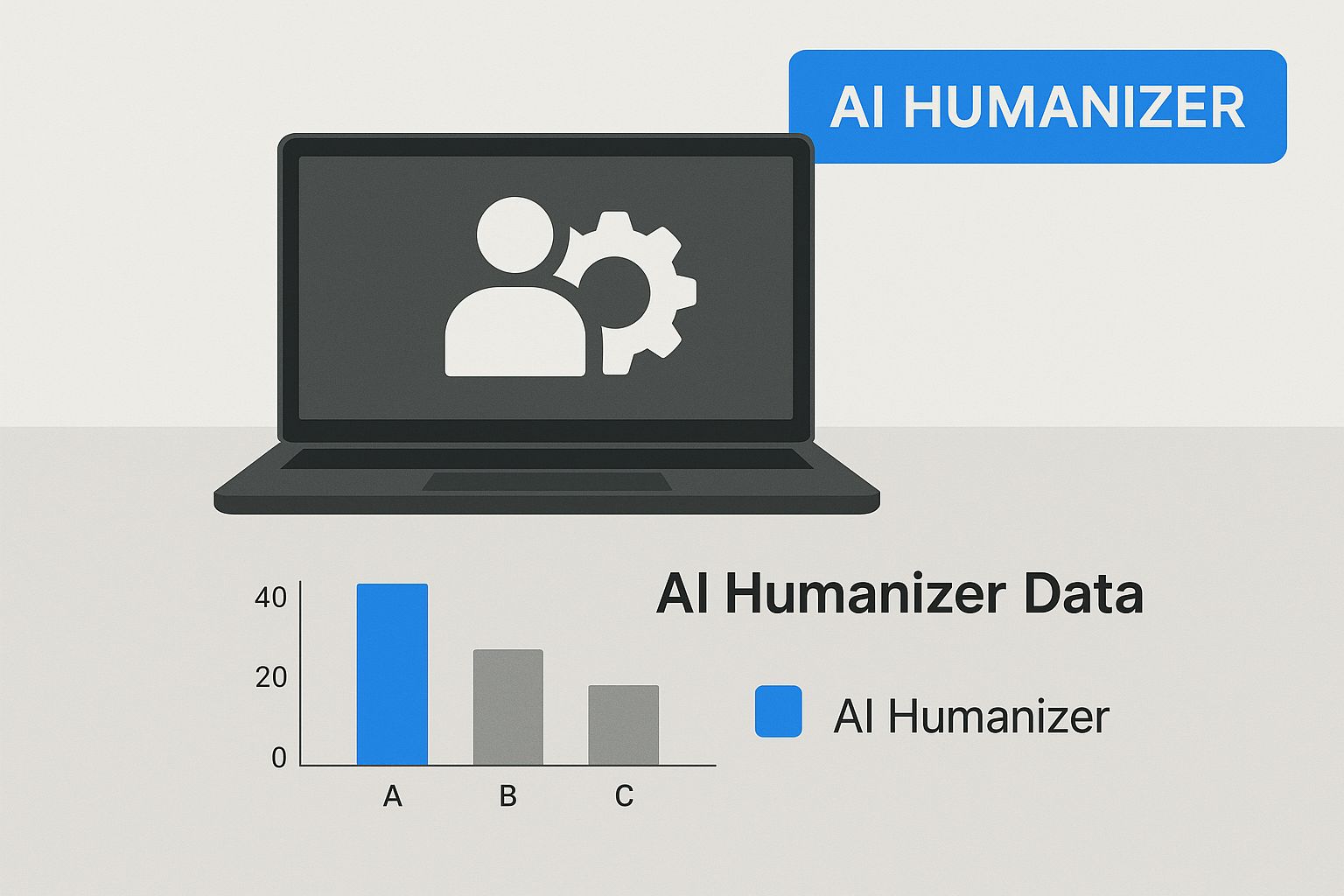Is There a Free AI Humanizer? Finding the Best Tools

Yes, you can find free AI humanizer tools, but it's good to know what you're getting into. While they aim to make machine-written text sound more natural, the free versions usually have some strings attached, like word count limits or only basic rewriting functions.
What to Expect From a Free AI Humanizer
At its core, an AI humanizer is a tool built to take content from something like ChatGPT and polish it until it sounds less robotic. The whole point is to tweak sentence structures, swap out predictable word choices, and improve the overall flow. This helps the text connect with actual human readers and, just as importantly, avoid getting flagged by AI checkers.
For many of us, these tools are becoming necessary. The more content gets produced by AI assistants, the more important it is to add that human touch back in. This is especially true for bloggers, students, and marketers who depend on originality to build trust and keep readers interested.
The data backs this up, too. Humanized content simply performs better. Some studies have shown a huge 45.41% increase in impressions and 60% more clicks compared to leaving the AI text as-is. You can dig into more of these marketing stats over at GrowthFolks.
To give you a better idea of what to expect from free versus paid tools, here’s a quick breakdown.
What to Expect from Free vs Paid AI Humanizers
This table sums up the typical differences you'll find between free and paid AI humanizer tools. It’s a good way to quickly see what you get—and what you might be missing out on.
| Function | Free Versions (Typically) | Paid Versions (Typically) |
|---|---|---|
| Word Count Limit | Heavily restricted (e.g., 100-500 words) | Generous or unlimited |
| Rewrite Quality | Basic paraphrasing and word swaps | Advanced, context-aware rewriting |
| Bypassing Checkers | Moderately effective, can be hit-or-miss | Highly effective, designed to pass top checkers |
| Tone & Style Options | Limited or no options to change tone | Multiple options (e.g., formal, casual, bold) |
| API Access | Not available | Often included for integration |
| Customer Support | Basic (email, FAQ) or none | Priority support (chat, email, phone) |
In short, a free tool is a great starting point for small, quick tasks. But for anyone producing content regularly or needing to reliably get past AI checkers, a paid subscription usually offers the power and consistency you need.
This image really captures how an AI humanizer works its magic, blending a machine's output with that distinctly human-like flair.
It perfectly shows the main job of these tools: turning rigid, structured text into something that reads with a natural, easy rhythm. If you're looking for a great alternative to some of the well-known paid options, you should check out our guide on undetectable AI free alternatives.
Why Everyone Wants to Humanize AI Content
Let’s be honest, we’ve all seen it. That perfectly structured but soulless block of text that just screams "AI-written." While the facts might be there, the connection isn't. The drive to humanize AI content boils down to this simple need for a real connection.
Raw AI output often feels cold and repetitive. It lacks the special voice, the subtle quirks, and the personal touch that make writing feel authentic and trustworthy.
This isn't just about sounding nice—it has real-world consequences. Search engines like Google are getting smarter, prioritizing content that shows real experience and authority. Generic, machine-made text struggles to build the trust needed to rank well. At the same time, with AI checkers becoming standard in schools and offices, students and professionals need to show their work is their own.
The Growing Need for Authenticity
As the demand for fresh content explodes, more people are turning to the best AI content creation tools to keep up. It’s no surprise, considering the global AI market is on track to hit nearly $391 billion in 2025 and is expected to grow five times over in the next five years.
With 83% of companies calling AI a top priority, the internet is being flooded with machine-written text. This creates a new challenge: a sea of content that all sounds the same. Humanizing your AI text is how you stand out.
A humanizer breathes life back into formulaic text. It's about swapping out robotic phrasing for natural conversation and adding the kind of sentence variation that shows a real person is behind the words.
Protecting Your Credibility
The goal is to use AI as a smart assistant, not the final author. For a business, this means keeping your brand voice consistent and relatable. For a student, it means submitting work that truly reflects your own effort and understanding.
A good humanizer bridges that gap perfectly. For instance, Word Spinner is a leading choice that can take an AI draft and polish it until it sounds natural, easily passing originality checks. Its advanced rewriting capabilities remove AI detection and promise 100% plagiarism-free output. To learn more, check out our deep dive into why humanizing AI content is essential for engagement.
A Look at the Best Free AI Humanizer Tools
When you start digging into free AI humanizers, you’ll find a ton of options out there. But here's the catch: they are definitely not all created equal. Many free tools promise the world—to make your text sound perfectly human—but often fall flat, doing little more than swapping a few words or mangling your sentences into awkward phrases. Sometimes, the "humanized" text is even clunkier than the original AI draft.
The biggest hurdle with most free services is the laughably low word count limit. You’re often capped at just a few hundred words at a time, which is fine for a quick social media post but completely useless for anything longer like an article or essay. It’s the classic trade-off: you get the basic service for free, but it comes with some serious strings attached.
Common Free Tools and What to Expect
Let's be honest—while some free tools can nudge an AI check score down, they often sacrifice quality to do it. Some platforms have even been known to deliberately inject grammatical mistakes or clunky sentences just to fool the checkers. This method might trick an algorithm, but it completely undermines your credibility and makes your content look amateurish.
Here’s a quick rundown of what you’ll likely find with the free players:
- Humbot: It's often pretty good at getting past AI checkers, but the output can sound unnatural and stuffed with unnecessary jargon.
- StealthWriter: This one is also known for bypassing checkers, but you might find it completely changes the original tone and clarity of your writing.
- Undetectable AI: It does a decent job of preserving the tone for short blurbs but tends to struggle with longer content. Plus, its output can still get flagged by more advanced checkers.
The real problem is that most free tools are obsessed with tricking the algorithm, not with creating genuinely good writing for an actual human. The goal should always be to produce content that connects with readers, not just to chase a "100% human" score.
Finding a Reliable Solution
The truth is, effective humanization requires a lot more than just replacing synonyms. It’s about completely restructuring sentences, varying the rhythm of the text, and—most importantly—preserving the original meaning and tone. This is where most free tools just don't have the horsepower.
For anyone who needs consistent quality and the ability to work with full-length documents, a more robust tool is pretty much non-negotiable.
For instance, a platform like Word Spinner is built from the ground up to provide sophisticated rewriting that keeps the tone natural and ensures the final text is 100% plagiarism-free. The focus is on creating high-quality, readable content that actually sounds human.
While your main mission might be humanizing AI text, the world of free AI tools is vast and covers other creative needs, too. For example, some tools help with visual content, which you can learn about in guides on using a Free Pin Generator. But for a deeper dive into text-based tools, check out our full review of the best AI humanizer options on the market.
Getting the Best Results From a Free Humanizer
So, you’ve picked a free AI humanizer. That’s a great start, but just running your text through the tool isn't enough to get truly great results. Think of these tools less like a magic "fix-it" button and more like a talented assistant—they need good direction.
The quality of your final output is directly tied to the quality of your initial AI draft. If you feed the humanizer a confusing, poorly structured piece of text, it's going to have a hard time polishing it into something natural and readable. A solid draft gives it much better material to work with.
Best Practices for Free Tools
Let's be real—most free tools have some pretty tight word count limits. This can be a pain when you're trying to humanize a long article or a chunky essay. The best workaround? Break it down.
Instead of trying to process your entire document at once, feed it to the tool in smaller, more manageable pieces. Go paragraph by paragraph, or even section by section. This simple trick not only keeps you within the free usage limits but also lets the tool focus its resources on improving each part more effectively without losing the original context.
The Final Human Touch is Everything
No matter how good an AI humanizer is, it can’t perfectly capture your specific voice, your perspective, or your personal flair. That’s why a final manual review is non-negotiable. This is where you step in.
Read through the humanized text one last time. This is your chance to smooth out any awkward phrases, tweak the tone to match your style, and inject your own personality back into the writing. It’s this final step that elevates good content to great content.
This blend of human oversight and AI help is becoming the new standard for efficiency. For example, programmers who use AI agents—which are built for human-like interaction—are finishing their work 126% faster. This shows just how powerful it is to combine smart tech with a human expert in the driver's seat. You can dig deeper into this idea by checking out these AI agent statistics.
The goal is to create content that’s polished but still sounds authentically like you. For more practical tips, take a look at our guide on how to use AI humanizer tools to make your writing sound natural.
Knowing When to Switch to a Paid AI Humanizer
Free AI humanizers are fantastic for a quick touch-up or the occasional project. But if you’re creating content regularly, you’ll eventually hit a wall. Most free tools slap you with a strict word limit, forcing you to chop up your work into tiny, bite-sized pieces.
When you find yourself constantly splitting up documents just to stay under that free cap, it’s a flashing neon sign that you’ve outgrown the service. It’s the most common growing pain and the number one reason people start looking for a paid plan.
This bottleneck becomes a serious drag on productivity for anyone producing long-form articles, in-depth reports, or academic papers. The constant stop-and-go is just not a sustainable workflow.
Beyond Word Counts
But the jump to a paid tool isn't just about getting a higher word count. As you get more serious about your content, you need more detailed control over the final product.
Paid versions typically unlock a whole new level of functions that free tools simply can't offer:
- Better Tone and Style Options: You can dial in the exact voice you need—formal, witty, academic, or casual—to make sure every piece of content perfectly aligns with your brand.
- Better Performance: Premium tools are always being improved to outsmart the latest AI checkers. This gives you a much higher success rate for producing truly undetectable content.
- Dedicated Support: When you hit a snag, having a real person to help you troubleshoot is a lifesaver. You don't get that with a freebie.
For professionals—content marketers, SEO specialists, and academic writers—consistency is everything. A free tool can be a bit of a gamble, but a paid service delivers the reliable, professional-grade quality you need to depend on.
If you're producing content at scale, a premium tool like Word Spinner provides the heavy-duty functions needed for consistent, top-notch results. It takes the guesswork out of the equation and gives you a dependable way to create polished, natural-sounding text every single time.
Common Questions About Free AI Humanizers
Even after breaking down the best free tools, a few questions probably still come to mind. It's only natural. Let's clear the air and tackle some of the most common ones people have about free AI humanizers.
Can AI Checkers Still Find Text From a Free Humanizer?
Yes, they absolutely can. While free humanizers are a great starting point, the most advanced AI checkers are constantly getting smarter. They’re taught to spot the subtle, almost invisible digital fingerprints that AI leaves behind.
Some of the simpler free tools just do basic word swaps, which is an easy catch for a good checker like Turnitin or Originality.ai. The better ones go deeper, rearranging sentence structures and smoothing out the flow to make the text much harder to flag. The best way to know for sure? Always run your "humanized" content through an AI checker yourself to see what score it gets.
Is Using an AI Humanizer a Form of Plagiarism?
This is a big one, but the answer is no—using a humanizer to rework your own AI-written draft is not plagiarism. Plagiarism is when you take someone else's work and pass it off as your own. Since the original text came from a machine, not another person, the rules are different.
The line gets drawn at the source of the content. If you use a humanizer to rephrase a blog post written by another person without citing them, that is 100% plagiarism. Stick to using these tools on your own AI drafts, and you'll be in the clear.
What Are the Biggest Downsides of Free AI Humanizer Tools?
While "free" is always tempting, these tools usually come with a few trade-offs that can get in the way of a smooth workflow. The biggest headaches usually fall into a few categories.
- Strict Word Limits: Most free plans will cap you at a few hundred words per run or limit how many times you can use the tool each day.
- Basic Rewriting: You often get a one-size-fits-all output. There are rarely any advanced settings to tweak the tone, style, or complexity.
- Slower Speeds: Free versions can be sluggish and are almost always cluttered with ads, which is just plain distracting when you're trying to work.
- Less Effective: They often struggle to keep up. When a new, more advanced AI checker comes out, free tools are usually the last to be updated, making them less reliable than paid options.
For a reliable solution that bypasses these common issues, Word Spinner offers advanced rewriting to create a natural tone, guarantee 100% plagiarism-free output, and remove AI detection. Try it today at https://word-spinner.com.