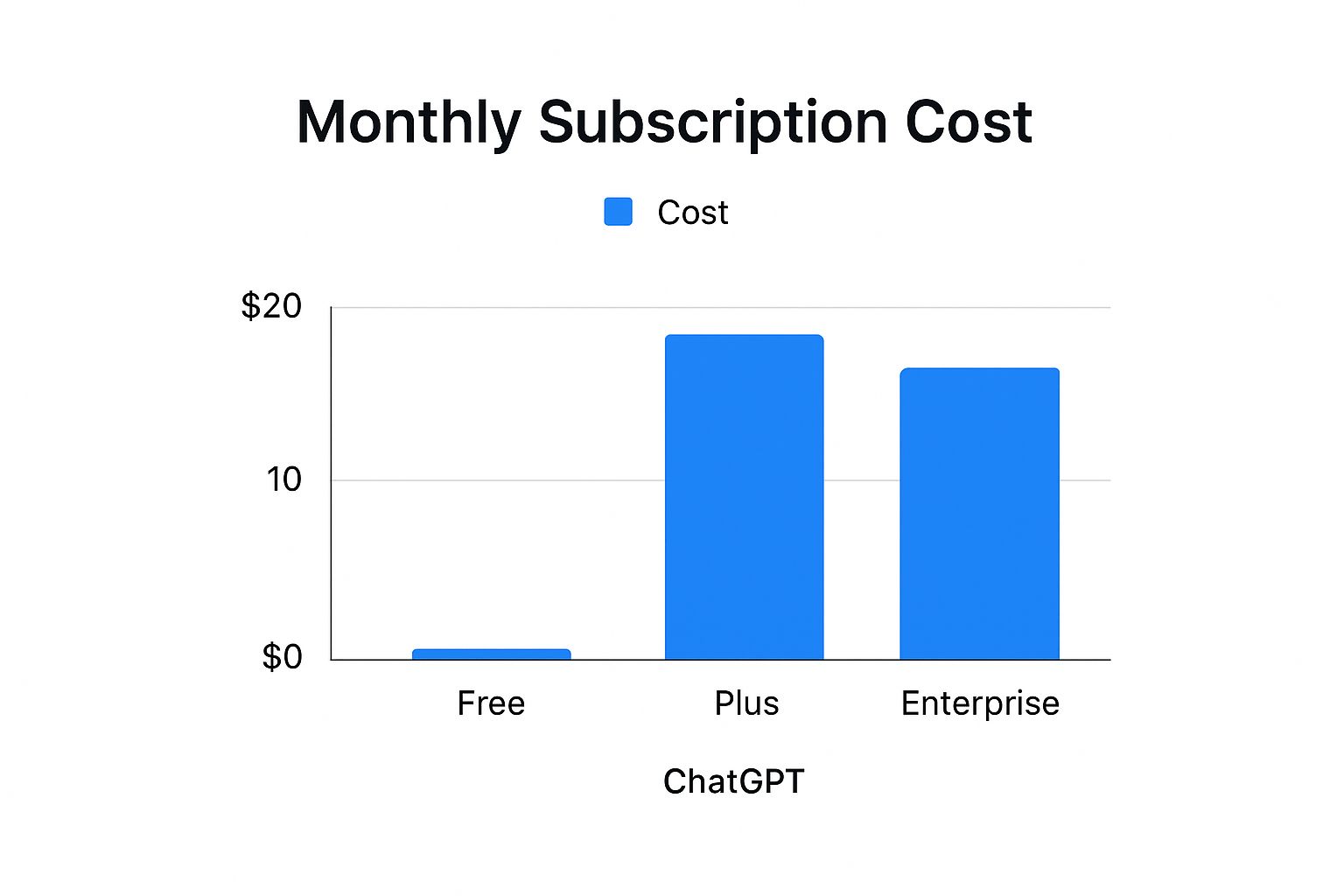Is There a Free Version of ChatGPT and What Can It Do

Yes, there is absolutely a free version of ChatGPT available for anyone to use. Think of it as your gateway into the world of conversational AI, letting you test the waters and see what's possible without spending a dime. It's a surprisingly capable tool that can handle a massive range of tasks.
Yes, ChatGPT Has a Free Version—Here’s What You Get
OpenAI made its core technology available at no cost, which is a huge reason why ChatGPT became a household name almost overnight. This approach gave millions of people, from students to seasoned professionals, a chance to experiment with AI without any financial commitment.
The free tier is the engine behind the platform's incredible growth. In fact, ChatGPT hit 1 million users in just 5 days after launching in November 2022, a milestone fueled almost entirely by its free accessibility. This no-cost model broke down barriers for users all around the globe.
To help you see the difference between the free and paid plans, here's a quick visual breakdown of the monthly costs.
As you can see, the jump from the $0 free plan to the paid options is straightforward. The subscription tiers simply open up more advanced functions and abilities for a set monthly fee. For a deeper look, check out our guide on what to expect from a free ChatGPT account.
Exploring What the Free ChatGPT Can Do for You
The free version of ChatGPT is a lot more than just a simple chatbot. Think of it as a surprisingly capable tool that can step in as a personal assistant, a creative partner, or even a study buddy for all sorts of everyday tasks.
Ever been stuck trying to write a polite but firm follow-up email? Just tell ChatGPT the gist of the situation, and it can whip up a professional draft in seconds. That same power applies to countless other areas of your life and work.
Common Uses for the Free Version
For professionals and students, the free tool is a great help for getting more done. You can ask it to summarize a dense report, saving you a ton of reading time. Or, if you're hitting a wall with a coding problem, you can drop in a snippet of code and ask for a simple script or an explanation to get you unstuck.
Its creative side is just as impressive. You can use it to:
- Brainstorm a month's worth of blog post ideas.
- Write a short story based on a one-sentence prompt.
- Come up with witty social media captions for your latest photos.
- Create a list of catchy names for a new business.
The real magic of the free version is its accessibility. It puts instant help for writing, brainstorming, and learning right at your fingertips, completely free of charge.
On top of all that, ChatGPT is a fantastic language tool. It can translate text, help you practice conversation in a new language, or rephrase your own sentences to sound more polished and natural. When you need to take AI-generated text a step further and give it a truly human feel, a specialized tool like Word Spinner can rewrite the content to sound completely authentic and avoid AI detection.
The free version gives you a solid taste of what AI can do. If you're wondering how it stacks up against the competition, our guide on the best free AI chatbots breaks it all down. From answering trivia questions to helping with homework, the possibilities are pretty much endless.
Understanding the Limitations of the Free Version
While the free version of ChatGPT is an incredibly powerful tool, it’s important to know where its boundaries are. Think of it like using the free Wi-Fi at a coffee shop versus having your own dedicated internet at home. The coffee shop connection is great for browsing and casual tasks, but it can slow to a crawl when everyone shows up for their morning latte.
Similarly, the free version of ChatGPT can sometimes lag, especially during peak hours. This happens because paying users get priority access to the system's computing power. So, when the digital rush hour hits, you might find yourself waiting in line.
Key Trade-Offs to Keep in Mind
Knowing these trade-offs helps you set the right expectations for what you can get done. The free plan is fantastic for a huge range of tasks, but it’s not always the right choice for work that’s on a tight deadline or requires the newest functions.
Here are the main limitations you’ll run into:
- Slower Response Times: During busy periods, you might have to wait a bit for your answers as the system gives priority to paying subscribers first.
- Limited Access to New Models: Free users generally don't get first dibs on OpenAI's newest and most capable AI models. The latest stuff is usually reserved for the paid plans.
- Knowledge Cutoff Date: The AI isn’t connected to the live internet. Its knowledge base has a specific cutoff date, so it won’t know about very recent news, trends, or global events.
- No Advanced Tools: Premium functions like creating images with DALL-E, browsing the web for up-to-the-minute information, or analyzing data files are exclusive to paid subscribers.
The free version is an amazing tool for general use, but its performance and feature set are intentionally capped to create an upgrade path for more demanding users.
These limitations are entirely by design. They allow OpenAI to offer a genuinely useful tool to millions of people for free while giving professionals and power users a clear reason to pay for more consistent performance and advanced abilities. The trick is recognizing when your needs start to outgrow what the free plan can offer.
How to Get Started with the Free ChatGPT
Jumping into ChatGPT is surprisingly simple, even if you’ve never touched an AI tool before. I'll walk you through the whole process, from finding the right website to crafting your very first prompt.
First things first, you need to head over to the official OpenAI website for ChatGPT. Make sure you land on the real deal to steer clear of any unofficial apps or clones. Once you're there, you can't miss the sign-up button.
Creating Your Account
Getting your account set up is a snap. All you need is an email address and a password. After you verify your email, you're ready to start your first conversation with the AI. The interface is clean, simple, and not intimidating at all.
This is the welcome screen you'll see after logging in.
As you can see, there's a big text box right in the middle where you can type your questions or commands. It's designed to get you started immediately.
Once you’re in, the real magic happens when you learn how to "talk" to the AI by writing clear prompts. For instance, instead of a vague request like "write about dogs," you'll get a much better result with something specific like, "write a fun, short paragraph about why golden retrievers make great family pets." A little bit of context makes a huge difference.
For a more detailed walkthrough, we've put together a complete guide explaining how to use ChatGPT for free. The goal is to make sure your first experience is a home run.
When You Should Consider Upgrading to ChatGPT Plus
Once you've gotten the hang of the free version of ChatGPT, you’ll probably start wondering if the paid subscription is worth the monthly cost. The short answer? It really depends on how you're using it. For casual users who just need occasional help with an email or a quick brainstorm, the free plan is often more than enough.
But if you’re a professional who relies on ChatGPT for daily tasks, the upgrade can be a big improvement. Think of it this way: if frequent slowdowns during peak hours are costing you valuable work time, the faster response speeds and priority access of the Plus plan can quickly pay for themselves.
Key Signs It's Time to Upgrade
The decision to upgrade usually boils down to needing more power, consistency, or specialized tools. If you find yourself constantly hitting the limits of the free version, that’s a pretty good sign it's time to consider the next tier.
Here are a few clear indicators that an upgrade makes sense for you:
- You need consistent access: If you can’t afford to be locked out or slowed down during busy periods, the priority access that comes with a Plus subscription is essential.
- You want the most current model: Paid subscribers get first dibs on OpenAI's latest and most capable models, which deliver far more nuanced and detailed responses.
- You need advanced functions: If you want to create images with DALL-E, analyze data files, or have the AI browse the web for up-to-the-minute information, you'll need a paid plan to open those tools.
As of mid-2025, ChatGPT has a massive user base of around 400 million weekly active users. Interestingly, only about 15.5 million of them subscribe to the Plus plan. This shows that while the free version works perfectly for the vast majority, a dedicated group of power users finds the upgrade absolutely indispensable. You can check out more details on these ChatGPT usage statistics.
For a deeper look into whether the benefits justify the cost for your specific needs, you might want to read our guide on when you should upgrade ChatGPT. If your workflow is becoming dependent on AI, investing in the premium experience is the logical next step.
Getting Better Answers From Your AI Chats
The secret to getting great answers out of ChatGPT isn't some complex technical trick. It really just comes down to the quality of your questions.
Think of it like giving directions to an assistant—the more specific you are, the better the result. Instead of a vague request, try giving the AI a role to play or some context to work with. This simple shift is the key to getting to its real power.
Simple Tips for Better Prompts
You can get dramatically better results just by tweaking how you ask. The goal is to give the AI a clear job to do or a specific format to follow.
Here are a few easy methods to try:
- Assign a Persona: Start your prompt with something like, "Act as a professional copywriter," or "You are a helpful travel agent." This immediately frames the AI's tone and style.
- Specify the Format: Don't be afraid to ask for exactly what you want. You could add, "Give me the answer as a bulleted list," or "Explain this in a single paragraph."
- Iterate and Refine: The first answer is just the starting point. Use follow-up questions to steer the AI toward the perfect response. Something like, "That's good, but can you make it sound more casual?" works wonders.
For a deeper look into the mechanics behind how these tools put together their responses, check out this excellent piece on how ChatGPT finds content.
Free ChatGPT: Your Questions Answered
Got questions about the free version of ChatGPT? You're not alone. Let's clear up some of the most common things people wonder about when using the tool without a subscription.
Is My Personal Information Safe?
You should treat any conversation with ChatGPT like a public forum. That means avoiding sensitive personal details at all costs. OpenAI sometimes reviews chats to help improve its systems, so it's smart to assume nothing is truly private.
While the free version shares the same basic privacy standards as the paid one, a little caution goes a long way.
Can I Use It for Commercial Work?
Yes, you can. Based on OpenAI's current terms, you're free to use the output from the free version of ChatGPT for commercial projects. This could be anything from writing marketing copy and brainstorming business ideas to drafting emails for clients.
Just remember, you're ultimately responsible for the final content you create and publish.
How Often Does the Free Model Get Updated?
The free version isn't always running on OpenAI's latest and greatest model. It receives regular updates for performance tweaks and safety, but access to the newest, most powerful models is usually a perk reserved for paying ChatGPT Plus subscribers.
And while ChatGPT is fantastic for text, you might be curious about AI tools for other creative tasks. For example, there's a whole world of free AI voice generator tools out there to explore for audio projects.
When you need to make AI-generated text sound more natural or make sure it's 100% original, Word Spinner offers advanced rewriting abilities that give your content a completely human feel.